Hidden Devices in XP
There is a list of hidden devices that do not normally show up in the Device Manager. You can get XP to reveal these by either changing a Registry entry, or by creating a batch file to launch the Device Manager with the correct options
If you’re comfortable with the Registry, open the Registry Editor and navigate to
HKEY_LOCAL_MACHINE\SYSTEM\ControlSet001\Control\SessionManager\Environment\.
Here, create a String Value called DEVMGR_SHOW_ NONPRESENT_DEVICES, and give it a value of 1.
If you’d rather create a batch file, open Notepad, and type in the following:
@Echo Off
Prompt $p$g
set
DEVMGR_SHOW_NONPRESENT_DEVIC
ES=1
start devmgmt.msc
exit
Then save it as “devmgmt.bat”. You can use any descriptive filename you like with the .bat extension.


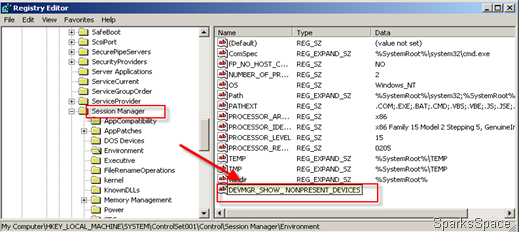
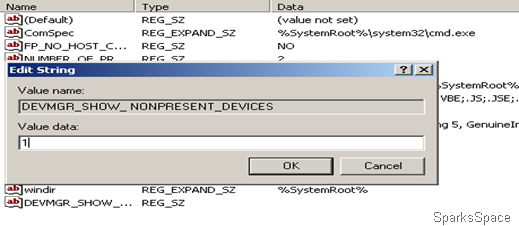















0 comments