MemOptimizer 3.10
Whenever a Windows based program is running, it's consuming memory resources - unfortunately many Windows programs do not "clean up" after themselves and often leave valuable memory "locked", preventing other programs from taking advantage of it and slowing your computer's performance! In addition, memory is often locked in pages so if your program needed 100 bytes of memory, it's actually locking up 2,048 bytes (a page of memory)! .This lead to Slow Performance, Slow Web Browsing, Slow Startup Speed, Program Crashes, Computer Crashes, Data Loss and File Damage The only way to free up this "locked" memory was to reboot your computer.
Use MemOptiizer to overcome this problem. It monitors your system in the background and frees resources when these are required. The result is that your programs will run faster and be more stable than ever before.
- Speed up your computer by managing your memory
- Automatically recovers memory left by closed programs
- Optimizes your memory in critical situations and prevents crashes
- See exactly how much memory you have at all times
Sys Req:Windows 2000/XP/2003 Server/Vista 1.32MB
Category:



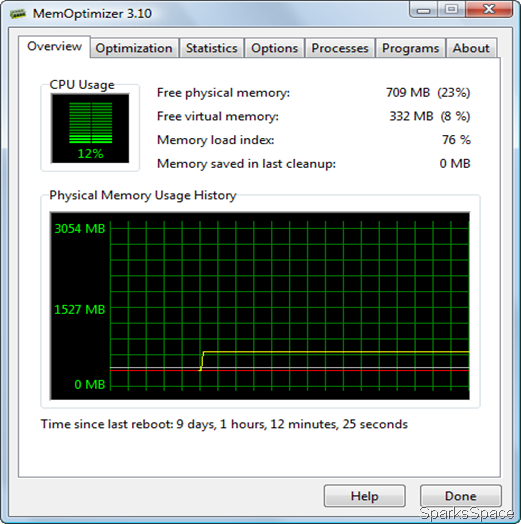















0 comments