Keep Your Windows Clean With Tiny Watcher
In a new PC the,the system directories are not crowded with files - so startup and shutdown are fast .
Then, things start deteriorating...
Slowly, your machine becomes a mess. Your CPU is wasted by running processes that you don't need. Applications create files in your system directories and leave them behind. You sometimes refrain to install and evaluate a new program because you are afraid that it will not uninstall everything afterward. Anyway, the time it takes you to start and stop Windows become longer and longer. You start thinking about reinstalling "just to get things clean again"...
Tiny Watcher is a freeware program to help you keep a clean Windows system. It monitors most changes to files, registry, processes, etc and works on Windows 95,98,ME, NT, 2000 and XP. The way Tiny Watcher works is pretty simple: basically, it starts by taking a snapshot of important parts of your Windows system; then it tracks changes (every time you log in, or whenever you want to). When a change is detected, you are notified.
It uses very little resources on your machine. It runs pretty fast and only when you request it. Tiny Watcher can also be configured to suit your needs. You can edit the list of directories and registry keys that are monitored, decide which files will be checked, etc. Most importantly, Tiny Watcher is FREE.
Pros
- It is small: Uses tiny resources on your machine. Runs fast, and only when you request it.
- It is complete: Detects most of the changes that can happen in your system. No need for updates or upgrades.
- It is configurable: Various settings can be modified to suit your needs. You can edit the list of directories and registry keys that are monitored, decide which files will be checked, etc.
- It is free: Just download, install, and use as long as you want. No adware, no spyware.
- It works: Tiny Watcher has been tested and bugfixed with care.
Cons
- It will not prevent your system from being modified or corrupted. It will only tell you that something suspicious happened. Think of it as an early CAT scan against system tumors.
- There is no "Fix that for me" button or other magic feature. You have to search the Web by yourself for specific information about a problem, and then do your own cleanup.
- Tiny Watcher does not tell you when a change is "normal". If you understand little about how a computer works, Tiny Watcher is probably not good for you. Messages will probably make you worry for nothing
![]() Tiny Watcher 541KB Freeware
Tiny Watcher 541KB Freeware



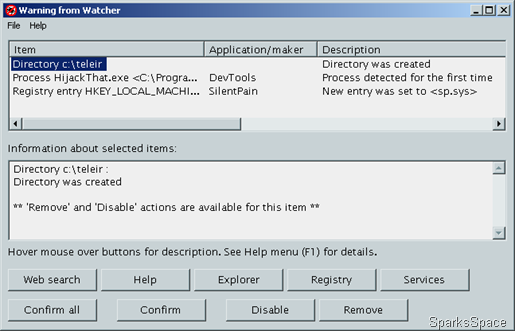
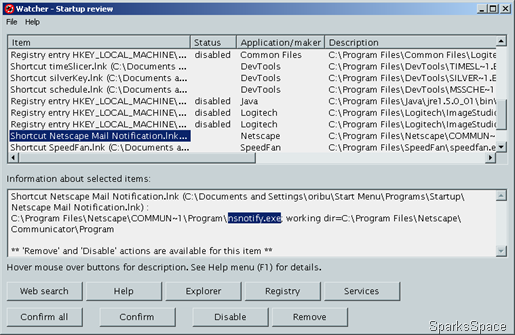
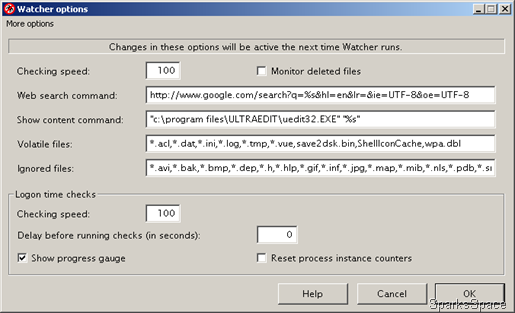















0 comments