How to Eliminate the Username and Password Prompt in Windows?
Every time you log into Windows, getting a username and password prompt even though you haven’t set a password?. As a result, you need to press [Enter] every time you boot into Windows. Is there a way to eliminate the username and password prompt?
You will need to edit the Windows Registry. Proceed only if you know what you are doing, because one wrong step could make Windows unbootable.In the Registry editor, navigate to
“HKEY_LOCAL_MACHINE\Software\Microsoft\WindowsNT\CurrentVersion\WinLogon”.
In the right pane, double-click on the string “DefaultUserName” and change the Value data to your username. (If the string is not present, create it.) Similarly, change the strings DefaultPassword” and “Default DomainName” to your password and domain name respectively. Finally, delete the string “AutoLogonCount”. The next time you start Windows, you will not be asked to enter a username and password.


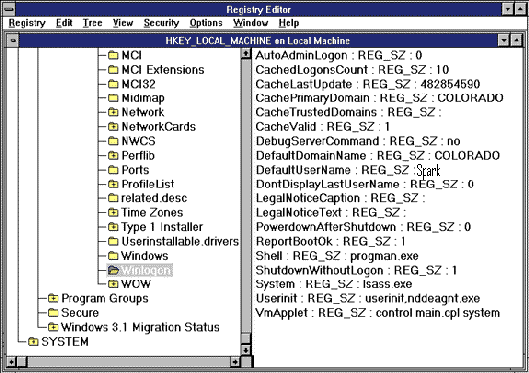















0 comments