How to Change the Windows Default Identity?
Not many of us know that we are able to change the windows operating system default identity which is actually known to be Computer Manufacturer Logo and other such information.For initial information you just have to right click on My Computer and then click on Properties, here you are able to view computer manufacture logo or if possible some empty area.
In windows XP, you can change the windows default identity and share your own private identity there.Follow the given steps to change the system default Properties identity.First click on Start button and type notepad in Run option then press Enter.Now type the following text(change it according to you) in notepad
[General]
Manufacturer="http://sparksspace.blogspot.com"
Model=" SparksSpace"
[Support Information]
Line1="To get various help topics including A to Z Computer Free Tips and Help."
Line2="Visit daily for new tips http://sparksspace.blogspot.com"
There are some standard keywords, for example Manufacturer, Model, Line 1, Line 2; you can not change these keywords. Now save this notepad file in c:/windows/system32 folder with file name, OEMINFO.INI.
Try to select favorite image to set as logo, with the help of any image editor like MS Paint and try to resize the image approximately upto 150X150 pixels then try to save it in c:/windows/system32 folder with file name OEMLOGO.BMP.
Now close the all files and reboot the system.To check whether the changes to take effect
just right click on My Computer and then open Properties or in Control Panel click on System icon.



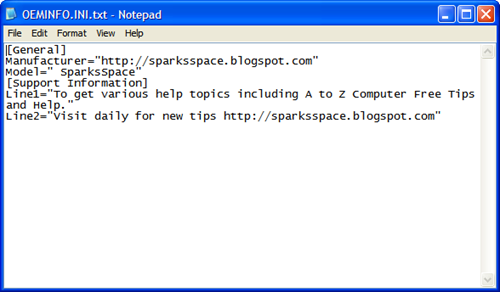
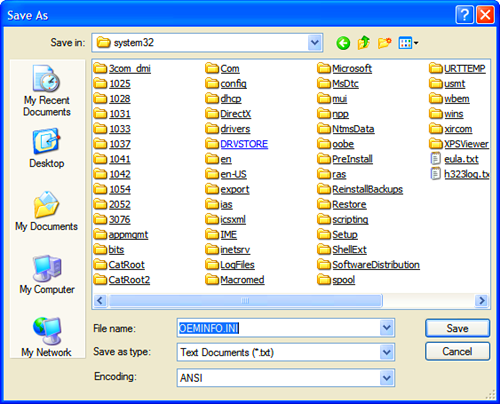

















This is Koool!!! Thanx for the tip Spark!!
ReplyDeleteit is very good tip
ReplyDelete