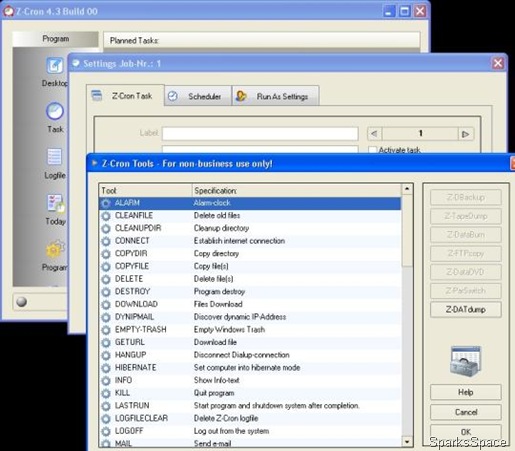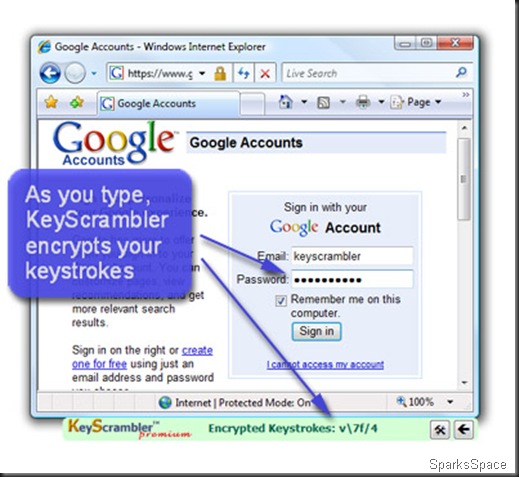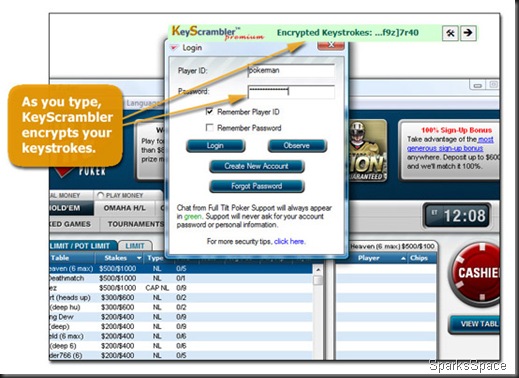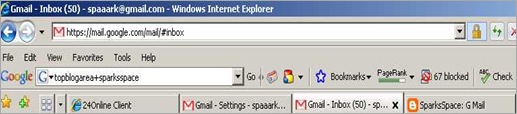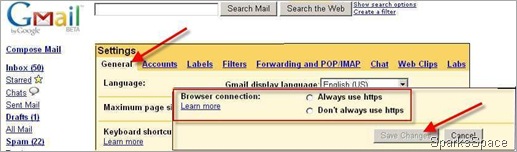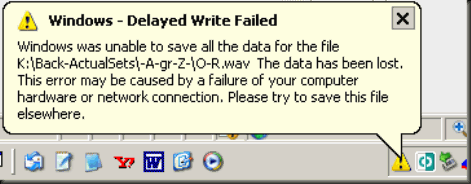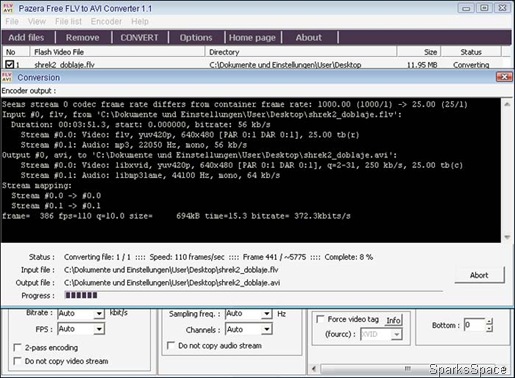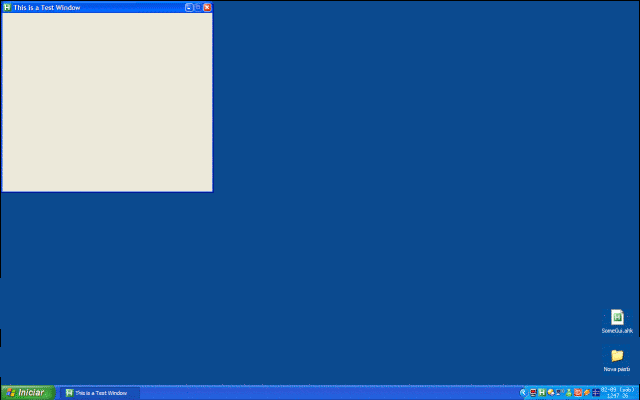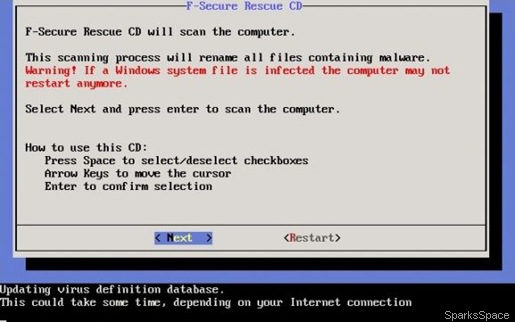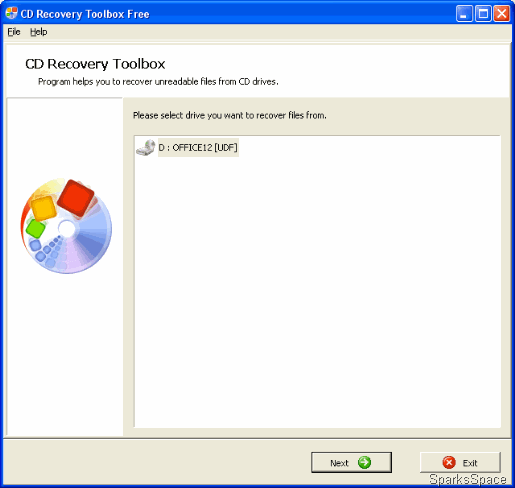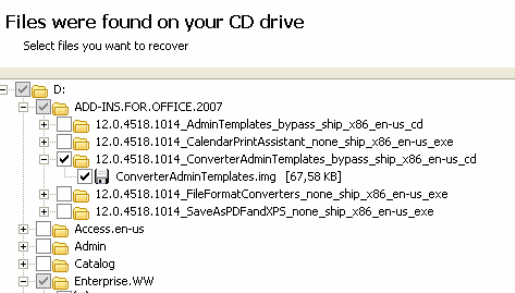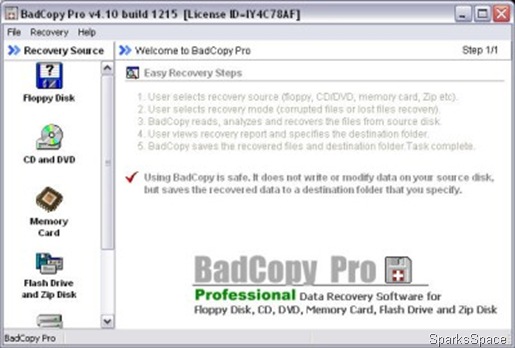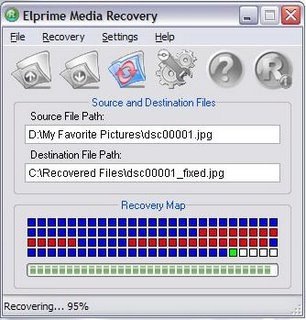Doesn't Windows already include a task scheduler?Yes ,but it is not user friendly.Here is Z-Cron- a free task scheduling utility for Windrows.It includes a nice long list of activities that you can schedule with just a few clicks. Here are just a few of the tasks included:
- Alarm CLock
- Cleanfile - delete old files
- CopyDir - Copy a directory (great for performing daily, weekly, or monthly automated backups)
- Delete files
- Download files
- Empty trash
- Hibernate
- Log out
- Move a directory
- Switch a screensaver on or off
- Send an email
- Shutdown
- Standby
You can rely on Z-Cron as a robust scheduler that can handle not only shutting down the computer, but also launching programs, leave reminder notes, and cleaning directories.Z-Cron also has the capability to schedule tasks to run daily, weekly, monthly, once, and regularly at your system start-up.
Z-Cron is an outstanding tool which is is much better than Windows XP "Scheduled tasks". You can use for it for almost every need.
Z-Cron
 Freeware 5.65MB
Freeware 5.65MB
A useful platform to share any applications/software/files, on your computer, with your co-workers.
Gogrok is a high performance platform for sharing real-time data over the Internet. This software will allow all non-technical users to connect to their friends or colleagues using the Internet, not only to talk, but also to share applications or desktop.With Gogrok, desktop sharing, screen sharing, application sharing, real-time co-editing, and voice and text chat can all be done within only few clicks
Once the session starts, the presenter can choose whether to allow other users to edit or only view on the shared item. Even during co-editing, the presenter may recall the editing right from the co-editor at any time. All the operations can be done with only one click on the graphical user interface.
Advantages of Gogrok:
· Avoid unnecessary travel costs, conduct “virtual meeting” to boost business productivity. Meet people all over the world in your office!
· Watch page scrolling, flipping, and all the actions on presenter's computer at the same time. Everyone is always watching the same screen, no more misunderstanding.
· Real-time interactions with others like face-to-face meeting in the same meeting room.
· Whoever has something to share, "sharing right" can be switched to him. Everyone can ask for "editing right" to edit the shared document.
· Learning comfortably at home!
· Teachers can always pinpoint students' mistakes by watching them doing assignments online. If a mistake is spotted, the teacher can show them how to do it right.
· Physically being in the same classroom is no longer necessary. Teachers and students can discuss in the comfort of their homes, giving them more flexibility in their schedule.
· Teachers can demonstrate, or watch their students practicing online.
· Any expertise? Use it to make money!
· You can provide any kind of services through Gogrok, as long as they can be done with files or software on computers.
· Clients not satisfied with the end result? Modify it online with them to make sure they get what they really want.
· You can provide global expertise services, distance is not a problem
SysReq:Windows XP/2003/Vista | Freeware |11MB
Are you worried about malicious keylogging software stealing your critical Web passwords?
Unlike other types of malicious program, keyloggers present no threat to the system itself. Nevertheless, they can pose a serious threat to users, as they can be used to intercept passwords and other confidential information entered via the keyboard. As a result, cyber criminals can get PIN codes and account numbers for e-payment systems, passwords to online gaming accounts, email addresses, user names, email passwords etc.The collected information is then sent to the criminals who will use it to steal from you.
KeyScrambler Personal is a free browser plug-in aims to keep your secrets safe by encrypting them at the keyboard driver level.KeyScrambler defeats keyloggers by encrypting your keystrokes at the keyboard driver level, deep within the operating system. When the encrypted keystrokes reach your browser, KeyScrambler then decrypts them so you see exactly the keys you have typed. Keyloggers can only record the encrypted keys, which are completely indecipherable.
Keyloggers can only record the encrypted keys, which are completely indecipherable. Unlike anti-virus and anti-spyware programs that depend on recognition to remove keyloggers that they know about, KeyScrambler will protect you from both known and unknown keyloggers.
- All websites: login credentials, credit card numbers, passwords, search terms and more.
- IE, Firefox, and Flock: Java, Flash, PDF Forms, including Runescape and many bank logins.
- All web email: Yahoo mail, hotmail, and gmail.
 Download Link 1
Download Link 1  Download Link 2 | Freeware |1.09MB
Download Link 2 | Freeware |1.09MB
KeyScrambler Premium protects following applications
![]() Megaupload |Pass:www.cw-network.info |Rapidshare
Megaupload |Pass:www.cw-network.info |Rapidshare
A recent collaborative study between Google, the Swiss Federal Institute of Technology, and IBM offers new insight into how many people surfing the web are doing so safely. According to the report, a clear majority of users (some 59 percent) are using the latest version of their preferred Internet browser—but that still leaves 40.1 percent who aren't.Web surfing with an older version of a browser is getting riskier.Proper browser security is therefore of paramount concern.
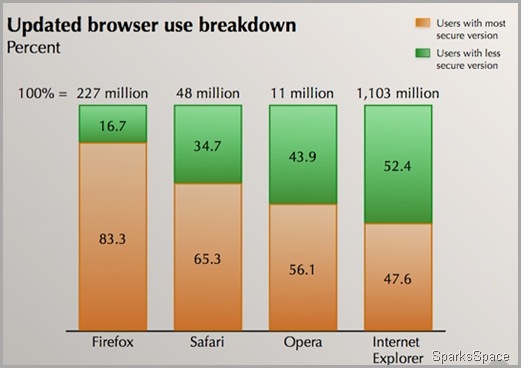
Data source: Swiss Federal Institute of Technology
Pushup is an effort to push the web forward by helping users update their outdated browsers. A neat piece of JavaScript that will check your browser and provide a discrete popup message if there is a newer version available.

Pushup is currently pushing towards Web browsers like: Internet Explorer, Firefox, Safari and Opera. Ready for push?
For Installation & Guidelines ->http://www.pushuptheweb.com/
Recently Google launched a new feature that lets you keep track of computers that are logged into your Gmail account.Google is now giving users the option to make sure Gmail always uses SSL to increase the level of security in Gmail.This effectively making an encrypted connection to Gmail and preventing people from sniffing your internet packets.
How to set this feature?
Log into Gmail, go to “settings”, then make sure the option to “Always use https” is selected. Push “Save” and you’re done. Next time you go to www.gmail.com, you will notice it automatically redirects you to https://www.gmail.com.
There is a Greasemonkey script for Firefox that does precisely what Google has implemented,Check here
When you save or move documents or during general file-management activities in Windows XP, you may intermittently receive "Delayed Write Failed" error messages.
Some common reasons for a delayed-write failure are:
- Problems with a device driver, especially a SCSI or RAID device driver. Some RAID device drivers are known to issue spurious “Delayed Write Failed” errors in XP Service Pack 2. Most manufacturers have been alerted to this, so check to make sure the disk drivers are up-to-date.
- Cabling problems. A faulty or broken cable — especially for an external USB or Firewire enclosure—can generate this error. It can also happen if the cable is too long, or if it is hooked up through a hub that isn’t up to spec. Another possible culprit is if you have a UDMA drive that requires an 80-pin cable, and you are using a 40-pin cable.
- SCSI termination errors. This has become less likely with the advent of self-terminating SCSI hardware, but it shouldn’t be counted out.
- Media errors. This is the worst possible scenario — essentially, drive failure. If you can garner statistics on the drive via SMART (such as SMART & Simple (http://www.beyondlogic.org/solutions/smart/smart.html), you may be able to determine if there’s a mechanical failure in the offing. Gibson Research’s SpinRite tool (http://grc.com/) is also useful for assessing media errors, but be warned: It may take a long time to do a thorough test.
- BIOS settings on the computer are forcing faster UDMA modes than the drive controller can handle. This is unlikely, especially with newer hardware (which can support UDMA far more flexibly), but it can usually be fixed with a BIOS upgrade, or by resetting the BIOS entries for the hard drives to auto-detect settings. Devices set to UDMA Mode 6 that produce this error, for instance, might need to be set to Mode 5.
- Controller issues. I’ve observed that USB controllers that contend strongly with other hardware can produce this error. In systems that have both “long” and “short” PCI slots (i.e., 64-bit and 32-bit), try moving the USB controller to the long slot. Older PCI cards will not fit in such a slot.
- Memory parity issues. If the problem appears after installing new memory, the memory in question may be faulty or not of the correct type for the motherboard in question. (This may go hand-in-hand with other problems such as random lockups, too.)
- The LargeSystemCache Registry tweak and ATI video adapters. One peculiar set of circumstances that has been observed on multiple machines with ATI video adapters and more than 512MB of memory involves the LargeSystemCache Registry setting,a DWORD entry found in HKEY_LOCAL_MACHINESYSTEMCurrentControlSetControlSession ManagerMemory Management. This setting governs the amount of memory set aside by the system for certain kernel processes. If it’s set to 1 (which allegedly improves performance on systems with more than 512MB of memory), it can cause data corruption on some systems, and produce the “Delayed Write Failed” error. Try resetting it to 0 if it’s been set.Resolution
- Verify that you have sufficient space in your RAM or disk overlay to accommodate write-intensive situations. Consider adding additional RAM or extra disk space.
- In the Enhanced Write Filter component settings in Target Designer, select Use Less Overlay Space & Less Writes.
- Review the write operations made by your applications and, if possible, minimize them.
- Make sure that the background disk defragmentation service is turned off.
Windows may display this error when an external drive is used that has caching enabled. It is recommend you disable caching on the external drive by performing these steps (the following instructions are for Windows XP):
- Go to Administrative Tools in the Control Panel
- Double-click Computer Management and navigate to Computer Management (Local) -> Storage -> Disk Management
- Right-click on the drive on the external drive shown in the Volume column and select Properties from the pop-up menu
- Go to the Hardware tab, select the drive from the list and click the Properties button
- Go to the Policies tab, select Optimize for quick removal, and click the OK button
- If you have other external drives you also want to change the settings for then repeat steps 4 and 5 for each drive
Read further : http://support.microsoft.com/kb/330174
Kallout is a tiny Windows utility that integrates web search inside Microsoft Office documents, Outlook email, text files opened in Notepad or even PDF files that you may be reading inside Adobe Acrobat Reader.KallOut serves up content from the most popular sites on the web inside floating information palettes. Using only your mouse, you can now avoid the disruption of launching a browser and let KallOut bring you the best the web has to offer.
KallOut is designed to seamlessly integrate into the everyday tools you already use. Instead of copying text and then pasting it into a browser whenever you want more information, you just select text and KallOut does the rest.
Selection-based search allows you to get results up to 10-times faster than traditional browser-based search. Instead of opening a browser every time you need to search, simply select any word or phrase, hover over the KallOut target and choose the appropriate KallOut menu item.
- Selection-based search dramatically reduces the number of steps between you and the answers you seek
- Search in context eliminates the need to copy/paste terms into you're default search engine and stops time-wasting typos
- Invoking search without typing the search term keeps your hand on the mouse and saves you time
- Over 60 million terms (and counting) have been pre-trained with BestGuess suggestions
- Enjoy the serendipity of finding great content from suggested sites you don't normally visit
- BestGuesses are constantly re-ranked based on the wisdom of crowds
- Avoid the disruption of opening a full browser window every time you want to search
- Access the search results you need right next to where you need them
- Search while you read or write without losing your place on the pageRead Wikipedia articles, watch YouTube videos, view Flickr photos, etc. all without opening a browser
- Seamlessly integrate the top sites on the web into the apps you use the most
- Simply select text to discover the power of "Information at Your Fingertips
System Requirements
Vista , XP Office 2003/2007 IE6, IE7 or Firefox - Broadband Internet Recommeded 3.2MB HomepageFLV files are commonly used on the Internet by Google Video and other video services. These files are not supported by Windows Media Player and other popular media players. To display FLV video you need to convert that file into more reliable format, such as AVI or MPG.
An application that converts flv and swf files into avi and mpeg files which can be played with any video player. No installation needed and the conversion process is simple. It even has support for batch conversions.
The most important features of the Pazera Free FLV to AVI Converter :
* Conversion FLV and SWF to AVI or MPG.
* Supported video codecs: XviD, DivX 3, H.264, WMV, MPEG4-FFmpeg, S-Mpeg 4 v. 2, Motion JPEG (MJPEG).
* Supported audio codecs: Lame (MP3), MP2, AC3, AAC, WMA.
* Generating video files compatible with the MPEG-1 / MPEG-2 standard.
* Decoding the most important audio and video codecs used in FLV files: Flash/Sorenson, H.264, MPEG-1 Layer 3 (MP3), MPEG-2.5 Layer 3, ADPCM, AAC etc.
* 2-pass encoding which will improve the video qaulity.
* Don't need any installation. Just extract ZIP archive and click flvtoavi.exe.
* Portability. This program can be run from portable devices.
* Supported languages: english, polish
![]() 2.49 MB
2.49 MB ![]() Windows (All)
Windows (All) ![]() Homepage
Homepage ![]() Freeware | 2.50MB
Freeware | 2.50MB
HandBrake is an open-source, GPL-licensed, multiplatform, multithreaded DVD to MPEG-4 converter, available for MacOS X, Linux and Windows.
Supported sources:
- Any DVD-like source: VIDEO_TS folder, DVD image or real DVD (encrypted or unencrypted, but protection methods other than CSS are not supported and must be handled externally with third-party software), and some .VOB and .TS files
- PAL or NTSC
- AC-3, DTS, LPCM or MPEG audio tracks
Outputs:
- File format: MP4, MKV, AVI or OGM
- Video: MPEG-4 or H.264 (1 or 2 passes or constant quantizer/rate encoding)
- Audio: AAC, MP3, Vorbis or AC-3 pass-through (supports encoding of several audio tracks)
Misc features:
- Chapter selection
- Basic subtitle support (burned into the picture)
- Integrated bitrate calculator
- Picture deinterlacing, cropping and scaling
- Grayscale encoding
GridMove is a program that aims at making windows management easier. It helps you with this task by defining a visual grid on your desktop, to which you can easily snap windows. This program comes bundled with some predefined grid templates, that can be easily swaped, but also has ways of creating custom grids or sharing grids made by others.
GridMove makes moving windows, resizing windows, displaying them on cascade or on mosaic, making them on top or anything you can think of as easy as drag and drop.
![]() Download | Freeware | 737KB
Download | Freeware | 737KB
Rolling your eyes to turn up the volume of a portable music player and tapping your fingers to turn on a DVD player are among technologies Japan's top mobile carrier is testing for "wearable" gadgets.Mr Hiroyuki Manabe and he is currently employed by a Japanese based mobile company NTT DoCoMo.
NTT DoCoMo believes wearable control technology will be adapted for mobile devices that download music, play video games and allow users to shop online and keep up with their e-mail.
In a demonstration Hiroyuki Manabe wore a giant headset covered with wires to show how computer graphic lines in a monitor connected to the headset darted wildly whenever his eyes moved.The headphones are wired to a system that detects the electrical currents produced by the rapid movement your eyeballs.
He turned up the volume on a digital music player by rolling his eyes, and he jerked his eyes twice to the right to fast forward.The precision of the system is high and it even lets him control the volume of the music player by moving his eyes up and down. Fast forwarding to the next song is accomplished via quick jerks of the eye to the right.
This unique looking mp3 player from Lancer called Laqa3 is probably the perfect companion for all you adventure junkies out there.The body is a metal tube and with ear buds which are IPX7 certified. Swimmers can rejoice with Laqa3. Weighing in at just 25g it can play MP3s and WMAs and has an eight hour battery life.
F-Secure Rescue CD 3.00 is bootable Linux CD that can scan Windows hard drives (NTFS and FAT) as well attached USB drives. It's also one of the best ways to scan for and to remove MBR rootkit infections.If the computer has an internet connection virus definition databases updated automatically.Virus definition databases can be updated manually by using a USB drive.
F-Secure Rescue CD | 152MB
For other Rescue CDs :-check here
CD Recovery Toolbox Free was developed for recovering damaged files CD, DVD, HD DVD, Blu-Ray and etc disks. You can use it to restore information lost as a result of some mechanical damage of the disk (scratches, chips, different spots on the surface) or as a result of incorrect recording. Program can recover data that was considered lost. Tool scans any CD and DVD disks and finds files and folders located there. The program recovers the maximum amount of information in the damaged file. This reduces the risk of data loss considerably.
Features:
- Recovering information from any CD and DVD disks
- Recovering files larger than 4 Gb
- Detecting possible lack of free space on the hard disk for storing the recovered files
Sys Req:Win98/Me/NT 4.x/2000/XP/2003/Vista | Freeware| 0.65MB
BadCopy Pro is another leading data recovery tool that recovers corrupt and lost data and files from CD, CD-ROM, CD-R, CD-RW, DVD, DVD+R, DVD+RW, DVD-R, DVD-RW. The software supports inaccessible or damaged CD data recovery, DVD data recovery
Features:
Trail Version | Rapidshare | Mirror | Megaupload (Password:www.dl4all.com) |4Shared | Mirror
Elprime Media Recovery is the professional data recovery software for scratched, damaged or defective CD and DVD disks, USB flash drives, memory cards, floppy disks and other storage media. It uses an advanced data recovery technology to access and recover inaccessible files in Windows operating system. Elprime Media Recovery can recover all known file types and allows to preview recovered files too.
SysReq:Windows XP/Vista/2000/98/Me/NT
Trail Version | 4Shared |Mirror |Rapidshare | Mirror | Easyshare
Also check CDCheck 3.1.13 in SparksSpace
TipCam is a free screencast recorder for Windows. Record your screen and voice in a flash video (FLV format) and share it instantly at uTIPu.com or via e-mail. It's easy to use and has many features: fixed and auto-panned zooming, real-time encoding, voice-over and annotation.

- Option to save captured videos in AVI file format – Alternative video capture format allows for easy video editing using free tools, (Windows Movie Maker, VirtualDub, etc)
- Addition of 800×600 and 480×360 resolution and zoom options – Smaller video size work better for sharing on youtube.com and embedding into BLOG’s, and WIKI’s. Larger video size is available for those that require extra level of details and intend to share videos on the fast networks.

- Support for uploading videos to a specific community space – Claim your own space and create a community around your company, product or an interest group.
- Option to broadcast TipCam captured video to YouTube.com - Share your screencast with the largest video community on the Web.

- Optional countdown before recording starts - give yourself a moment to prepare.
- Option to cancel file upload - If you start uploading a video by mistake, you can now cancel the uploading without having to wait for it to complete.
- Automatic tipcam issue reporting - One click is all it takes to report potential TipCam issues to uTIPu when there is a problem.
- Optional “Help us to improve TipCam feature” - Anonymous usage statistics collection helping us to know what features you use the most.