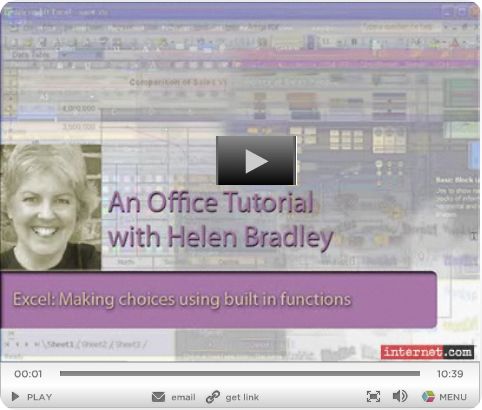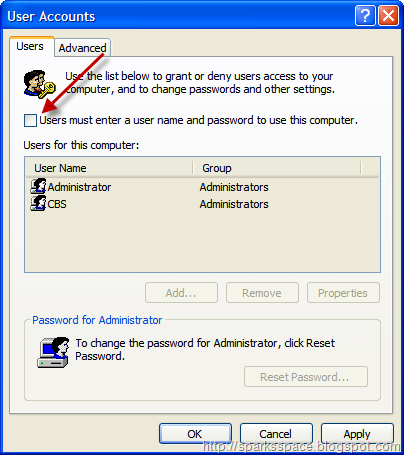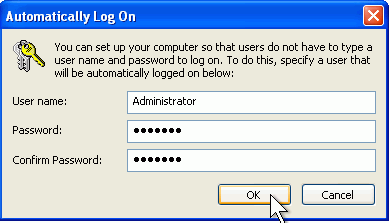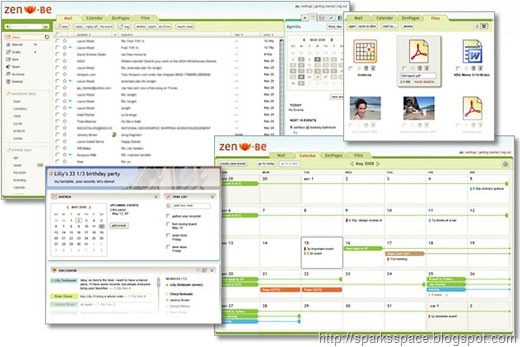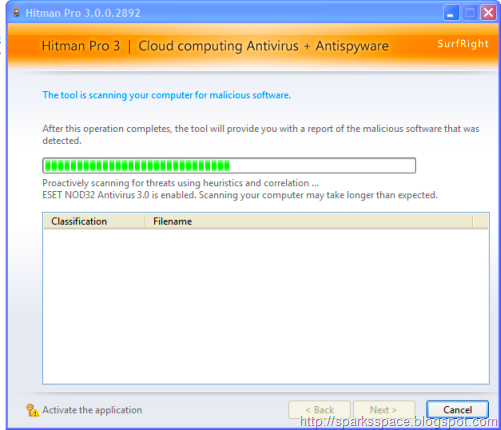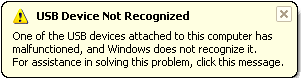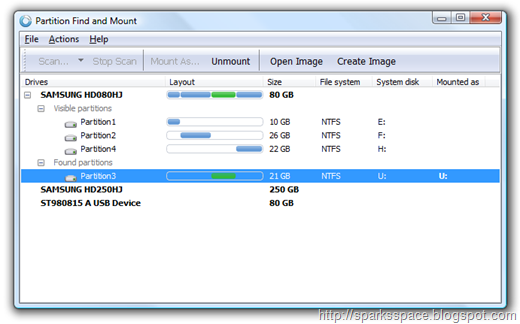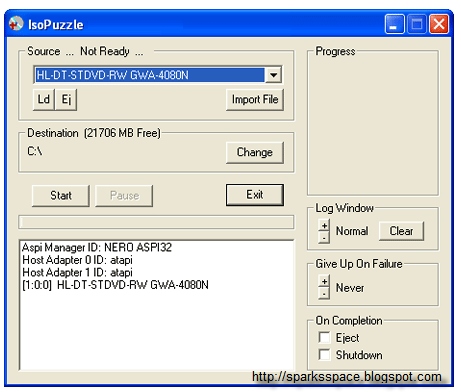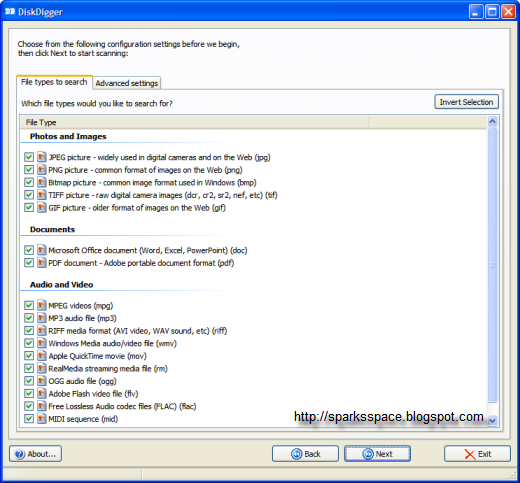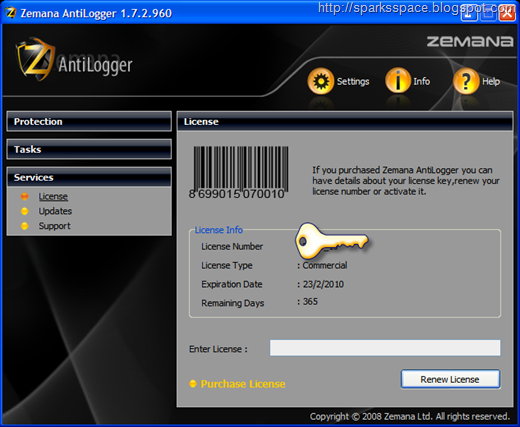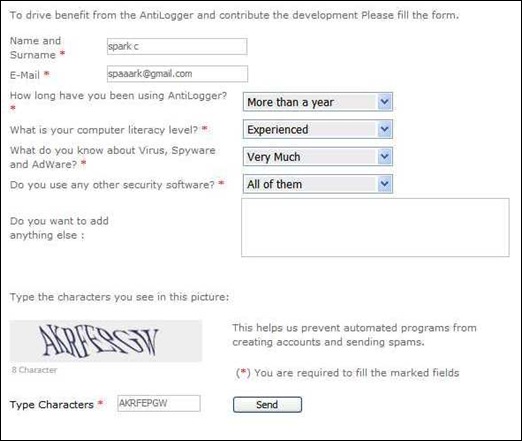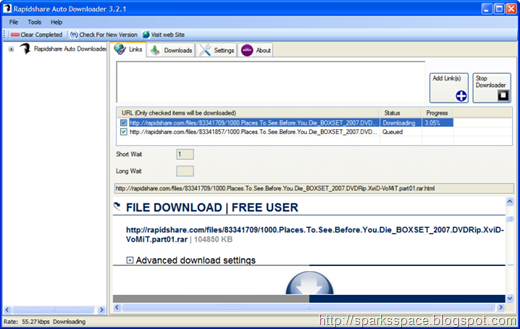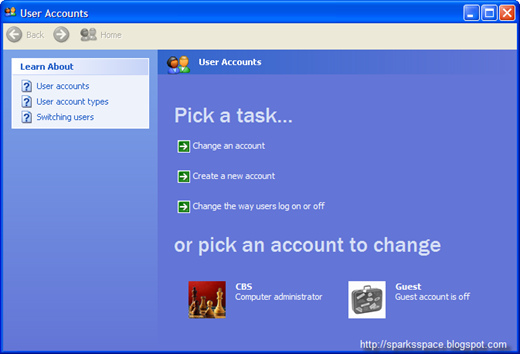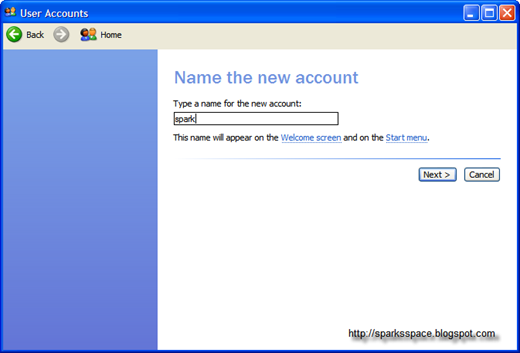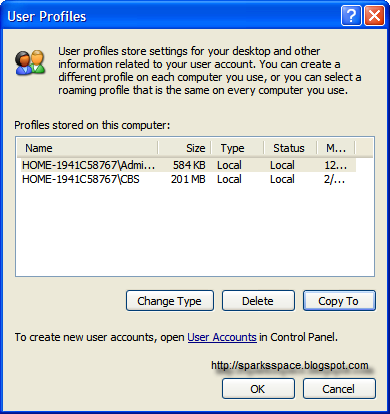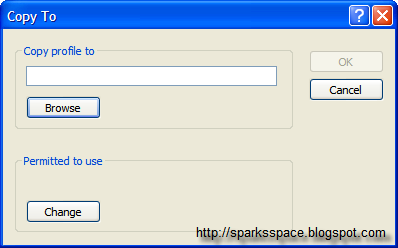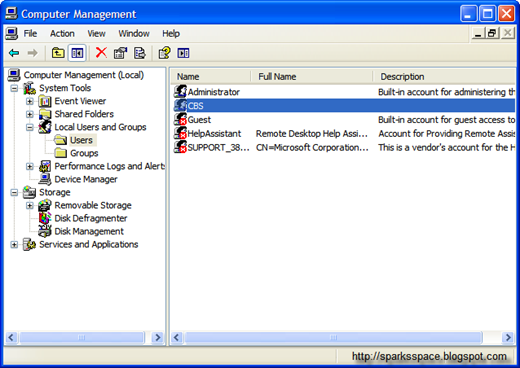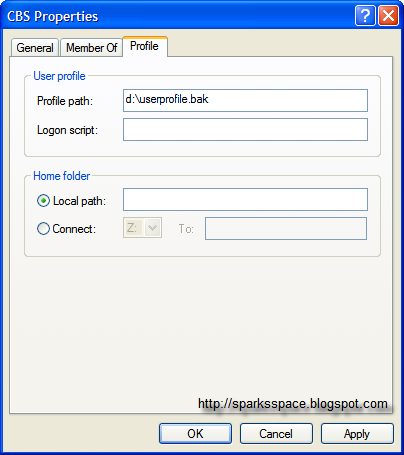Usually ,when people encounter a problem with their PC, they often go to the Web and try a search . If they are lucky, someone has found a fix and listed the steps on either a support document or within a user forum .Now, they may have an even better option.
Microsoft has been adding a one-click “fix it” utility to its Knowledge Base (KB) articles to help end users solve Windows problems.It provides solutions to common software problems in an easy, intuitive way that is available when and where you need it. So whether you are looking for a solution in help or support content, or an error report, Fix it provides a way to apply automated fixes, workarounds, or configuration changes.On selected Knowledge Base pages (over a hundred so far) users can simply click a button to resolve the problem.
problems in an easy, intuitive way that is available when and where you need it. So whether you are looking for a solution in help or support content, or an error report, Fix it provides a way to apply automated fixes, workarounds, or configuration changes.On selected Knowledge Base pages (over a hundred so far) users can simply click a button to resolve the problem.
Microsoft reports that over 75,000 customers have used the system since it was introduced in December of 2008, and over 95 percent of those customers found it resolved the problem with no further assistance needed.
Check it out here:Microsoft Fix it Solution Center
Microsoft has always offered training resources for consumers. According to a press release, they want to train 2 million people in basic tech skills. This is part of a 3-year initiative called “Elevate America”. The Elevate America program comes in two parts. One is aimed at helping helping people get free technical training and certification, and is more formal in nature. The other is available online and is aimed at teaching simpler skills, such as writing email and using the internet.
The portal offers 5 online classes in two different versions. These include:
- Computer Basics
- The Internet and the World Wide Web
- Productivity Programs
- Computer Security and Privacy
- Digital Lifestyles
1. With Internet Explorer, navigate to http://www.microsoft.com/elevateamerica.
2. Scroll to the bottom and click the Get Started Now button under the Get the Basics block. This will redirect you to the Digital Literacy Home page.
3. Scroll to the bottom of the Digital Literacy home page and select your language and click Go.
4. On the next page, choose the curriculum version you need. Courses are the same; it’s just the screen shots and steps that differ.
5. Make a course selection.
Although these are considered “online courses”, you can download them to your PC. This might be handy if you’re heading someplace that has slow internet access.
Visit Elevate America to learn more.
Windows XP asks users to enter their username and password before log on.For a home PC, needing to log on every time your PC starts up may not be necessary,when you are the only person that uses your Windows XP computer.You can skip this step and go straight to your desktop.It is a huge time saver.
HKEY_LOCAL_MACHINE\SOFTWARE\Microsoft\WindowsNT\CurrentVersion\Winlogon key
You can do this in another way
Also check: Vista :How to Log on automatically
The BIOS of a motherboard consists on a collection of functions that indicate how components connected to it should work. All of this is at the hardware level, because of  that, the operating system installed in your computer cannot modify any of these data.If the BIOS version is a little old, it can cause that some kind of hardware does not work correctly, even if you know that your motherboard accepts it.
that, the operating system installed in your computer cannot modify any of these data.If the BIOS version is a little old, it can cause that some kind of hardware does not work correctly, even if you know that your motherboard accepts it.
BIOSAgentPlus is simple, easy to use application that can automatically identify your computer's BIOS and other system info.Extend the life of your PC or notebook by updating the system BIOS and device drivers. It will scan your system and find the exact BIOS update needed to improve performance, increase stability, and maintain compatibility with new Operating Systems, hardware and devices.
More System Information:
- CPU Type and Speed
- BIOS ROM Socket and Size
- Memory Configuration
- Support for Windows x64
- BIOS Date
- Motherboard OEM data
- CPU data
- BIOS Type
- Motherboard Chipset
- BIOS ROM data
- BIOS ID String
- Super I/O data
- Memory data
BIOS Update Benefits:
- Improved PC Stability
- Better PC Performance
- CPU Upgrade Support
- AGP and PCI Express Video Updates
- Faster Input/Output Speeds
![]() BIOSAgentPlus SysReq: 2000,Me,Windows Xp,Windows Vista | 443KB
BIOSAgentPlus SysReq: 2000,Me,Windows Xp,Windows Vista | 443KB
Zenbe organizes your emails and attachments (from Zenbe and existing POP accounts)  with labels and search — and integrates calendar, to-do list, Facebook updates, too. With a focus on elegant simplicity, Zenbe provides many sweet shortcuts but also shows quirks and omissions in others. The spam filter is good but IMAP and POP access missing.
with labels and search — and integrates calendar, to-do list, Facebook updates, too. With a focus on elegant simplicity, Zenbe provides many sweet shortcuts but also shows quirks and omissions in others. The spam filter is good but IMAP and POP access missing.
The easy navigation couples with other functions such as the aforementioned e-mail linking option (for Gmail, Hotmail, Yahoo, AOL and more) which allows for the removal of multiple inbox checking headaches.Zenbe also has an online calendar, to-do list, mobile synchronization, file sharing and team collaboration. Zenbe also works with Facebook and Twitter.
DVD Cutter Plus is a free DVD cutter that allows you to cut DVD video free. It is a very easy to use DVD software. A DVD clip made by this software has same video quality as of original DVD so you can enjoy it at its best in your favorite DVD player. It can really be very helpful for cutting out small parts from large DVD video.
To cut DVDs you need to follow simple steps -Click open - do a DVD(VOB) media search - choose the DVD Movie. Move the slider to appropriate position and click Mark Start. Again move the slider to choose end point and click Mark End. You may now preview selected part by clicking on Play Selected. Finally, simply save it by clicking on Save.
It can really be very helpful for cutting out small parts from large DVD video
![]() DVD Cutter Plus | SysReq:Windows NT/2000/XP/2003 Server/Vista | License: Free |2.04MB
DVD Cutter Plus | SysReq:Windows NT/2000/XP/2003 Server/Vista | License: Free |2.04MB
Also Check DVD Cutter 1.3
![]() Without installing heavy software (which slow down your PC) Hitman Pro 3 will reveal in a few minutes if your PC is infected with malicious software.Hitman Pro 3 is a fast all-in-one tool to find, identify and remove viruses, spyware, Trojan horses, rootkits and other malware.It will quickly identify possible malware by correlating numerous facts and activities, such as origin, file entropy, authenticode certificates, visibility, etc.The intelligent malware removal engine automatically targets malware references like shortcuts and registry entries.These engines are Eset (NOD32), Avira, PrevX, Emsi Software - a-squared Anti-Spyware and Ikarus Anti-Virus.
Without installing heavy software (which slow down your PC) Hitman Pro 3 will reveal in a few minutes if your PC is infected with malicious software.Hitman Pro 3 is a fast all-in-one tool to find, identify and remove viruses, spyware, Trojan horses, rootkits and other malware.It will quickly identify possible malware by correlating numerous facts and activities, such as origin, file entropy, authenticode certificates, visibility, etc.The intelligent malware removal engine automatically targets malware references like shortcuts and registry entries.These engines are Eset (NOD32), Avira, PrevX, Emsi Software - a-squared Anti-Spyware and Ikarus Anti-Virus.
Hitman Pro 3 is extremely powerful yet easy to use, and is specifically designed for users that have little knowledge about computers.Scanning stays for free, but to remove what it has found, you have to purchase a license. First you get a trial which is able to remove the found threats.
![]() Hitman Pro 3Version 3.0.0.2892 for Windows 2000/XP/2003/Vista/2008|4.37MB
Hitman Pro 3Version 3.0.0.2892 for Windows 2000/XP/2003/Vista/2008|4.37MB
When USB Drive plugged into your computer causes the sound alert to go off but does not get recognized by Microsoft Vista.However, if you reboot your machine the device gets recognized.But it is painstaking to reboot your machine every time.This may due to corrupted system files .
Click the “Start” menu and type “Device Manager” in the search field to open up the Device
Manager. Navigate to the portion of the dialog box that has all your USB controllers enlisted. Right-click on all of them and delete them. Reboot Windows Vista. When Vista reboots it will detect the missing USB controllers and will add the devices automatically. This will take care of the problem if file corruption is the cause. Another means of troubleshooting a problem of this nature is to enable Write Caching.
![]() Reboot your computer so that the drive gets detected.
Reboot your computer so that the drive gets detected. ![]() Click “My Computer”
Click “My Computer” ![]() Right-click on the external drive.
Right-click on the external drive. ![]() Click “Properties”.
Click “Properties”. ![]() Click “Properties” under the “Hardware” tab.
Click “Properties” under the “Hardware” tab. ![]() Click “Change settings”.
Click “Change settings”. ![]() In the next dialog box click the “Policies” tab.
In the next dialog box click the “Policies” tab. ![]() Check the “Enable write caching on the disk” checkbox.
Check the “Enable write caching on the disk” checkbox. ![]() Once done, click “OK”
Once done, click “OK” ![]() Reboot the system.
Reboot the system.
Not only files but also hard disks can disappear if the master boot record is damaged.Partition Find & Mount implements a new concept of deleted or lost partition recovery.It scans the drive for lost partitions and integrates it for the read access in the program. The data from the missing files can then be recovered.Partition Find & Mount will work in case Master Boot Record is missing, damaged or overwritten.
SysReq:Windows2000/WindowsXP/Windows2003|Freeware|1.62MB
Dirt spots and small scratches can quickly destroy the surface of disks. This tool reads all sectors of the Data and stores them in an ISO file so that you can return them to CD / DVD.
IsoPuzzle is a freeware that helps save important data from damaged ,bad burned or scratched discs.All good sectors, that are those that can be read without errors, are written correctly and flagged as good while bad sectors will be flagged as bad.
This version supports only data CDs and DVDs with sector size of 2048 byte - Audio CD, VCD and SVCD are not supported.For using different drives you can share the image file *.ISO (together with the flag file *.FLG) on a network drive or put it on a portable disk (USB).
![]() http://www.geocities.com/marsoupilamis/ |93.6 KB | Freeware
http://www.geocities.com/marsoupilamis/ |93.6 KB | Freeware
DiskDigger can recover files from any type of media that your computer can read. This includes USB flash drives, memory cards (SD, CompactFlash, Memory Stick, etc), and of course your hard drive.The program thoroughly searches the file system for traces of files and allows you to preview many of them as they are found. You can limit the search to certain file types and also specify the sector range of the disk to scan.
File Digger helps you to find word processor documents, spreadsheets, pictures, music, video and just about any file on your computer, ie images (JPEG, PNG, BMP, TIFF and GIF), documents (DOC and PDF), and multimedia files (MPG, MP3, WMV, MOV and more).
Features
Sys Req: Microsoft .Net Framework 1.1 | Windows 95/98/Me/NT/2000/XP|60KB
Related Posts
Key logger is a small piece of software that monitors your keystrokes, logging them to a file and sending them off to remote attackers.Keyloggers can record all keystrokes, or they can monitor a specific activity .
Keyloggers are used in IT organizations to troubleshoot technical problems . It can also be used by a family to monitor the network usage of people without their direct knowledge. But some individuals may use keyloggers on public computers to steal passwords or credit card information.
Detecting the presence of a keylogger on a computer can be difficult. Many anti-keylogging softwares are available in net and these are effective when used properly.Zemana AntiLogger protects your system from keyloggers and other threats with the intent to steal your personal information.It provide protection against keystroke logging, webcam logging, screen logging, clipboard logging, SSL logging and other activities that may pose a risk to your privacy.It works in conjunction with all major security products. AntiLogger improves your existing security by providing protection against the very latest Spyware, Rootkits,Trojans, Viruses, Bots, Adware and Password Stealers.
Features
- Proactive protection from unknown threats
- Advanced anti-rootkit technology
- Boost your PC’s performance
- Compatible with Windows Vista and Windows XP
- Key Logger protection
- Screen Logger protection
- Clipboard Logger protection
- SSL Logger protection
- Webcam Logger protection
- System Defense
By joining the Zemana beta program, users can use Zemana Anti-KeyLogger for free at no cost with 1 year subscription.To register and receive a free product key to use Zemana AntiLogger for free for 1 year, submit your details at the following URL:
http://www.zemana.com/list/list.aspx?ktgr_id=414
Provide your email id & fill other columns .Check your email and will get the license number.Download the latest version (1.7.2.960 | 4.42 MB ) of Zemana AntiLogger from here, install .You can enter serial number at Service -> License -> Enter License text box, and then click on “Renew License”.
Via[mydigitallife.info]
This software will download Rapid share link files automatically. Try it yourself and you will know how helpful it is. Certainly a must have software for download junkies. It does not matter whether you are free user or premium, you just put in the links and it downloads for you!
Features :
- Adding "Und
- Clear" with Ctrl+Z or right-click menu
- Adding "Redownload" menu item for links to change the status of incomplete links to queued.
- Adding time scheduling for start and stop in settings section
- Adding auto start option in settings section
- Enabling user to change the "Long wait" period in settings section
Copy the rs links and then click on the prog and press ctrl+v to paste the links in and then click start!!
BE SURE YOU HAVE INSTALLED
Microsoft .NET Framework Version 2.0 Redistributable Package (x86)
![]() RapidShare Downloader | Freeware | 687 KB
RapidShare Downloader | Freeware | 687 KB
Update
Now you can download Version 3.5 :RAD3.5 | Password:sparksspace
Sometimes you may faced with an error message as “The system has recovered from serious error” after system restart or log off. This may due to the user profile in Windows XP might have been damaged.You may find that the desktop items are also missing.
Windows user profile describes the Windows configuration for a specific user, including the user's environment and preference settings. The user profile contains all the files and settings for a particular user, such as installed applications, desktop icons, and color options. When a user profile gets damaged (due to various reasons such as the file system getting corrupted), settings for your ‘My Documents’ may be missing and settings for Microsoft Outlook and Microsoft Internet Explorer are also may lost.
To overcome this ,you may have to re-create a new profile.Here is how to create a new profile when your old profile is damaged.
1.Login as Administrator.
2.Backup My Documents folder( C:\Documents and Settings\<old user name>\My Documents folder –assuming OS in your C drive) to another location in another drive.
3.Also backup the contents of the Favorites Folder.(C:\Documents and Settings\<old user name>\Favorites )
4.Outlook Express users can find the files related to their emails at a location such as"LocalSettings\ApplicationData\Identities\{D10E00AF-FC98-4E44-B5CC-13E6D3AE304} \Microsoft\Outlook Express" folder.
5.Address Book is another important thing you may want to back up. You can find the Address Book file in "Application Data\Microsoft\Address Book" folder. Outlook 2000/XP users will find the PST file in the "Local Settings\Application Data\Microsoft\Outlook" folder.
After you are done backing up your important files, you can proceed with the System Restore.Open Start >> All Programs >> Accessories, select System Tools, now click System Restore. Guidelines is here How to do a System Restore
Creation of new User Account
Make sure that you select Computer Administrator as the account type. Click Create Account to create the new user account.
1.Open the Control Panel and then open User Accounts.
2.Select Computer Administrator as the account type.
3.Click Create Account to create the new user account.
Copy your User Profile
You will now have to copy the old user profile to this newly created one.
1.Log onto the newly created user account and log off. Log back into the administrative account.
2.Open System Properties from the Control Panel and select Advanced tab.
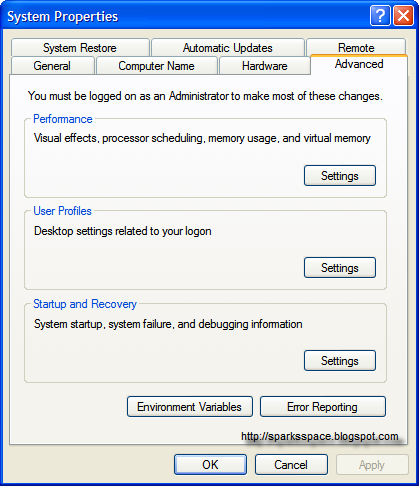
3.Click the Settings button in the User Profiles section. You can now see a User Profiles window that lists the different user profiles present on your computer.
4.Select the old profile in the list and click "Copy To" button.
5.Click the Browse button, locate the Documents and Settings folder, and select the new account. Click OK
6.You will see a confirmation dialog box . Click Yes
7.Close the User Profiles and System Properties window, and log off
Still if you are not able to log on to your account, you need to delete the newly created user account and user profile .Log on to the Administrator account, open User Profiles and click Delete.Please note that when you move to a new user profile in this method, you will lose all the personalized settings such as themes, wallpaper, and icons.
You have to create a new account and a new user profile as mentioned above. You can then manually copy your data files and other parts of the user profile from the original to the new one.
1.Login as Administrator.
2.Open C:\Documents and Settings folder. Locate and open your original account folder. Ensure the enabled viewing of hidden system files and folders to view all the files present in that folder
3.Copy the contents of the folder containing the data that you want to move to the new user profile.Copy the contents of the Favorites, Outlook Express (or Outlook), and Address Book folders. Make ensure not to copy any file related to the operating system.
4.Log out of the Administrator account and log on to the new user account
Now you may be able to access all your data files as you did before and also most of your applications.You may need to recreate all your personalized settings,reinstall or reconfigure some of the applications also .
After you restored the new user profile, you do not require the files and folders of the old profile . You can get rid of them by opening the User Profiles window, selecting them from the list of profiles, and clicking the Delete button.
How to back up the user profile automatically
To safeguard against a repeat of such Profile errors, you can back up your profile each time you log off.
1.Log in to your Administrator account
2.Open System Properties >Profiles window .Select the new user profile, click Copy To button and type the name of a folder on another drive in the Copy Profile To text box.
3.Open Computer Management. Start>Run "compmgmt.msc" (without the quotes).
4.Go to System Tools\Local Users and Groups\Users folder.
5.Click on your account name and select the Profile tab.
6.Type the path to the backup in the Profile Path text box.