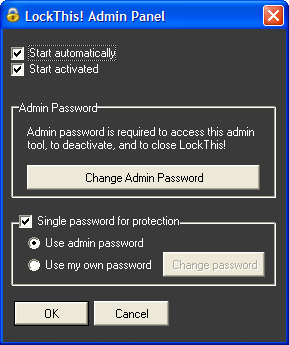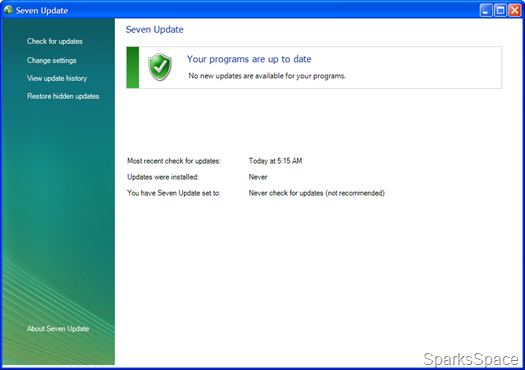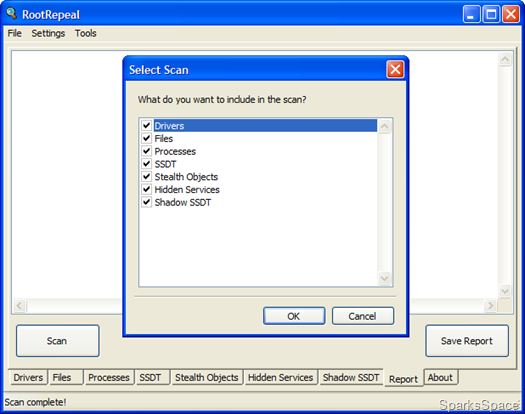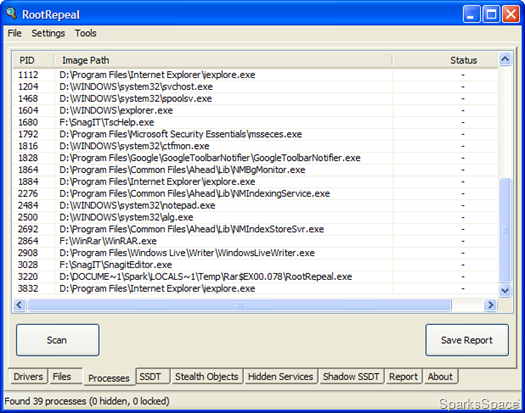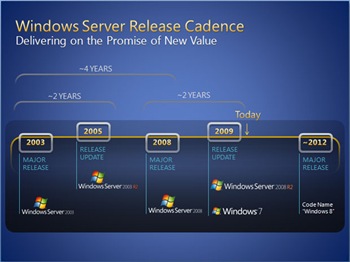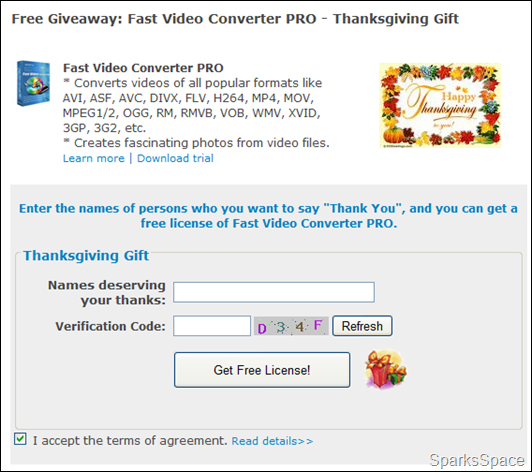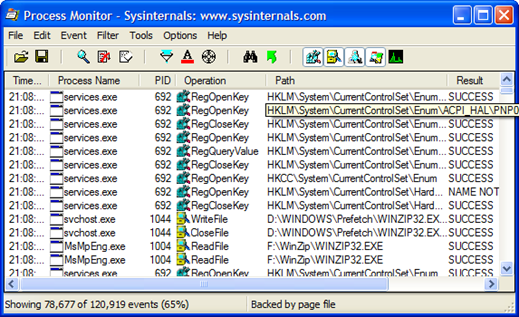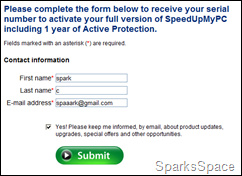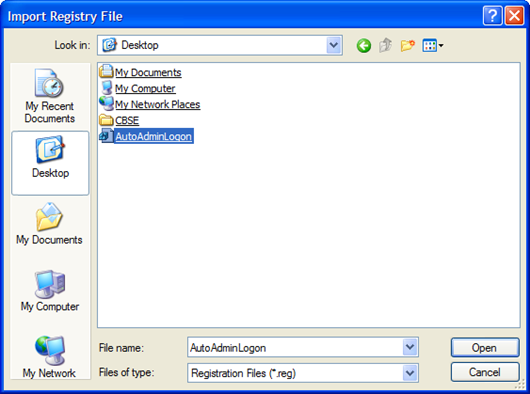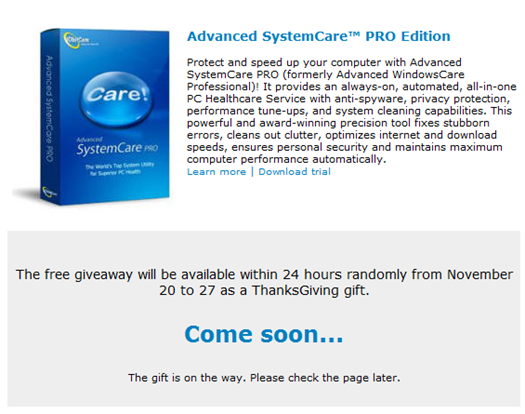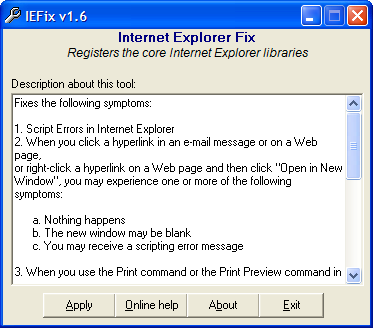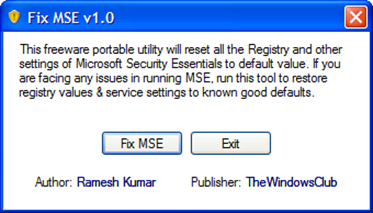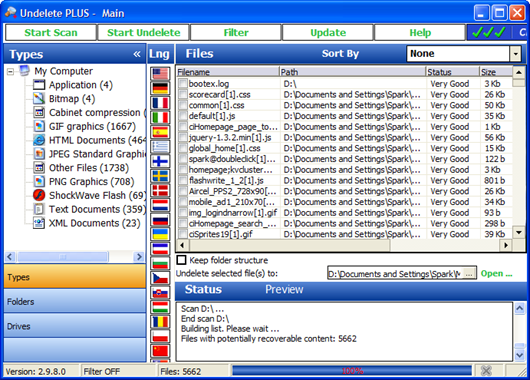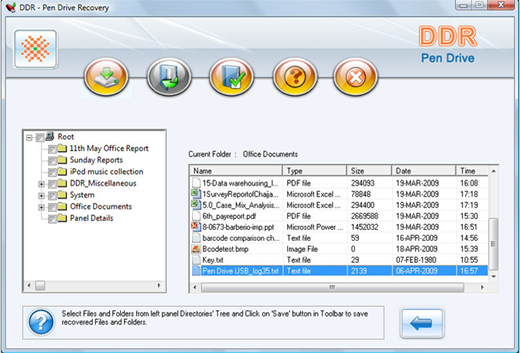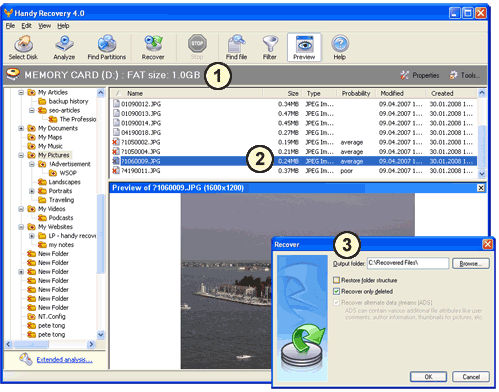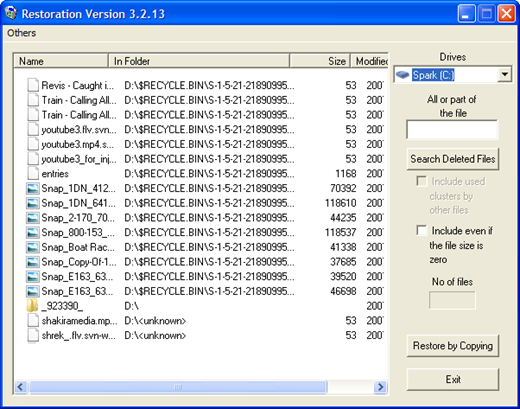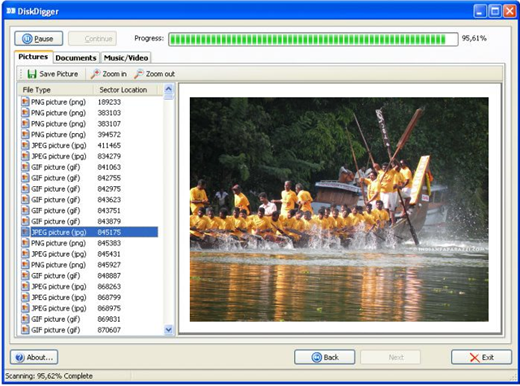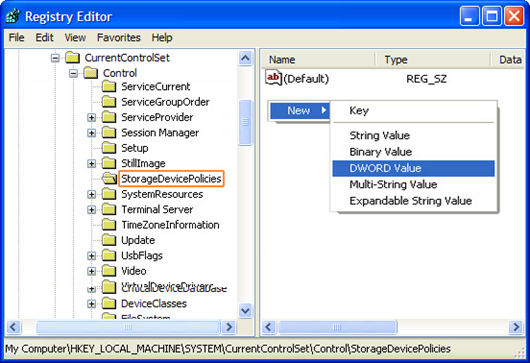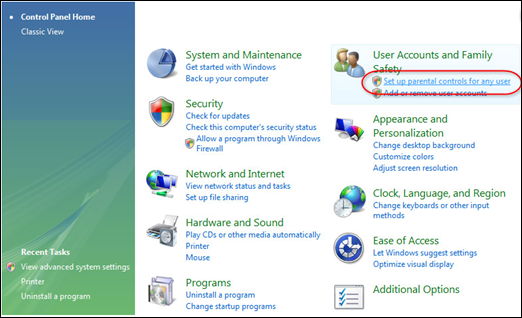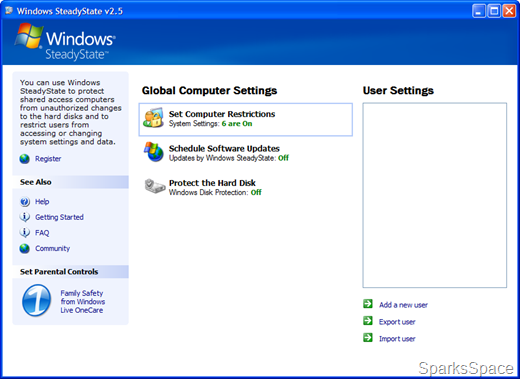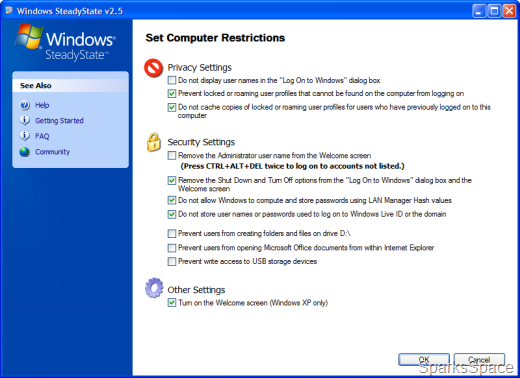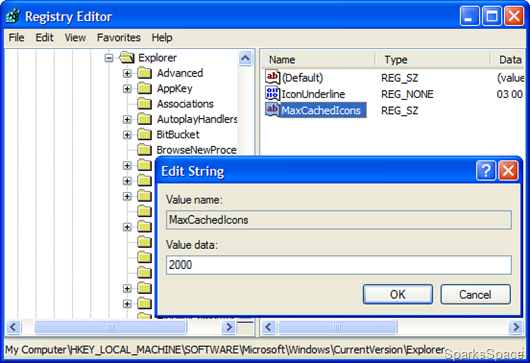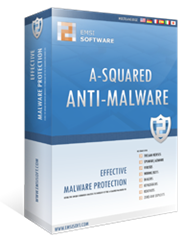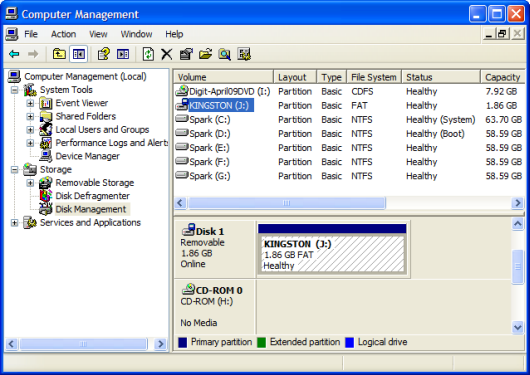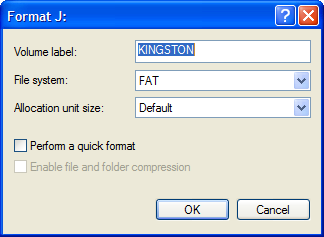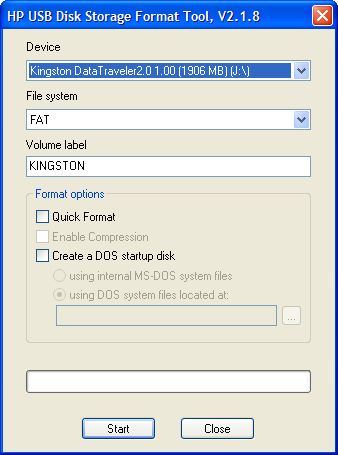Time Magazine has released its annual 50 Best Inventions of 2009 List.Check out it here
Today (30th November ) is observed as Computer security Day all over the world. With computers occupying more and more important role in daily life, we are becoming more and more dependent on the use of information technology to carry out our duties.Computer Security Day was started in 1988 by the Association for Computer Security Day to help raise awareness of computer-related security issues and to remind people how important it is to protect their computers and information.
Every year there is a theme for the Computer Security day. This year's theme is "Managing Risk". IT risk cannot be controlled totally by deployment of technology. Technology has to be supported by Human efforts for IT Security to be effective.
With the increased networking , the spread of malware has also increased drastically. There are threats such as malicious or criminal actions, employee error, system failure, natural disaster, and lack of proper security infrastructure.Security is not the job of a single person or a group of persons. It is the responsibility of each and every one of us.Computer Security Day provides an opportunity for information security professionals worldwide to raise awareness of computer- and network-related security issues among their users.
LockThis! is a small tool which makes it possible to password protect almost any programs or documents that's currently open / running. This tool is perfect for people who often lend their PC to others, because with this tool they can keep the content of some programs or documents from other people eyes without need to close them first.
LockThis! is simple to use.To lock an application, just press Ctrl while minimizing the window that you want protected.You have to provide the Admin Password (The default password for the admin panel is "LockThis!".).You can use your admin password for all protected programs .The window can not be Restored or maximized without supplying the correct password.If the correct password is not supplied, the restore or maximize request is simply ignored and the window stays minimized.
Software developers usually release their new versions after improving its features, GUI, removing some bugs or security weaknesses in earlier versions or for some other reasons.So with every update a software becomes more secure and more stable.Some software will have automatic updates,but many don't have.It is very difficult to keep all the software on your computer updated to the latest versions.Also you might find it difficult and time-consuming if you have many programs installed.That's where Seven Update is useful.
Seven Update is an open source update platform for windows. It allows an easy way to keep your software updated. It offers automatic update notification and installation.It also provides end users with a clean and intuitive interface, and also provides a user-friendly way to easily update their applications.
Features
- Provides automatic updates for software
- Full update history
- Application Repository - a list of applications that can be updated with Seven Update
- Add an application to Seven Update by clicking a link on a web site
- Automatic search and download of updates (depending on settings)
- Hide & restore updates
- Intuitive user interface
- Hash verification, no corrupt files!
- Displays download counts and sizes.
- Informative progress, know exactly what Seven Update is doing.
![]() SevenUpdate32-bit |5.3 MB
SevenUpdate32-bit |5.3 MB ![]() SevenUpdate64-bit |3.7MB|OS:Windows NT / 2K / XP / 2003 / Vista / XP X64 / Vista64 / 7|Open source
SevenUpdate64-bit |3.7MB|OS:Windows NT / 2K / XP / 2003 / Vista / XP X64 / Vista64 / 7|Open source
Also Read
RootRepeal is a small, portable and freeware tool to uncover rootkits.Generally this tool is useful for advanced users those who know what the normal Windows drivers, processes and services are.
Features
- Easy to use - a user with little to no computer experience should be able to use it.
- Powerful - it should be able to detect all publicly available rootkits.
- Stable - it should work on as many different system configurations as possible, and, in the event of an incompatibility, not crash the host computer.
- Safe - it will not use any rootkit-like techniques (hooking, etc.) to protect itself.
- RootRepeal has the ability to scan and display all currently loaded drivers and tell you whether they are hidden and whether the drivers file is visible on disk.
- Scans for hidden, locked or fraudulent files on the system
- Scans and displays the currently running processes ( shows if the process is hidden or locked).
- Scans the SSDT (system service descriptor table) to see if any services are hooked.
- Scans for Stealth objects which looks for rootkit symptoms in general.
- Scans for Hidden services and displays them.
It is better to disable your antivirus, antispyware, and firewalls before continuing or they may block RootRepeal from running properly.If you have found something malicious, right click on the driver/file/service and either copy, wipe or force delete it.You can save the scan report , which you can attach to various forums for analysis if needed.
![]() RootRepeal |454KB
RootRepeal |454KB
Windows 7 having been released nearly a month and it's time to talk about the next version of Windows - Windows 8.According to a slide revealed during a Windows Server presentation at last week’s Professional Developer’s Conference in LA, the next-gen desktop OS is due to hit around 2012.
Microsoft has plans to roll out Windows 8 in 2012 - that's a mere 3 years since Windows 7 was launched, keep in sync with Microsoft's rhythm of releasing major and new software every three years apart.Microsoft sticking to their 2.5-3 year release cycle, with Windows Vista launching Jan 2007 , Windows 7 in October 2009 ,so Windows 8 may be in 2012?
Google is on the way to release it's new software which will start up a computer as fast as a television can be turned on , the search company said on Thursday as it showed off its Chrome operating system designed for PCs.According to Sundar Pichai, vice-president of product management for Google's Chrome OS, netbooks running the Chrome OS will be able to start in less than 7 seconds.
Google said the software will initially be available by the holiday season of 2010 on low-cost netbooks that meet Google’s hardware specifications, such as using only memory chips to store data instead of slower hard drives, the current standard.
Read more
Xinorbis is an easy to use disk analysis tool that lets you analyze the content and distribution of space on your hard drive to the last detail, analyzing the whole unit or a single directory that you tell yourself.
It gives quick and easy to interpret results. It generates a large range of graphs and tables, allowing you to see where and how your disk space is used.Results can be saved with the Report function and compared to future scans.With this tool you can check which directories take up more MB, how space is distributed between system, software, music, graphics and more; empty file list, how many files there are of each type and more
Features
- Analyse a single drive, folder or merge several together in one report
- Vview the results by file type, attributes, size, user (owner) and date
- The Folder History feature allows you to compare the contents of a folder or drive at times and dates
- In-bullt powerful search engine (+ save results to a file or clipboard)
- Find duplicate files (by name and size)
- Complex report generation (with many user customizations) with export to HTML, ASCII, CSV or XML
- Save reports and tables for later comparison or for inclusion in other documents
- Shell support, scan a directory through Windows Explorer
SysReq:Win 9x/ME/2K/NT/XP/Vista | 4.02MB | Download
In this 3 minute Google explains how their operating system is different from traditional computers.
Tired of having the same wallpaper day after day?.Instead of a plain static background picture, you want to decorate your desktop with alternating photos. For those of you that are interested in using your flickr photos for wallpaper,use this free tool Flickr Wallpaper Rotator ,which automatically rotate the pictures.You can have it rotate the wallpaper at regular intervals, either hourly, daily, weekly or monthly. Also, all the downloaded wallpapers are stored in your computer as JPG images
Extract the ZIP archive in a blank folder and start the program. A new icon is displayed in the notification area. Right click the icon and select the context command ‘Show Window’. In the first cell, that is, ‘Rotate every’, set the interval at which the picture is supposed to change. The default setting is two hours. In the ‘Search Options’ area, define the properties for the picture selection. You can type any number of search terms in the ‘tags’ field, all separated by commas. If you want to use only a few pictures or photos of a particular person, put in the corresponding user name in the ‘User Name’ field.

Test the setting by clicking on the ‘Rotate Now’ link, and view the first background change. As long as the tool does not get any hits, the previous image remains intact. Also the tool is quite light on the system. Nevertheless, do not select a very short changing time, as all
the pictures used are stored in a subfolder of the program.
If you are using the tool regularly, create a new shortcut to the‘WallpaperFlickr.exe’ program file in the Startup folder of the Start menu. You have to install Microsoft .NET Framework 2.0 to run Flickr Wallpaper Rotator .
Alternatively you can also make use of ‘John’s Background Switcher’ This little application not only allows you to download pictures from Flickr but also from various other photo sharing sites. Just make sure you use any one of the applications.
John’s Background Switcher
Fast Video Converter is an efficient video conversion tool.It can convert videos of all popular formats like AVI, ASF, AVC, DIVX, FLV, H264, MP4, MOV, MPEG1/2, OGG, RM, RMVB, VOB, WMV, XVID, 3GP, 3G2, etc., and creating fascinating photos from video files. Besides, you can convert between PAL and NTSC system. There is an additional option for conversion to WMV/ASF.
With this easy, fast and reliable video converter, you may easily get the specific video format watched on TV, played on portable media players, loaded to mobile phones, or put on websites, etc.Fast Video Converter PRO has a very friendly interface with simple operation.
|
DVDFAST is providing "Fast Video Converter PRO" absolutely free, which normally sells for $24.95.To grab this opportunity , just visit here .Provide Name & Verification Code to get the free License.
Process Monitor is an advanced system monitoring tool that enables you to monitor file system, Registry and process/thread activity in real-time.The pop-up is also available as the toolbar Event menu and Other pull-down menus manipulate the great amount of information . A button bar offers single-click icons for the most used commands. Three commonly used filters appear on the bar to show Registry Activity, File System Activity, or Process and Thread Activity.The captured activity can be viewed in real-time and also saved and exported to file.
Features
- More data captured for operation input and output parameters
- Non-destructive filters allow you to set filters without losing data
- Reliable capture of process details, including image path, command line, user and session ID
- Configurable and moveable columns for any event property
- Filters can be set for any data field, including fields not configured as columns
- Advanced logging architecture scales to tens of millions of captured events and gigabytes of log data
- Process tree tool shows relationship of all processes referenced in a trace
- Native log format preserves all data for loading in a different Process Monitor instance
- Process tooltip for easy viewing of process image information
- Detail tooltip allows convenient access to formatted data that doesn't fit in the column
- Boot time logging of all operations
Process Monitor a core utility in your system troubleshooting and malware hunting toolkit.You can save event logs in a native Process Monitor format or to a comma-separated value (CSV) format file that can include all the event captures, only those events that meet the current filter, or selected events. Events saved in the native Process Monitor format can be read back into the utility at a later time.
![]() Process Monitor| Req:NET Framework 2.0 |OS :XP, Vista or Windows Seven (32 bits only).
Process Monitor| Req:NET Framework 2.0 |OS :XP, Vista or Windows Seven (32 bits only).
Earlier I had posted a freeware, Mortens ShutDown: which help you to shut down a computer at a specific date and time.Here is another free tool - ShutDown After, with which you can set timer or assign hotkeys for windows shutdown, restart, log off, hibernate, stand by. It can prove very helpful in situations, when you want your computer to get shutdown, restart, log off, hibernate, stand by after completion of some task or you want to perform shutdown operations by just key press.
Features
ShutDown After can be used in cases like if you want computer to shutdown after some operation and you know an estimate time, schedule it to shutdown after that time, it will work great. On a regular basis instead of first going to Start then Shutdown and then again ok, you can simply press ctrl+alt+s to shutdown your computer
ShutDownOne also allows you to perform remote shutdowns for machines on the network and supports command line operation, as well as creation of batch files for any selected action.
![]() Download | Freeware| OS:Win Xp and Vista | 1.18MB
Download | Freeware| OS:Win Xp and Vista | 1.18MB
Also Read
SpeedUpMyPC 2009, Uniblue's award-winning speed up computer solution, lets you monitor and control all your PC resources with easy, one click instructions. System settings, internet usage, disk clutter, RAM and CPU are all automatically scanned, cleaned and optimized for peak performance. You can also selectively disable or remove unnecessary background and auto-start processes to cut valuable seconds off your startup time.
Features
- Superior performance from your PC
- Maximize Internet settings for faster browsing
- Enhanced Security and Privacy Features
- Detailed metrics on system performance
- Automatic optimization and cleanup
- Quarantine manager
- CPU profile management
- Recovery center to undo changes
- System Overview and Recommendations
- Automatic Performance Scan
- Advanced GUI features
- Safe, simple and trusted
- LiveUpdate
To get Uniblue SpeedUpMyPC 2009 1 year free visit this Promotional Offer page. Just fill in the your name and email id.
Check your mail for serial number and installation procedure .Download and install SpeedUpMyPC 2009 from here . You need to install Microsoft .NET framework 3.5
Sometimes you may double-click any registry file it opens with Notepad instead of automatically being entered into the registry.You might have accidentally associated the ‘.REG’ files to open with Notepad. You have two ways to overcome this issue. One way is import the registry settings into the registry.
To do this:
Click on ‘Start’ and then ‘Run’. Type in ‘regedit’, and then press ‘OK’
In the registry editor, click on ‘File’, and then ‘Import’. Enter the filename or otherwise locate the ‘.REG’ file you want to import, and press ‘OK’ The contents of that ‘.reg’ file will be entered into the registry.
The other way to reassociate the files is: Right click on the ‘.REG’ file in ‘Windows Explorer’ and then click on ‘Open with’. Click on ‘Registry Editor’ if it's in the list, or use the ‘Browse’ button to locate ‘regedit.exe’ (find it in the ‘C:\Windows’folder)
Make sure that ‘Always use the selected program to open this kind of fi le’ is checked. Click ‘OK’
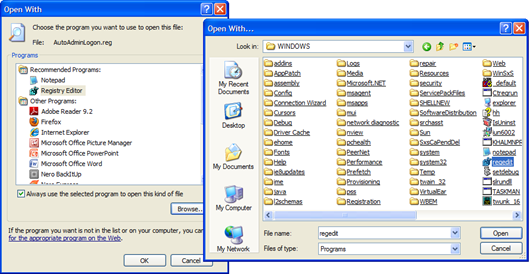
Now all your ‘.REG’ files will open as usual and alert you to insert the same into the registry.
Advanced SystemCare provides an always-on, automated, all-in-one PC Healthcare Service with anti-spyware, privacy protection, performance tune-ups, and system cleaning capabilities.This tool fixes stubborn errors, cleans out clutter, optimizes Internet and download speeds, ensures personal security, and maintains maximum computer performance automatically.Advanced SystemCare PRO Edition is available for Windows 2000, XP, and Vista.
- System Care – Speeds up user’s PC and improves reliability.
High-speed Disk Defrag – Allows user to defragment hard drives up to 10 times faster than other defragmentation tools. - “SmartDefrag” Disk Optimization – Makes user’s hard drives run faster and be less fragmented in the future.
- Registry Deep Clean and Optimization – Safely cleans registry junk, compacts registry bloats and defragment the whole registry for maximum performance.
- Automated Working in the Background – User can set it as schedule or just let it work automatically when their PC is idle.
- PC Security with Extra Protection – Scans and removes spyware and adware using up-to-date definition files. It prevents spyware, hackers and hijackers from installing malicious items on user’s computer.
- Extensive Clean-up – Boosts user’s system’s performance by cleaning missing files, destroying unwanted files, deleting obsolete files, and removing junk files.
- TuneUp Utility – Turns user’s PC into a business PC, a productive workstation, an entertainment center, a game machine, or a scientific computing PC.
- Fixes Multiple System Errors – Continuously repairs system configurations by eliminating system bottlenecks and preventing crashes.
Iobit giving away free 1 year license key for Advanced SytemCare Pro for 24 hours randomly from Nov 20th to Nov 27th 2009.Grab this Opportunity.
Visit here.
You may have experience when you try to update Windows it refuses to do so. The update does not start at the scheduled time of which you have set it to update, and when you do it manually, all you get is the green progress bar going across the time and time again.Sometimes Update History still says they were successfully installed, but if you go into View installed Updates, they are not there .
When you click a hyperlink in an e-mail message or on a Web page, or right-click a hyperlink on a Web page and then click Open in New Window, you may experience one or more of the following issues:
- Nothing happens
- The new window may be blank
- You may receive a scripting error message
- When you use the Print command or the Print Preview command in Internet Explorer, nothing may happen.
- When you try to connect to Web folders, you may receive the following error message: "The current operation could not be completed because an unexpected error has occurred."
- Internet Options Advanced tab is completely blank.
- Internet Explorer About box version information is completely blank.
- Address bar search does not work.
- Unable to type in text boxes in a search engine or website
Recently Windows Club released 3 portable utilities for fixing Windows updates, Internet Explorer and Microsoft Security Essentials errors.
1.Fix WU Utility v1.0
Automatic Updates feature of Windows 7 and Windows Vista stops working due to the Registry clashes or missing DLLs.In case anytime, you find that you are facing any issues in running Microsoft Updates or Windows Updates due to any reasons, run this utility. This utility will re-register a total of 114 .dll, ocx and .ax files which are required for the proper functioning of Windows Updates.On completion, you will see a dialog box: The process completed successfully.
Fix WU Utility | OS:Windows 7 (x86 and x64) ,Windows Vista (x86 and x64)
2.IEFix
It is a general purpose fix utility , which repairs Internet Explorer using IE.INF method and also fixes the application path setting.It also registers the core Internet Explorer libraries properly.
When you run IEFix you'll be prompted for the Operating System CD or the Service Pack Files location.If you're using Windows XP, insert the Operating System CD. For OEM systems, point to the Operating System source path when prompted. If you've applied a Service Pack separately, you need to insert the Slipstreamed Operating System CD (if you have one) or point the installer to the ServicePack source path when prompted Mention the path as "C:\Windows\ServicePackFiles\i386" or "C:\Windows\ServicePackFiles
If you don't have the Windows installation CD, and if the installation source files are not present in the hard disk, you may click Cancel . IEFix will continue with DLL registration part.You have to restart the system.
IEFix |OS:Windows 98/ME/2000/XP
3.Fix MSE Utility
This is a portable freeware utility to reset all the Registry and other settings of Microsoft Security Essentials to default value.
When you are facing any issues in running Microsoft Security Essentials due to any reasons, simply run this utility. This utility will restore all its registry values & service settings to known good defaults, without re-installing MSE. It also re-registers the concerned .dll and .exe files, required to run MSE properly. The utility may take only a moment to run, but rest assured, it does the job! It works on both 32bit and 64bit of Windows Operating Systems
Fix MSE Utility | SysReq: Microsoft .Net Framework 2.0,Microsoft Security Essentials 1.0|OS:Windows 7,Windows Vista,Windows XP
Since USB flash drives have a space constrain, data deletion and replacement is unavoidable. But, what if you accidentally delete crucial data on it?It is possible to recover data from all types of media such as hard drives, flash drives, and optical media etc. Of course, recovery also depends on how critical the damage is. If it’s simply a ‘shift-delete’ scenario,then there can be 100 percent recovery.But again, this is only possible if the data hasn’t been overwritten.
Here are some freewares & paid softwares which are effective in data recovery.
Undelete Plus
Undelete Plus is a quick and effective way to retrieve accidentally deleted files, files removed from the Recycle Bin, in a DOS window, from a network drive, from Windows Explorer with the SHIFT key held down. Undelete Plus works under Win 95/98/Me/NT/2000/XP/2003 operating systems. It supports all Windows file systems for hard and floppy drives including FAT12/16/32,NTFS/NTFS5 and image recovery from CompactFlash, SmartMedia, MultiMedia and Secure Digital cards. The application’s interface is quite efficient and user-friendly.
When you run, it scans your system for files that have been deleted, lists them all by file type, or by folder location, or by drive location. For each file, it gives the file name and path, size, date it was created and last modified, and the chances that you can recover it.
DiskInternals Uneraser
DiskInternals Uneraser can recover any deleted file, including documents, photos, mp3 and zip files, or even folders and damaged disks. In addition to HDD, the program supports any type of storage media (music sticks, cameras, flash drives, USB drives, etc) It works with encrypted files and helps you undelete file lost because of a virus attack.
Features
Storage Media Supported
Data Doctor Recovery
Here’s another series of recovery tools that’ll help you retrieve data even from formatted flash media and drives. Sim card data recovery software , Digital camera data recovery software , Pen drive data recovery software ,Memory card data recovery software Memory stick data recovery software ,iPod data recovery software etc are some of them.However, here the case is same as DiskInternals—you can only preview the recoverable data unless you pay for the software
- Pen Drive Data Recovery Software is a prominent tool to retrieve all your lost data from corrupted or logically damaged memory sticks data storage media. Restores and retrieves lost, missing, deleted music files, pictures, videos, digital photos, images and text files from inaccessible USB Pen drive removable medias.
- Efficiently retrieves data saved in all major file formats including video files (avi, mp4, mpeg, m4v, asf), audio files (wav, ram, aac, wma, mpa), image files (jpg, tiff, gif, bmp, png), text files (doc, txt, dbt, wpd, wps) etc.
- Support all major pendrive brands like Kingston, Sony, Sandisk, IBM, iBall, Super Flash, Super Talent, Lexar, Memorex, PQI, Simpletech, Imation, Verbatim and many more.
- Restore corrupted files and folders damaged due to Human error, Virus corrupted files, Power failure, Accidently formatted pen drives, Logical fault etc.
- Recovers Data even if “drive not formatted” and other system generated error messages are displayed on system monitor while working with pen drives.
Download(Trail)
Handy recovery
Handy recovery is another file recovery utility that comes with a simple wizard to help users restore deleted files. It supports the FAT 12/16/32, NTFS/NTFS 5 + EFS, HFS/HFS+ file systems. It even allows users to create an image of a partition for deferred
recovery as well as set filters for better search results.
The program supports data recovery from memory cards manufactured by SanDisk, Kingston, Transcend, Verbatim, Sony, Integral, Panasonic, Toshiba, Olympus, just to name a few, including but not limited to CompactFlash, Memory Stick Duo, Memory Stick Pro, Memory Stick Pro Duo, SD Card, mini-SD, micro-SD, MultiMediaCard MMC, SmartMedia, xD Picture Card.
Download Now(Trail)
Restoration
Here, all you have to do is, select the drive for data recovery and click on ‘Search deleted files’. Once the files are listed,click on ‘Restore by Copying’. A formatted flash drive will not be a good candidate for recovering data using this application.
The advantage of using Restoration is that it is very simple to use and is pretty light on your system. It supports the FAT and NTFS file systems. Data can also be recovered from SD cards and flash drives.
A disadvantage of the application is that it does not allow the user to set filters or search criteria. Also you cannot scan two or more drives at a time and the search results are not segregated according to the file types
Download (Freeware)
DiskDigger
DiskDigger can recover files from any type of media that your computer can read. This includes USB flash drives, memory cards (SD, CompactFlash, Memory Stick, etc), and of course your hard drive. The types of files that it recovers include photos, videos, music, documents, and many other formats
It supports all major branded USB drives like Transcend, Sony, Kingmax, Kingston, Jet flash, Super Media, Super Flash, Apacer, AVB etc. Even the files/folders with long names can be recovered easily
Download (Freeware)
PrintScreen.Me is a freeware screen capture software that provides direct links to social network sites and image hosting sites. You may also send your screen grabs to PrintScreen.Me website where you can share your images, for example on your blog. You can use PrintScreen.Me as a traditional screen capture software and save the images locally, print or email
PrintScreen.Me provides basic drawing and mark-up tools, so that you can modify the screenshot without having to go to another image editor.Taking a screenshot with PrintScreen.Me is very easy. Once the capture software is installed, just press the Print Screen key on your keyboard and a tool-bar will appear.
The screen will shade out some areas leaving the active window shown, but you can change the selection by using the selection tool.Use the drawing tools to mark up and annotate your capture. Once you have finished you can save, print or email the image.PrintScreen.Me provides direct links to Facebook, Twitter, Picasa and Flickr.
Download | Windows XP / Vista / XP X64 / Vista64 / 7| 971 KB |Freeware
If your system is being used by multiple users, then there is a huge possibility of data being leaked from your system.They can simply plug in a USB device and copy sensitive data.If you are concerned about data security , you can disable writing to USB drives with a simple registry tweak.
To disable the writing of data to USB drives do the following
- Start>Run>type ‘regedit’ in the text box and press enter.
- Browse to the key ‘HKEY_LOCAL_MECHINE/SYSTEM/CurrentControlSet/Control/StorageDevicePolicies’ registry key.
- Right click anywhere on the right pane and select the ‘DWORD(32bit)Value’ option.
- Double click the newly created key and type ‘00000001’ in the ‘Value data’ field.
- Restart your system for changes to take effect
USB Locker is a small tool,which disable (when needed) writing to external USB flash drives to prevent unauthorized copying of your files from your computer
Download | Windows XP/Vista/7|Freeware
If you have multiple users working on your computer ,using different accounts ,then your PC is sure to be at risk.There are wide range of applications available in net, which can be downloaded and installed .To overcome this problem, you can use the parental control feature in Windows Vista.This can block the installation and access of such applications on different user accounts.
To use this utility do the following.
- Start>Control Panel.Click the ‘Setup Parental Controls for any User “link
- Select a user account on the resulting screen
- Click the ‘On,enforce current settings’ radio button.
- Click the ‘Allow and block specific programs ‘ link
- Select the ‘This account can only use the programs I allow’ radio button .A list of applications will now be displayed.
- Select the applications that need to blocked and click “OK”
- If the program is not mentioned in the list,click “Browse’” and select the required program.
- Once the program has appeared in the list ,select it and click “OK”
Creating several user accounts on a common PC is annoying: You want to work quickly, yet at the same time keep logging on to individual accounts separately for configuring special settings. Instead, you can do all that centrally as well as be able to use an existing account as a template for other accounts.
In a shared PC you may face following threats
- Hard disk filled with downloaded files
- Strange options configured
- Programs installed that you don't want
- System infected with viruses and spyware
- Computer bogged down for unknown reasons
You can manage user accounts centrally with Microsoft’s SteadyState.With this you can manage whole groups of users as single user accounts.On the right side of the window, all user accounts set up on the system are listed under ‘User Settings’ with the exception of the one that is currently being used. Click on the desired account. You can now access the account settings via the ‘General’, ‘Windows Restrictions’,‘Feature Restrictions’ and ‘Block Programs’ tabs. Options that cannot be accessed directly have been explained in the English manual that can be downloaded from here
Using Windows SteadyState has another advantage: You can use existing accounts as templates. To do this, follow the ‘Export User’ link on the home page. In the following dialog, enter a name under ‘File name’ under which you want to store the account profile as a template. It has the file extension ‘.SSU’. Then select the account under ‘User name’ and click on ‘Import User’. In the next dialog, select the SSU file and click on ‘Open’. You can now define the name and also a password for the new user account. Confirm this information and click ‘OK’.
![]() Microsoft SteadyState (Validation Needed) |6.35MB | Vista/XP
Microsoft SteadyState (Validation Needed) |6.35MB | Vista/XP
Your OS has been behaving weirdly,with the icons in ‘My Computer’ on the Desktop and the Quick Start bar have been changing of their own free will. There are several reasons why this could happen. This can happen if Windows no longer updates the icon cache properly. To verify this, open a folder with incorrectly displayed icons. Refresh the screen by pressing [F5]. Then close the window, re-open the folder and then restart the computer.
If the problem persists, renew the icon cache ‘IconCache’. Windows recreates the file automatically if you change the color depth of the display. For this, right click on a free area of the desktop and select ‘Properties.
In the ‘Settings’ tab, modify the current color depth from ‘Maximum (32 bit)’ to ‘Medium (16 bit)’. Click on ‘Apply’ and ‘Yes’ one after the other to confirm. Then set the original color depth again If that is still not sufficient, click ‘Start |Run…’, type ‘regedit’ and click ‘OK’ to
open the registry and find the key
HKEY_LOCAL_MACHINE\Software\Microsoft\Windows\CurrentVersion\Explorer
In the right-hand pane of the window, create the ‘REG_SZ’ value ‘Max Cached Icons’ with ‘Edit |New | Character string’ and set it to ‘2000’ for example. This number defines the number of intermediately saved icons. Values between 100 and 4096 are possible here.
After closing the registry, delete the file ‘ShellIconCache’ or ‘IconCache’ under your profile in ‘Documents and Settings\Local Settings\Application Data’ and then restart the computer.
Protect your PC from hackers and viruses. With full anti-virus, firewall and backup protection, BullGuard secures your PC from the menaces of the Web. It has full e-mail protection, no matter what e-mail client you use. The anti-virus database is maintained and updated around the clock. Powerful scan engines ensure detection and removal of all the newest viruses. Also, you can protect all peer-to-peer applications such as Kazaa, ICQ, and MSN Instant Messenger . BullGuard is with firewall technology licensed from Agnitum (Outpost) and anti-malware components from BitDefender .
Features
- On-access and on-demand scanning
- Security updates every 2 hours
- Webfiltering for proactive website scanning
- Rootkit detection capabilities
- Protection against identity theft
- A powerful firewall
- Intrusion and transmission detection
- Antispyware
- Spam filter
- Support: “ Free 24/7 Live support in plain English" accessed from the application interface.
- Offer 5 GB backup to protect all your most valued files and photos
Gizmo visitors can get a free 1 year genuine license of Bullguard Internet Security Suite worth $69.95. This offer is only for 2 days. Read more here
You can get a free genuine license of a-squared Anti-Malware on Wednesday 11th November, 2009. This just 24 hours only,start at 11:11 (CET) and ends after 24 hours.A-Sqared Anti-Malware value is $40 .
Mark your calendar, November 11th Only
When you tried to format your USB drive, you may get an error “Windows was unable to complete the format .”
To format your USB drive try the following methods
Method 1
- Open cmd.
- Start>Run>cmd and format your USB drive. or win-key+R.
for ex: If your USB drive letter is J
C:\>format J:/q Press Enter Key
Method 2
- Insert one of the drives
- click start > control panel > Administrative tools(you need to be in classic mode) > Computer Management
- Or Click Start > Run and type diskmgmt.msc in the Open: line and click OK.
The Disk Management snap-in will open.
- Under the Storage section, choose Disk Management
You should see your USB drive listed here. It may not have a drive letter assigned. - Right click your USB drive and select Format
Method 3
USB Disk Storage Format Tool lets you format any USB stick with the desired file system.USB Disk Storage Format Tool views the USB stick like a normal disk drive and then formats the USB stick with the desired file system (FAT, FAT32, NTFS). With NTFS you can also squeeze out more storage, if you turn on the available data compression.
![]() USB Disk Storage Format Tool 2.2.3 | Freeware | 36.7KB
USB Disk Storage Format Tool 2.2.3 | Freeware | 36.7KB
Method 4
HP USB Disk Storage Format Tool will format any USB flash drive, with your choice of FAT, FAT32, or NTFS partition types.
Features
All drives connected through the USB port of the computer is recognized and can be formatted using this software.This Tool works with a wide variety of USB devices including many not manufactured by HP making it more or less an universal software tool to format an USB device.With this tool you can also create a bootable USB Disk
![]() HP USB Disk Storage Format Tool v2.1.8 | Freeware | 1.59MB
HP USB Disk Storage Format Tool v2.1.8 | Freeware | 1.59MB