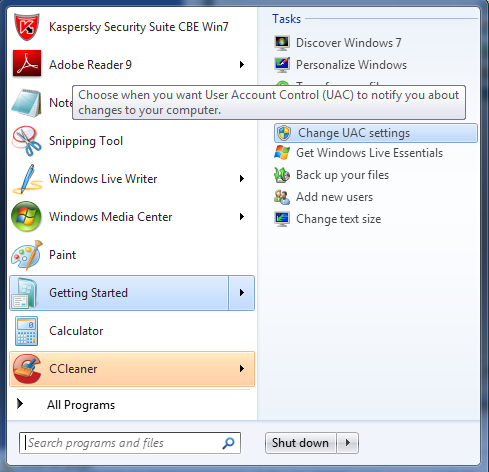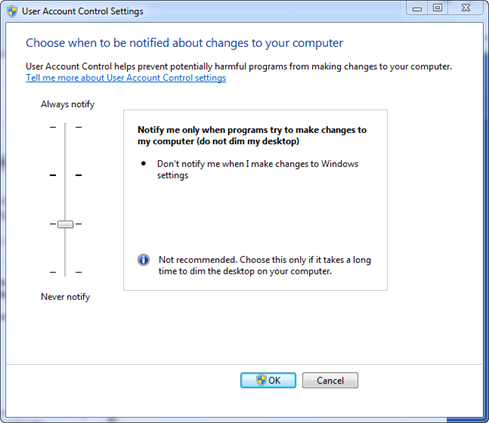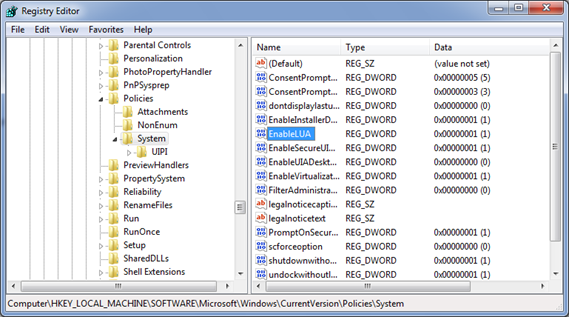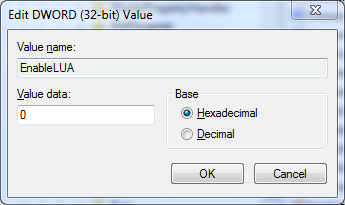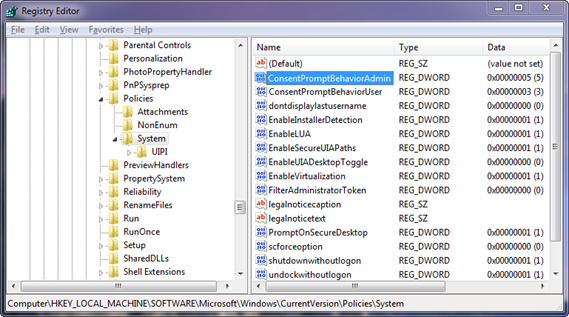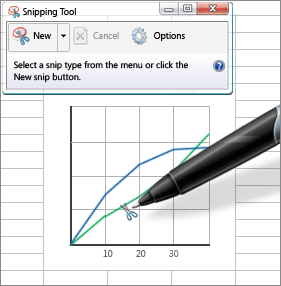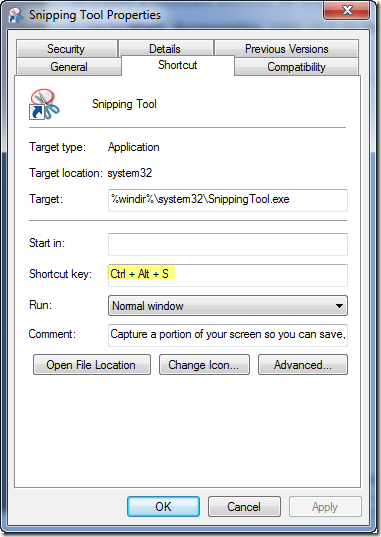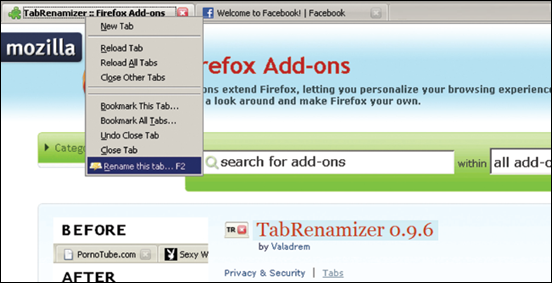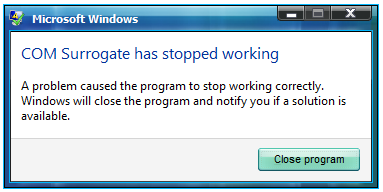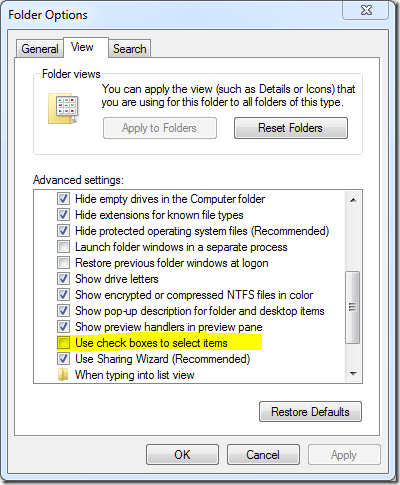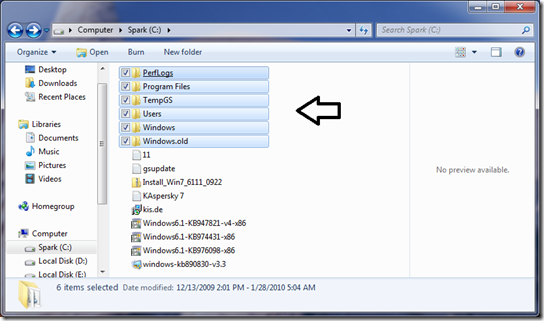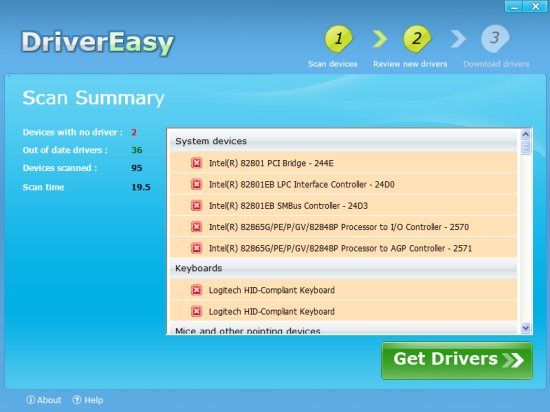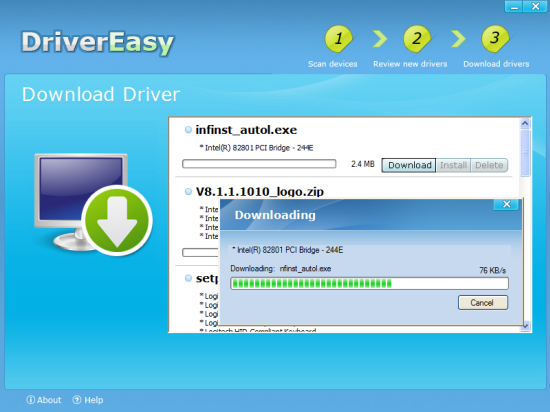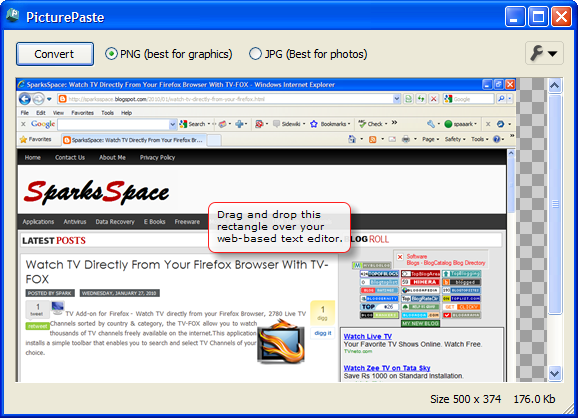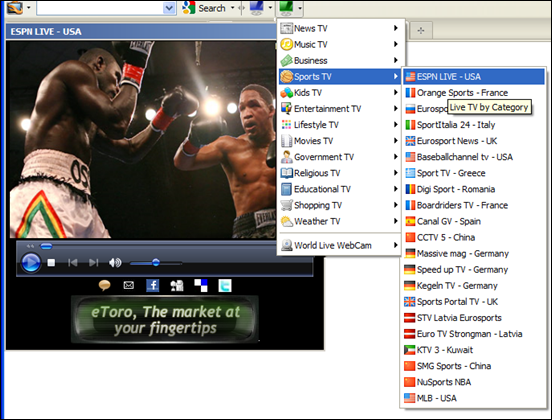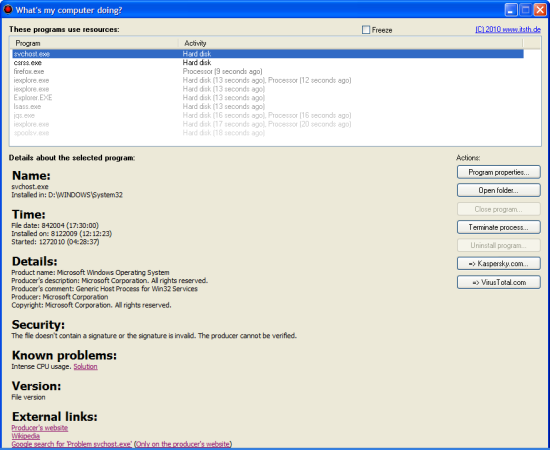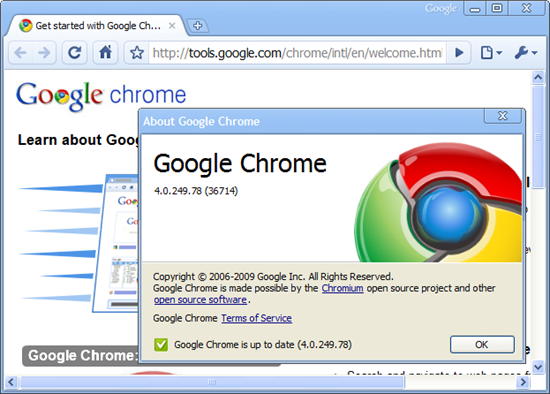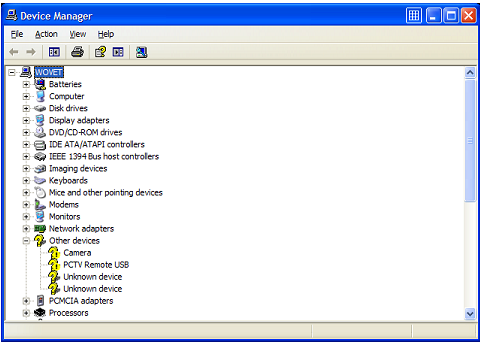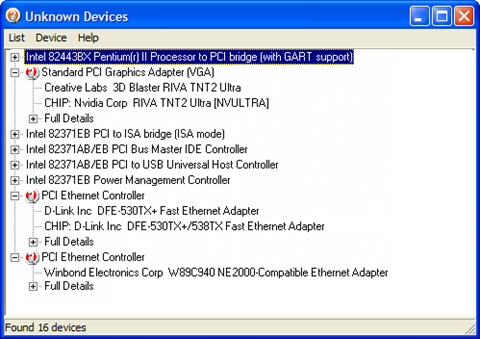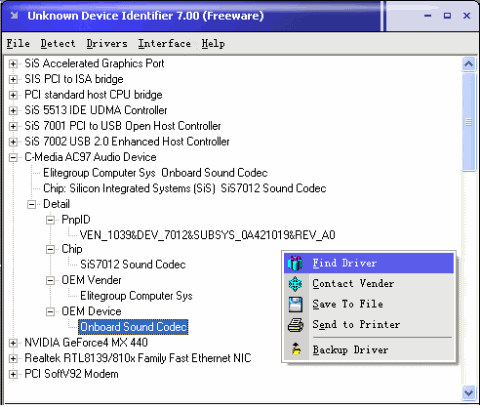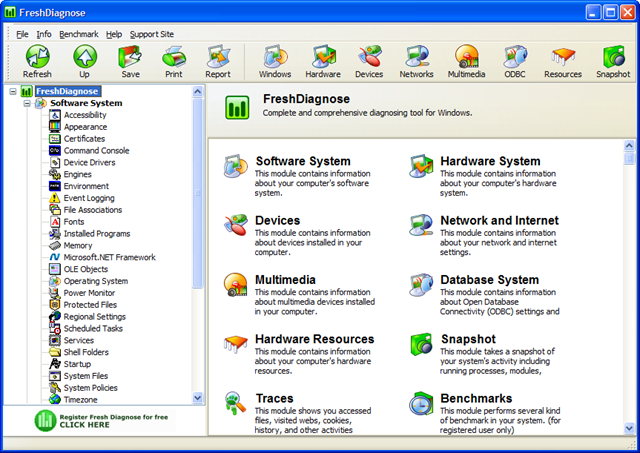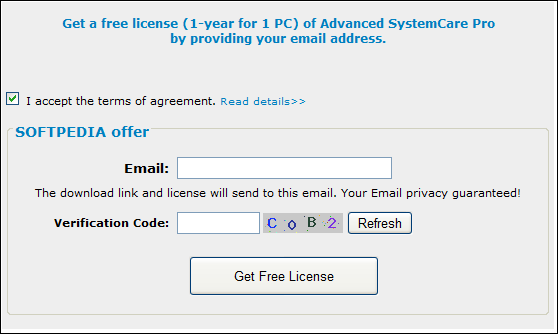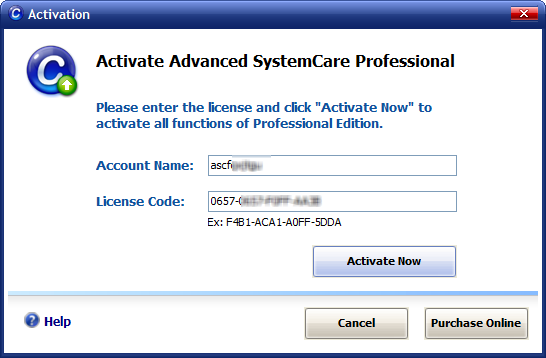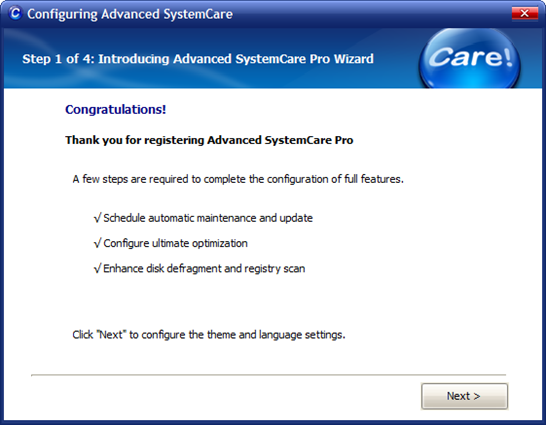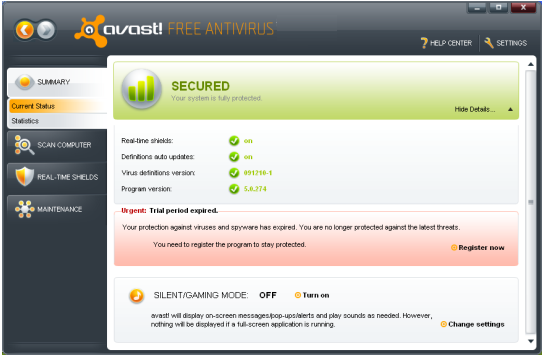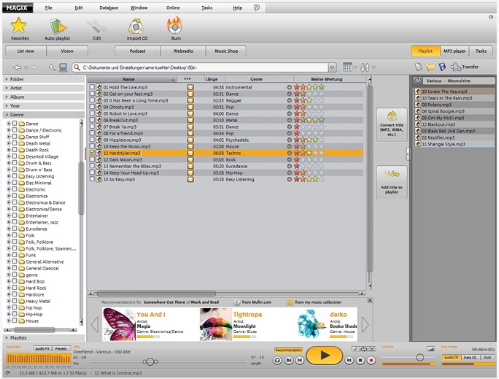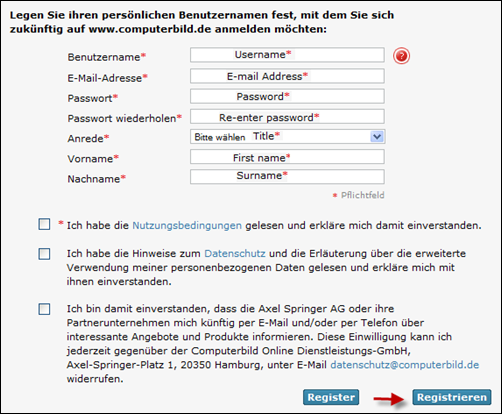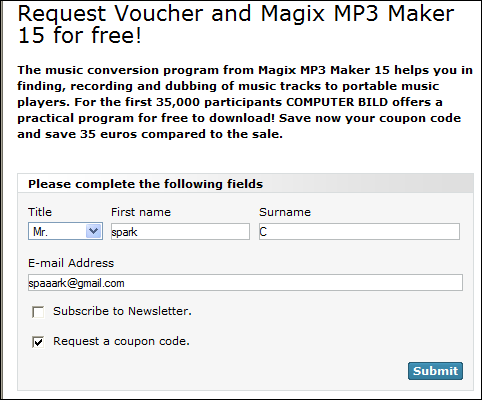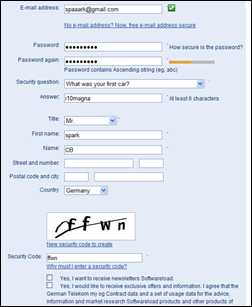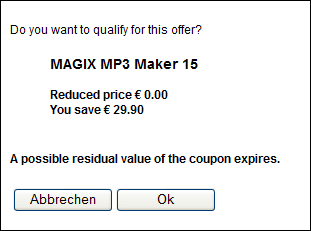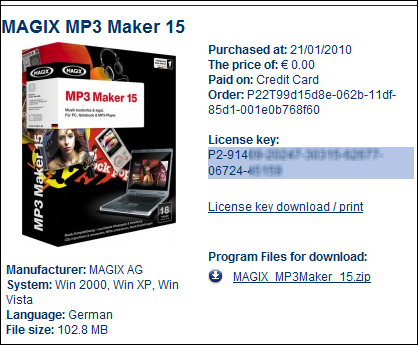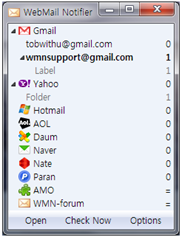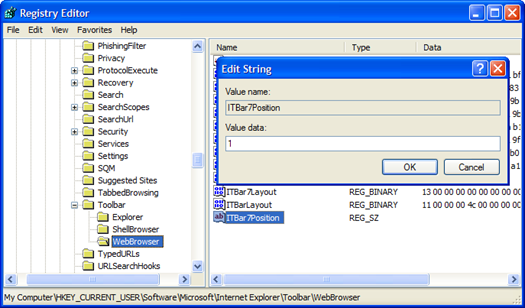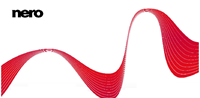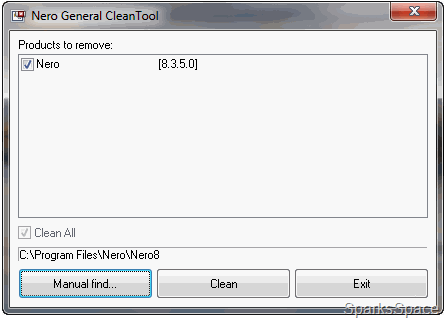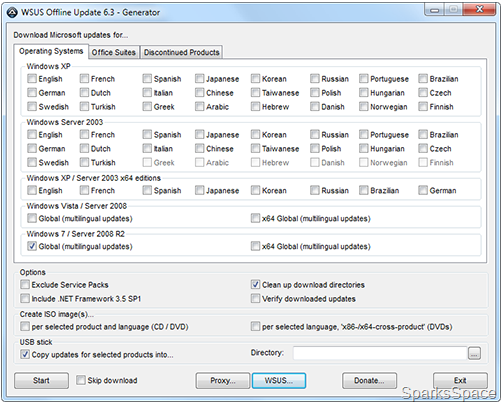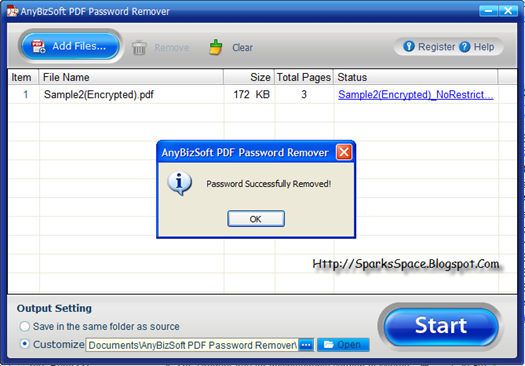UAC (User Account Control) is One of the annoying features of Windows which is popping up and asking permission for about everything.It is to protect windows operating system by preventing unauthorized changes to your system and that require administrator permissions . It is also a security feature that will block malicious software from making key system changes without your permission. However UAC in Windows 7 is less annoying and more friendlier now.To change the UAC notification settings navigate to Start > Getting Started > Change UAC settings.
You can adjust the default level ( notify you when programs try to make changes to the computer) to what your most comfortable with and to completely turn it off slide it down to Never notify.
Click OK to make the change effective.Reboot your PC.
You can also disable UAC with Registry Editor
1.Startmenu->run .Type regedit & press enter key
2.Navigate to HKEY_LOCAL_MACHINE\Software\Microsoft\Windows\CurrentVersion\Policies\System
3.Locate the following REG_DWORD value:EnableLUA
4.Change the value of EnableLUA to 0.
To suppress the UAC permission prompt dialog,
1.Navigate to the ConsentPromptBehaviorAdmin REG_DWORD value
2.Change value the default value of "5" to "0 " (optional).
3.Exit the Registry Editor and Restart the system
Snipping Tool is a utility included in Windows 7 and Windows Vista.It is a screen-capture tool that allows taking screenshots of an open window, rectangular areas, a free-form area or the entire screen. With Snipping Tool you can capture text, graphics, and any associated annotations and then save them in your desired format ie in PNG, GIF, or JPEG or an HTML page, or e-mailed.Snipping Tool is available only in the Home Premium, Professional, and Ultimate editions of Windows .Microsoft has not defined a default keyboard shortcut for Snipping Tool both in Vista and Windows 7, s o it is not easy to find out the tool quickly from Start Menu.
You can create a keyboard shortcut for Snipping Tool as follows
1.Start>Accessories
2.Select the properties by right clicking the Snip Tool
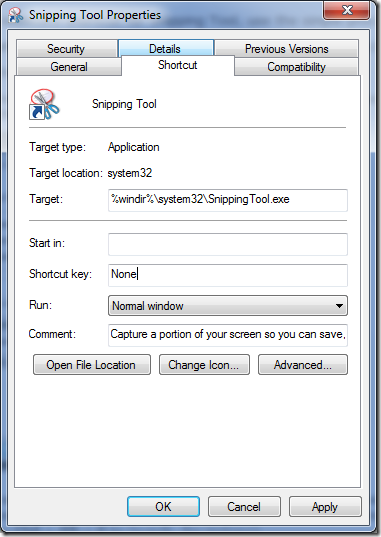
3.Select the Shortcut key box, now press any desired keyboard key as your shortcut to the program and apply it.If your assign key is “S” , then you need to press Ctrl + Alt + S to launch it.
Are you surrounded by nosy people who constantly peer into your computer? You can now double your chances of being discrete by downloading an add-on. It's called TabRenamizer and works on all versions of Firefox . All you have to do is follow some simple renaming techniques to rename your tabs to whatever name you feel safe. You can also use this to rename your tabs for easier referencing, especially when you have to later bookmark these tabs.
Visit the following site:TabRenamizer 0.9.6
- Click 'Add to Firefox' and then 'Install Now' on the dialog box that appears. You will have to restart Firefox for changes to take effect.
- On restarting the browser,open multiple tabs to check the functionality of the add-on.
- Right-click the name of the tab and click 'Rename this tab' or simply press [F2].
- You will see a dialog box that displays the 'Current tab' along with a text box below it. Enter the new name of the tab in this field and click 'OK'.
Features
- Random rename tabs: change the titles of your tabs to random ones with a simple click. Nobody will suspect what pages are you reading.
- Select a new title for a tab, writing it or replacing a substring of the original title into another text.
- URL and domain automatic rename: rename all tabs with a certain URL or domain with the title you want, automatically.
- Bookmark integration: give the pages the same title you have in your bookmarks
Download Add TabRenamizer to Firefox
Picnik is a great online editor that you can use for free.You can upload photos from your PC or from social networking sites like Flickr, Facebook or Photobucket. Clicking on a website's icon will automatically connect your Picnik account with the selected website.It allows you to edit things in a variety of ways. You can crop, rotate, resize, edit exposure, edit colors, sharpen, fix red eye, and auto fix. You can add text to your photos by clicking the text tab and even set their transparency and layer-ordering.
Once you've finished editing your photo, you can save it to your hard drive in any number of formats, such as GIF, JPEG , BMP , PNG or PDF. You can even set how much you want your images to be compressed before they are saved. It allows you to send the photo directly to PhotoBucket, Imageshack, TypePad, Costco Photos, Snapfish, Walmart Photos, SmugMug, Windows Live Spaces, Kodak EasyShare, LiveJournal, Fotolog, Nakama, PictureTrail, Fotopic, and Flickr.
, BMP , PNG or PDF. You can even set how much you want your images to be compressed before they are saved. It allows you to send the photo directly to PhotoBucket, Imageshack, TypePad, Costco Photos, Snapfish, Walmart Photos, SmugMug, Windows Live Spaces, Kodak EasyShare, LiveJournal, Fotolog, Nakama, PictureTrail, Fotopic, and Flickr.
Although it isn’t necessary to register with Picnik, the option is there. Registering will allow you to store your photos on the Picnik website.It is a great way to edit photos and you don’t have to install software to use it. It is also great for editing photos for social networking sites because you can open it from the site and then save it back to the site.If you’re looking to edit photos safely and quickly, Picnik is the way to go.And Picnik is compatible with all platforms, Windows, Mac, and Linux
Features
- Fix your photos in just one click
- Use advanced controls to fine-tune your results
- Crop, resize, and rotate in real-time
- Tons of special effects, from artsy to fun
- Astoundingly fast, right in your browser
- Awesome fonts and top-quality type tool
- Basketfuls of shapes from hand-picked designers
- Works on Mac, Windows, and Linux
- No download required, nothing to install
Visit http://www.picnik.com/
Whenever you browse folders containing video or media files in Vista, may get the error COM Surrogate has stopped working . This occurs mainly because of codecs and other COM components installed by various software that aren’t compatible with Vista.
If you use a codec pack, uninstall it and check if the problem is fixed. Try installing individual codec from here on.If you are using Nero or DivX , then upgrade to their latest versions .Also try to disable Thumbnail previews.
One more possible solution is turning off DEP for dllhost,for that do the following
- Right click on Computer, and choose Properties
- Now click on Advanced System Settings, and then under Advanced, click Settings> Click the “Data Execution Protection” tab, and then click “Turn on DEP for all programs
- Click on the Add button, and then browse to C:\Windows\System32\dllhost.exe ,Click Open, and then OK.
Whenever you have to select multiple files, you need to keep the [Ctrl] key pressed while clicking on filenames. How many times has it happened to you that you let go of the
[Ctrl] key before selecting another file and your entire selection was lost? It’s irritating when sorting large number of files. Windows 7, however, comes to your rescue with checkboxes that allow you to select files without having to hold the [Ctrl] key.
- Once in a folder, Click on
- Organize > Folder and Search Options.
- Go to the View tab.
- Under Advanced settings, check the item labeled “Use check boxes to select items”
- Press Ok and you are done.
Manual updation of hardware drivers is a tedious job , you may spend hours of your valuable time to hunt for the new driver versions on hardware manufacturer’s websites.That is the reason why most of your computer hardware drivers are outdated.
Driver Easy , a tool to quickly locate the most current drivers specific to your computer system through its user friendly interface and access to an extensive database.If you are using using up-to-date drivers , definitely you will experience fewer crashes, blue screens, errors and other computer problems due to outdated drivers.
After the installation , you can run a scan.This tool detects all latest version of drivers available from the database, which will be displayed.You can download and install those drivers from that list.Driver Easy is compatible with 32-bit and 64-bit editions of Windows XP, Windows Vista and Windows 7
Features
- Windows XP or Vista or 7
- Pentium III or higher
- 128 MB of available RAM
- 25 MB of free Hard Disk space
- Internet Connection to Download Driver
- .NET Framework 2
Download : DriverEasy |1.92MB| Freeware
Also Read
Update Latest Drivers With Device Doctor
Many occasions you may frustrated by not being able to paste pictures into Gmail /Yahoo Mail/ Blogs.Main reason is web browsers do not support copy and paste function.You have to upload pictures first.
PicturePaste is a small free utility makes it a cinch to copy pictures, graphics, photos from any desktop application and drop them directly into your email, or Google Docs editor. Copy any image from any desktop application like Word, Excel, Photoshop or PDF reader and with a single click convert it into an image you can drag directly into your browser-based text editor. So this is the simple and easy way to include graphics in your emails, or other online document editor.
It supports Gmail ,Yahoo Mail , Google Docs , ZOHO word processor, Windows Live Hotmail, Blogger , WordPress and almost all web-based rich text editors.It is compatible with Internet Explorer,FireFox,Chrome & Safari .
Download PicturePaste | 901 KB |Os:XP/Vista/Win7
![]() TV Add-on for Firefox - Watch TV directly from your Firefox Browser, 2780 Live TV Channels sorted by country &
TV Add-on for Firefox - Watch TV directly from your Firefox Browser, 2780 Live TV Channels sorted by country &  category, the TV-FOX allow you to watch thousands of TV channels freely available on the internet.This application installs a simple toolbar that enables you to search and select TV Channels of your choice.
category, the TV-FOX allow you to watch thousands of TV channels freely available on the internet.This application installs a simple toolbar that enables you to search and select TV Channels of your choice.
The blue icon lets you search TV channels categorized as per country and the green icon lets you search TV channels categorized as per types. Just select your favorite channel and enjoy watching it.This tool is completely free and hence any channel may or may not work at a given point in time.
Download TV FoX
Many occasions you may asked yourself ” why my PC is so slow?’ ; ” why everything seemed to come down to a halt without doing anything on the computer right now?”. Here is tool What’s My Computer Doing , can answer those questions.This freeware app will tell you which program is responsible and helps you with the analysis.
‘What’s my computer doing’ is a helpful tool to analyse programs that seem to cause lots of disk or CPU activity on a computer system.The activity list displayed in its interface contains hard disk or processor activity or both. System processes are by default hidden in the list of running programs.The information include the name and installation directory , the date and time the program was started, installed and modified, product details (which include the producer’s name and copyright), security information, known problems and external links both to the producer’s website and a Google search.
The right side of the program window , you can check the program properties, open the installation folder, terminate, close or uninstaller the program as well as send it to Kaspersky or VirusTotal to check it for malicious contents.
Download What’s my computer doing | OS:Windows 7, Vista, 2003, XP, 2000, NT| 479KB
Google has released its "stable" version of Chrome 4.0.This new version is available only for Windows.Some of the changes are bookmark synchronization , faster JavaScript engine ,improved support for new HTML 5 tags and bug fixes from previous versions . There is no changes in external appearance and position of controls and setting.Faster page loading and improved rendering of script intensive pages is other noticeable features.
Features
- Extensions
- Bookmark sync
3. Enhanced developer tools
4. HTML5: Notifications, Web Database, Local Storage, WebSockets, Ruby support
5. v8 performance improvements
6. Skia performance improvements
7. HTTP byte range support
8. New security feature: "Strict Transport Security" support
9. Experimental new anti-reflected-XSS feature called "XSS Auditor."
Google Chrome 4.0.249.78 Stable ver Download or here | OS:Windows 7, Windows 2000, Windows Vista, Windows XP|You can find extensions for Google Chrome in extension gallery
In many occasions it is impossible to find all of your drivers, when you format and reload windows.
Unknown Devices1.4.20
Here is a free tool called “Unknown Devices” ,which helps you find what those unknown devices in Device Manager really are.By checking Device Manager for unknown devices and extracting information from it, this program attempts to figure out what the device is.
You can search on Google to get all of your drivers .
Download Unknown Devices 1.4.20 | Homepage
Limitations
This program only knows about PCI and AGP devices. It will not be able to help with ISA based devices and original PCMCIA cards
Unknown Device Identifier 7.00
Unknown Device Identifier is a useful utility that can identify unknown devices in your system especially after you reinstall your system and cannot figure out what all those yellow question mark labeled devices really are.And reports you a detailed summary for the manufacturer name, OEM name, device type, device model and even the exact name of the unknown devices.
With this utility, you might immediately convert your unidentified unknown devices into identified known devices and find proper driver on the Internet and contact the hardware device manufacturer or vender. Known devices recognized by Microsoft Windows will also be analyzed independent of the operating system.
Features
- Identify USB 1.1/2.0 Device
- Identify IEEE 1394 Device
- Identify ISA Plug&Play Device
- Identify AGP Bus Device
- Identify PCI, PCI-E Device
- Multilingual interface: English, French
- Find Drivers for Hardware Devices
- Contact Hardware Vender directly
- Save or Print Hardware information
Download Unknown Device Identifier | Win 9x/ME/2K/XP/2K3/Vista/7
8:31 Fresh Diagnose is a good free software to make several types of tests to your computer. It enables you to carry out checks on the speed read / write your RAM, your hard drives, to obtain information on all components and peripherals that make up your PC. A must have and keep ready in case of need.
Features
- System Information: Scanning your system and give a complete report about your computer's hardware and software, for examples: mainboard information, video system information, PCI / AGP buses information, peripheral (keyboard, mouse, printer, etc.) information, Windows registry settings, and network information.
- System Benchmarks: Testing your system performance, such as CPU, hard disk, CD/DVD ROM, and compare it with other systems.
Use this free software to learn more about your computer and its components, detect / diagnose problems or errors in your computer, and increase your computer's overall performance.
Download |Version: 8.31|Release Date :January 22, 2010 |2.20MB
Protect and speed up your computer with Advanced SystemCare PRO.It provides an always-on, automated, all-in-one PC Healthcare Service with anti-spyware, privacy protection, performance tune-ups, and system cleaning capabilities.This powerful and award-winning precision tool fixes stubborn errors, cleans out clutter, optimizes internet and download speeds, ensures personal security and maintains maximum computer performance automatically.
Original Price of Advanced SystemCare PRO Editionis $29.95 NOW it is Free Giveaway solely for Softpedia users.Visit here to grab Advanced SystemCare PRO Edition free.
Provide your email and verification code.In the next screen your account name and user code will be available.With this you can activate your free version to full professional version.
Download Advanced SystemCare PRO Edition
Avast .AVG and Avira are 3 famous free Antivirus softwares available on net.AVG released its newest version 9 recently.Now Avast! released its new version 5.0 ,also comes with a completely revamped user interface for easier scanning. It is perfect for people who send e-mails and surf popular websites .And it will protect your computer from a possible virus infection or other malware threat. You can use it with other programs such as data backup utilities, which may significantly reduce the risk of your computer being attacked or infected by a virus, and thus the risk of losing important or private data.
Features
- Anti-spyware built-in
- Web Shield
- Anti-rootkit built-in
- Automatic updates
- Strong self-protection
- Virus Chest
- Antivirus kernel
- System integration
- Simple User Interface
- Integrated Virus Cleaner
- Resident protection
- Support for 64-bit Windows
- P2P and IM Shields
- Internationalization
- Network Shield
Download avast!5 | Freeware |38.29MB
MAGIX MP3 Maker 15 is a complete music solution for superior music recording, playback, and management.It has everything you need for MP3s & digital formats . The CD ripper quickly transforms CDs into MP3s, creates exact 1:1 copies, and optimizes audio books in all common formats. It automatically record from, subscribe to, and normalize the volume of more than 5,000 stations. You can rename entire folder batches or MP3 archives according to your preferences, plus generate new tags from file names and find all double titles. Constantly new recommendations for titles being played, share songs with others via networks, and mix song with transitions like a DJ. Don't just collect music, but quickly find just what you want, create amazing playlists, and cut single MP3s out of radio programs. Fill up on fresh music and new podcasts for all MP3 players, copy music CDs, and rearrange your music the way you want it.
The program offers complete support for recording music from the Internet and imports music from CDs, your PC, or laptop and exports toto all standard MP3 players
Features
- Import & convert
- Record & normalize
- Tag & rename
- Play & mix
- Manage & edit
- Burn & back up
Follow below steps to obtain MAGIX MP3 Maker 15 for Free which costs $ 29.99. Little bit lengthy process!
1.Visit here ,enter the details.
2.Verify your email from ComputerBild with confirmation link, Click the link to to activate your account
3.Visit this promotional page by providing user name and password.You have to request for a coupon code and submit it.
4.Check your mail.
5.To download Magix MP3 visit here to register ,provide your details there
6.You will get a confirmation mail ,click the link provided in the mail (or this link )
Here click the![]() button,you will be directed to the softwareload login page.Provide your username & password(provided by you in stage 5)
button,you will be directed to the softwareload login page.Provide your username & password(provided by you in stage 5)
7.You will be directed to the offer page automatically.Here you have to provide the coupon code received in stage 3
8.Click “OK”
9.In the next page you will get the serial code
10.Download Magix MP3Maker15 / here and activate with the key
Thanks to Free on Internet
This Firefox extension automatically checks for your online web-based accounts such as Gmail, Yahoo! or Hotmail and notifies you on the arrival of a new mail. It supports multiple account at the same time and resides as a small icon in your Firefox notification panel. The extension uses the inbuilt Firefox password manager to store your password for enhanced safety, so that neither are passwords stored locally without encryption or are stored online. A lot of web sites are also supported via user scripts. Give it a try and you will never turn back. It is also a “recommended” add-on by the Firefox team.
Currently supports
- mail.google.com(Gmail & Google Apps)
- mail.yahoo.com
- mail.live.com(hotmail,msn,live)
- www.daum.net(hanmail.net)
- www.naver.com
- www.empas.com
- www.nate.com
You can get this add-on from here | Req:Firefox: 1.5 – 3.7
Many people find it annoying to have the address bar above the menu bar,especially those who have been using older versions of Internet Explorer that had the menu bar above all the other toolbars. There's a simple registry tweak that can move the address bar below the menu bar. To do so, follow the steps as mentioned below.
- First, if Internet Explorer 8 is running, close it.
- Click 'Start | Run'.
- Enter 'regedit' in the textbox and click 'OK'.
- Navigate to the following folder in the left pane, 'HKEY_CURRENT_USER| Software | Microsoft | InternetExplorer | Toolbar | WebBrowser'.
- In the right pane look for the entry 'ITBar7Position' and double-click it.
- Enter the 'Value data' as '1' in the 'Value data' box. The default value will be '0'.
Facing any problem while uninstalling Nero 9 from your computer?In some cases it can occur that you have to uninstall Nero or Nero related software ,there is an error that terminates the process without completely removing the application from your computer. Usually when this occurs, you can no longer remove the program from Add / Remove Windows programs.If this occurred , you can use the free tool Nero General CleanTool to completely remove all of your computer components and entries for Nero product that you tried to uninstall.
How to uninstall Nero
1. Download the Nero General CleanTool , save this file to your desktop.
2. Unzip the ZIP-file with WinZip or WinRAR and save the content to your hard drive.
3. Double-click on the unzipped EXE-file to start the CleanTool. The window “Nero General CleanTool” will open. The Nero products installed will be displayed.
4. Check the boxes of products you wish to remove and click "Clean".
5. Click "Exit" so cleaning is completed and restart your computer.
![]() Nero General CleanTool | OS: Win 9x/ME/NT/2K/XP/2K3 | 924KB
Nero General CleanTool | OS: Win 9x/ME/NT/2K/XP/2K3 | 924KB
Microsoft Windows Update service is integrated with every Windows Operating System.It lets you to download updates, patches and automatically updates your Windows.However, it requires Internet access, you can not use it to upgrade computers without Internet access.
If for some reason your Windows Update stops working or you are working on computer not connected to internet, then you may miss some important critical updates & patches. To help to update Windows offline here is WSUS Offline Update utility.This free utility allows you to download updates and fixes for Windows 7 and earlier versions of Windows so you can upgrade computers without Internet access securely and quickly.To update computers without Internet access, the utility offers the option of creating a CD / DVD updates (ISO) or a copy of the updates automatically to a USB device. It also includes a tool for automatic installation of downloaded updates and options to filter the updates downloaded and automatically clean up the download directory after installing the updates.
Features
- Supports Windows 7, Vista, XP (32-64bit)
- Supports Office XP, Office 2003 & 2007
- Create ISO option
- Clean download directories
- Copy Updates to USB
How to use it
- Unzip the downloaded file and run "UpdateGenerator.exe".
- Select the updates you want to download.
- Select the option to create ISO image (optional)
- Click "Start" to start the download process
- At the end of the download the ISO image created in the subdirectory "ISO"
Automatic Installation of facilities
- Burn the ISO file created on CD or DVD (You can use the ImgBurn)
- Insert the CD / DVD drive on the computer you want to update
- Run the "UpdateInstaller.exe"
- Check the installation options and click "Start"
![]() WSUS Offline Update | Os:Windows 2K / XP / 2003 / Vista / XP X64 / 2008 / Vista64 / 7 | 1.4MB
WSUS Offline Update | Os:Windows 2K / XP / 2003 / Vista / XP X64 / 2008 / Vista64 / 7 | 1.4MB
There's no doubt that PDF documents are a great way of displaying and distributing documents but they do tend to come with all kinds of annoying restrictions. PDF Password Remover can be used to decrypt protected Adobe Acrobat PDF files,which have "owner" password set, preventing the file from editing (changing), printing, selecting text and graphics (and copying them into the Clipboard), or adding/changing annotations and form fields .
Features
- Decrypt encrypted PDF files which were restricted by author to prevent others from copying, editing or even printing
- Remove the user/open password only if you key in the password correctly
- Support importing Adobe PDF 1.0 - 1.7 formats (.pdf)
- User-friendly interface
- Standalone, doesn’t need Adobe Reader or Acrobat to be installed
Here is an opportunity to grab PDF Password Remover which costs $19.95 for a single computer license. Visit this page and enter full details and you will soon receive License number in Email Inbox.

OS: Windows XP/Vista/7 32bit| 5.6MB