Addons for IE
IE7 Open Last Closed Tab 3.5

IE7 Open Last Closed Tab is a plug-in for Internet Explorer 7 that makes "Alt-X" reopen the last closed tab. This is very useful when you accidentally close a tab that you didn't mean to close. Instead of trying to find it in your browser history, you hit "Alt-X" and it automatically reopens in a new tab. It also supports a Quick Tab Style View, shown when you hit "Alt-Q", which gives you thumbnails of the previous tabs you've closed (like the built-in IE Quick Tabs, but for previously closed tabs). You can then click on the thumbnail of the page you want to open in a new tab
Inline Search v 1.5.0
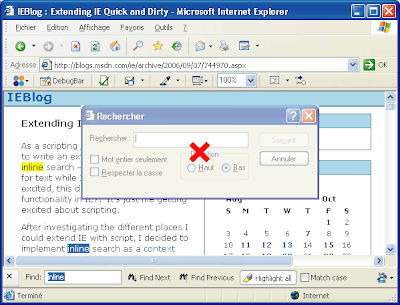
This is an extremely useful free add-on for Internet Explorer that mimics Firefox's search behavior. It turns searching in a web page into a non modal research experience coupled with a find as you type facility. It integrates flawlessly into IE (version 5.5 or above), giving it that little extra that makes you a lot more efficient when you are looking for a specific piece of information.
To make the most of Inline Search you need to learn a few shortcuts.
- CTRL-F or F3 to open/refresh the search pane
- ESC to close the search pane when in focus
- F3 or ENTER find the next occurrence
- SHIFT-F3 find the previous occurrence (Shift-Enter works too)
GooglePreviewIE
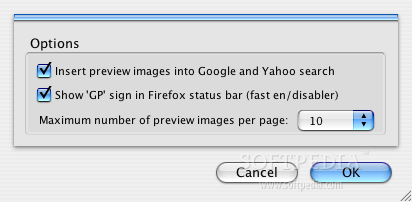
An Internet Explorer (IE) toolbar that inserts preview images (thumbnails) of web sites and Amazon products into the Google and Yahoo search results pages. Thumbnails are created and provided by GooglePreview servers
WOT for Internet Explorer
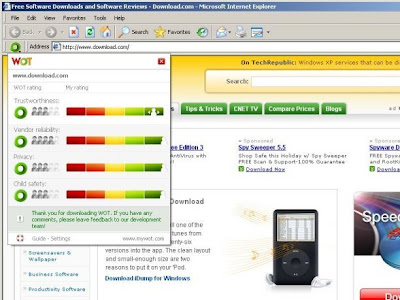
Make your Internet Explorer more secure with the WOT add-on. Keep yourself safe from spyware, adware, spam, viruses, browser exploits, unreliable online shops, phishing, and other Internet scams. With the free WOT browser add-on, you can easily see the reliability of companies and websites. WOT will warn you and save your computer before you interact with a harmful site.
WOT, Web of Trust, lets Internet users share their knowledge of websites, helping you stay in control when you surf the Web. Besides its users, WOT uses hundreds of trusted sources such as phishing site listings to keep you protected against rapidly spreading online threats
Category: Addons, Internet Explorer

















0 comments