How to play RMVB Files
RMVB is a RealMedia Variable Bitrate file. This is one of the newer formats from Real for publishing video files. Because of smaller file sizes and lower bitrates with exceptional quality compared to DivX makes it a popular format for Anime and Asian movie titles .
There are two options for playing back the file.You can either playback the file with RealPlayer or with Real Alternative .
You have to associate the RMVB file type with the player because it isn't recognized by default. Right-click the file and choose Open from the right-click menu. Choose Select the program from a list and click OK.
Choose RealPlayer or Real Alternative and leave the box checked next to Always use the selected program to open this kind of file.

When you click on any RMVB file, it should automatically launch RealPlayer to playback the file.
Another option
Install the VLC player. The VLC package already includes decoders for RMVB files.
Click File and click the Open File option.
Now, click the Browse button next to the first white line at the top of the window with title "Open.." and navigate through your harddrive for the video you wish to watch and select it. After you have selected the video, click OK and VLC will start playing the video you chose.
![]() VLC Player v.0.8.6 Real Alternative v1.7.5 RealPlayer v11.0
VLC Player v.0.8.6 Real Alternative v1.7.5 RealPlayer v11.0
Category: Appz, Media Player



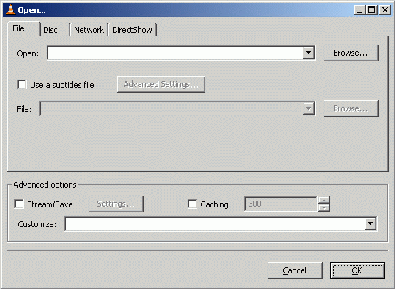















0 comments