CRC Error -Rescue Damaged Discs
NEARLY ALL OF us have faced a CRC error or ‘cannot read from source destination’ while copying something important from a CD. This is a clear indication that something is wrong – but there is a chance that you might be able to recover something from it. First, clear dust off the disk with a soft cloth by gently moving from the inside to the outside. If there are stains on it, wash it with plain water or a gentle detergent. Dry the disk completely before inserting it into your drive. The next step would be to try to read it from another drive, preferably the one (or the model / make) that was used to write it. If this does not work
Causes of CRC Errors
CRC errors can occur due to many different types of problems. Some of these problems are:
- Damage to file during the transmission process.
- A problem occurred when the file was being sent.
- Problems with the device that is accessing or opening the file.
- Problems with the file itself.
Removable media issues
If the file is attempting to be opened from a removable media such as a Zip disk / Floppy diskette it is possible data corruption is being encountered on the diskette itself or when coming from the removable media.
- Try an alternate diskette or media
CD issues
If the file is being opened from a CD-ROM it is possible the CD is dirty or scratched causing read errors. If the CD was burned it is possible that it was burned improperly.
- Clean the CD-ROM
- Re-burn the software
You can try software that will repeatedly read from the affected sectors or skip those sectors and continue copying. ISOBuster (www.isobuster.com) is one such utility and you can find several more on the Internet.
Another software worth trying is Unstoppable Copier .This program is great for recovering files from scratched CD's or defective floppy/hard disks. Normally when your computer is unable to copy a file from a damaged disk it will abort and delete the portion of the file it has copied. This program however will continue to copy the file right to the end. Any data that is not recoverable after many retries is replaced with blanks.


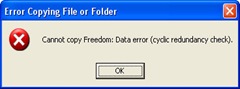
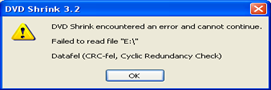
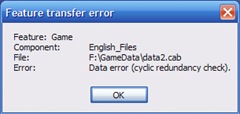















0 comments