Home �
Utility
,
Windows
� Notepad++ - Notepad Replacement for Windows
sparksspace |
Thursday, July 10, 2008 |
0
comments

Notepad++ is a free source code editor and Notepad replacement, which supports several programming languages, running under the MS Windows environment.
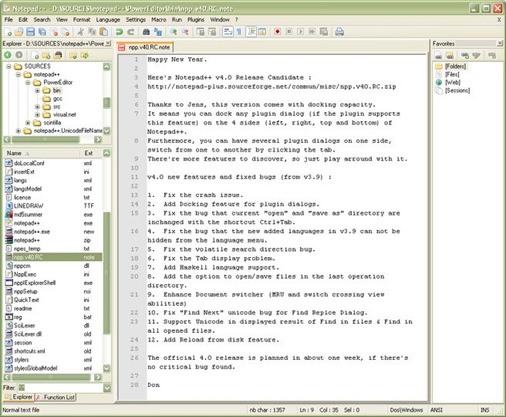
| Here are the features of Notepad++ :  | Syntax Highlighting and Syntax Folding | | | Supported languages :
| C | C++ | Java | C# | XML | HTML | | PHP | CSS | makefile | ASCII art (.nfo) | doxygen | ini file | | batch file | Javascript | ASP | VB/VBS | SQL | Objective-C | | RC resource file | Pascal | Perl | Python | Lua | TeX | | TCL | Assembler | Ruby | Lisp | Scheme | Properties | | Diff | Smalltalk | Postscript | VHDL | Ada | Caml | | AutoIt | KiXtart | Matlab | Verilog | Haskell | InnoSetup | | CMake | YAML | |  | WYSIWYG | | | If you have a colour printer, print your source code (or whatever you want) in colour. |  | User Defined Syntax Highlighting | | | It allows user to define his own language : not only the syntax highlighting keywords, but also the syntax folding keywords, comment keywords and the operators. |  | Auto-completion | | | For most supported languages, user can make his/her own API list. Once the api file is ready, type Ctrl+Space to launch this action |  | Multi-Document | | | You can edit several documents at the same time. |  | Multi-View | | | You have two views at same time. That means you can visualize (edit) 2 different documents at the same time . You can visualize (edit) in the 2 views one document at 2 different positions as well. The modification of document in one view will carry out in another view |  | Regular Expression Search/Replace supported | | | You can search and replace one string in the document by using the regular expression. |  | Full Drag ‘N' Drop supported | | | You can open a document by drag & drop. You can also move your document from a position (or even a view) to another by drag & drop. |  | Dynamic position of Views | | | The user can set the position of the views dynamically (only in 2 views mode : the splitter can be set in horizontal or in vertical.). |  | File Status Auto-detection | | | If you modify or delete a file which opened in Notepad++, you will be notified to update your document (reload the file or remove the file). |  | Zoom in and zoom out | | | That's another fantastic function of Scintilla component. Just see screenshot. |  | Multi-Language environment supported | | | The Chinese, Japanese, Korean, Arabic and Hebrew Windows environments are supported. . |  | Bookmark | | | User can just click on the bookmark margin (located right side of line number margin) or type Ctrl+F2 to toggle a book mark. To reach the bookmark, type just F2 (Next bookmark) or Shift+F2 (Previous bookmark). To clear all bookmarks, click the Menu Search->Clear All bookmarks. |  | Brace and Indent guideline Highlighting | | | When the caret stay beside of one of those symbol { } [ ] ( ) , the symbol beside of caret and its symmetric opposite symbol will be highlighted, as well as the indent guideline (if any) in order to locate the block more easily. |  | Macro recording and playback | | |
FAQ | Download+Installation Notes |From Sourceforge.net | Freeware | 2.5MB
Category:
Utility,
Windows

Welcome to SparksSpace . This blog launched on Dec 2007 with a focus on Technology.You can find latest Computer Software, Tutorials, Tricks,Tips & Software promotions here!



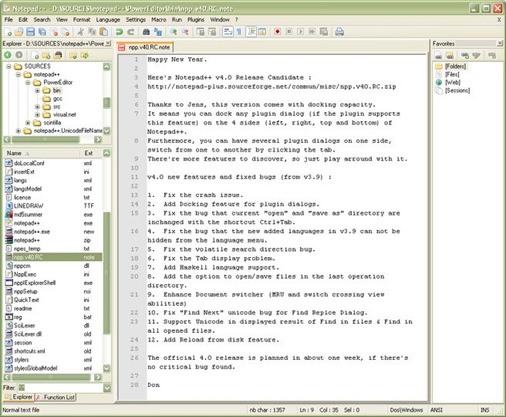
















0 comments