PCLoginNow 2.0 – Reset your Admin Password
When one forgets Windows password, especially administrator password to log on to computer, the Windows system can be considered inaccessible. It required to be reformatted or reinstalled, and unavoidable lead to data lost.
PCLoginNow is an easy-to-use tool to reset local administrator and other accounts passwords on Windows system. No need to reinstall the system. It resets Windows passwords and Windows security settings instantly. All version of Windows are completely supported. It's an incredible CD for Home users and Businesses. And most of all, it's the most popular and safe solution for removing your Windows password until now.
Besides the abilities of resetting passwords, PCLoginNow can also help you maintain, change accounts policy setting and properties. You can easily upgrades an general account to administrator level, lock or unlock those accounts you don't need anymore, And moreover, all of these are done without booting your tedious, time-consuming Windows System.
The most powerful feature PCLoginNow have is to support Syskey.SYSKEY was an optional feature added in Windows NT 4.0 SP3. It was meant to protect against offline password cracking attacks so that the SAM database would still be secure even if someone had a copy of it.
Even though the system registry is protected by Syskey, PCLoginNow can easily bypass this mechanism and reset the Windows passwords.
Key Features:
- 100% recovery rate: PCLoginNow resets any passwords on ANY Windows with 100% successful rate.
- Support Syskey : PCLoginNow can easily bypass Syskey mechanism and reset the Windows passwords.
- Offline running PCLoginNow runs on Linux Live CD.
- Securest technique: PCLoginNow uses the securest way to reset passwords and other settings. You don't have to worry about System corruption after using PCLoginNow.
- Supported File systems PCLoginNow supports all Windows file systems including NTFS, FAT16, FAT32.
- Supported Operating Systems PCLoginNow is able to handle all popular Windows operating systems. Including Windows Vista, Windows XP/XP with SP2, Windows 2003 server , Windows 2000/NT.
- Supported Hardwares PCLoginNow runs on Linux CD which indicates most of the new Hardwares are supported by PCLoginNow. Computers with IDE, SATA, SCSI, USB or Firewire(IEEE 1394) Hard Disks as well as a wide range of PCI PCI-EX card are completely supported.
- Easy to Use PCLoginNow is designed for non-professionals, which means everyone can access their computer in no more than 5 minutes
After burning and creating PCLoginNow bootable live CD, insert the CD into optical drive disc tray, and boot up computer from the CD to start and run PCLoginNow automatically. Normally, user is required to press any key on BIOS boot screen to boot from CD. If you don’t see this message, or cannot boot from CD, change the boot device priority or sequence list in BIOS to make CD/DVD drive comes on top.
On PC Login Now wizard, select the system with the user account to recover and reset the password.
Then, user able to select the administrator accounts or user accounts, UID, User Name, User Type and comment, to apply any of the five characteristics listed below.
- is Administrator: if the account has the administrator privilege and rights.
- password is empty: if the password of the account is empty or blank.
- is disable: if the account has been disable due to the operation of administrator or the system rules.
- is lockout: if the account has been locked due security breach such as too many unsuccessful login attempt.
- password never expire: if the account has to set password on a specific expiry date or the password will expire after a set period.
Download and burn the ISO file to CD using burning software like Nero, Ashampoo Burning Studio ( Ahsampoo Burning Studio 6 and Ashampoo Burning Studio 2008) and Roxio. Other freeware software programs able to burn ISO file such as ISO Recorder, BurnCDCC, ImgBurn .
Download User Guide 55.2 MB Freeware ISO
Category: PasswordRecovery, Windows


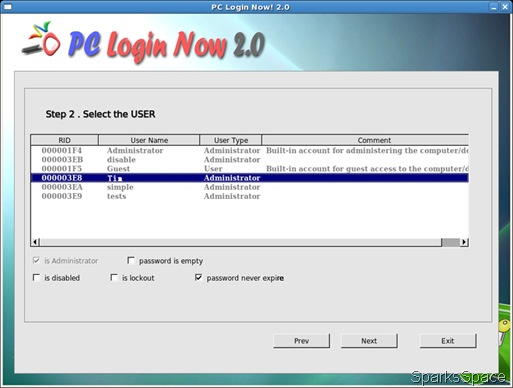















0 comments