WordWeb 5.5
WordWeb is a one-click English thesaurus and dictionary for Windows that can look up words from in almost any program. It works off-line, but can also look up words in web references such as the Wikipedia encyclopedia. Features of the free version include:
| Definitions and synonyms Proper nouns Related words Pronunciations | 150 000 root words 120 000 synonym sets Look up words in almost any program |
WordWeb runs in the background, sitting in the System Tray. Any time you come across a word whose meaning, spelling, or alternative you want to look up, just select the word and press [Ctrl] + [Alt] + [W], the hotkey used to invoke WordWeb. If the word you selected in not in the dictionary, it will offer you alternatives as possible words and display a list of words closest in meaning. If you are not satisfied with the results, you can click on the X-Ref button on the upper right and chose to either access a dictionary on the Web or search the Web for relevant information on the word.
For words found in the WordWeb dictionary, it displays the meaning and displays tabs with related words of different types: the Synonyms tab shows words which mean the same in context; the Antonyms tabs shows opposites; the See Also tab shows other word forms for the same word (example: “jump”—See Also tab: “jump on”) and so on. The number of tabs that appear will depend on the available information for the word being queried.
The meanings box also lists the available grammatical forms of the word: Nouns, Verbs, Adverbs, Adjectives, and you can click the buttons on the side of the box to quickly jump to any of them. WordWeb can become quite addictive. Since it is not limited to working with any one application, you may eventually tend to rely on it more than you would on the spell-checkers and other grammar-checking tools in your word processor!
Download |SysReq:Windows 98/2000/Me/XP/Vista | Freeware |7.44MB
Category:


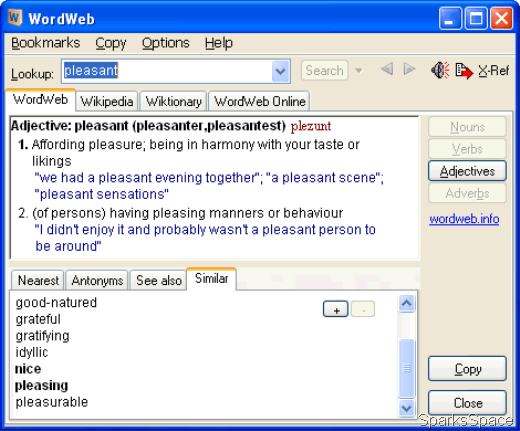















0 comments