Declutter Your Desktop With JetStart
Desktop getting cluttered?Tired of digging into crowded Start Menu? Loosing valuable time finding programs or documents? Organize your stuff the way you want?
JetStart is a unique tool, that enables you to manage your Windows Start Menu more efficiently, and launch your favorite or recently accessed applications with just a few clicks. The program offers multiple ways to access your program: You can sort them into 5 generic categories, select them from a list of recently used or newly added programs or search fro them by keyword
Toolbar
JetStart Toolbar allows you to quckly access your favorite Windows applications.
 • Organize shortcuts with drag and drop
• Organize shortcuts with drag and drop
• Launch multiple programs at once
• Activated by hot-key or from the tray icon
• Drag files from Toolbar to Desktop, etc
• Convenient keyboard interface
• Docking to the screen edges
• Freely resizeable with mouse
Just type it!
Just type a few letters and JetStart will show matching applications as you type. Once you've found a desired program, you can immediately launch, drag to desktop or unistall it.
No more digging into crowded Start Menu! And best of all, it's completely Free!
SysReq:Windows XP, 2000, 98, NT|Freeware|0.9MB
Category: Desktop Enhancements, Freeware, Utility


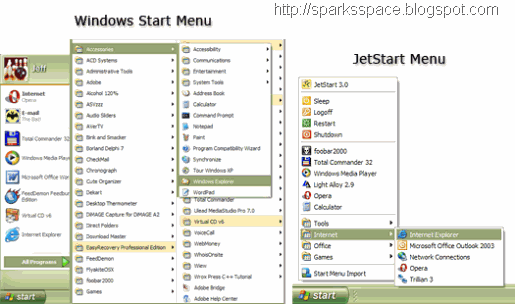
















0 comments