Hide Folder: A Free Security Software to Hide Folders.
Windows have a folder lock security feature, but this integrated function has a lot of shortcomings, it is hardly usable on network because sys admin can easily view the content of the locked folders, anyone who has an access/login on your computer can open locked folders, it doesn't support FAT32 and it doesn't work on Home edition of Windows. Furthermore, locking folders means that all users that has access to your computers can still see those folders.
Hide Folders, on the other hand is not meant to lock the folders with predefined password, it is meant to simply HIDE them, so no one can even know of their existence. It is simply more efficient not letting anyone know that you even have some confidential folders. Secondly, you can password protect the application so no one can open Hide Folders to unhide your hidden folders. Remove the Hide Folders from the programs menu and 99% of people wouldn't even know that you have a folder hiding program installed on your system.So by using this application hided folders can not be accessed, viewed, searched or deleted .
Hide Folders Features
Sys Req :Windows XP, Vista, 2003|Freeware |1.43MB
Category: Folder, Freeware, Security, System Tools, Utility


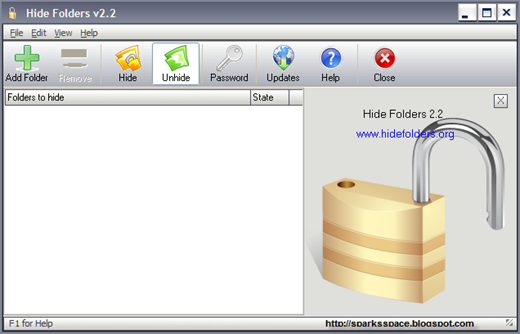















0 comments