How-to: Delete Undeletable Files

When you try to delete a file sometimes you may get this message
- Cannot delete XXXXXXXXXX: It is being used by another person or program.
Close any programs that might be using the file and try again. - Make sure the disk is not full or write-protected and that the file is not currently in use.
- The source or destination file may be in use.
Method #1 - Kill explorer.exe
Do successfully delete an undeletable file that is caught be the explorer.exe process (and most of them are) do the following:
-
Open a Command Prompt window and leave it open.
-
Close all open programs.
-
You now need to close EXPLORER.EXE. The proper way to shutdown Explorer is to raise the "Shut Down Windows" dialog (select "Shut Down..." from the start menu), hold down CTRL+SHIFT+ALT and press the CANCEL button. Explorer will exit cleanly.
Note: The <CTRL+SHIFT+ALT> at the 'Shut Down Windows' dialog method of closing Explorer is built into Explorer. (It was specifically designed so that developers writing Shell Extensions could get Explorer to release their Shell Extension DLLs while debugging them).
-
Go back to the Command Prompt window and change to the directory where the undeletable file is located in. At the command prompt type DEL <filename> where <filename> is the file you wish to delete.
-
Go back to Task Manager, click File, New Task and enter EXPLORER.EXE to restart the GUI shell.
-
Close Task Manager
Method #2 - Unlocker
- Simply right click the folder or file and select Unlocker
- If the folder or file is locked, a window listing of lockers will appear
- Simply click Unlock All and you are done!
From Filehippo 191KB Or From Majorgeeks
Method #3 - FileASSASSIN
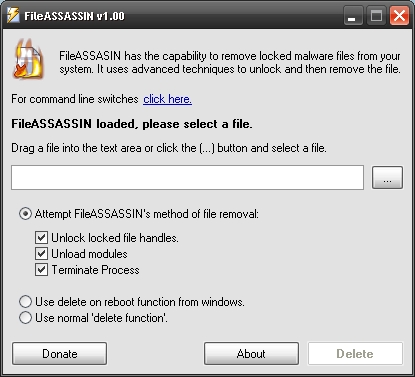
FileASSASSIN is an application that can delete any type of locked files that are on your computer. Whether the files are from a malware infection or just a particular file that will not delete - FileASSASSIN can remove it. The program uses advanced programming techniques to unload modules, close remote handles, and terminate processes to remove the particular locked file. Please use with caution as deleting critical system files may cause system errors.
- Version: 1.06
- Operating Systems: Microsoft ® Windows 2000, XP, Vista.
- Languages available: English, Spanish.
- English Language
Download from Malwarebytes (163.12 KB) - Spanish Language
Download from Majorgeeks (163.45 KB) - For your convenience, here is a portable version of FileASSASSIN.
Download from Malwarebytes (79.79 KB)


















0 comments