Configure Search Engines in Firefox and Flock.
Browser search engines are the ones which are not used frequently. Whenever we want to search anything, we directly go to Google home page and do a search. This tutorial aims in helping you to make the best use of browser search engines in Firefox and Flock by configuring them.
1. Firefox: In the top right corner you can see the search engine. The default search is Google. When you click on the icon next to search box, you get the configuration settings for Firefox.
In the search manager you can add or remove a search engine from the list. Before you add them, you need to get the search engine extensions from Firefox extensions page.
Firefox search engine extensions can be got from here. Firefox supports all the major search engines most popular are Google, Yahoo, Technorati, eBay, Live etc.
2. Flock: Flock is another great browser with all the features of Firefox. Configuring Flock search is also similar to Firefox. The search is located in the top right corner of browser and by clicking the icon you get the Search preferences.
The search preferences are almost similar to Firefox. You can add more search engines through extensions. The complete list of search engines can be found on flock extensions page.
Once you have configured the search engines, whenever you need to search, select the search engine, type in and press ALT+ENTER. The search results are opened in new tab.
Category: Optimizer, SearhEngine, Tips


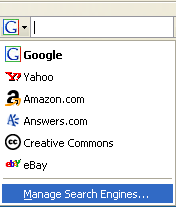
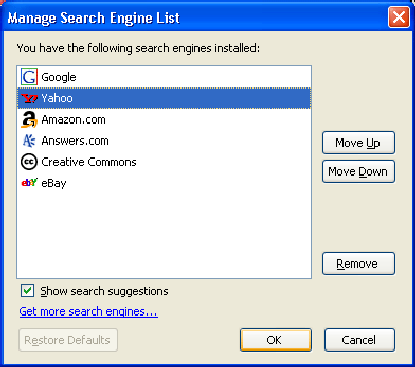
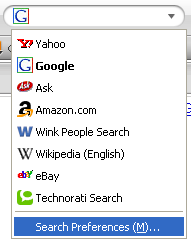



0 comments