Remove Un-Wanted Programs in XP
Do you want to remove Windows Components such as Windows Messenger, MSN Explorer, Pinball, Word Pad, Terminal Serve (XP Pro Only, Needed for Remote Desktop.) and programs in the Accessories menu on the All Programs menu?
Find sysoc.inf in the C:\Windows\inf folder and edit it with Notepad
Remove the word HIDE from any entries you wish to unhide, such as WordPad or Pinball, and then save the fi le. These will now show up in the Add/Remove Windows Components list.
Sample sysoc.inf file: (Note all of them are listed here: MSN Explorer, Windows Movie Maker)
========================================================
[Version]
Signature = "$Windows NT$"
DriverVer=07/01/2001,5.1.2600.0
[Components]
NtComponents=ntoc.dll,NtOcSetupProc,,4
WBEM=ocgen.dll,OcEntry,wbemoc.inf,hide,7
Display=desk.cpl,DisplayOcSetupProc,,7
Fax=fxsocm.dll,FaxOcmSetupProc,fxsocm.inf,,7
NetOC=netoc.dll,NetOcSetupProc,netoc.inf,,7
iis=iis.dll,OcEntry,iis.inf,,7
com=comsetup.dll,OcEntry,comnt5.inf,hide,7
dtc=msdtcstp.dll,OcEntry,dtcnt5.inf,hide,7
IndexSrv_System = setupqry.dll,IndexSrv,setupqry.inf,,7
TerminalServer=TsOc.dll, HydraOc, TsOc.inf,hide,2 <== Terminal Server (Disables Fast User Login, Remote Desktop.)
msmq=msmqocm.dll,MsmqOcm,msmqocm.inf,,6
ims=imsinsnt.dll,OcEntry,ims.inf,,7
fp_extensions=fp40ext.dll,FrontPage4Extensions,fp40ext.inf,,7
AutoUpdate=ocgen.dll,OcEntry,au.inf,hide,7 <== Auto Update
msmsgs=msgrocm.dll,OcEntry,msmsgs.inf,hide,7 <== Windows Messenger (MSN Messenger)
RootAutoUpdate=ocgen.dll,OcEntry,rootau.inf,,7
IEAccess=ocgen.dll,OcEntry,ieaccess.inf,,7
Games=ocgen.dll,OcEntry,games.inf,,7 <== Games
AccessUtil=ocgen.dll,OcEntry,accessor.inf,,7
CommApps=ocgen.dll,OcEntry,communic.inf,HIDE,7
MultiM=ocgen.dll,OcEntry,multimed.inf,HIDE,7
AccessOpt=ocgen.dll,OcEntry,optional.inf,HIDE,7
Pinball=ocgen.dll,OcEntry,pinball.inf,HIDE,7 <== Pinball
MSWordPad=ocgen.dll,OcEntry,wordpad.inf,HIDE,7 <== WordPad
ZoneGames=zoneoc.dll,ZoneSetupProc,igames.inf,,7
[Global]
WindowTitle=%WindowTitle%
WindowTitle.StandAlone="*"
==========================================================
Click File, then save.Open The Add or Remove Programs in Control Panel.
Click on Add/Remove Windows Components. You will now see options for Accessories and Utilities (the programs in the Accessories menu on the Start panel), MSN Explorer and several other components.
Remove the check next to the component to remove it or check it to install it from your XP CD


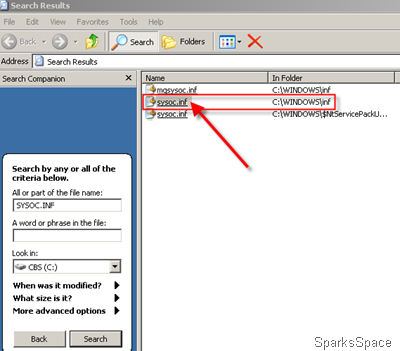
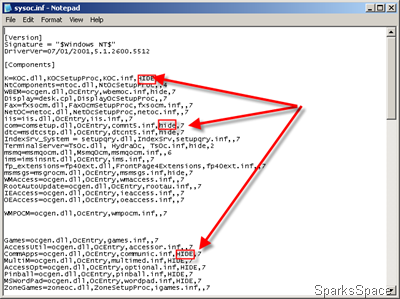



0 comments