How To Edit The Recently Typed URLs List In Internet Explorer
Each time that you type a URL in the address bar or click on a link in Internet Explorer browser, the URL address is automatically added to the history index file. When you type a sequence of characters in the address bar, Internet Explorer automatically suggests you all URLs that begins with characters sequence that you typed (unless AutoComplete feature for Web addresses is turned off).
There are several methods available to edit this URLs history. Registry editing is one of them.
Registry Editing
Open your registry editor
Go to Start –> Run –> regedit
Find the following key:
HKEY_CURRENT_USER\Software\Microsoft\Internet Explorer\TypedURLs
Here you can see all your recently typed URLs in the right hand pane and by double click any of them to edit .To delete an existing key, just right click it and select delete.To create a new item, right click the empty space in the right hand pane and select New –> String Value
Using Softwares
1.IEHistoryView 1.37
This utility reads all information from the history file on your computer, and displays the list of all URLs that you have visited in the last few days. It also allows you to select one or more URL addresses, and then remove them from the history file or save them into text, HTML or XML file. In addition, you are allowed to view the visited URL list of other user profiles on your computer, and even access the visited URL list on a remote computer, as long as you have permission to access the history folder.
Freeware | 43.4 KB | Download
2.EditURLs
EditURLs is a Free browser tool that provides the user with the capability to edit individual URL addresses in Internet Explorer's Address Bar. These URL addresses are also referred to as "Typed URLs".
Sys Req:Windows NT-4/98/ME/2000/ XP or VISTA | Freeware | 475 KB | Download
3.IE History Manager
IE History Manager It reads all information from the history file on your computer, and displays the list of all URLs that you have visited in the last few days. Double click the displayed item will directly open or link to the file or the URL stored on your computer. For privacy issues it is nice to be able to erase these history. IE History Manager allows you to erase these Internet tracks, including Internet Explorer's cache, cookies, history, visited URLs, typed URLs, autocomplete memory, index.dat files. Also, the program doesn't really install. Just copy the executable to any folder you like, and run it.
Sys req:Windows 9x/Me/NT/2000/XP/2003 | Freeware | 393KB | Download
Category: Internet Explorer, Utility, Windows


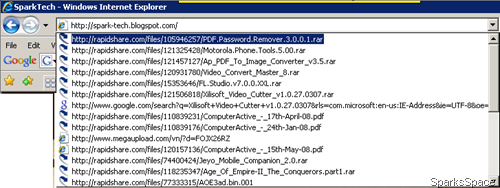
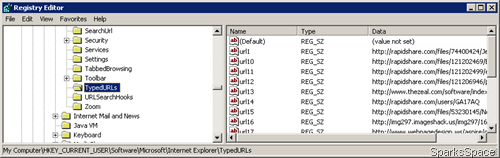
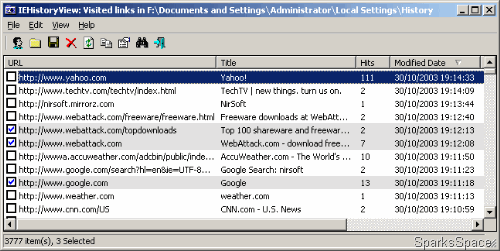
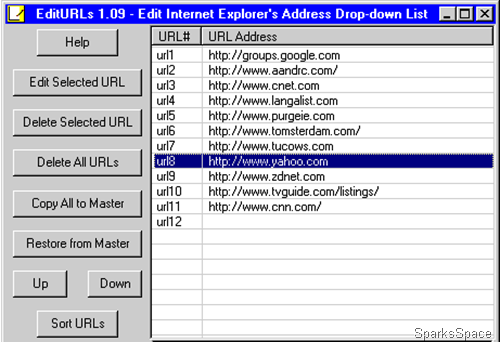
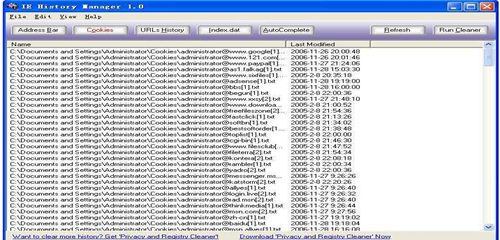















0 comments