CleanCache 3.5
IF YOU WANT to free your computer of useless system files, try CleanCache 3.3 This free program removes Windows’ temporary files, Office’s Most Recently Used history, and browser cache files. You can prefer judicious cleaning, so use the ‘Clean Checked Items’ option rather than ‘Run Complete Cleanup’. One gripe: Clean- Cache has a setting to preserve useful cookies; but even with it turned on, you will have to click ‘Remember my Address and Password’ again on many of the sites you visit. Note that CleanCache requires Microsoft’s .Net Framework, which you can get at www.microsoft.com.
CleanCache will delete the following items:
- Temporary Internet Files and index.dat
- Internet Explorer History and index.dat
- Internet Explorer Cookies (with selective save) and index.dat
- Typed URLs (with selective save)
- Internet Explorer Form AutoComplete (using either CleanCache 2.0 built in AutoComplete deletion or by using IE's built in function)
- Recent Documents
- Start Run History
- Search History
- Windows Temporary Directory
- Registry MRUs
- Recycle Bins


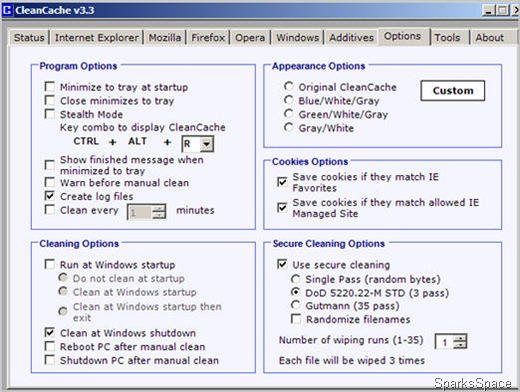
















0 comments