Gmail Drive & Gspace
GMail Drive creates a virtual filesystem on top of your Google GMail account and enables you to save and retrieve files stored on your GMail account directly from inside Windows Explorer. GMail Drive literally adds a new drive to your computer under the My Computer folder.
You can copy files to and from the GMail Drive folder simply by using drag’n'drop like you’re used to with the normal Explorer folders.GMail Drive periodically checks your mail account (using the Gmail search function) to see if new files have arrived and to rebuild the directory structures. But basically GMail Drive acts as any other hard-drive installed on your computer.
Individual files cannot be bigger than 10 mb or have file names longer than 40 characters (gmail limitations).
Rahul Jonna’s Gmail Space (www.rjonna.com) is similar, but it works as a Firefox extension that converts the browser into a file-transfer utility to shuttle documents between your hard disk and Gmail.
Download Gspace now and transfer files between your computer and Gspace at anytime, from everywhere!
![]() also makes this possible by using your gmail email web account as a virual hard drive for web storage and for free! Xmail Hard Drive directly connects with your Gmail account to then turns it into a portable virtual hard drive that you can access from anywhere in the world.
also makes this possible by using your gmail email web account as a virual hard drive for web storage and for free! Xmail Hard Drive directly connects with your Gmail account to then turns it into a portable virtual hard drive that you can access from anywhere in the world.
Category: Freeware, Online Storage, Utility


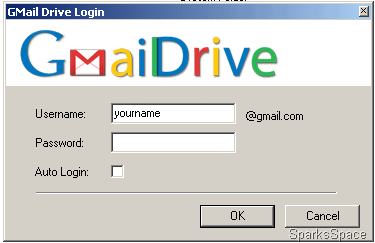
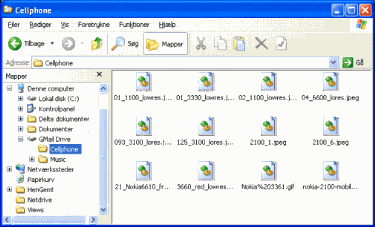
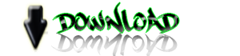




0 comments