CMOS BIOS Security Password Remover Utilities
Forgot Your BIOS Password? Here are some utilities to recover/remove it.Please take your own risk all of this.
Key Features:
- Support all x86, x86_64 Personal Computers.
- Support most BIOS, such as: AWARD, AMI, Compaq, Phoenix, Samsung, IBM, Compaq, DTK, Thinkpad, Sony, Toshiba and so on.
- Display the superior passwords of the BIOS .
- Remove BIOS password(will set the BIOS to default status, need reset date).
- Set the BIOS to default state
- Reveal lost password .
- Delete passwords on old computers bought from others.
- Set to default state to clear any BIOS errors during computer
booting
Minimum Requirements:
- PC 586 or higher, 64 MB RAM
- Keyboard: Standard, PS/2 or USB (HID)
- Mouse (optional): serial, PS/2 or USB (HID)
- Bootable CD/DVD drive
CmosPwd 5.0
CmosPwd decrypts password stored in cmos used to access BIOS SETUP.
Works with the following BIOSes
- ACER/IBM BIOS
- AMI BIOS
- AMI WinBIOS 2.5
- Award 4.5x/4.6x/6.0
- Compaq (1992)
- Compaq (New version)
- IBM (PS/2, Activa, Thinkpad)
- Packard Bell
- Phoenix 1.00.09.AC0 (1994), a486 1.03, 1.04, 1.10 A03, 4.05 rev 1.02.943, 4.06 rev 1.13.1107
- Phoenix 4 release 6 (User)
- Gateway Solo - Phoenix 4.0 release 6
- Toshiba
- Zenith AMI
For more details visit here
Download OS: Win 9x/ME/NT/2K/XP/2K3 Size: 107KB Freeware
Category: BIOS, PasswordRecovery, Utility, Windows


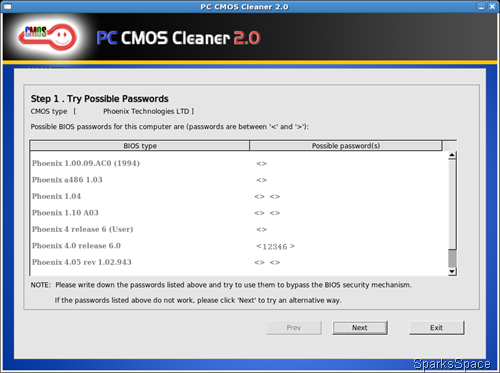
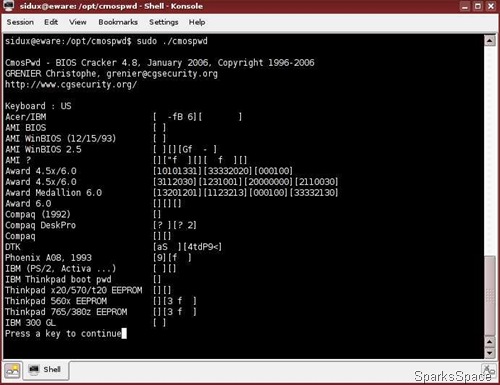



0 comments