Gadwin PrintScreen 4.3
PrintScreen is a screen-capture utility. It allows you take a screen shot of whatever is being displayed on your monitor and save it as a graphics file. Alternatively, you can send it to your printer.
Gadwin PrintScreen allows you to capture the whole screen, the active window or a rectangular area. Output formats include BMP, JPG, GIF, PNG and TIF. Furthermore, it will automatically name and number the output files using a file naming system that you determine.
There are several hotkey combos to choose from (Print Screen is the default). Once you've chosen your favorite combo, head to the Destination tab and have the screen print out instantly, copy the capture to the clipboard, save it to a specific folder, or even send it through e-mail. You can perform full screen captures, or only capture a specific window
- Full screen of data can be put only on the clipboard.
- It is either difficult or impossible to capture some elements of a Windows screen, such as different shaped cursors.
- You spend too much time making image captures.
Homepage Download Ver: 4.3 Freeware 2.75MB SysReq:Windows 98/Me/2000/2003/XP/Vista, Windows NT 4.0SP6
Gadwin Print Screen Pro 4.4.1211
Gadwin Print Screen Pro v4.4.1211


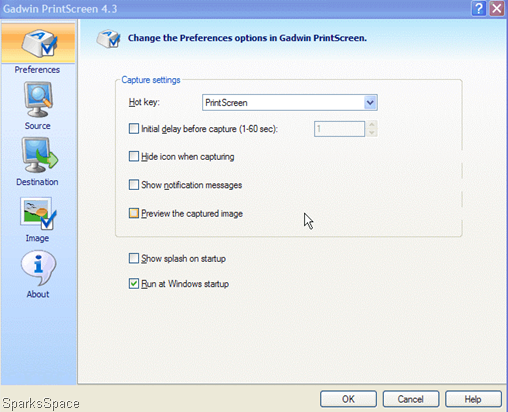















0 comments