Share Your Screen and/or Access a PC remotely with Mikogo
Looking to host an online meeting without paying through the teeth? Look no further. Mikogo is a free online desktop sharing tool full of features to assist you in conducting the perfect online presentation. Take advantage of the opportunity to conduct presentations in true color quality across the world with up to 10 participants simultaneously, while still sitting at your desk!
It allows you to create virtual meetings/webinars where any of the participant’s screens can be shared, to define which applications can or cannot be accessed remotely, and to instantly share files with participants, all without the need to configure firewalls, ports, and routers etc.
Furthermore, to enhance the Mikogo experience, the software is rich in built-in features, including: screen sharing, change presenters, remote control, pause transmission, application selection, and file transfer Most importantly, there is absolutely no cost whatsoever. Mikogo offers high quality screen sharing software that can be enjoyed by everyone.
SysReq:Windows 98/Me/NT/2000/XP/2003 Server/Vista|Freeware|1MB
Firefox addon can be download from here -> Mikogo Firefox Extension 1.2
Category: Freeware, Remote Desktop, Utility


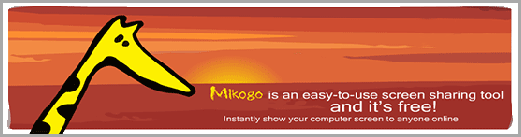















Hi Spark,
ReplyDeleteThanks for taking the time to post about Mikogo on your site.
We're currently working on greater features for the new Mikogo version which I'll keep you posted on.
Feel free to contact me if you have any questions.
Cheers,
Andrew
The Mikogo Team