How to Successfully Burn or Write an ISO-image to CD , DVD , HD DVD , Blu-Ray
ISO is an "IMAGE" of a CD or DVD. That is, it is a single file that explains to a computer how to burn a CD or DVD that will (upon finishing the process of burning) will contain multiple files.
Creating iso files of CDs or other disks you own is a convenient and easy way to backup, archive share them. For burning an ISO image you can use following freewares.
ISO Recorder Power Toy
ISO Recorder is a Windows XP freeware utility that uses native Windows XP functions to write images to a CD. You can download this utility from the author’s Web page. When the program is installed, it is automatically associated with the ISO file extension in Windows Explorer
ImgBurn v2.4.2.0
ImgBurn supports a wide range of image file formats - including BIN, CUE, DI, DVD, GI, IMG, ISO, MDS, NRG and PDI.It can burn Audio CD's from any file type supported via DirectShow / ACM - including AAC, APE, FLAC, M4A, MP3, MP4, MPC, OGG, PCM, WAV, WMA and WV.
You can use it to build DVD Video discs (from a VIDEO_TS folder), HD DVD Video discs (from a HVDVD_TS folder) and Blu-ray Video discs (from a BDAV / BDMV folder) with ease.
Free Easy CD DVD Burner V3.8
Burn data and audio (WAV, WMA, MP3, OGG, FLAC, AAC, M4A) to your CDs & DVDs is now very easy with Free Easy CD DVD Burner.Burn and save ISO files, copy your CDs DVDs. Save your favorite audio CDs to mp3 with the internal grabber (CDDB request to get information about the album). Standard ISO9660 Joliet, buffer UnderRun protection, Support multisession.Support for dual-layer DVD, CD-R, CD-RW, DVD-R, DVD+R, DVD-RW, DVD+RW.
BurnCDCC 2.0a
This utility is used to burn an ISO file to a CD/DVD disc. Many new systems come with a limited CD/DVD software package which lacks the ability to burn ISO files. Thanks to BurnCDCC you can now enjoy the advantages to being able to backup ISO files to your CD or DVD. As an added bonus, the software is free.
Active@ ISO Burner
Active@ ISO Burner is a freeware application that will allow you to burn an ISO image file to CD-R, DVD-R, DVD+R, CD-RW, DVD-RW, DL DVD+RW, HD DVD and Blu-ray Disc.
Steps to create a CD if you have downloaded Active@ ISO Burner:
- Download the ISO CD image to a folder on your computer.
- Insert a blank CD in your CD-RW drive.
- Run Active@ ISO Burner.
- Type the path to ISO image file or click Browse button to locate it via standard File Open dialog.
- Click the [BURN ISO!] button to start the process of writing ISO image to CD.
InfraRecorder
InfraRecorder is a free CD/DVD burning solution for Microsoft Windows. It offers a wide range of powerful features; all through an easy to use application interface and Windows Explorer integration.
Burn4Free
Burn4Free burn data (CD and DVD) and audio from different files types (WAV, FLAC, WavPack, WMA, M3U (mp3 winamp compilation) , MP3, MP2, MP1 OGG and CDA (normal cd audio tracks))
CDBurnerXP
CDBurnerXP is a free application to burn CDs and DVDs, including Blu-Ray and HD-DVDs. It also includes the feature to burn and create ISOs, as well as a multilanguage interface. Everyone, even companies, can use it for free. It does not include adware or similar malicious components.
- burn all kinds of discs
- audio-CDs with or without gaps between tracks
- burn and create ISO files
- data verification after burning process
- create bootable discs
- multi-language interface
- bin/nrg → ISO converter, simple cover printing and much more!
- Operating Systems: Windows 2000/XP/2003 Server/Vista
DeepBurner 1.9
DeepBurner comes loaded with an extensive list of practical and amazingly valuable features that will totally satisfy your burning needs. These start from compiling your CDs and DVDs in different formats and ending with the creation of fascinating photo albums and rock solid, reliable backups.
- You can easily create and burn regular data CDs/DVDs
- AudioCD recording functionality is included
- Quickly build and burn ISO Images
- Supports IDE/EIDE, USB, SCSI, and Fire Wire CD/DVD writers
- Overburn function
- Buffer underrun technology "Burn-Proof"
- DAO, SAO and TAO Writing methods support
- Support for CD-R / CD-RW / DVD-R / DVD+R / DVD-RW / DVD+RW / DVD-RAM
- Create Multi-session CDs
- Bootable CD/DVD support
- Dynamically adjustable drive buffer size
- High Performance File/Disc Caching
- Supports Long File Name (Joliet) File Systems
- Creates ISO (100% DOS/Windows) compatible data CDs/DVDs
- Supports multiple simultaneous recorders
- Easy to use wizards help you create any type of burning project
- The Autorun Wizard makes it easy to create effective autoruns for your CDs
- You can even easily make your own cover, booklet or case insert
Tutorials


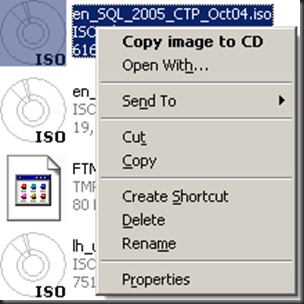
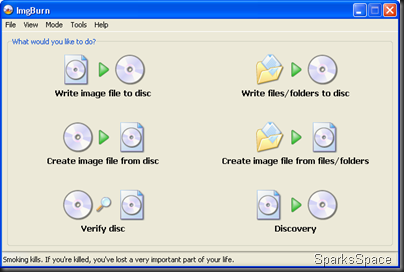

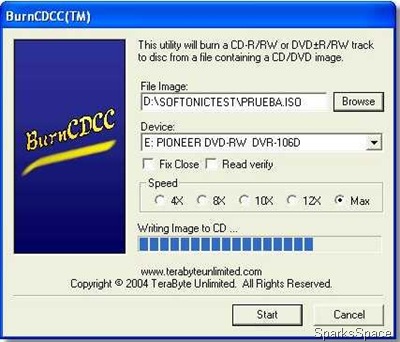
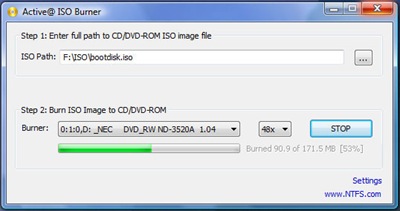
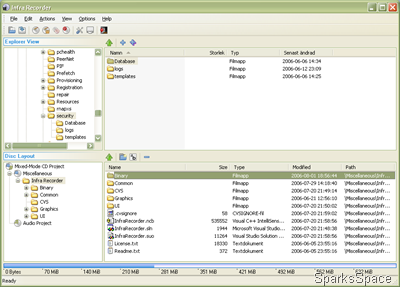
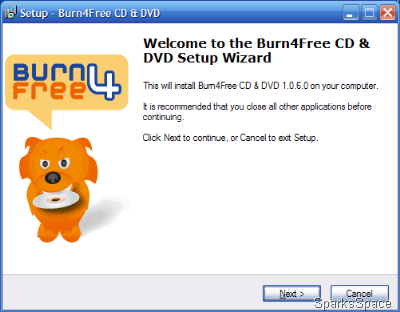
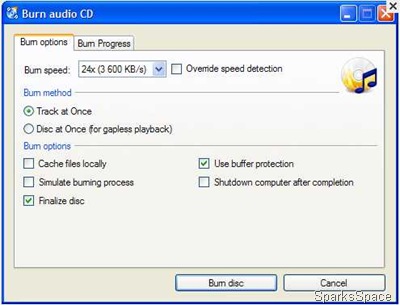
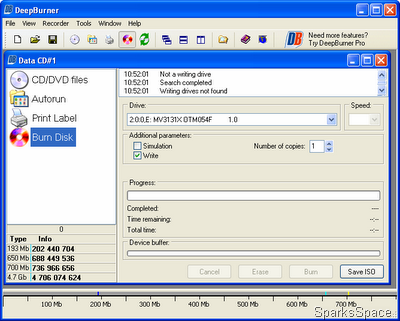



...and if you're looking for completely FREE and powerful CD/DVD and Blu-Ray/HD-DVD burning application you're welcomed to give a try to StarBurn from Rocket Division Software.
ReplyDeleteJust in case here's an URL:
StarBurn
Arigato!
-ichiro