PDFtk - One App to Collate, Split, Rotate and Watermark PDFs
PDFTK Builder is a free graphical interface to the Windows version of PDFTK making it much easier to use.It is a command-line tool for doing everyday things with PDF documents. Keep one in the top drawer of your desktop and use it to:
1.Collate - allows you to rearrange (reorder, delete, & duplicate) pages in a single document and/or merge pages from multiple PDF documents. Multiple documents will be merged in the order they are listed in the 'Source Documents' window. If page ranges are not specified, PDFTK Builder will assume all pages for that document are to be included. Page ranges can be indicated by using a single page number, or a hyphen between start and end pages, and reversed page orders are also allowed. Multiple ranges are indicated by using commas or semi-colons between ranges. Collate can be used to remove pages from a single document simply by specifying the page ranges you wish to retain for that document. Collate can also be used to insert pages from one pdf document into another.
2.Split - allows you to separate each page of a PDF document into its own file.
3.Background or Stamp - 'Background' enables you to add a background to each page in a document or just the first page. The 'background' (eg a company logo, or a 'draft' watermark) must be another PDF document (the first page of that document if it has more than one page). 'Stamp' is very similar to 'background' except that the 'stamp' is placed on top of the source document.
4.Rotate - 'Rotate' enables you to rotate a range of pages in a document.
5.Password Protection: The new document can be password protected (encrypted) by providing 'owner' and 'user' passwords. The 'owner' password does not stop users from reading the document, but it does restrict the actions that users can perform on that document - printing, copying, decrypting etc. Specifying a 'user' password will stop anyone without either 'user' or 'owner' passwords from opening and reading the document.
![]() pdftkb_setup.exe | Freeware | 2.65MB
pdftkb_setup.exe | Freeware | 2.65MB
Another utility -PDF Split and Merge -is an easy to use free tool to merge and split pdf documents.You can download it from Sourceforge.net


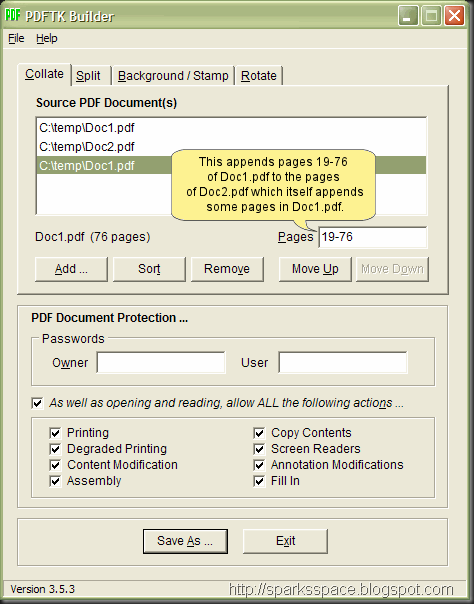















0 comments