How to Download Books from Google
There are thousands of classic books available online in Google Book Search . But only few books are available with full preview as Google limits the usage of these books to read-only pages and cannot be downloaded for offline use.
But with Google Books Downloader you can download any Google book as PDF.Once the book has been checked in Google Book Downloader, by clicking 'Save entire book as...' will convert the file to PDF format.In order to download, first open the "add book" dialog in the file menu ,then copy an paste the book code, link, or ISBN number, click search, and then select the book that shows up. Right click a title and hit "start."for downloading, and to export a file as a PDF, right-click and hit "export.".The application requires Microsoft .NET Framework 3.5 SP1
Download : GoogleBookDownloader Or From Softpedia
Firefox Add-on:Google Book Downloader 2.2.1| Google Books


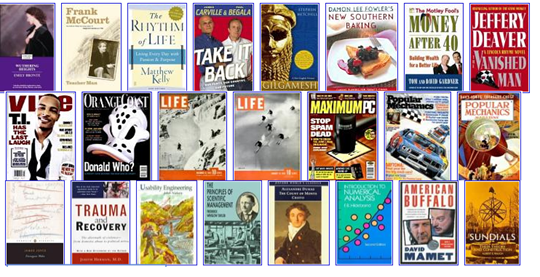















0 comments