Shut down, Hibernate, Log Off and Reboot Windows System With Schedule Time
Sometimes, computer users have to shutdown their computer after running jobs or actions, but waiting the end of those tasks may be really “boring”. Shutdown Scheduler is a good options to hibernate or shut down your computer by scheduling turn off time. This also can reboot once your computer CPU usage or RAM usage has been exceeded based on your configuration. However, it will also display custom warning message before the shutdown or reboot process
Features of Shutdown Scheduler:
- Shutdown System based on CPU usage
- Shutdown based on RAM available
- Shutdown in Specified time
- Force application shutdown
- Run a particular program at shutdown
- Display custom message
SysReq:Windows 2000, XP and Vista.Net framework 2.0679KB
Shutdown Scheduler v1.0
Shutdown Scheduler is another small utility to automate shutdown task.With this you can Turn Off, Restart, Hibernate, Lock Your Computer, Sleep and Log Off your computer.
SysReq :Windows Vista, Server 2008, XP, Server 2003.Net Framework 2.0 or higher
Category: Freeware, PC Scheduler, Utility, Windows


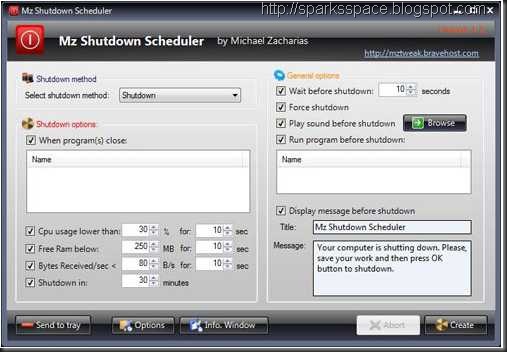
















0 comments