How Can You Protect Yourself From Software Vulnerabilities?
Most software we are using today have built-in automatic updates option ( Anti-virus ,Firewall etc..) but not all. Even though there is no direct way of recognizing how many updates or to get a clear picture regarding the software situation at-a-glance.
You simply need to keep your software updated. The only real solution, to avoid becoming a victim of a hacker exploiting software vulnerabilities, is to install the latest security updates that the software vendors release. In other words, make sure that you always have the latest secure versions of the software that you have installed on your computer
Wouldn’t be great if there was a program or service that can check all your software for you and keep you updated?
FileHippo Update Checker
FileHippo Update checker will scan you system for installed applications, compare the results with its own application database, and present a report of all the programs that have more recent versions available. The report also includes download links that enable you to get the new versions straight from the FileHippo servers.These are then neatly displayed in your browser for you to download.
The client is FREE, just over 100kb to download and only takes seconds to run! In fact on our test machines the process is complete in under 2 seconds.It requires that the Microsoft .NET Framework 2.0 is installed, which you may download directly from here, or the installer will prompt and download it automatically.

![]()
Update Checker v1.028
FHSetup
Sys Req:Vista, XP, 2003, 2000, ME or 98|Freeware|153KB| .NET Framework 2.0
Secunia Personal Software Inspector (PSI)
The Secunia PSI is another software vulnerability scanner for your personal computer. It is the FREE security tool designed with the sole purpose of helping you secure your computer from software vulnerabilities.
After installation, the tool inventories a computer's software and versions. It classifies programs as "insecure," "end-of-life," or "up-to-date." The tool then runs when the computer is started.When a patch is issued for a program on a user's computer, the tool displays a pop-up window in the lower right-hand corner of the screen.it's worth a try.
· Calculates your unique Secunia System Score
· Automatically scans your computer
· Enables you to update Insecure/End-of-Life software
· Provides Direct Download Links to security updates & patches
· Detects and advises on more than 4,700 applications
· Direct correlation between thousands of Secunia Advisories and your specific system and software
· Secure SSL encrypted connection to Secunia
Secunia Personal Software Inspector v 0.9.0.4 (RC-3)
Sys Req: Windows 2K / XP / 2003 / Vista| 486 KB |Freeware
SUMo
Software Update Monitor
SUMo, which stands for Software Update Monitor. Thanks to SUMo you'll be able to keep your PC up-to-date by using the most recent version of your favorite software ! Unlike build-in auto update features, SUMo tells you if updates are available before you need to use your software.
It's faster than Secunia's PSI and FileHippo.Sumo scans through the start menu while complete scan checks "Program Files" folder.
SUMo v 2.3.5.61
Sys Req:Vista/ Win2k/ WinXP|Freeware|1.20MB
Also worth to check UpdateStar |VersionTracker Pro v4.0.0.220


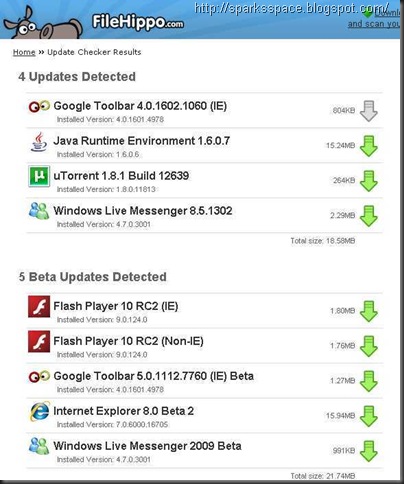
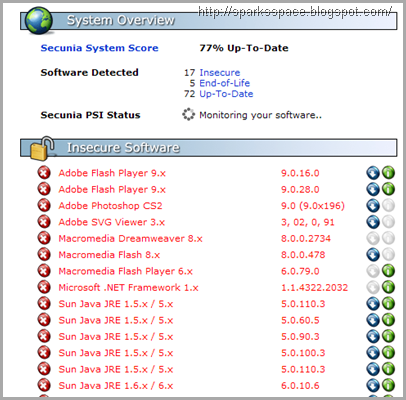
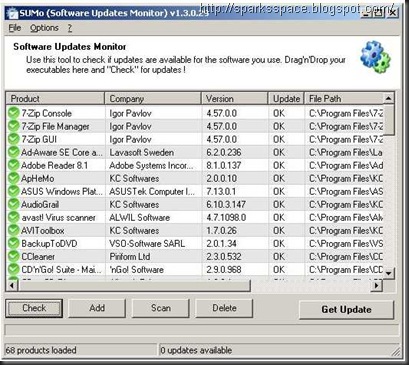















i am sure this will interest lot of folks
ReplyDelete