SiteAdvisor for Internet Explorer
McAfee SiteAdvisor helps protect you from all kinds of Web-based security threats including spyware, adware, spam, viruses, browser exploits, and online scams. Automated testers continually patrol the Web to browse sites, download files, and sign-up for things with e-mail addresses. As you search, browse, download, or register online, SiteAdvisor's safety ratings help you stay safe and in control.
When you do a google search or a yahoo search, a little symbol will appear next to each entry. A green check means it is a safe site to enter,no viruses or trojans there. A yellow question mark means it has questionable content.You might get something evil there. A red X means it is a site known for trojans and malicious software. Don't enter a site unless it shows a green check.
![]() McAfee SiteAdvisor (Free Ver)
McAfee SiteAdvisor (Free Ver)
McAfeeSiteAdvisor +: McAfee SiteAdvisor Plus | Mcafee Siteadvisor Plus 2.1.2.25.
Also read :McAfee SiteAdvisor for Firefox
Category: Internet, Malware, Online Scanner, Phishing, Protection, Security


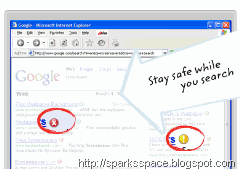
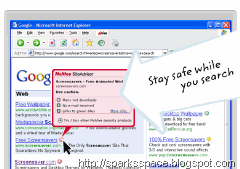



0 comments