Kwout:Clickable Screenshots
Kwout offers a FREE easy way to capture up to 600 x600 pixels of any web page then allows you to round the edges and add a shadow without opening an image editor.
By dragging a mouse on the screenshot, select an area you wish to quote, and click the "Cut Out" button.
Then the area you selected will be cut out as an image with an image map .It'll give you the appropriate code for embedding or upload it to your account of choice. You can post it directly to Flickr or Tumblr, and so on.
On Firefox, click here to install the add-on, or right-click then save as file to download it.
Google Books also has another similar useful  tool - the ability to embed parts of public domain books directly into other websites and/or Google Notebook.
tool - the ability to embed parts of public domain books directly into other websites and/or Google Notebook.
Category: Appz, Screen Capture




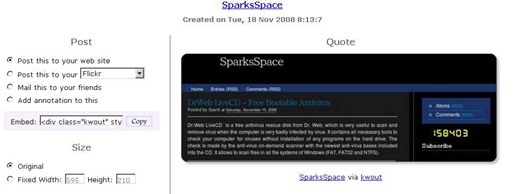















0 comments