Free Backup Utilities
Have you done a data backup promptly?. Imagine your agony, if your data lose due to hard disk crashes, accidental deletion, power failure , virus ,theft, fire etc.So don’t wait for disaster to strike.Backup your important files safely.You should back up all of your data at least once a week. Critical data, especially important files that change regularly, should be backed up daily.
To backup (and restore) files, a good software package is required, and there are many to choose from.
DriveImage XML
DriveImage XML enables you create a complete backup image of any logical drive or partition, allowing to to restore your entire operating system along with installed programs, user settings, registry and all. You can restore the image later to the same or a different drive, and also choose to copy the drive directly to another one.A command-line interface lets you control the utility through an old-style batch file to fine-tune backup procedures and delete or rename existing backups.
Features
Two versions of DriveImage XML are available:Private Edition &Commercial Edition .Private Edition is free for home users
OS: Windows XP, 2003 or Vista |
Download | 1.68MB |
Freeware
EZBack-it-up is a personal file backup utility. It is designed to be very easy to learn and use. It is not an archival tool that compresses all your files and folders into one file, but instead, it copies your data to a destination of your choice where you can readily access your backed up files any time you need. All directory structure is preserved and you can optionally choose to delete files from the target that are not in the source. EZBack-it-up includes a built-in scheduler, command-line switches, logging functionality, and more
Features:
- Fast. Compares over 3500 files in less than 3 seconds.
- Efficient. Incremental style backup - only backs up files if they were created or modified since the previous backup.
- Full logging. Detailed logs provide you with peace of mind about your data's safety.
- Scheduler. Built-in scheduler allows for scheduled backups. Command-line switches give additional flexibility. .
OS: Windows 9x/Me/NT/2000/XP|
Download |
Freeware | 1.5MB
Snap backup
Snap backup makes it easy to frequently backup and archive your valuable data. The first time you run Snap Backup, you configure where your data files reside and where to create backup files. You can also specify an archive location, such as a USB drive or a Zip drive, for storing backup files. Snap Backup automatically puts the current date in the backup file name, alleviating you from the tedious task of renaming your backup file every time you backup. The backup file is a single compressed file that can be read by zip programs such as StuffIt, gzip, PKZIP and WinZip.Snap Backup is 100% Java and designed to run on any computer with Java 2 (build 1.4.2 or greater)
Features
- One Click to Perform a Backup
- Configurable Settings
- Runs on Most Major Platforms (Including: Mac OS X, Windows, Linux, and Solaris)
- Its Free (No adware, spyware, or any other evil stuff)
Os: Windows 98/Me/NT/XP/Vista |
Download | 165KB |
Freeware
You need java to run this utility, download and install the latest version of Java from here
Mozy, an online backup provider offers 2GB of free storage for home users. With MozyHome Free package, you can sign up for a free account that comes with a free client that will backup your data automatically or manually, based on your preferences It's easy to use and doesn't slow down your system.
Features
Category: BackupManager, Freeware




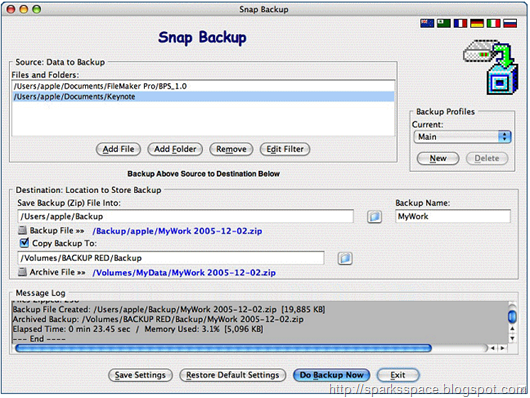
















You should also mentioned http://www.MyOtherDrive.com in your online storage and backup discussion. They offer better pricing than Mozy (Mozy ties you to one computer for $5 per month, MyOtherDrive allows one account work on more than one computer [laptop and desktop for example]). To top it off, MyOtherDrive has advanced photo and file sharing capabilities.
ReplyDelete