Gmail Gives 5 Seconds to Stop, Cancel, Undo Sent Email
GMail added another new feature in Gmail Labs.It’s called “Undo Send,” and as the name suggests, it lets you take back a sent email, as long as you act quickly enough.If you 
Gmail users can enable the new Undo Send feature by going into their Labs settings and turning it on -- click on the little green flask at the top of the screen, or go to Settings and click on the Labs tab.
Gmail > Settings > Labs > Undo Email > Enable > Save Changes
Google in its blog is calling it a “panic” button - which is really all it is. It gives you the chance, if you’re quick enough to change your mind - but only if you’re quick enough.
Related Reading



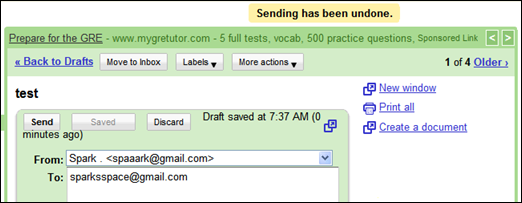



Great idea for those who are reckless and careless enough to send emails without thinking. Downside is they should be 5 seconds quick enough to undo their carelessness. At least Gmail gave these people an option.
ReplyDeleteFirst of all, I love Gmail, it’s my one-and-only email system. And I’m certainly glad to see the ever accelerating rate of enhancements, whether “official” or just the Labs variety. But oh, please, can we have some control here and call features what they really are?
ReplyDelete