How to convert .FLV files to .MOV files
If you are looking for one FREE tool to convert your FLV files that download from internet to Quicktime video format, try FLV to MOV. It is a freeware which support batch conversion.
You just need click "Add Flash FLV" the button, select some Flash video (.flv) files as the source video files, then click "Convert to MOV" button, this software will ask the folder that be used to save the output (.mov) files, after you choice the output, program will start the process to convert all (.flv) files to QuickTime video (.mov) files one by one, after the conversion done, you can find the QuickTime (.mov) video format files in the output folder.
SysReq: XP /Vista|
Freeware|4.09MB|
Download flvtomov
Online FLV Converters
http://www.mediaconverter.org/
http://media-convert.com/convert/index.php
Related Articles


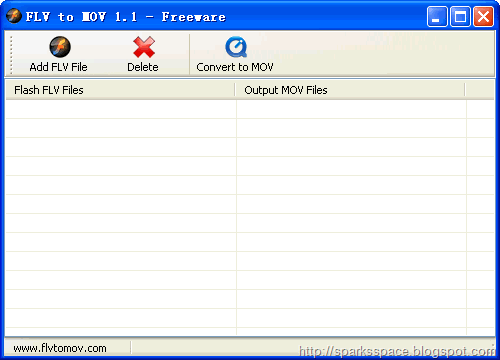



I also know MelodyCanYouTube Ripper. Nica stuff - http://www.melodycan.com
ReplyDelete