How to Lock Your Windows XP ‘Control Panel’
You can prohibit users from using the Control Panel,if your PC is used other than you.
Click ‘Start > Run’.
- Type GPEDIT.MSC
- When the group policy window opens, scroll to ‘User Configuration |Administrative Templates | Control Panel’.
- On the right panel, double-click on ‘Prohibit access to the ‘Control Panel’ and select ‘Enabled’ in the ‘Properties’ window that comes up next.
Save all settings and the user will not be able to open the ‘Control Panel’.This setting prevents Control.exe, the program file for Control Panel, from starting. As a result, users cannot start Control Panel or run any Control Panel items.
You can create this rule by using Windows Registry Editor
1.Type regedit in the Start Menu Search box or the Run dialog box and hit enter.
2.Click Continue for the UAC prompt.
3.Go to the following key in the Windows Registry Editor.
HKEY_CURRENT_USER\Software\Microsoft\Windows\CurrentVersion\Policies\ Explorer
HKEY_LOCAL_MACHINE\Software\Microsoft\Windows\CurrentVersion\ Policies\ Explorer
4.Create a new 32-bit DWORD value called NoControlPanel and set it’s value to 0 to disable the Control Panel and 1 to enable.
5.Close the Registry Editor and reboot the system



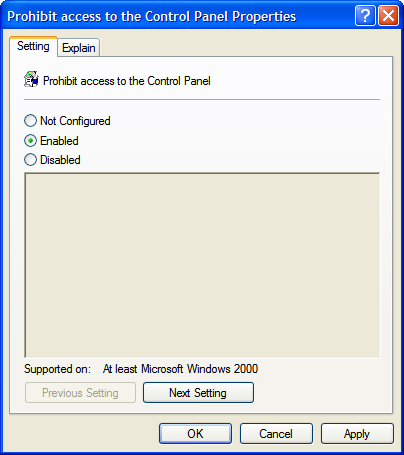















0 comments