Gmail Labels Get Drag and Drop & Other Improvements
Google has added a number of updates to the way labels work in GMail.
1.New location for labels
Now your labels are now above your chat list, grouped together with Inbox, Drafts, Chats and other system labels.
2) Label hiding and showing
Google has minimized the number of labels that appear in the default list as to not push the chat bar down too far.You now have more control over your labels.Label hiding is new feature, which automatically showing the labels you use most and hiding the rest.You can show, hide, or delete a label by clicking the down-arrow to the left of that label.
3.Drag and drop
You can now drag messages into labels, just like you can with folders. This means that if you want to label a mail, you can simply drag and drop it over the label in your left sidebar and you’re done.This will allow me greater Inbox maintenance.
The best part about the labels is that with the new changes they're becoming more folder like.
Category: G Mail



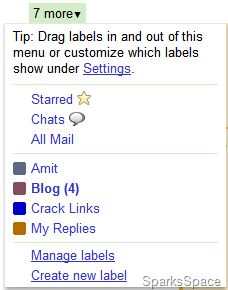
















Yah.. Today I tested this one.. Its really cool.. Its look like yahoo beta service like click and drag into folders...
ReplyDeleteIts apply lable right in the inbox but we have to move into lables..
any how thanks for sharing..