GMail Labs 'Got the Wrong Bob'
This has happened to us accidently , when we are composing an email in a hurry. In GMail when you type in email addresses,it auto-suggests recipients as you go. Seeing a familiar first name, you hit "Tab" to accept the suggestion and move on.When you want to send an email to your friend but accidentally the email goes to the wrong person of the same name.
To avoid this type of problems Gmail Labs came up with new lab feature to check whether you have include a wrong person to the email. It has brought out the 'Got the Wrong Bob' feature. Basically, if you have contacts with similar first or second name, this feature helps you verify if it is the correct contact.It will automatically check if you've added different contacts by mistake. For instance, if instead of adding Bijeesh Pallikkalakam, you added Bijeesh using the Autocomplete feature, this new feature will point it out.
To activate this feature go to Settings –> Labs and look for “ Got the wrong Bob? ” and “Don’t forget Bob” and then click on Enable.You can use both the features in conjunction to avoid any misfires in future.


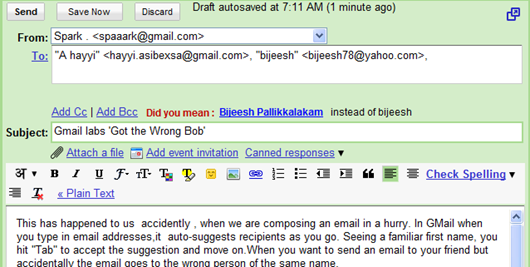




0 comments