Delete Potentially Harmful Personal Data in Images
You often forward photos you have clicked to friends, or post them on the Internet. When doing so, you need to make sure that no personal information is saved within the picture files.
If you have a separate image editing program, you can determine the amount of extra information that should be saved in a JPG file. However, it is often a rather tedious job to change or delete this data. This is where the free jStrip from ‘http://davidcrowell.com/jstrip/’ comes to your aid.You can use it to quickly delete personal data from image files.
With this you make your JPEG files smaller by removing unneeded portions of the file. Because the compressed image data is not modified, there is no image quality loss. Smaller JPEG files mean less bandwidth used for webmasters, and less hard drive space required for everyone .
jStrip removes the following from JPEG files:
- Comments (optionally)
- EXIF Data (optionally)
- JFIF Header (optionally)
- Photoshop Image Resource Block (optionally)
- ICC color profile
- Adobe APP14 tag (optionally)
- XMP data (optionally)
- Extra bytes at end of file
- Extra bytes or header at beginning of file
- Extra bytes between JPEG blocks
- Application-specific APPx blocks
- Photoshop thumbnails
- Any other unknown blocks in the JPEG files
Make sure that you work with copies of your image files, since the tool directly overwrites them and this deletes the data permanently. You should not delete the extra information if you want to process the files further or transfer them back to the camera.
jStrip Version 3.3 | Freeware | 1.25MB | Homepage


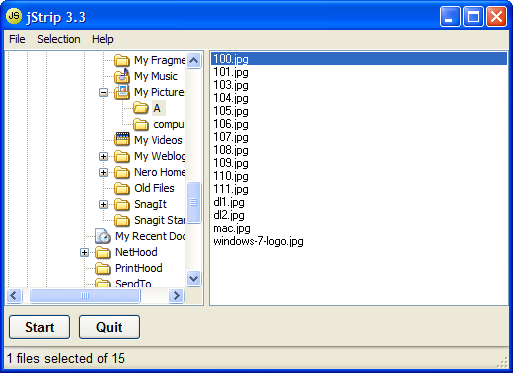















0 comments