“COM Surrogate Has Stopped Working in Vista
Whenever you browse folders containing video or media files in Vista, may get the error COM Surrogate has stopped working . This occurs mainly because of codecs and other COM components installed by various software that aren’t compatible with Vista.
If you use a codec pack, uninstall it and check if the problem is fixed. Try installing individual codec from here on.If you are using Nero or DivX , then upgrade to their latest versions .Also try to disable Thumbnail previews.
One more possible solution is turning off DEP for dllhost,for that do the following
- Right click on Computer, and choose Properties
- Now click on Advanced System Settings, and then under Advanced, click Settings> Click the “Data Execution Protection” tab, and then click “Turn on DEP for all programs
- Click on the Add button, and then browse to C:\Windows\System32\dllhost.exe ,Click Open, and then OK.


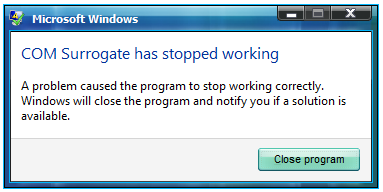















0 comments