Analyzes Hard Drive Space With Disk Space Fan
Are you searching for a tool to manage and optimize your disk space, then you can try Disk Space Fan a free utility that will provide you the necessary options to search and remove the useless files.It helps you to free up disk space by quickly finding and deleting big, useless files and displaying them in a beautiful and animated graphics. It will provide you all the necessary information, in a pie-chart layout for better readability , and different colors are used to point out the system files , applications, mail.It is also integrated with Windows Explorer to open, delete and browse files or folders.
When the analysis is complete, it lists the files and folders that take up more space on the left side of the window. On the right is displayed the animated graphic depicting the directories and files listed.Double clicking on any of them will disclose next level of details on which particular files/folders that contribute to the memory space occupancy. Everything will be shown in colorful graphical pie chart view with all the next level details being labeled clearly even including number of files, folders and its capacity.You can navigate through directories via graph passing the mouse over a slice of the chart to view the directory that it represents and clicking on any slice of the graph you see only the graph of the selected directory.
Download :Disk Space Fan | XP/Vista/Win7 | 1.1MB




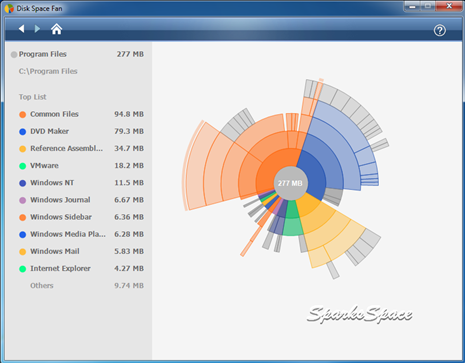















0 comments