Microsoft Office Professional Plus 2010 60-day Evaluation
MS Office 2010 has been released for download for 60 days trail directly from Technet evaluation center.It combines everything you need to create, edit, and share documents from virtually anywhere. You get top-of-the-line tools to run your business and projects efficiently.you could download the latest version of Microsoft Office Professional Plus to evaluate it for 60 days. It is available in 32-bit as well as 64-bit versions
The Office 2010 evaluation version comes with certain restrictions :-
- You have to uninstall older versions of MS Office present on the PC.
- This evaluation software will expire in 60 days after which it will deactivate and must be uninstalled before installing a purchased copy.
- A Windows Live ID is needed to register for the MS Office 2010 Professional Plus evaluation
You need to have:
• Internet access (to download Office Professional Plus 2010 and get updates)
• A PC with these minimum recommended specifications:
500 MHz 32-bit or 64-bit processor or higher
256 MB of system memory or more
3 GB of available disk space
1024x768 or higher resolution monitor
DVD-R/W Drive
• Supported Operating Systems:
Windows XP with Service Pack (SP) 3 (32-bit)
Windows Vista with SP1 (32-bit or 64-bit)
Windows Server 2003 R2 (32-bit or 64-bit)
Windows Server 2008 with SP2 (32-bit or 64-bit)
Windows 7 (32-bit or 64-bit)
To install Office Professional Plus 2010 you have to grab product key through registration.You can register for evaluation here .Note down /print product key for future reference .You can select the product version and language .Then download and install with download manager
Microsoft Office 2010 Direct Download Links
- Microsoft Office Professional Plus 2010 (Technet Link)
- Microsoft Office 2010 32-bit English | Microsoft Office 2010 64-bit English (Direct Download)
Also Read: What is new in Office 2010


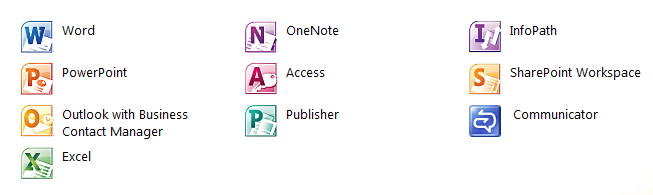


















0 comments