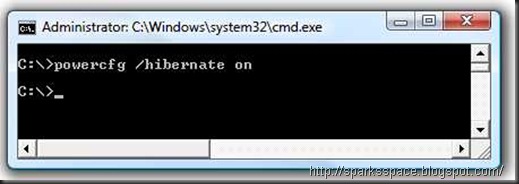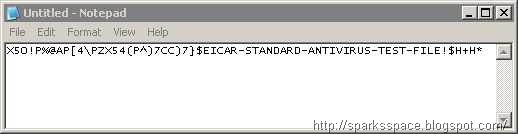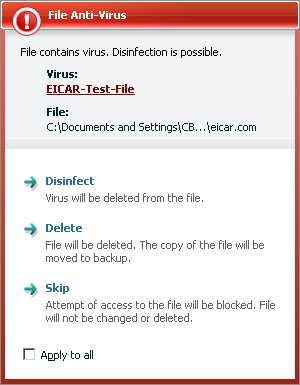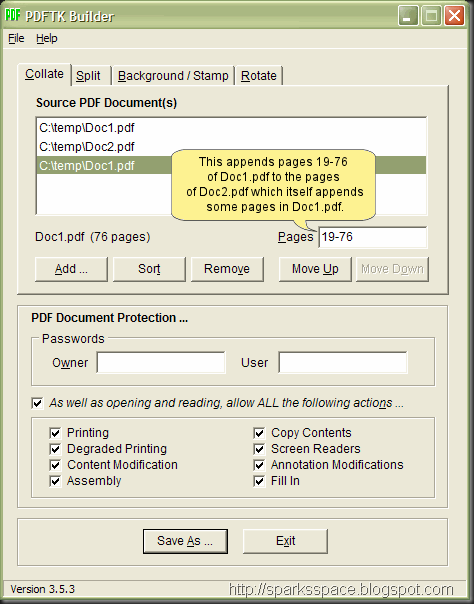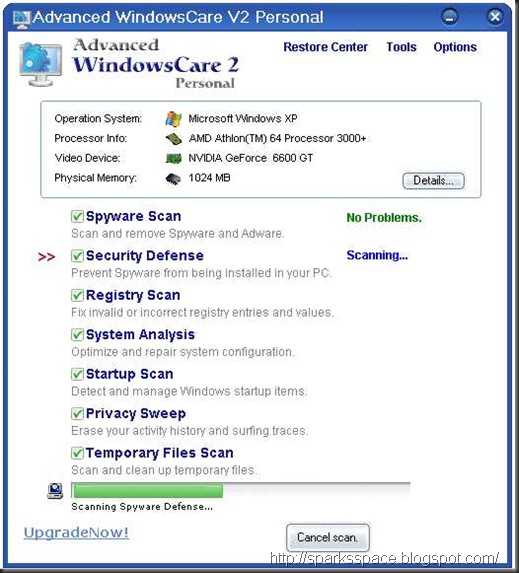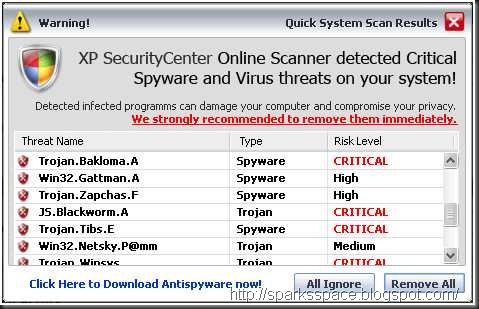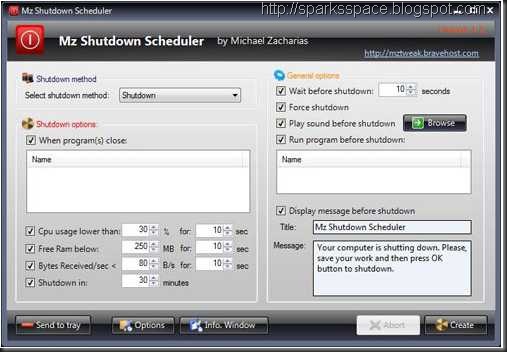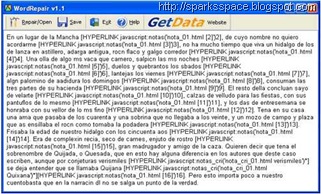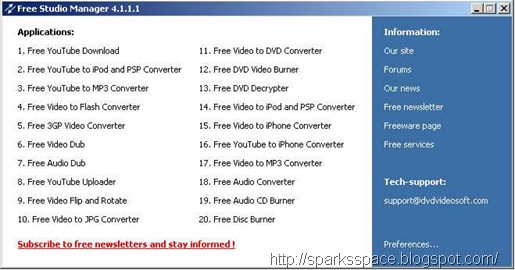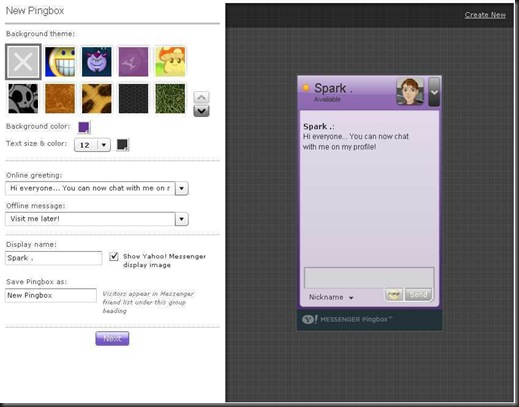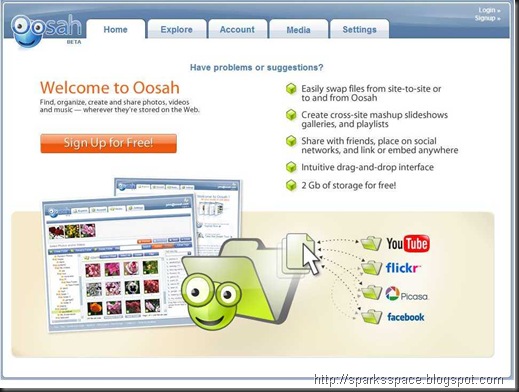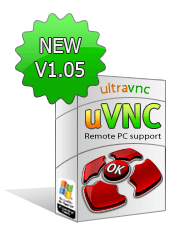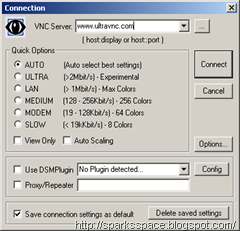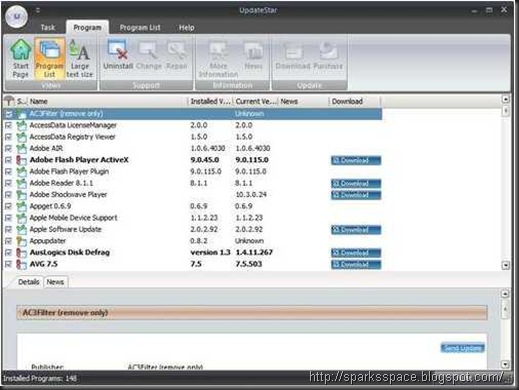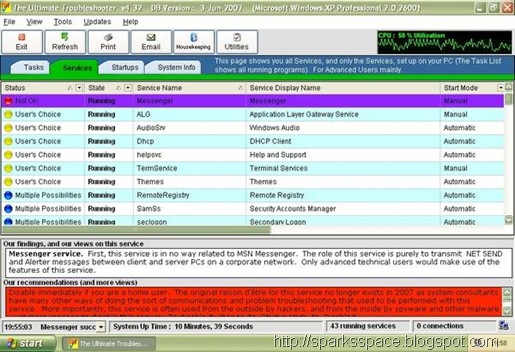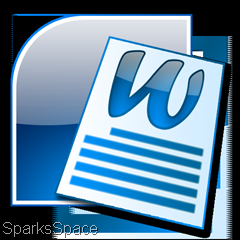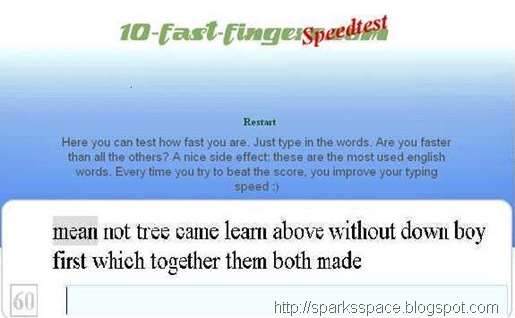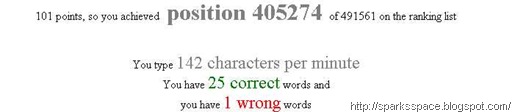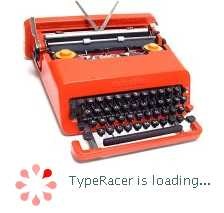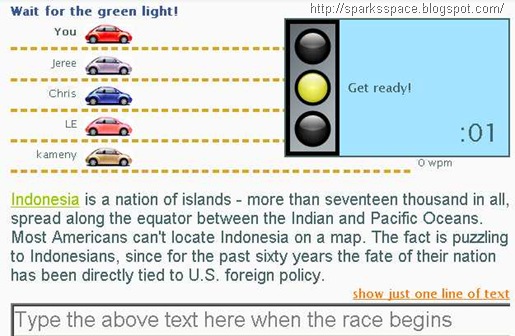What is the difference between Vista's sleep and hibernate? Sleep awakens quicker than hibernate. In the event of complete power loss, sleep stores the information in RAM, thus loss of power means loss of unsaved data. Hibernate on the other hand, saves the contents of memory to a file called hiberfil.sys, thus you would not lose unsaved data.
The space it takes up depends on your RAM. If you have 1 GB of RAM, Hibernation uses up to 1 GB of hard drive space.If you don't use the Hibernation feature Windows Vista offers, it's taking up a lot of unnecessary hard drive space.
Enable Hibernation in Vista
To enable hibernation, click on your Start menu, and type powercfg.exe /hibernate on in your search box. Then press Ctrl+Shift+Enter, which will run the command line you typed in as an administrator.
Disable Hibernation in Vista
To disable hibernation, click on your Start menu, and type powercfg.exe /hibernate off in your search box. Then press Ctrl+Shift+Enter, which will run the command line you typed in as an administrator.
Have you ever wondered if your anti-virus software is really working? Would you like to see what happens when it detects a virus? Here's a safe way to test your computer's virus protection that doesn't require you to have a real virus.
How to create your own TEST Virus:
First, open "notepad". Then copy and paste into it the text on the line below. (It should all be on one line.)
X5O!P%@AP[4\PZX54(P^)7CC)7}$EICAR-STANDARD-ANTIVIRUS-TEST-FILE!$H+H*
Then save the file and save it as eicar.com. The result should look exactly like the screenshot below
Your anti-virus software may prevent you from saving the file as eicar.com, which is a sign that it is working effectively. If it doesn't raise an alert, try scanning the folder where you saved eicar.com. To see what happens if you try to run a file containing a virus, double-click eicar.com to open it. If your anti-virus software does not raise any alerts at the above mentioned file then your antivirus software is no-good and you are not safe from threats.
If the virus is detected it will display the message "EICAR-STANDARD-ANTIVIRUS-TEST-FILE!" in a DOS-window.
Source : PcHelp
PDFTK Builder is a free graphical interface to the Windows version of PDFTK making it much easier to use.It is a command-line tool for doing everyday things with PDF documents. Keep one in the top drawer of your desktop and use it to:
1.Collate - allows you to rearrange (reorder, delete, & duplicate) pages in a single document and/or merge pages from multiple PDF documents. Multiple documents will be merged in the order they are listed in the 'Source Documents' window. If page ranges are not specified, PDFTK Builder will assume all pages for that document are to be included. Page ranges can be indicated by using a single page number, or a hyphen between start and end pages, and reversed page orders are also allowed. Multiple ranges are indicated by using commas or semi-colons between ranges. Collate can be used to remove pages from a single document simply by specifying the page ranges you wish to retain for that document. Collate can also be used to insert pages from one pdf document into another.
2.Split - allows you to separate each page of a PDF document into its own file.
3.Background or Stamp - 'Background' enables you to add a background to each page in a document or just the first page. The 'background' (eg a company logo, or a 'draft' watermark) must be another PDF document (the first page of that document if it has more than one page). 'Stamp' is very similar to 'background' except that the 'stamp' is placed on top of the source document.
4.Rotate - 'Rotate' enables you to rotate a range of pages in a document.
5.Password Protection: The new document can be password protected (encrypted) by providing 'owner' and 'user' passwords. The 'owner' password does not stop users from reading the document, but it does restrict the actions that users can perform on that document - printing, copying, decrypting etc. Specifying a 'user' password will stop anyone without either 'user' or 'owner' passwords from opening and reading the document.
![]() pdftkb_setup.exe | Freeware | 2.65MB
pdftkb_setup.exe | Freeware | 2.65MB
Another utility -PDF Split and Merge -is an easy to use free tool to merge and split pdf documents.You can download it from Sourceforge.net
How many Errors does your PC have?What is the performance status of your System? Advanced SystemCare is the most easy-to-use, intelligent and powerful next-generation system utility to repair your computer ,find out the errors,know the performance status and let your windows fly.
This comprehensive PC-care utility has a one-click approach to helping protect, repair and optimize your PC. Advanced WindowsCare Personal Edition helps protect, optimize, and repair your PC –– with daily use.
Here are some key features of "Advanced SystemCare”
- Scan and remove spyware and adware with the latest definition
- Prevent spyware, hijackers and bad websites from being installed
- Erase the history of all activities in your computer
- Scan and fix invalid and improper registry entries
- Detect and remove invalid startup items
- Search and Clean up unused Windows garbage
- Repair system configurations, Eliminate System Bottlenecks and Prevent Crashes
- Tune up Windows to improve both system and Internet performance, unleash the power of your Windows
- Analyze and Show detailed information of hardware and Windows
- Finish all Work with one click, Super Easy to Use
StsReq:Windows Vista™, XP, and 2000 Freeware 6.25 MB
Advanced WindowsCare Personal Pro
Trojan-Spy.win32.BHO is fake infection. This warning is displayed by rogue anti-viruses in order to gain a purchase. The most majority of corrupt security tools use intimidating strategy to make people interested into paid version.
Trojan-Spy.win32.BHO Automatic Removal Instructions
First Step: Print or bookmark these instructions because you’ll have to reboot into Safe Mode. Also back up your computer in case you make a mistake.
- Download and save SmitFraudFix to your desktop.
- How to run SmitfraudFix-> tutorial is here
- Restart your computer in Safe Mode .
- Go to C:\Windows\Temp, click Edit, click Select All, press DELETE, and then
click Yes to confirm that you want all the items to go to the Recycle Bin. - Go to C:\Documents and Settings\[LISTED USER]\Local Settings\Temp, click Edit, click Select All, press DELETE, and then click Yes to confirm that
you want all the items to go to the Recycle Bin. - Reboot your computer back to normal mode. Go to Windows Update and download all critical updates.
Trojan-Spy.win32.BHO Manual Removal Instructions
First Step: Close all programs and Internet browsers. Also back up your computer in case you make a mistake and your computer stops working.
- Uninstall Trojan-Spy.win32.BHO Program
Click on Start > Settings > Control Panel > Double-click on Add/Remove Programs. Search for and uninstall Trojan-Spy.win32.BHO if found. - To stop Trojan-Spy.win32.BHO processes (view process removal steps)
Go to Start > Run > type taskmgr. The click the Processes tab and you’ll see a list of running processes.Search and stop these Trojan-Spy.win32.BHO processes:
Antvrs.exe
vav.exe
microAV.exe
For each unwanted process, right-click on it and then select “End task”. - To unregister Trojan-Spy.win32.BHO registry keys (view registry keys removal steps)
Go to Start > Run > type regedit > press OK. Edit the value (on the right pane) by right-clicking on it and selecting the Modify option. Select the Delete option. Search and delete these Trojan-Spy.win32.BHO registry keys .HKEY_CURRENT_USER\Software\Antivirus
HKEY_CURRENT_USER\Software\Microsoft\Windows\CurrentVersion\Run\"Antivirus" = "%ProgramFiles%\Vista Antivirus 2008\Antvrs.exe"
HKEY_LOCAL_MACHINE\SOFTWARE\Antivirus - If your homepage has been changed, go to Start > Control Panel > Internet Options > click on the General > click Use Default under Home Page. Add the your desired default homepage, then click Apply > click OK. Open a new web browser to check that you have your desired default homepage.
- Remove Trojan-Spy.win32.BHO Directories.
To find Trojan-Spy.win32.BHO directories, go to Start > My Computer > Local Disk (C:) > Program Files > Show the contents of this folder.
Search and delete the following Trojan-Spy.win32.BHO directories:
C:\Program Files\MicroAntivirus
C:\Program Files\Vista Antivirus 2008
Right-click on the Trojan-Spy.win32.BHO folder and select Delete.
A message will popup ‘Are you sure you want to remove the folder Trojan-Spy.win32.BHO and move all its contents to the Recycle Bin?’, click Yes.
Another message will appear saying ‘Renaming, moving or deleting Trojan-Spy.win32.BHO could make some programs not work. Are you sure you want to do this?’, click Yes. - To remove Trojan-Spy.win32.BHO icons on your Desktop, drag and drop them to the Recycle Bin.
Sometimes, computer users have to shutdown their computer after running jobs or actions, but waiting the end of those tasks may be really “boring”. Shutdown Scheduler is a good options to hibernate or shut down your computer by scheduling turn off time. This also can reboot once your computer CPU usage or RAM usage has been exceeded based on your configuration. However, it will also display custom warning message before the shutdown or reboot process
Features of Shutdown Scheduler:
- Shutdown System based on CPU usage
- Shutdown based on RAM available
- Shutdown in Specified time
- Force application shutdown
- Run a particular program at shutdown
- Display custom message
SysReq:Windows 2000, XP and Vista.Net framework 2.0679KB
Shutdown Scheduler v1.0
Shutdown Scheduler is another small utility to automate shutdown task.With this you can Turn Off, Restart, Hibernate, Lock Your Computer, Sleep and Log Off your computer.
SysReq :Windows Vista, Server 2008, XP, Server 2003.Net Framework 2.0 or higher
Sometimes you can not open Microsoft Word documents/ corrupted due some unknown reason .Common error messages are…
- "The document name or path is not valid. Try these suggestions. Check the file permissions for the document or drive. Use the File Open dialog box to locate the document."
- "Word cannot open the document."
- "Word cannot open the document: user does not have access privileges."
- When you attempt to open a Microsoft Word 97 document into Microsoft Word version 6.x or 7.x, the document contains garbage characters.
The corrupted MS word document (.doc) can’t be repair or fix by MS Word application itself.
Repair My Word will allow you to obtain access to the contents of corrupt word documents. It will repair Microsoft Word 6.0, Word 95, 97, 2000, XP, and 2003 for Windows.To use Repair My Word recover damaged word files is simple. All you need is open the corrupt Word file, preview the recoverable text in the preview window and save this text to a new error free Word file.
![]() Repair MyWord Freeware1.50MB
Repair MyWord Freeware1.50MB
Imagine having access to the stuff on your computer at any time - even if your computer is down the hall or around the world. Want to listen to your music collection from anywhere? Share vacation photos with friends? Grab the documents you forgot? If it's on your computer simply log on to Maxthon Access 'n Share through the Maxthon browser from any remote Internet-connected computer and get to your stuff. Fast. Easy. Secure.
Need to edit a contract? Look at the latest sales report? Share a family photo? If it's on your PC, and your PC is connected to the Internet, simply log on to Maxthon Access from your Maxthon Browser, select the computer you want to browse, and navigate to the file you need. Then you can choose whether to share it with a colleague or download it for viewing or editing.
- Browser-based Operation
All interaction with the Maxthon Access service is through the Maxthon Browser, so you can access your computer from wherever you are.
- Secure Access
You have secure, password-protected access to your content. All data is encrypted using 128-bit SSL, the standard for online banking transactions.
- It’s FREE!
The Maxthon Access 'n Share Basic Service is FREE allowing you to have access to all your most important files, from anywhere as long as your computer is online.
- Anytime Files
With Maxthon Anytime Files, an optional premium feature, you get guaranteed access to your most important files from any Internet-connected cell phone or computer, even if your computer turned off.
- Remote Search
Remotely search your desktop computer using Google Desktop Search.
- Easy Set Up
Access and sharing does not require any modification to your network or firewall settings. If you can browse the web, you can use Maxthon Access 'n Share.
- Simple Sharing
Easily choose files or folders to share with others and control who gets access and for how long without uploading any file. And your recipient does not need to install Maxthon Access 'n Share to view the shared items.
- Multiple Computer Support
You can have up to ten computers enrolled in the service.
System Req:Windows 98/2000/XP/2003 ServerFreeware6.56MB
Related Reading :
Free Studio Suite is an ultimate suite of free video tools, With which you can edit, process and capture videos.You can also convert, split, join, burn and download videos and audio files, burn, copy and backup DVDs. Convert video files from one format to another is so easy with this suit.
Guides
![]() Download Free Studio entirely (One installation for all programs)
Download Free Studio entirely (One installation for all programs)
Yahoo! introduced a new service called Pingbox today, a live chat box (in the form of a Flash Widget) .You can embed it in any website or blog including your MySpace page.
You can customize your Yahoo! Pingbox through the dozen or so themes available in the Pingbox studio. The Pingbox widget will automatically become unavailable When you go offline or set your status as ‘invisible’
Web application Oosah hosts a whopping one terabyte of media online for free. In addition to hosting videos, photos, and music you upload directly to the site, Oosah also integrates with Flickr, Picasa Web Albums, Facebook, and YouTube
Features
UltraVNC is an easy to use computer program that can display a screen of another computer (via Internet or network) on your screen. UltraVNC will allow users you to use their mouse and keyboard to control the other PC remotely. It means that you can work on a remote computer, as if you were sitting in front of it, right from your current location.
uVNC is extremely full featured and easy to set up. The quality of the image coming across is wonderful, it feels as if you’re sitting right there in front of the computer
![]() UltraVNC |Installation Guidelines |Freeware
UltraVNC |Installation Guidelines |Freeware
Also read Access Your PC From Anywhere
Old Software can lead to problems and system crashes. It can even leave you vulnerable to attacks from outside. UpdateStar puts a stop to all that.
UpdateStar is the program that lets you stay up-to-date with all of your personal software you are using on your computer.This way you make sure to always use the most up-to-date software, maximizing your every-day user experience. You can use UpdateStar to look for available updates and manage all of your installations, install updates or uninstall programs on your computer.
An UpdateStar icon will appear in your system tray and when a new version is available, UpdateStar lets you know automatically, and you can download the update straight away. This way you make sure to always use the most up-to-date software, maximizing your every-day user experience.
![]() UpdateStar |3.23MB|Freeware
UpdateStar |3.23MB|Freeware
65% of problems which a PC encounters (PC slowness, temporary freezes, full lockups, crashes, blue screens, sluggish behavior), whether in business or at home, are not caused by background tasks belonging largely to legitimate and often well-known software you use every day.
SysReq:Windows NT/2000/XP|Ver:4.69 (12-Sept-2008)|21MB
xVideoServiceThief is an open source download manager designed specifically for just downloading videos from Youtube and alike video sharing websites.It also provides you the ability to convert each video in most popular formats: AVI, MPEG1, MPEG2, WMV, MP4, 3GP, MP3 file formats.
 1. The Windows XP utility systeminfo will give you a great deal of useful info including hotfixes installed and uptime.Go to the Command Prompt in the Accessories menu from the All Programs start button option, and then type 'systeminfo'. The computer will produce a lot of useful info, including the uptime. If you want to keep these, type 'systeminfo > info.txt'. This creates a file called info.txt you can look at later with Notepad. (Professional Edition only).
1. The Windows XP utility systeminfo will give you a great deal of useful info including hotfixes installed and uptime.Go to the Command Prompt in the Accessories menu from the All Programs start button option, and then type 'systeminfo'. The computer will produce a lot of useful info, including the uptime. If you want to keep these, type 'systeminfo > info.txt'. This creates a file called info.txt you can look at later with Notepad. (Professional Edition only).
2. You can delete files immediately, without having them move to the Recycle Bin first. Go to the Start menu, select Run... and type 'gpedit.msc'; then select User Configuration, Administrative Templates, Windows Components, Windows Explorer and find the Do not move deleted files to the Recycle Bin setting. Set it. Poking around in gpedit will reveal a great many interface and system options, but take care -- some may stop your computer behaving as you wish. (Professional Edition only).
3. You can lock your XP workstation with two clicks of the mouse. Create a new shortcut on your desktop using a right mouse click, and enter 'rundll32.exe user32.dll,LockWorkStation' in the location field. Give the shortcut a name you like. That's it -- just double click on it and your computer will be locked. And if that's not easy enough, Windows key + L will do the same.
4. XP hides some system software you might want to remove, such as Windows Messenger, but you can tickle it and make it disgorge everything. Using Notepad or Edit, edit the text file /windows/inf/sysoc.inf, search for the word 'hide' and remove it. You can then go to the Add or Remove Programs in the Control Panel, select Add/Remove Windows Components and there will be your prey, exposed and vulnerable.
5. For those skilled in the art of DOS batch files, XP has a number of interesting new commands. These include 'eventcreate' and 'eventtriggers' for creating and watching system events, 'typeperf' for monitoring performance of various subsystems, and 'schtasks' for handling scheduled tasks. As usual, typing the command name followed by /? will give a list of options -- they're all far too baroque to go into here.
6. XP has IP version 6 support -- the next generation of IP. Unfortunately this is more than your ISP has, so you can only experiment with this on your LAN. Type 'ipv6 install' into Run... (it's OK, it won't ruin your existing network setup) and then 'ipv6 /?' at the command line to find out more. If you don't know what IPv6 is, don't worry and don't bother.
7. You can at last get rid of tasks on the computer from the command line by using 'taskkill /pid' and the task number, or just 'tskill' and the process number. Find that out by typing 'tasklist', which will also tell you a lot about what's going on in your system.
8. XP will treat Zip files like folders, which is nice if you've got a fast machine. On slower machines, you can make XP leave zip files well alone by typing 'regsvr32 /u zipfldr.dll' at the command line. If you change your mind later, you can put things back as they were by typing 'regsvr32 zipfldr.dll'.
9. XP has ClearType -- Microsoft's anti-aliasing font display technology -- but doesn't have it enabled by default. It's well worth trying, especially if you were there for DOS and all those years of staring at a screen have given you the eyes of an astigmatic bat. To enable ClearType, right click on the desktop, select Properties, Appearance, Effects, select ClearType from the second drop-down menu and enable the selection. Expect best results on laptop displays. If you want to use ClearType on the Welcome login screen as well, set the registry entry HKEY_USERS/.DEFAULT/Control Panel/Desktop/FontSmoothingType to 2.
10. You can use Remote Assistance to help a friend who's using network address translation (NAT) on a home network, but not automatically. Get your pal to email you a Remote Assistance invitation and edit the file. Under the RCTICKET attribute will be a NAT IP address, like 192.168.1.10. Replace this with your chum's real IP address -- they can find this out by going to www.whatismyip.com -- and get them to make sure that they've got port 3389 open on their firewall and forwarded to the errant computer.
11. You can run a program as a different user without logging out and back in again. Right click the icon, select Run As... and enter the user name and password you want to use. This only applies for that run. The trick is particularly useful if you need to have administrative permissions to install a program, which many require. Note that you can have some fun by running programs multiple times on the same system as different users, but this can have unforeseen effects.
12. Windows XP can be very insistent about you checking for auto updates, registering a Passport, using Windows Messenger and so on. After a while, the nagging goes away, but if you feel you might slip the bonds of sanity before that point, run Regedit, go to HKEY_CURRENT_USER/Software/Microsoft/Windows/Current Version/Explorer/Advanced and create a DWORD value called EnableBalloonTips with a value of 0.
13. You can start up without needing to enter a user name or password. Select Run... from the start menu and type 'control userpasswords2', which will open the user accounts application. On the Users tab, clear the box for Users Must Enter A User Name And Password To Use This Computer, and click on OK. An Automatically Log On dialog box will appear; enter the user name and password for the account you want to use.
14. Internet Explorer 6 will automatically delete temporary files, but only if you tell it to. Start the browser, select Tools / Internet Options... and Advanced, go down to the Security area and check the box to Empty Temporary Internet Files folder when browser is closed.
15. XP comes with a free Network Activity Light, just in case you can't see the LEDs twinkle on your network card. Right click on My Network Places on the desktop, then select Properties. Right click on the description for your LAN or dial-up connection, select Properties, then check the Show icon in notification area when connected box. You'll now see a tiny network icon on the right of your task bar that glimmers nicely during network traffic.
16. The Start Menu can be leisurely when it decides to appear, but you can speed things along by changing the registry entry HKEY_CURRENT_USER/Control Panel/Desktop/MenuShowDelay from the default 400 to something a little snappier. Like 0.
17. You can rename loads of files at once in Windows Explorer. Highlight a set of files in a window, then right click on one and rename it. All the other files will be renamed to that name, with individual numbers in brackets to distinguish them. Also, in a folder you can arrange icons in alphabetised groups by View, Arrange Icon By... Show In Groups.
18. Windows Media Player will display the cover art for albums as it plays the tracks -- if it found the picture on the Internet when you copied the tracks from the CD. If it didn't, or if you have lots of pre-WMP music files, you can put your own copy of the cover art in the same directory as the tracks. Just call it folder.jpg and Windows Media Player will pick it up and display it.
19. Windows key + Break brings up the System Properties dialogue box; Windows key + D brings up the desktop; Windows key + Tab moves through the taskbar buttons.
20. The next release of Windows XP, codenamed Longhorn, is due out late next year or early 2003 and won't be much to write home about. The next big release is codenamed Blackcomb and will be out in 2003/2004
Via Digg
All the word documents created in Microsoft Word 2007 will be saved in DOCX format until and unless you specifically save them in DOC format using the SAVE AS format.There are few ways through which you can convert the DOCX files into DOC format, so that they can be opened using older version of Microsoft Office.
To open Microsoft Office Word 2007 .docx or .docm files with Microsoft Office Word 2003, Word 2002, or Word 2000, you need to install the Microsoft Office Compatibility Pack for 2007 Office Word, Excel and PowerPoint File Formats and any necessary Office updates.
If you have Office 2007 installed and want to save your files in .doc format, you can set this option in Word options > Save > Save files in this format, and choose Word 97-2003 Document from the drop-down menu.
And if you have Office 2007 installed, you can convert .docx files to .doc using Windows Explorer: Select the .docx file and click the mouse button to open the context menu. You'll see a Save as... option that will allow you to do it without opening Word.
Another online converter and this one is specifically for converting the files from DOCX to DOC. Visit DOCX2DOC.COM
You can simply go on ZamZar.com & then upload the DOCX file and then select the option of exporting it to DOC format.
Windows users could also download the Word Viewer application from Microsoft that opens .docx documents properly but cannot alter them.
This pack contains:
BootSafe v2.0.1000
ClearType PowerToy
CPU-Z v1.46
Expired Cookies Cleaner v1.02
GPU-Z v0.2.6
HD Tune v2.55
HWmonitor v1.10
MemTest v3.7
Microsoft AutoPlay Repair Wizard
Microsoft TimeZone <-- Requires .NET Framework
Microsoft Virtual CD-ROM Control Panel v2.1
MSI CleanUp Utility 4.4
Nero Info Tool v5.2.3.0
New MSConfig
Regedit
Startup v2.8 CPL
Services and Devices v2.7
Windows Task Manager
User Accounts 2 CPL
The whole package is uninstallable via the add/remove panel
Thanks to www.wincert.net
CinemaForge is a download/upload utility, video converter, and video player. Supports downloading from Youtube. The player supports (FLV) and (H264) video formats like (MP4).
The converter supports Ipod (MP4), Flash (SWF), Flash (FLV), Motion Pictures Group (MPEG), Audio Video Interleaved (AVI), Window Media Video (WMV), Real Video (RM), QuickTime (MOV), MP3, Advanced Streaming Format (ASF), and JPEG (thumbnails). Easy to use Video downloading from popular video sites.
Some of the most interesting characteristics of CinemaForge are:
- Video downloading from Internet sites.
- Video converter.
- Upload and publish videos on StageGold.com
- Configuration of the desired quality for audio and video.
- Creation of image presentations with transition filters.
- Eliminating and adding audio to videos.
- Possibility of watching the report for each encoding
![]() Cinemaforge |9.31MB
Cinemaforge |9.31MB
From 4shared Cinemaforge.rar |cinemaforge.zip
Once you download the custom Google Chrome themes from here , you can start to change the default themes.
To change the theme for Google Chrome you will need to replace the default.dll file with the new theme file. Locations for theme folder are as follows:
For Vista Users: C:\Users\AppData\Local\Google\Chrome\User Data,
For XP Users: C:\Documents and Settings\Local Settings\Application Data\Google\Chrome\User Data and go to /Application/Chrome version/Themes folder. The “Chrome version” folder will be in the form of 0.2.149.29 (The number will vary according to the version of Chrome that you installed). Replace the “default.dll” file in the folder with the “default.dll” file that you have just downloaded .
Don’t forgot to backup the Google Chrome default.dll first before you overwrite it with custom Chrome theme.
Download Chrome Dark |Download Picthblack Chrome Theme |Custom Color Google Chrome theme |Zombre
Have you ever wished for a way to practice typing so that you may become a more efficient and capable keyboard jockey?
10-Fast-Fingers is a simple website where you can take touch typing speed test and find out how fast do you type.
Features:
Here is another way to improve your touch typing skills with Typeracer . TypeRacer is an online game that makes typing speed tests a bit more interesting by letting you see how your skills stack up against others.You’ll be given some text and asked to type it in.
You have to to type the given text accurately and fast, and make your car reach the finish point ahead of the others. You can race against other folks in real time or practice on your own.
Free web app Keybr.com is a simple touch type practice tool that shows you how fast and error-free your typing is through an escalating series of exercises.You can choose from three basic lessons that start with a certain number of keys on the keyboard, and then, as you progress through the lessons, more keys are added to the mix to make things a little tougher.
There are also levels which you can choose from so you can continue to challenge yourself. There are many tools that help you see how your performance changes: such as the timer, error count and charts.
Free Typing Tutors :-TypeFaster |Touch Typing Tutor 2008