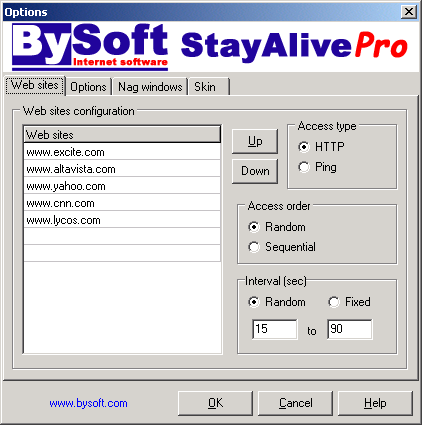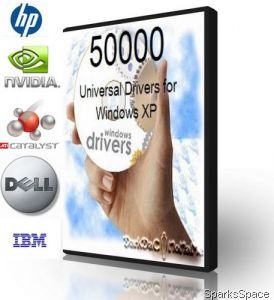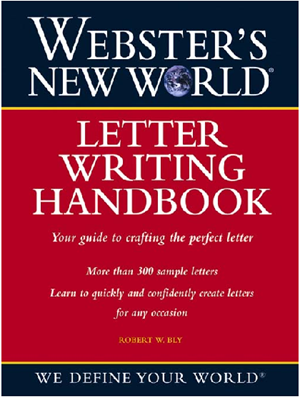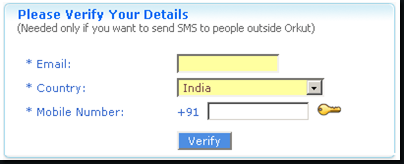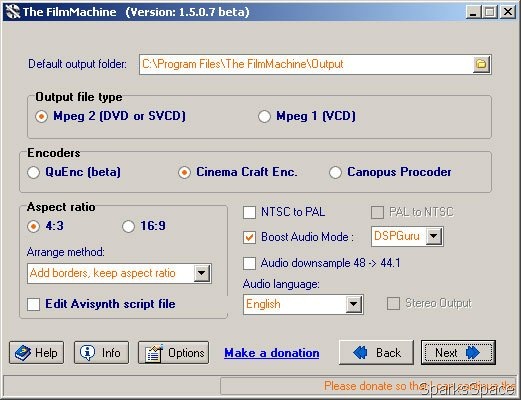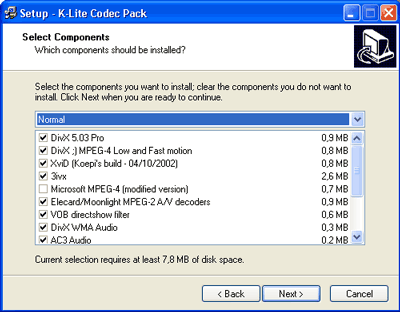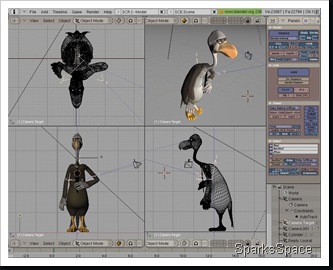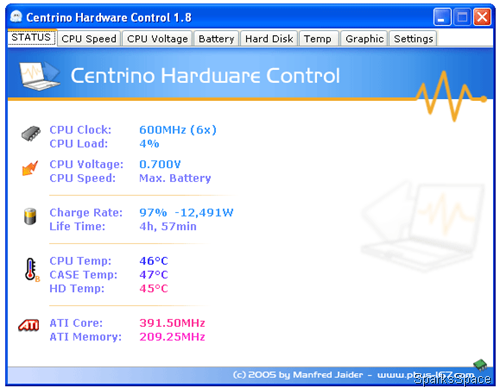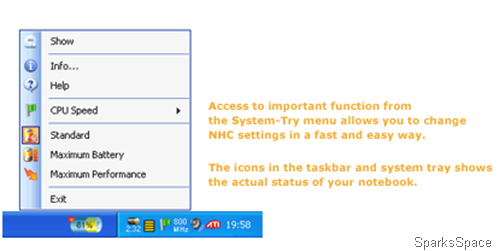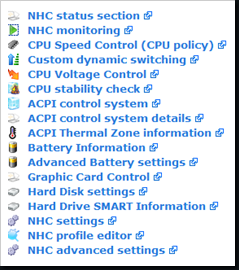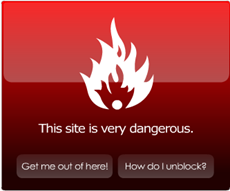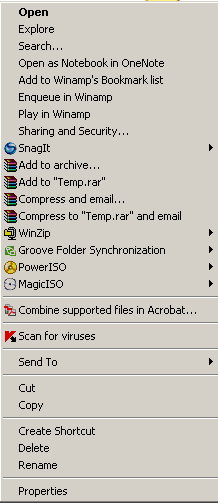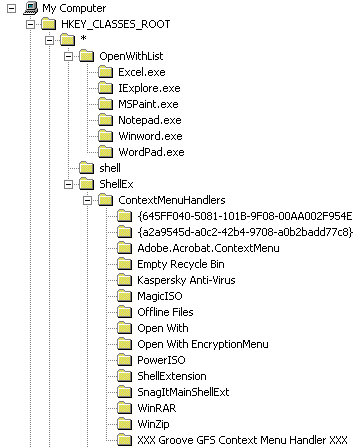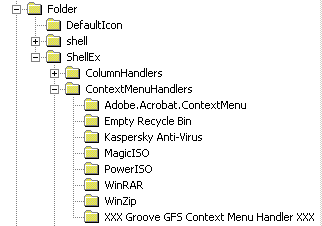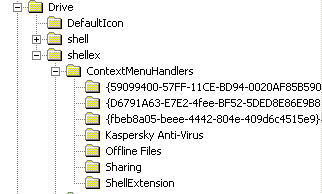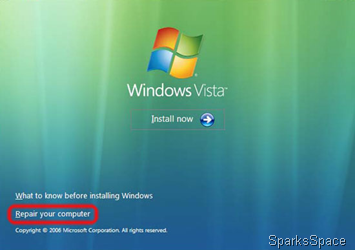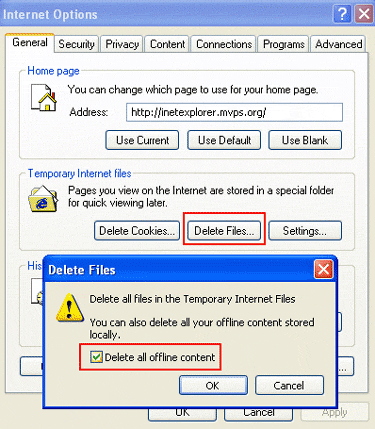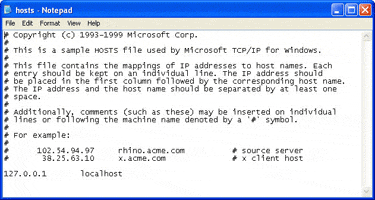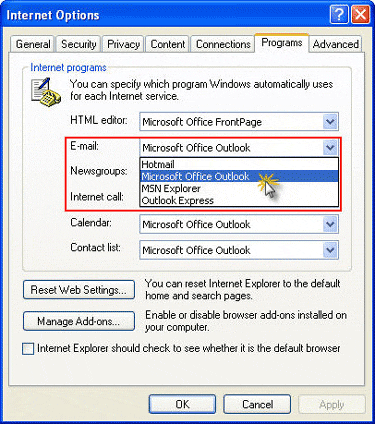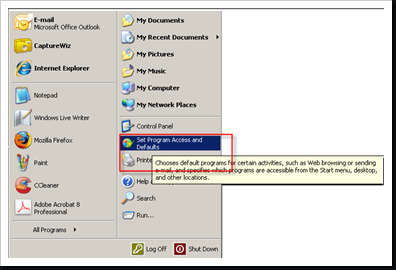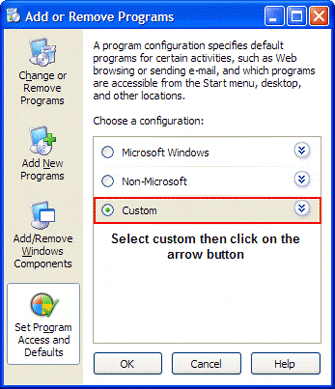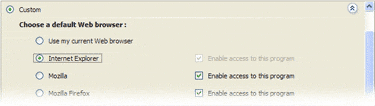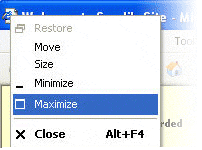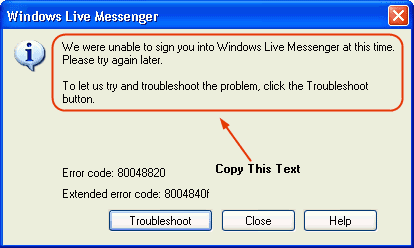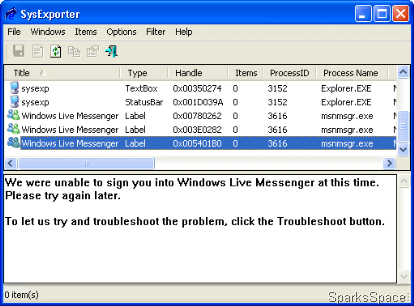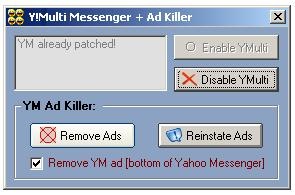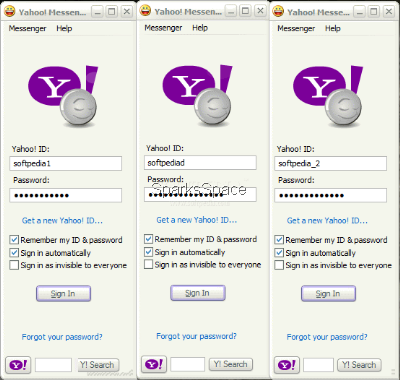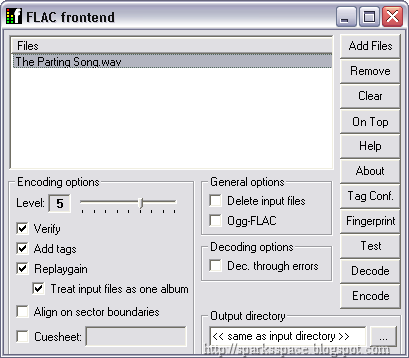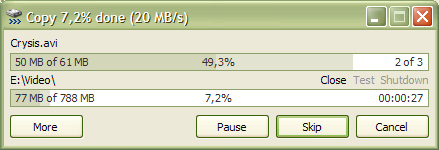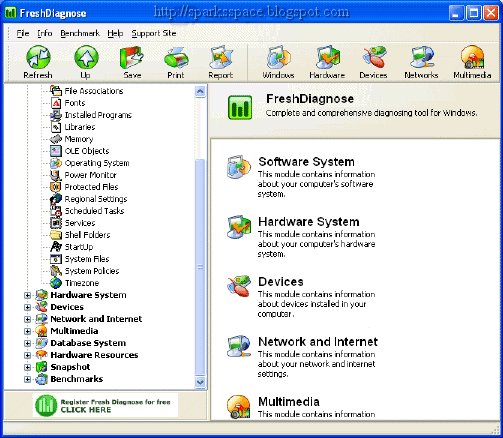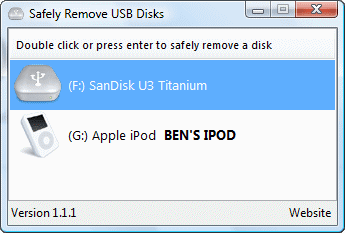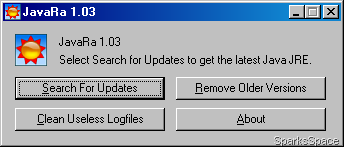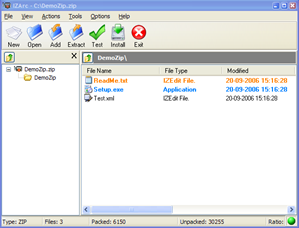StayAlive Pro is freeware windows 95/98/NT/2000/2003/XP program that simulates Internet activity so you don't get disconnected from your ISP. Features: Works with modem, adsl or cable connections; Simulates Internet activity through HTTP or PING; Nag window removing (when ISP informs you that you are inactive too long); HTTP proxy support; Disconnect at specific time.
Features:
- Simulating Internet activity through HTTP or PING
- Access sites from the list random or sequential
- Period between activities can be random or fixed
- Nag window removing (when ISP informs you that you are inactive too long)
- Automatically start/stop activity when online/offline (DialUp)
- Automatically start activity when program starts
- Automatically start the program with Windows
- Always on top
- HTTP proxy support
- Stop simulating activity at specific time
- Disconnect at specific time
- Skin support
Sys Req:Windows 95/98/Me/NT/2000/XP/2003 Server/Vista | Freeware | 649 KB
This CD, (Iso format) contains software drivers for over 50,000 hardware components from brands such as Dell, HP, Compaq, IBM, Sony, Toshiba, Panasonic, as well as hardware component manufacturers Intel, 3Com, VIA, nVidia, ATI, SoundMax, and many more...
Part1 Part2 Part3 Part4 Part5 Part6 Part7 Part8 Part9 Part10
Webster's New World Letter Writing Handbook Expert tips and 300 sample letters make business and personal correspondence a snap.
When trying to close a sale, answer a complaint, or offer thanks, a well-crafted letter can make all the difference. Packed with practical advice and 300 easy-to-adapt sample letters, this all-purpose guide shows readers how to write letters that get results -at work and at home.
Covering the nuts-and-bolts of letter writing as well as the secrets of high-impact prose, the book delivers proven recipes for attention- grabbing introductions, persuasive arguments, memorable phrases, and closing clinchers. Best of all, it offers guidance on business and personal letters for every circumstance, from job hunting, selling, fundraising, and asking favors to giving a reprimand, responding to criticism, expressing sympathy, and declining gracefully. It's the only reference anyone will ever need to write the perfect letter, whatever the occasion.
Download :Rapidshare | Depositfiles | 2.4 MB
Recently Orkut had added SMS Me - a free SMS application.Absolutely FREE SMS to anyone and your Orkut friends in India and other countries. Simply select your orkut friends and send an SMS. Or, enter the mobile phone number of anyone in India to start sending FREE SMS.
Visit your ORKUT account and try itThe FilmMachine is a lightweight, free-to-use converter. It converts AVI files to DVD or (S)VCD files, and the wizard makes the task a cakewalk. The application lets you load more than one AVI file at a time; however, the properties of the two files need to be the same.
Using the converter, you can manage output options such as the output format (MPEG-2 or MPEG-1) and aspect ratio.You can choose between three different settings for each aspect ratio. The first is ‘Fullscreen’.The second option is ‘Add borders, keep aspect ratio’.The third is ‘Crop video, keep aspect ratio.The FilmMachine can also make permanent subtitles for your DVD or (S)VCD movies
- Easy to use, wizard-like user friendly interface
- Simple AVI, MP4, HD-MOV, RMVB, MKV to DVD conversion
- Preview of the output
- Full information about video file
- AC3 and DTS encoding features
- Automatic muxing of files
- Automatic bitrate calculation or manual bitrate setting
- NTSC to PAL conversion
- PAL to NTSC conversion
- Aspect ratio selection
- Audio downsampling and bitrate selection
- The possibility to edit the Avisynth script as first step of the conversion process
- Permanent and selectable (only DVD) multiple subtitles support
- Automatic merging of subtitle files
- Automatic chapter and menu (only DVD) creation
- Detailed logging
- Recovery function when something went wrong
- Immediate burning of DVD
- Automatic program shutdown
Download |Tutorial |Ver:1.6.0.9|Freeware|XP,2000, XPx64, Vista Ultimate 32
A video codec is a software module that enables the compression and decompression of digital video. As video technology progressed, storing and using video in digital format became feasible, and a variety of such technologies began to emerge.‘Codec’ stands for ‘Compression-Decompression’, or ‘Coding-Decoding’.
A container is a file format that can store various types of data in it. This data is compressed in a uniform manner using a standard codec. Advanced container formats can therefore support audio, video, subtitles, and meta-data.A few of the better known container formats are Apple’s QuickTime and Microsoft’s Advanced Streaming Format (ASF).
K-Lite Mega Codec Pack: The K-Lite Mega codec pack is exactly what you’re looking for. It’s the big daddy of all codec packs. This mega combination pack is a bundle that includes players, containers and also the K-Lite codec pack. This free-to-use pack comes with more than just codecs. Its repertoire includes players and codec information tools. The best thing about the pack is that you can choose the applications you want to install. The one problem with this bundle is the problem of plenty: a lot of the codecs provided by the pack lie unused.
The K-Lite Codec Pack is designed as a user-friendly solution for playing all your audio and movie files. With the K-Lite Codec Pack you should be able to play all the popular audio and video formats and even several less common formats
Download | Version 3.9.0 | 17.0 MB | Windows 2000/XP/2003/Vista.
Matroska :Matroska is an open standard audio/video container. It is an advanced container format and can support audio, video, subtitles, chapters, and metadata. In addition to these, it also contains the requisite information to play back these different data streams together. A typical Matroska video file is a .mkv file, and an audio file is a .mka file.
If you have the latest Matroska Direct Show pack installed, even a Windows Media Player as old as version 6 can play a Matroska file.
For Audio Codecs,Video Codecs,Codec Packs & Tools Check here |![]()
Blender is the open-source software for 3D modeling, animation, rendering, post-production, interactive creation and playback.It can be used to produce computer-generated images and movies. It is open source freeware, so it costs nothing to use.
Version 2.46 includes cloth and fur simulation, physics caching and baking, shading, glossy reflection and refraction, raytraced soft shadows, improved rendering features, and more.
Sys Req:Windows 98/Me/2000/XP/Vista |8,910 KB | Freeware | Version:2.46
Video Tutorials | Tutorials | Features | Download
Watch this video demo of Windows 7 running on a Dell Latitude XT touch-screen tablet PC
With Notebook Hardware Control you can easily control the hardware components of your Notebook.
It helps you to prolong the battery lifetime and cool down the system with CPU Voltage Control and ATI Clock Control; full processor speed control with custom dynamic switching and CPU Speed Control (CPU policy); monitor the battery charge level and system temperature; control and monitor the Hard Drive with S.M.A.R.T management, acoustic & advanced power management and Hard Drive temperature monitoring; and reduce noise with Notebook FAN Control.
Notebook Hardware Control helps you to:
- control the hardware and system power management
- customize the notebook (open source ACPI Control System)
- prolong the battery lifetime
- cool down the system and reduce power consumption
- monitor the hardware to avoid system failure
- make your notebook quiet
Limit your exposure to attacks from the cyber world by blocking incoming connections. Go to Start > Settings > Control Panel > Network Connections. Right click on ‘Local Area Network’ and go to ‘Properties’.
In the scroll box, click on ‘Internet Protocol (IP/TCP)’ and then click ‘Properties’; in the new window, click ‘Advanced’. Then in the other new window go to the ‘Options’ tab, click on ‘TCP/IP Filtering’ and hit ‘Properties’. Uncheck ‘Enable TCP/IP filtering (all adapters)’. Next, in the above ‘TCP Ports’, check the radio button that reads ‘Permit Only’, and then add in the ports you want people to be able to access. This way, you close the ports you don’t need. An alternative to this tweak could be running a firewall or enabling Windows’ inbuilt firewall
Problem: Outlook blocks certain attachments—they just cannot be opened!
Solution:
Open the Registry Editor. Navigate to HKEY_CURRENT_USER\Software\Microsoft \Office\x\Outlook\Security Here, x should be “9.0” for Outlook 2000, “10.0” for Outlook 2002, and “11.0” for Outlook 2003. Next, go to Edit > New, and click ‘String Value’. Type in “Level1Remove” (without the quotes) for the new value.Press [Enter]. Right-click the new string value name, and click ‘Modify’. Type in the extension of the file type you would like to open in Outlook, for instance, “.exe” (without the quotes).
To specify multiple file types, use the format “.exe;.com” (without the quotes; note the semicolon). Click ‘OK’, quit the ‘Registry Editor’, and then restart your PC. From now on, Outlook will no longer block the attachments you specified. ![]()
Problem: Clicking hyperlinks in Outlook Express does nothing at all.
Solution:
This could happen if one or more registered file associations are configured incorrectly. To repair this, go to the Control Panel > Folder Options. Click the ‘File Types’ tab. Select ‘URL:HyperText Transfer Protocol’ in the list of file types.Click the ‘Advanced’ button (in Windows XP), or the ‘Edit’ button (in other Windows versions).
In the list of ‘Actions’, select ‘Open’, and click ‘Edit’. The ‘Application used to perform action’ box should contain, including the quotation marks: “C:\Program Files\Internet Explorer\iexplore.exe” -nohome (This is assuming IE is your default browser.) If it contains a short name version of that path, or an incorrect path, change it to the above, again assuming that you want IE to open your hyperlinks. Now click ‘OK’ twice. Repeat these steps for the file type ‘URL:HyperText Transfer Protocol with Privacy’. Finally, click ‘OK’.
Problem: Outlook doesn’t open at all, or takes a very long time to open.
Solution:
This is a common error with Outlook 2000 and 2002. Sometimes, it may take more than 30 seconds to open. This is often due to a corrupt ‘Outcmd.dat’ file—it stores custom changes you may have made to your toolbar buttons. You can rename or delete the file; but if the problem gets resolved when you do this, you will, of course, need to make your custom toolbar button changes again.
To remove the ‘Outcmd.dat’ file, simply search for the file and delete it. When Outlook next opens, it recreates the file (a non-corrupted one). Delete any instances of Outcmd.dat you find on your PC, and that usually, the file is in the ‘Application Data\Microsoft\Outlook’ folder.
Problem: Outlook sends out attachments called ‘winmail.dat’ that cannot be read by other mail clients.
Solution:
You’ll need to turn off ‘Rich Text’ sending for messages in Outlook. Go to Tools > Options and click the ‘Mail Format’ tab. In the ‘Send in this Message Format’ list, select ‘Plain Text’ and click ‘OK’. This will set your default sending method to plaintext, which means you’ll lose your special formatting—fonts, colours, and so on. But the ‘winmail.dat’ problem will be solved and all receivers irrespective of the mail client they’re using, will be able to read your mail. There still remains a question: what if you want to view the winmail.dat—the mail the sender intended you to read, with all its formatting? A couple of programs can decode the file and allow you to view it. One of them is WMDecode for Windows, available at www.biblet.freeserve.co.uk.
Problem: You receive mail in your mail client, but you cannot send mail.
Solution:
This is a very common problem, compounded by the fact that many ISPs frequently change their outgoing mail settings. There are three things you can do. First, check that your settings are correct—the outgoing mail server address, and see whether authentication is needed for the outgoing mail. You might think you have the settings right, but since ISPs can change the settings, you might have to call customer service and verify again. Second, experiment a little. The customer service person may not know the settings, for instance, he or she may not know that outgoing mail server authentication is needed. Ensure that the e-mail address you typed is the one your ISP assigned to you, and see if it works. And third, if you’re positive that your settings are right, then try to receive your mail first, and send immediately after that. This often works!
When you install a lot of programs will add themselves to the right-click menu of your files and/or folders.This will result your right-click menu can get very long with added items you don't even use.FileMenu Tools is a good utility which can handle this problem.
FileMenu Tools 5.3.2
FileMenu Tools lets customize the context menu of the Windows Explorer.
|
Sys Req:Windows 98/Me/2000/XP/Vista Freeware 5.4KB
MMM free is another tool ,details here in this Blog site
Registry Editing Method
To remove entries from the right click context menu of files:-
Start>Run>Regedit >HKEY_CLASSES_ROOT\*\shellex\ContextMenuHandlers
Click the the + sign next to the ContextMenuHandlers key, to expand it.
Now you will see some of the programs that have added items to your right-click menu. Simply delete the program keys you don't want.
To remove entries from the right click context menu of folders:-
To remove entries from the right click context menu of folders, go to the following sub-folders and delete references to programs you know have set up offending context menu entries.Delete related entries from all ContextMenuHandlers,for that use Ctrl+F-Type ContextMenuHandlers & search
- HKEY_CLASSES_ROOT\Folder\shellex\ContextMenuHandlers
- HKEY_CLASSES_ROOT\Drive\shellex\ContextMenuHandlers
- HKEY_CLASSES_ROOT\*\shellex\ContextMenuHandlers
- HKEY_CLASSES_ROOT\Directory\shellex\ContextMenuHandlers
- HKEY_CLASSES_ROOT\AllFilesystemObjects\ContextMenuHandlers
Check all for the latest versions from Pass4Sure Site: 
MCSE2003:
70-270 v1.0
70-290 v2.20
70-291 v2.40
70-292 v2.30
70-293 v2.73
70-294 v1.8
70-298 v2.73
70-299 v2.83
Microsoft Licensing:
70-121 v2.29
70-122 v2.29
70-123 v2.29
Exchange 2007:
70-236 2.73
70-237 v2.3
70-238 v2.73
MCDST:
70-271 v2.15
Vista Exams:
70-620 v2.73
70-622 v2.73
70-623 v2.73
70-624 v2.73
Microsoft Partner Competency exams:
74-139 v2.18
74-138 v2.20
74-137 v2.20

Download :Easyshare
Method 1
1. Just pop in the Vista DVD, make sure your BIOS is able to boot (start) from DVD-ROM first.
2. Press any key to boot from DVD when asked.
3. Set the Language to install, Time and currency format and Keyboard or input method
4. Now click Repair your computer, select the operating system that you want to repair, and then click Next.
5. Click System Restore, and then click Next.
6. Click the restore point that was a day before you changed the password, and then click Next.
Doing this will set your computer back in time to the particular date when it was working fine. Don't worry, you won't lose any data -- only that any settings or programs installed after that date will not be accessible anymore. All you've to is re-install and redo any settings that you did.
7. Confirm the disks that you want to restore, and then click Next.
8. Click Finish, and then click Yes when you are prompted.
9. When the System Restore process is complete, hit Restart computer.
10. You can either remove the Windows DVD or just don't hit any key on the keyboard when it asks again to "Press any key." The computer will start much faster if you remove the Vista DVD.
11. After the computer restarts, click Close to confirm that the System Restore process has finished successfully.
12. After you log on with the old password, change the password for the administrator account if you like.
13. This step is most important -- Remember the password this time.
14. Restart the computer to make sure that your new password works fine
Method2
Get Petter Nordhal-Hagen’s NT Password & Registry Editor.The download link of the tool is a bit hidden. Search for “download” on this page
Other Methods here
1."Page cannot be displayed" errors 2.Red x instead of pictures 3.View, Source doesn't work
To address the issues above, you may need to try one, some, or all of the following three procedures.
Empty the cache
The first thing to do when Internet Explorer is misbehaving is empty your Internet Explorer cache. Often the cache is not corrupt or damaged – it is simply too large.
1.Click Tools, then Internet Options, and then click the Delete Files button.
2.A Delete Files window will appear. Select the option to Delete all offline content, and then click OK.
3.Click Settings and reduce the size of your cache to, say, 50 to 100 MB (more if you routinely download very large files).
This will invariably fix the dreaded red x, View, Source, and sometimes "Page cannot be displayed" errors
Emptying the cache will not be sufficient to fix things if a hidden file in the cache folders, called index.dat, is corrupt.
Delete all Internet Temporary files :-
C:\Documents and Settings\username\Local Settings\Temporary Internet Files\...
Edit the HOST file
{Note: The following procedure is for advanced users.}
The HOSTS file is a hidden file used by some Internet related programs to control Web browsing by directly linking particular Web sites to pre-set IP addresses. The only problem is, if a Web page's IP address changes, the HOSTS file will not update itself to suit, causing "Page cannot be displayed" errors.
The HOSTS file can be viewed and edited using Notepad, but first we must temporarily show hidden files.
For Windows XP
1.Click Start, and then click Control Panel.
2.Click Appearance and Themes, and then click Folder Options.
For older systems
1.Double-click My Computer, click View, and then click Folder Options.
2.On the View tab, under Hidden files and folders, click Show hidden files and folders, and then clear the Hide protected operating system files check box.
Important: Files are hidden by Windows for a very good reason. It is not wise to experiment with these files. Unfortunately, to successfully complete the following steps we must turn this protection off temporarily. Please turn the protection back on when you have finished.
Find and edit your HOSTS file
The correct directory for a HOSTS file depends on what version of Windows you are running:
Windows XP = C:\Windows\System32\Drivers\Etc
Windows 2K = C:\Winnt\System32\Drivers\Etc
Win 98\ME = C:\Windows
Once you have found your HOSTS file, right-click on the HOSTS file, and then select Open. You will be asked to choose a program to use. Select Notepad, but make sure you that you do NOT turn on any option to always use the same program.
Examine the content of your HOSTS file, and compare it to the screenshot below. We do not need to worry about any line that begins with an # because is ignored by Windows. Also, the line "127.0.0.1 localhost" can be safely ignored, because it is a standard entry.
Anything else that appears in your HOSTS file without an # at the beginning, apart from the "127.0.0.1 localhost" line, should be viewed with suspicion when we are trying to diagnose the cause of "Page cannot be displayed" errors. The quickest way to test for HOSTS file involvement is to right click the HOSTS file, then select Rename. Add the letter X to the beginning or end of the file name and then ok your changes. By changing the name of the HOSTS file, we stop Internet Explorer from using it, and therefore resolve any issues caused by the file.
Repair Layered Service Provider problems
Sometimes Internet Explorer is unable to access the Internet if software known as Layered Service Provider (LSP) has been removed incorrectly from a computer. You might not know you have this software; it is sometimes installed by unrelated software such as file-sharing programs, without your knowledge. In such cases, you will need to run LSPfix or Winsockxpfix. As its name suggests, Winsockxpfix should only be used on machines running Windows XP. LSPfix can be used on all other consumer versions of Windows, but make sure that Winsock 2 has been installed on Windows 95 machines.
If you are using Windows XP Service Pack 2 (SP2) there is a command that can be used instead of Winsockxpfix. It works by resetting the winsock catalogue. Click Start, then Run and type CMD in the dialogue box that appears, and then click OK. Type netsh winsock reset into the DOS window that appears.
Issues related to default browser settings
4.Error messages when attempting to send a page or link by e-mail
First, reset your default e-mail client from within Internet Explorer. To do this go to Tools, then Internet Options, then Programs, then select your e-mail program of choice.
Sometimes your e-mail program will not appear in the drop down list shown above. When this happens, we need to re-register the program in question.
To re-register your e-mail program:
1.Click Start, then click Run, and then type the appropriate command based on the following e-mail programs:
Outlook Express:
"C:\Program Files\Outlook Express\Msimn.Exe" /reg
Outlook:
"c:\program files\microsoft office\office\outlook.exe" /checkclient
Make sure the path to msimn.exe or outlook.exe is correct for your machine. Type the command line exactly as it appears, including quote marks and spaces
5.Hyperlinks not working
Hyperlinks will not work if a computer system does not know which Web browser is set as the default, which happens if the settings that control this choice are damaged or incorrect. The easiest way to fix the problem is to allow your preferred Web browser to rewrite the appropriate settings by resetting your default browser.
How do I change my default Web browser?
This feature can be accessed in one of two ways:
1.Via the right pane of the Start menu (directly under the Control Panel icon);
2.In Control Panel, via Add/Remove Programs
Once you have opened SPAD (”Set Program Access and Defaults”)and selected the Custom option, click on the arrow button to the right of screen to reveal all available Web browser options.
Changing your default Web browser is simply a matter of selecting the one that you want to use, then clicking on the OK button.
6."Open in new Window" doesn't work
Sometimes resetting our default browser is not enough to get hyperlinks to work again, especially if they trigger a new window. Open in new window is dependent upon several system files, therefore you should ensure they are correctly registered.
Click on Start, then Run, then run the following commands. After you run each command, a small window should appear stating that the command was successful.
regsvr32 Shdocvw.dll (if that doesn't work, try shdoc401.dll)
regsvr32 Oleaut32.dll
regsvr32 Actxprxy.dll
regsvr32 Mshtml.dll
regsvr32 Urlmon.dll
Some programs that control pop-up windows and advertisements can stop hyperlinks from working. Also, some third-party add-ins are known to cause a problem and must be uninstalled when misbehaving in this way. Disable all third-party Internet related programs (not your firewall) and test.
7.Internet Explorer freezes, shuts down without warning, or the computer reboots.
This problem is often caused by out-of-date video drivers. Go to the Web site run by the manufacturer of your video card and download, then install, the latest (non-beta) drivers for your video card.
Alternatively, you can try the following:
1.Click Start, and then click Control Panel.
2.Click Display (in classic view of Windows XP), click the Settings tab, and then click Advanced.
3.Click the Performance or Troubleshooting tab (depending on your operating system), and then reduce hardware acceleration a notch at a time until your system stabilizes.
8.Internet Explorer opens off screen, or tiny, or minimized, or the window will not move
If your taskbar is set to Autohide, turn the setting off and then maximize the problem window. While the window is maximized, increase the height of your taskbar from one row to two. The maximized window will automatically resize itself to fit into the smaller area available with a taller taskbar. Then, return the taskbar to its normal single row and allow the maximized window to resize once more. This will make Windows re-calculate window size and boundaries, overwriting registry keys that may be damaged.
If the affected window is partially off screen, so that the Minimize, Maximize, Restore, and Close buttons are hidden, you can access the same options by clicking on the Internet Explorer icon on the far left edge of the Internet Explorer title bar, or by right-clicking on the Internet Explorer button on the taskbar.
If resizing your Taskbar does not work, run Regedit and remove the following registry key values which are most likely corrupt. Do not delete the entire key, just the last word which will appear in the right hand pane.
HKCU\Software\Microsoft\Internet Explorer\Main\window_placement
HKCU\Software\Microsoft\Internet Explorer\Desktop\OldWorkAreas\OldWorkAreaRects
Then reboot.
9.The computer keeps disconnecting from the Internet
This one can raise suspicions of malware. But, before you reformat your computer, do the following.
1.In Internet Explorer, on the Tools menu, click Internet Options, and then click the Connections tab.
2.Under Dial-up or Virtual Private Network settings, click the Settings button.
3.Under Dial-up settings, click the Advanced button and make sure that Disconnect when connection may no longer be required check box is cleared, and that the Disconnect if idle check box is cleared as well.
1.In Outlook Express, on the Tools menu, click Options, and then click the Connection tab.
2.Turn off the option to Hang up after sending and receiving, and then close the Options window
3.On the Tools menu, click Accounts, and then click the Mail tab.
4.Make sure that each connection is set to use Any Available. If not, highlight the account then click on Properties.
5.Click the Connection tab and ensure that the option "Always connect to this account using" is turned off
10."A runtime error has occurred. Do you wish to debug?"
This is another symptom that tends to raise suspicions of malware.
1.In Internet Explorer, on the Tools menu, click Internet Options, and then click the Advanced tab.
2.Make sure that Disable Script Debugging (Internet Explorer) and Disable Script Debugging (Other) are both enabled.
3.Make sure that Disable a Notification about ever script error is disabled.
Usually if the window message is created by a third party software, we cannot copy the text in the dialog box by simple pressing CTRL+C key. Following is an example error message created by Windows Live Messenger
SysExporter utility allows you to grab the data stored in standard list-views, tree-views, list boxes, combo boxes, text-boxes, and WebBrowser/HTML controls from almost any application running on your system, and export it to text, HTML or XML file.
Here's some examples for data that you can export with SysExporter:
- The files list inside archive file (.zip, .rar, and so on) as displayed by WinZip or 7-Zip File Manager.
- The files list inside a folder.
- The event log of Windows.
- The list of emails and contacts in Outlook Express.
- The Registry values displayed in the right pane of the Registry Editor.
- The data displayed by SysInternals utilities (Registry Monitor, File Monitor, Process Explorer, and others.)
- The text inside a standard message-box of Windows.
- The HTML inside any instance of Internet Explorer
Sys Req:Win 9x/ME/NT/2K/XP/2K3/Vista
WinScraper and TextGrabber are other 2 utitlities of same category
ThinkFree Office 3 is a low-cost alternative to Microsoft Office that lacks advanced tools but offers a free online component that's a handy work-in-progress for frequent travellers.ThinkFree Office includes a comprehensive suite of applications for creating and editing documents, spreadsheets and presentations.It is compatible with Microsoft word, Excel and Powepoint.It has a online service which is also free ,offers 1GB of online storage account after registrations
Features
- Supports MS Office 2007 file formats (OOXML)
- Automatic File Synchronization
- 1 GB Free Online File Storage
- Work Offline or Online
- Convert your documents to PDF without any additional software.
- Runs on Multiple Platforms- Windows, Mac, or Linux
- Easy Maintenance and Upgrade
Pros
- ThinkFree Office 3 offers inexpensive desktop applications (and free online versions) for Linux, Mac and Windows PCs
- The Microsoft Office-like interfaces are easy to learn and compatible with MS Office files
Cons
- ThinkFree Office 3 lacks some of Microsoft Office's advanced tools, including email and database applications
- Online version lets you keep only one file open at a time
Sys Req:Windows 2000/XP/Vista/2003 | Homepage | 256MB Memory | 40MB
Y! Multi Messenger allows you to run multiple instances of Yahoo! Messenger instead of only keeping one open. Perfect for those who use several Yahoo ID's. With this you can login to as many Yahoo ID's that you have.You only need to double click the icon Y! Multi Messenger per each instance you need to open.
Now, you may start as many sessions as you want from the same PC with Y! Multi Messenger and enjoy this fabulous instant messaging client.Currently do not have a compatible version of YMulti Messenger for the newest Yahoo Messenger for Windows Vista.
Sys Req:Windows 95/98/Me/NT/2000/XP/2003 Server/Vista | Freeware | 52.00Kb
Disadvantage of the most of the audio compression softwares is that they reduce the quality of audio most of the times. But with FLAC you can compress the audio files without any loss in quality.
Free Lossless Audio Codec (FLAC) is a file format for audio data compression. Being a lossless compression format, FLAC does not remove information from the audio stream, as lossy compression formats such as MP3, AAC, and Vorbis do.This is similar to how Zip works, except with FLAC you will get much better compression.
Features
- Lossless
- Fast
- Flexible metadata
- Seekable
- Streamable
- Suitable for archiving
- Convenient CD archiving
- Error resistant
- Hardware support
FLAC is available for Windows, Mac and Linux
In Windows, many time we encounter file copy errors and the copy rate is very slow when we copy files.TeraCopy is a compact program designed to copy and move files at the maximum possible speed and saves lot of time.You can drag and drop files into the interface, select the Copy or Move to folder ,if you need to copy multiple files. It allows you to pause file transfers and then resume it later. You dont need to start the program every time to copy files with TeraCopy , it is integrated into right click menu of Windows
Download | Freeware |731KB |Homepage
Messenger Plus! Live is an add-on for Windows Live Messenger that adds tons of features and extras to the software. Plus! now lets you search straight from the Log Viewer, indexing all your conversations automatically
- Search from your log viewer integrating all conversations
- Change the look and feel of Messenger with skins
- Tabbed chats similar to tabbed browsing
- Messenger Plus! gives you the possibility to choose any color you want for your messages’ text and background.
- Custom sounds for notifications
- Lock your messenger for security/privacy
OS requirements for Messenger Plus!: OS: WinXP/2003/Vista
Minimum requirements:Windows Live Messenger
VideoGet is a tool for downloading your favorite video clips from more than 250+ video websites. It supports such websites like YouTube, MySpace, Google Video, Yahoo Video, DailyMotion, AnimeEpisodes.net, DumpALink, Glumbert, Lulu TV, VSocial, PhotoBucket, Yikers, ZippyVideos and a lot more...
Most of these video websites are keeping video in FLV format, and a lot of people don't know how to playback these files. VideoGet also providing you with ability to convert each video in most popular formats for more comfortable video playback. VideoGet supports AVI, MPEG1, MPEG2, WMV, FLV, MP4, 3GP, MP3 file formats, so you will be able not only to view it, but also put it into your iPod, mobile phone or any other portable device. Furthermore you can set up video/audio quality, set up video frame rate, width / height and audio sampling rate.
- Downloads video from more than 250+ video websites.
- Converts video to variety of video formats (*.AVI, *.MPG, *.WMV, *.FLV, .MP4, .MP3, *.3GP)
- Script auto-updater allows you to be always in touch with latest version
- Download works through WinInet API, which is used by Internet Explorer, allows easy and fast download of Flash movies
- Allows to download in batch mode with ability to save / load batch
- Allows to pause / resume download process
- Can resume broken download instead of downloading file from the beginning
- Ability to login on YouTube due to inappropriate videos for which we need to prove we are 18+ years old
- Automatically detects which online video service you are attempting to download from
- Ability to setup width / height, video / audio quality, video frame rate and audio sampling rate of encoded video
- Small and compact
- Designed with "Easy-to-Use" concept in mind, extremely easy to use
- Works on Windows NT/2000/XP/Vista
- Works with all types of Internet connection
Supports convert to DivX,XVid,AVI,WMV,MPEG1,MPEG2,H.264, FLV,RealVideo,3GP,iPhone,iPod, iPod Nano, iPod Touch, PSP, Zune, iRiver Clix, AppleTV, QuickTime, DVD, VCD, SVCD, MP3, WAV.
Download : Rapidshare | Mirror | Easyshare | 4.6MB |VideoGet Homepage
Did know that you could clone your current Hard Drive without having to by extra software? Maybe you didn't know that all that you needed, was already set up on your current system? Well, it is... and if you follow this tut, you shouldn't have much of a problem.
Make sure that you have a Master and a Slave setup on your system. The Slave drive, in this case, is where all the data on the Master is going to go to.
First: Perform a Scandisk your Master drive and follow that with a thorough Defrag. If you have an Antivirus program, do a thorough sweep with the AV first, then do the Scandisk, followed by the Defrag.
Second: Do the same thing to the target drive, as you did the Master: Scandisk then a thorough Defrag.
Third: Right-click on the Target drive and click on Format. When the box comes up, click your mouse onto the "Full" button.
Fourth: After Formatting the Target drive, run a Scandisk again and click on the button that says "Autofix Errors".
Fifth: In this final part, you might want to cut-and-paste to code in, unless you are sure that you can do it without making any mistakes:
Click on the "Start" button, then click on the "Run..." button, then place the following into the Runbox:
"XCOPY C:\*.*D:\ /c/h/e/k/r" (minus the quotes, of course) then press the "Enter" button.
If you receive an error message, then remove the space from between XCOPY and C:\
Anything that should happen to come up in the DOS box, just click "Y" for "Yes". When its all finished, pull the original Master from the system, designate the Slave as the Master (change your jumpers), then check your new Master out.
This tut has worked and has been tested on all systems except for Windows 2000.
Fresh Diagnose is a complete and comprehensive tool for diagnosing and benchmarking your computer.It can analyze and benchmark many kinds of hardware, such as CPU performance, hard disk performance, video system information, mainboard / motherboard information, and much more...
Key features of Fresh Diagnose:
System Information: Scanning your system and give a complete report about your computer's hardware and software, for examples: mainboard information, video system information, PCI / AGP buses information, peripheral (keyboard, mouse, printer, etc.) information, Windows registry settings, and network information.
System Benchmarks: Testing your system performance, such as CPU, hard disk, CD/DVD ROM, and compare it with other systems
Download Sys Req:Windows 2000/2003/9x/XP Freeware 1.62 MB
USB Disk Ejector is a small and effective tool that allows a user to quickly remove USB devices in Windows. It has the ability to eject any USB device for safe disconnection from the system
- Eject the drive that the program is running from.
- Eject a drive by specifying a drive letter.
- Eject a drive by specifying a drive name.
- Eject a drive by specifying a partial drive name.
When run as a ‘normal’ GUI program the tools enables USB devices to be quickly ejected through a mouse click or keyboard press. It’s especially useful when dealing with multiple USB devices and for Vista users who don’t want the ‘now safe to remove this device’ dialog box to appear.
Download Freeware Sys Req :Windows XP/Vista 466 Kb
Java is similar to Flash in that the installation of new versions doesn't necessarily remove the old versions.
Usually older versions of programs are removed during the install of new versions but Sun (the owner of Java) has somehow decided not to do this. The result is that a number of different versions of the JRE may exist on your computer. These older versions potentially pose a threat to your sense of security due to the possible vulnerabilities or security holes that may exist in them.
Java advises users to always have the latest version of the Java Runtime Environment (JRE). The latest version is always the recommended version because it contains updates and improvements to previous versions of the JRE. The latest available version is always compatible with the older versions. JavaRa will check for and remove old Java JRE versions, and also check for the availability of new versions.
Download | Sys Req:Windows 2000/9x/XP | Freeware |24 Kb | Homepage
jZip And IZArc are two powerful and reliable compression utilities.
- Create Zip compatible files
- Unzip any Zip file archives
- Supports other archive formats like TAR, GZip and RAR
- Improved compression ratio
- Fast compression engine

![]() Download | Freeware | 2.69 MB | Homepage
Download | Freeware | 2.69 MB | Homepage
IZArc is the ultimate freeware archive utility supporting many archive formats like: 7-ZIP, A, ACE, ARC, ARJ, B64, BH, BIN, BZ2, BZA, C2D, CAB, CDI, CPIO, DEB, ENC, GCA, GZ, GZA, HA, IMG, ISO, JAR, LHA, LIB, LZH, MDF, MBF, MIM, NRG, PAK, PDI, PK3, RAR, RPM, TAR, TAZ, TBZ, TGZ, TZ, UUE, WAR, XXE, YZ1, Z, ZIP, ZOO.With IZArc you can open CD image files like ISO, BIN, CDI and NRG. It is also possible to convert such files from one type to another (BIN to ISO, NRG to ISO).
It allows you to drag and drop files from and to Windows Explorer, create and extract archives directly in Windows Explorer, create multiple archives spanning disks, creating self-extracting archives, repair damaged zip archives, converting from one archive type to another, view and write comments and many more.