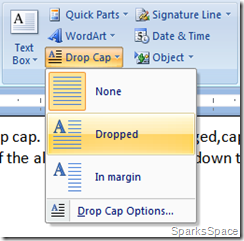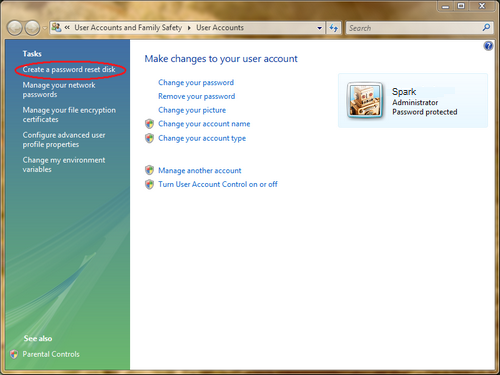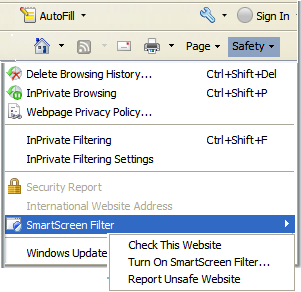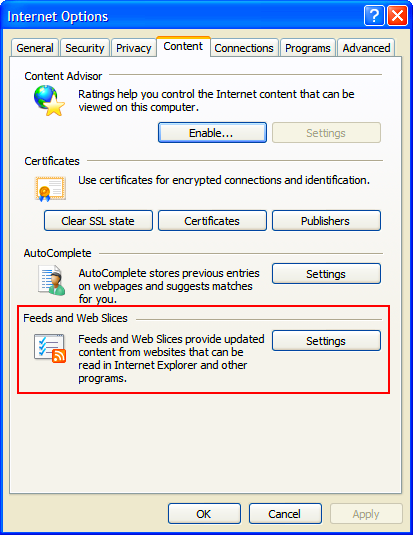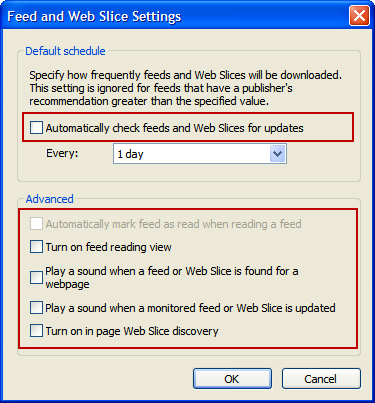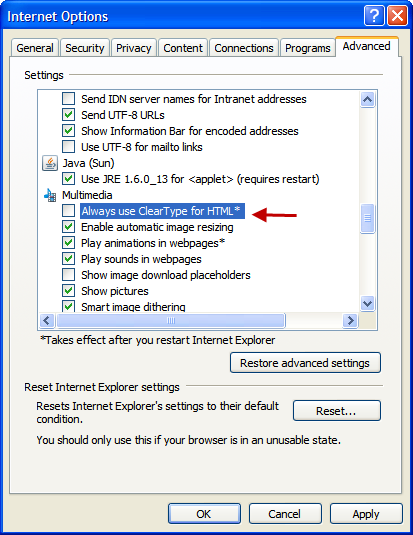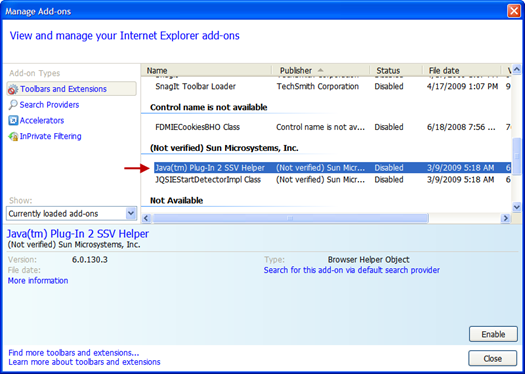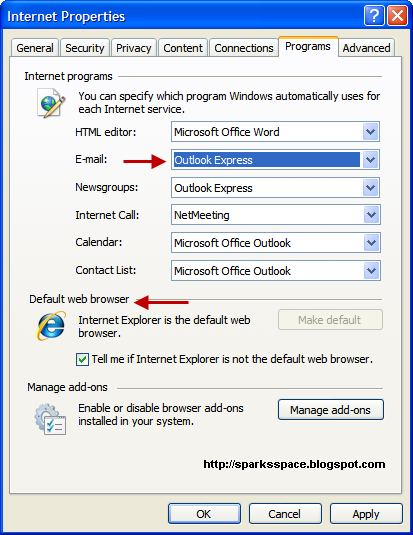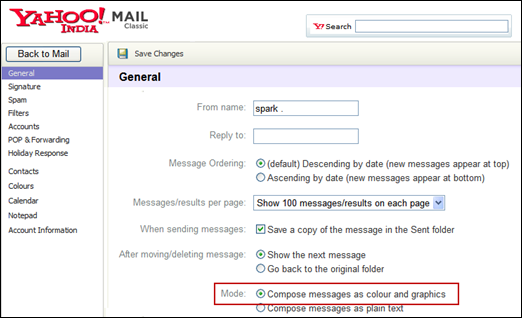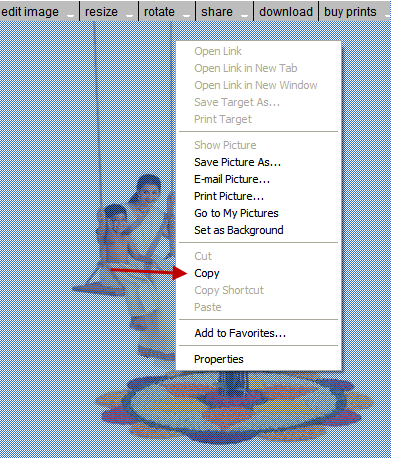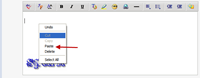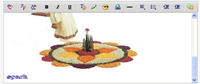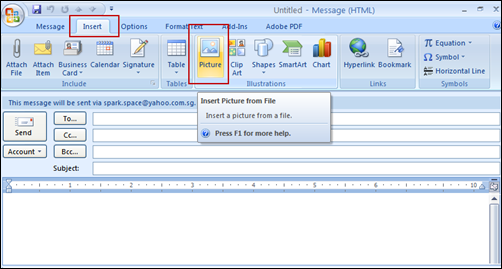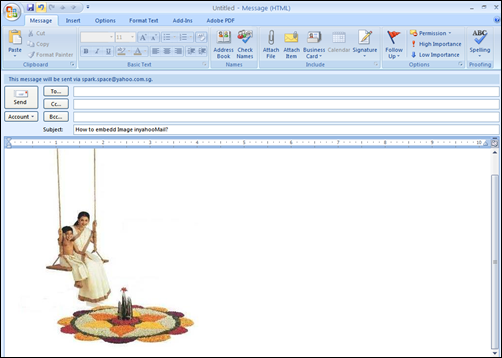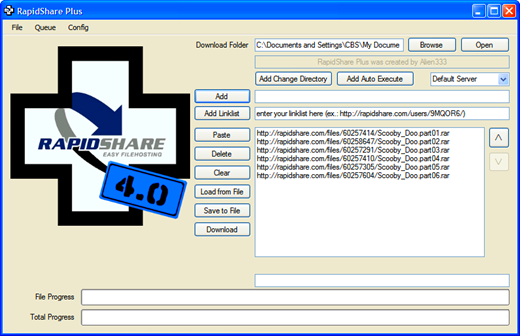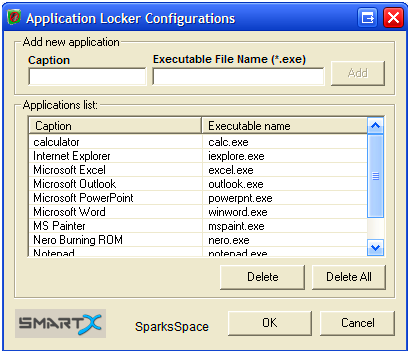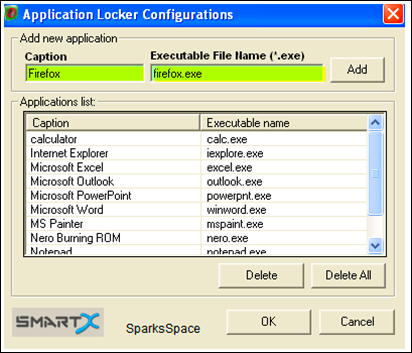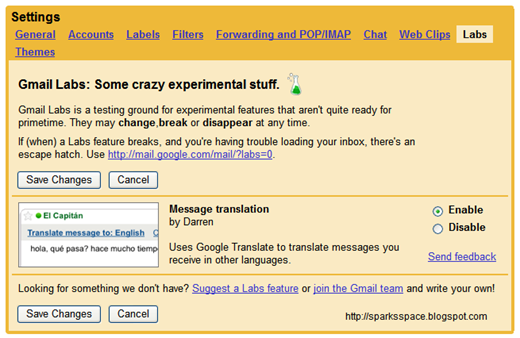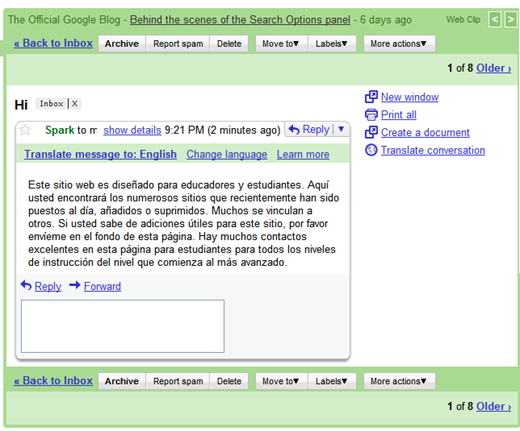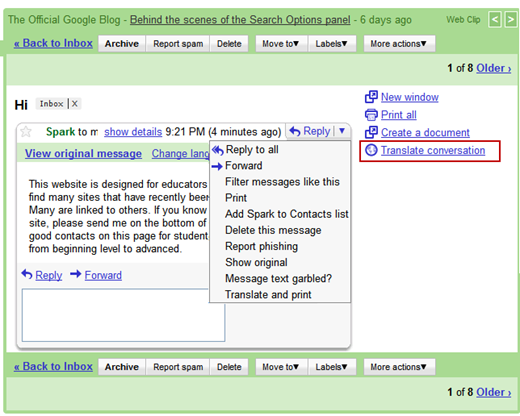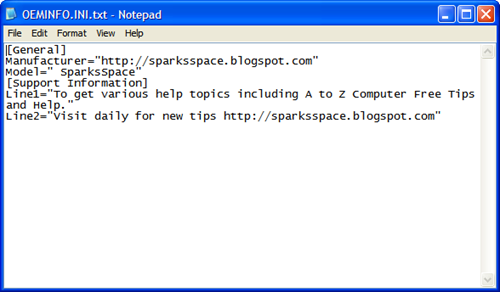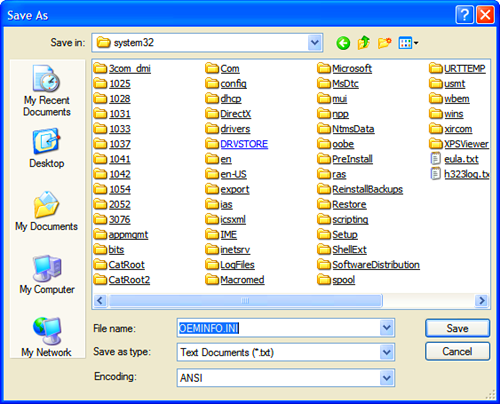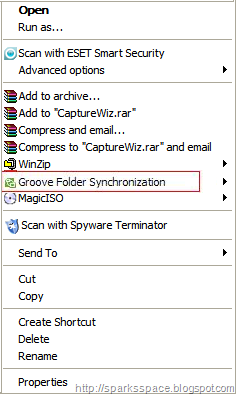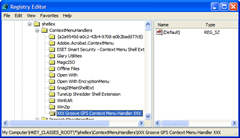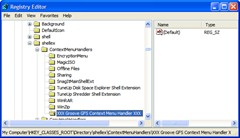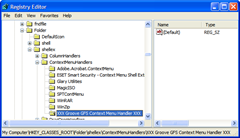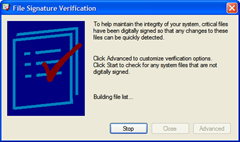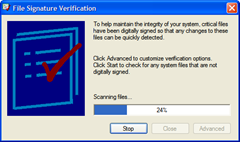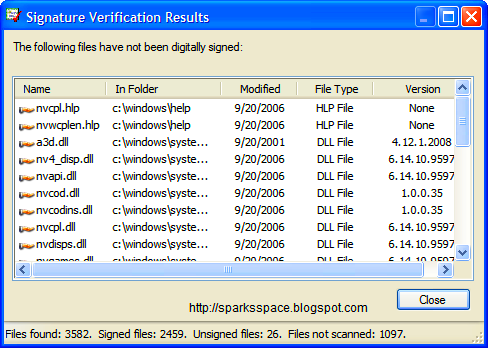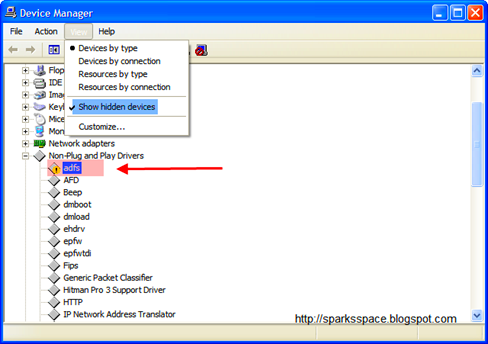KidZui is a free Web browser, search engine and online playground for kids 3-12.It is a graphical Web browser designed just for kids with access kid-friendly Web sites, pictures, and videos.It eliminates the need for parents to constantly watch over their kids' shoulder, when they are online.![]()
Parents know what their kids are doing online and they can connect by sharing content.Parental registration is required before your child can create an online identity. KidZui sends a weekly email that tells you what your kids are doing online. The KidZui parent account lets you share content and set limits.. Kids can customize their avatars to a limited degree in the free version, with more options available via upgrading. Free KidZui is fully functional, but the paid upgrade offers more.
It has excellent attractive interface for kids, restricts browsing to only approved sites from not only you but an expert panel, Kids can't break out, lets kids share and tag sites, photos, videos without divulging any personal information, encourages one to use..
Firefox Add-on |Download KidZui for Windows | Freeware | 2.95MB
A nice way to begin a new topic or section in your document is by using a drop cap. A drop cap is an enlarged,capitalized first alphabet of the beginning paragraph. It gives the document a professional and classy look. The drop of the alphabet usually scales down three lines.
Follow these steps to add a drop cap to your document.
- Place your cursor anywhere within the first paragraph.
- Click the ‘Insert’ tab.
- Select ‘Drop Cap’ from the ‘Text’ section.
- Choose the style of drop cap you want to apply to your text from the drop down list. A default drop cap will be added. If you still want to change the look of the drop cap, follow these steps.
- Select ‘Drop Caps Options’ from the ‘Drop Cap’ menu.
- Select the type of drop cap you want to apply to the document from the ‘Position’ section.
- From the ‘Options’ section, you can change the font style, drop cap size and the distance of the drop cap from the text.
- Click ‘Ok’ once done.
- Your document will get an all new look with the applied effect to the first alphabet of the text.
Windows allows you to create several user accounts. Each account may tend to have a particular password associated to it as well. In case if you forget your password later, you can recover it by using a password reset disk. Note that the password reset disk can only be used for local user accounts. To create a password reset disk follow the steps below:
- Insert a removable storage device,for example a USB drive.
- Click ‘Start|Control Panel’.
- Double-click the ‘User Accounts’ icon.
- Click the ‘Create a password reset disk’ link residing on the left pane.
- Click ‘Next’ and select the removable device.
- In the next screen, enter the current user account password in the text box and click ‘Next’.
- Once done click ‘Finish’
To reset your password using the password reset disk, follow the steps below:
- Plug in the USB drive.
- When the login screen appears,simply place the cursor on the password field and press ‘Enter’.
- You will now be able to view the ‘Reset password’ link.
- Click the ‘Reset Password’ link.
- Click ‘Next’.
- Enter your new password, retype it and enter a hint for your password in the respective fields.
- Once done click ‘Next’. You will now be able to login to your system using the new password.
Microsoft Corp. Thursday unveiled Bing, the rebranded and rebuilt search engine formerly code-named Kumo, designed to replace Live Search.
Bing would consists of four vertical search areas which help users in making purchase![]() decision, planning a trip, researching a health condition or finding a local business. Search results for these areas could be better filtered down into images, videos, shopping, news, maps or travel.
decision, planning a trip, researching a health condition or finding a local business. Search results for these areas could be better filtered down into images, videos, shopping, news, maps or travel.
If you search for an xBox game, not only will you get a list of normal blue link results, but you’ll also get a list of related searches, which includes things like walkthroughs, news, errors, etc.The results are customized depending on what type of search you are performing: travel, health, shopping, news, sports, etc.
Bing is not available at present , but you won't have to wait long. Starting on June 1, some users will get Bing search results from Live Search. Watch out for this link on June 3, as Bing goes live to the public
Related Reading
Microsoft has released a windows 7 tips and tricks e-book which provides quick guide and tips to make your windows 7 experience smooth and easy.
It contains useful tips which make Windows 7 more productive and useful to you. The approximate size of the e-book would be 5.82 MB
Have you been asking yourself, why is my internet explorer so slow.The most likely cause of IE being slow is a computer that has not been properly maintained.Here are few tips which may improve your Internet Speed.
1.Increase the Number of Simultaneous Downloads
By default IE is set to only be able to open 2 or 4 connections at a time. If you have broadband and you use tabs in IE or you visit sites that use lots of connections this tweak will increase the speed of IE a little.
Before attempting a registry tweak you have to back-up your registry first.Check How to back up and restore the registry in Windows
KEY_CURRENT_USER\Software\Microsoft\Windows\CurrentVersion\Internet Settings
MaxConnectionsPerServer
MaxConnectionsPer1_0Server
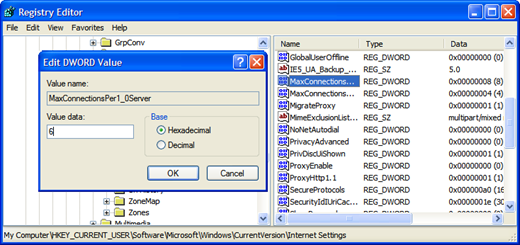
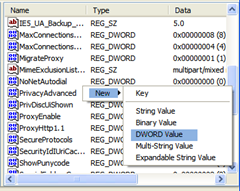
If you don’t want to edit the registry key as mentioned above ,you can create your own. Open notepad and paste the code below in it.
Windows Registry Editor Version 5.00
[HKEY_CURRENT_USER\Software\Microsoft\Windows\CurrentVersion\Internet Settings]
“MaxConnectionsPerServer”=dword:0000006
“MaxConnectionsPer1_0Server”=dword:000006
Save the file by clicking save as, change Save as type to All Files, name the file something like ieregedit.reg. Don’t forget to add .reg to the file to make it a registry key
 Right click the file and apply Merge
Right click the file and apply Merge
2.The Phishing Filter/ the SmartScreen Filter in Internet Explorer 7/8 is a feature designed to help warn you if certain websites appear to be stealing your personal information.But this feature in really slow down web access time.
IE 7:-To turn the Phishing Filter on or off, follow these steps:
- Start Windows Internet Explorer 7.
- On the Tools menu, point to Phishing Filer, and then click Turn On Automatic Website Checking or Turn Off Automatic Website Checking.
- Confirm the selection, and then click OK.
IE 8:-To turn the SmartScreen Filter on or off, follow these steps:
- Start Window Internet Explorer 8.
- On the Safety menu, point to SmartScreen Filter, and then click one of the following:
- Turn On SmartScreen Filter
- Turn Off SmartScreen Filter
- In the Microsoft SmartScreen Filter dialog box, click one of the following, and then click OK:
- Turn on SmartScreen Filter (recommended)
- Turn off SmartScreen Filter
After this, you might get an annoying balloon window at the bottom of the screen whining about Phishing being off. If you click on the X in the balloon, it won’t appear again.
3. Turn OFF Automatically checking for RSS feeds
Automatically checking for RSS feeds is reported to slow IE performance. Most people don’t use this feature .
In IE 7 :-Turn this off by going to Tools >Internet Options >Content >Feeds >Settings , then uncheck the option that says Automatically check feeds for updates
In IE8 :- Internet Options>"Content" tab.>"Feeds and Web Slices", click the "Settings" button , uncheck "Turn on in page Web Slice discovery".
4.By default, IE7/IE8 enables ClearType font rendering in the browser .Use of ClearType with IE7 has been reported to slow performance. You can disable Cleartype in IE7/IE8 by going to:Tools -> Internet Options -> Advanced> under multimedia uncheck ClearType .
5.Disabling the SSVHelper Class plugin. Another IE element reported to significantly slow down your browsing is the SSVHelper Class plug-in, a file which is part of the Java plug-in. To disable the SSVhelper plugin in IE7/IE8 by going to:Tools -> Manage Add-ons -> Enable or Disable Add-ons Select the SSVHelper Class line, click the Disable button, and then click OK:
When you click an Internet shortcut in a Microsoft Outlook Express e-mail message, your Web browser may not start or may not connect to the Web page.This issue may occur if any of the following conditions is true:
- Microsoft Internet Explorer is not currently your default Internet browser, and the browser that was the default browser is no longer installed.
- A short file name (standard 8.3 naming) is used for the program name that is associated with Internet shortcuts.
- After uninstalling another web browser such as Firefox or Netscape; or another email program like Incredimail, you may find that clicking a link in Outlook Express no longer works.
Here's the first thing to try:Set Internet Explorer as the default browser
To set Internet Explorer to be the default Internet Browser, follow these steps:- Click Start, point to Settings, and then click Control Panel.
- Double-click the Internet or Internet Options icon, and then click Programs.
- Make sure that the Internet Explorer should check to see if it is the default check box is selected, click Apply, and then click OK.
- Open Internet Explorer, and then click Yes when you receive the following prompt:
Internet Explorer is not currently your default browser. Do you wish to make it the default?
Links in e-mail messages should then open Internet Explorer.
Also re-register the following dll files.
Click Start / Run / regsvr32 urlmon.dll
If that single change does not resolve the problem, repeat the process by running the following additional entries:
regsrv32 Shdocvw.dll
regsrv32 Msjava.dll
regsrv32 Actxprxy.dll
regsrv32 Oleaut32.dll
regsrv32 Mshtml.dll
regsrv32 Browseui.dll
regsrv32 Shell32.dll
GMail has options to sending inline pictures (embedding) that I posted earlier - GMail Labs Lets Users Insert Images into GMail ,How to Embed an Image Into GMAIL . Whether it is possible Yahoo Mail ,without as an attachment? yes it is possible.You can follow the methods.
Open your Yahoo Mail and ensure rich text formatting is enabled in Options ,
Now you have to upload the images from your PC to anyone of the free image hosting sites.There are many available in net,try a Google check:http://tinyurl.com/qnho82 .Here I am using Photobucket.After uploading your image,just copy it.For that highlight the image with mouse , right click & select copy( Ctrl+C)
If your image is larger than some 640x640 pixels, consider shrinking it to more handy proportions before you put it online.
To trim images to be lean and fit for emails use ResizR. -ResizR is a free and very useful little utility. ResizR allows you to resize an image from your local computer or the web.Click Browse and select the desired image. Use the slider or the entry field to choose the desired width. Use a width between 300 and 640 pixels.Try 340 pixels first. Click ResizR.
Drag and drop the resulting image to your Desktop. Another free utility is VSO Image Resizer.Alternatively you can use tools like Image Resizer PowerToy | IrfanView
Now paste this image to your yahoo mail .You can add more images like this way.Finally, send your Yahoo! Mail message as usual
If you are using other mail clients like Outlook/Outlook Express, it is easy for you to add images as inline.But if you don't have Yahoo Plus account, you need to configure your yahoo mail with YPOPs! Download YPOPs! from here http://ypopsemail.com/ .How to configure it in Outlook Express here and in Outlook here . If you have a Yahoo Singapore or Yahoo Hong Kong ,you can configure Yahoo Mail in Outlook/Outlook Express .These are providing Free Yahoo POP3 email account.
Here is how to add images inline in Outlook 2007
Open new mail message >Insert >Picture .Select your pictures from your PC as shown below
Send your messages as usual.
When we expand the YouTube video it covers entire desktop area and all existing windows on the screen stay hidden as long as you are watching the video is this "maximized" state.
Here is a simple trick , just replace the word "watch" in the URL of any YouTube video with "watch_popup" and the video will expand to fit your browser window, not the desktop
For example original YouTube video is located at
http://www.youtube.com/watch?v=XkgMSCD-sDY
Change it to http://www.youtube.com/watch_popup?v=XkgMSCD-sDY and watch it
Thanks to Amit
Rapidshare Plus 4.0 is a free and easy to use automatic downloader for free Rapidshare users which can download multiple files automatically. It can save you from frustration of seeing the message of download limit exceeded for the free users.
- Just add them or use the paste function.
- Select the folder to download to.
- Sit back and watch it download automatically
Features
- Queue Autosave
- Advanced error-handeling
- Paste Function Improvment
- Minimize to tray function
- Change directory in the Queue
- Autoexecute in the Queue
- Preffered download server
- Add a Rapidshare linklist
- Open the download folder directly
- Provision to save and load the queue from a file
Functions you can find in the menu under Config => Options
- An autoexecute function
- Scheduler was moved to the config screen
- Balloon Notification
- Start Downloading on startup
- Start minimized
- Choose the retry timeout
PatchMate XP is a FREE program from Fullerton Enterprises ,which lets you to automatically update the latest security patches to your windows XP professional operating system with no user intervention.
PatchMate can save hours of continual patching and rebooting for systems with slow internet connections such as dial-up. Also it does not require any user input to apply the latest security hot fixes .The patches will be installed even though they are already present on the computer system.PatchMate can install in as little as 5 minutes depending on system configuration.
Download PatchMate XP |497 MB|OS:Windows XP SP 1, Windows XP SP 2, Windows XP Home Edition, Windows XP Professional, Windows XP|Freeware.
When you are sharing your computer with others or you do not want that other persons run all installed applications in your PC.For example you want to disable web browsing  on a computer used by a young child.It is not possible to uninstall Internet Explorer to get rid of it.
on a computer used by a young child.It is not possible to uninstall Internet Explorer to get rid of it.
AppLocker a freeware provides a complete solution to block any programs from being executed on a target computer.The application will display a list of popular programs including Microsoft Word, Internet Explorer or Nero Burning Rom at startup.
These applications will be displayed even if the programs are not installed on the system. A click on a checkbox will block the software on the computer system.
AppLocker can be used in single PC and multiple PC’s. If you are intended for multiple machines, it should be installed on one machine, then the target folder is to be copied to a shared location and the executable file should be run from that location. By doing so, AppLocker does not have to be installed on each machine individually.
You can lock the programs by clicking the “Configure” button to open the configuration window. Type the caption you want displayed on the ‘Lock application list’. Then, type the programs executable file name and click the ‘Add’ button to add new applications.
The drawback of the software blocker is that there is no protection of the application itself.
AppLockerV1102.zip | 991KB |OS:Windows 2K, XP, 2003 and 2008| Freeware
If you receive a message in a language you can't read, you can let Gmail translate it.For this simply enable the "Message Translation" from the Labs tab under Settings.When Gmail detects one of your messages is in a language other than your default language, you'll see a header at the top of the message.
Click the link that says Translate message to.... Your message will be translated inline (no need to open a new tab or window). Or if you want to translate the message and print it too, you can click the down arrow next to the Reply button and select Translate and print.
You can also translate an entire conversation. Just click the globe icon on the right side of the conversation and you're good to go.
If you want to translate to any other language from the default language, you can change your default language in general settings tab.
Not many of us know that we are able to change the windows operating system default identity which is actually known to be Computer Manufacturer Logo and other such information.For initial information you just have to right click on My Computer and then click on Properties, here you are able to view computer manufacture logo or if possible some empty area.
In windows XP, you can change the windows default identity and share your own private identity there.Follow the given steps to change the system default Properties identity.First click on Start button and type notepad in Run option then press Enter.Now type the following text(change it according to you) in notepad
[General]
Manufacturer="http://sparksspace.blogspot.com"
Model=" SparksSpace"
[Support Information]
Line1="To get various help topics including A to Z Computer Free Tips and Help."
Line2="Visit daily for new tips http://sparksspace.blogspot.com"
There are some standard keywords, for example Manufacturer, Model, Line 1, Line 2; you can not change these keywords. Now save this notepad file in c:/windows/system32 folder with file name, OEMINFO.INI.
Try to select favorite image to set as logo, with the help of any image editor like MS Paint and try to resize the image approximately upto 150X150 pixels then try to save it in c:/windows/system32 folder with file name OEMLOGO.BMP.
Now close the all files and reboot the system.To check whether the changes to take effect
just right click on My Computer and then open Properties or in Control Panel click on System icon.
Those who are using Office 2007 , will notice an extremely annoying option on the right click context menu of everything - “Groove Folder Synchronization”
You can remove the Groove Folder Synchronization from the context menu .For that Start>Run>Type “regedit” without the “quote” marks.Locate the following Registry keys and delete them to remove the Groove Folder Synchronization entries:
HKEY_CLASSES_ROOT\*\shellex\ContextMenuHandlers\XXX Groove GFS Context Menu Handler XXX
HKEY_CLASSES_ROOT\Directory\shellex\ContextMenuHandlers\XXX Groove GFS Context Menu Handler XXX
HKEY_CLASSES_ROOT\Directory\Background\shellex\ContextMenuHandlers\XXX Groove GFS Context Menu Handler XXX
HKEY_CLASSES_ROOT\Folder\shellex\ContextMenuHandlers\XXX Groove GFS Context Menu Handler XXX
HKEY_CLASSES_ROOT\AllFilesystemObjects\shellex\ContextMenuHandlers\XXX Groove GFS Context Menu Handler XXX
Unsigned drivers are normally the source of driver problems in Windows XP.By using sigverif -command line tool is the easiest way to get a list of all unsigned drivers that are installed.
The log file Sigverif.txt,is saved in the Windows folder. Third-party drivers that are unsigned are displayed as "Not signed.".After you find unsigned drivers, you can disable them by using any of the following methods:
- Disable the device in Device Manager (you may have to click Show hidden devices on the View menu, and then disable the device under the Non-Plug and Play Drivers branch).
- Uninstall the software that installed the third-party driver by using the Add/Remove Programs tool in Control Panel.
- Rename the driver in the Winnt\System32\Drivers folder.