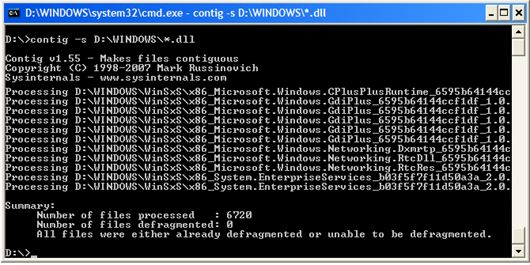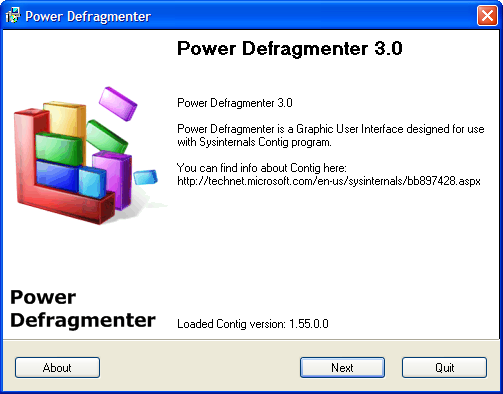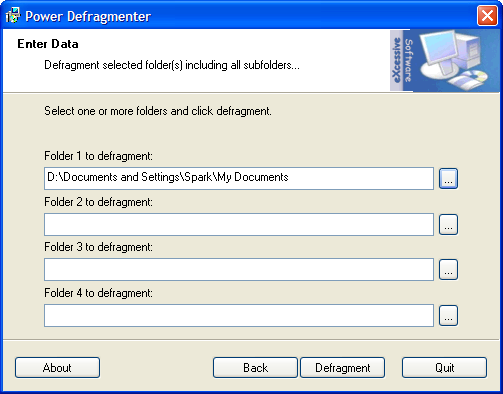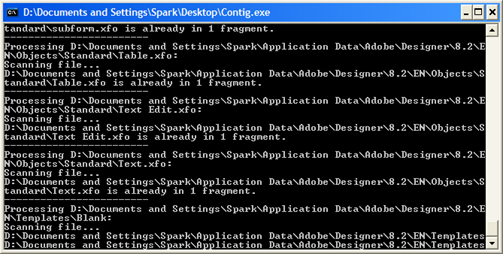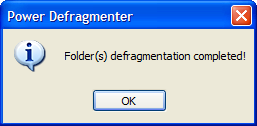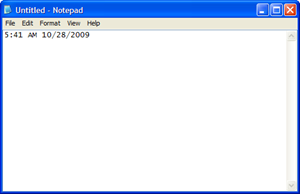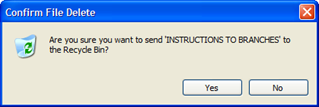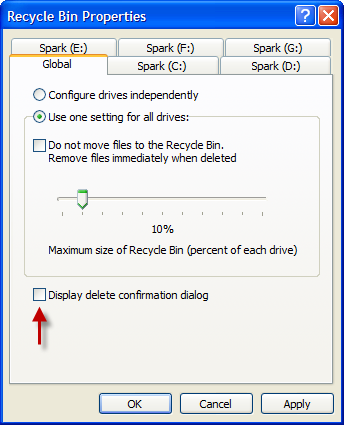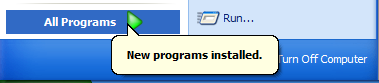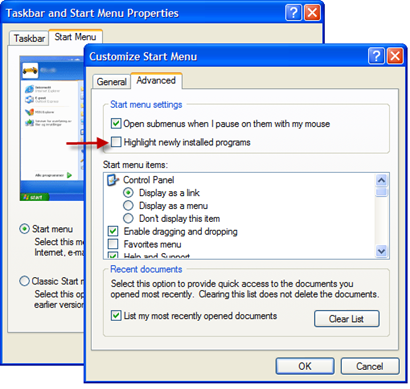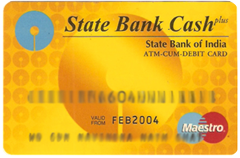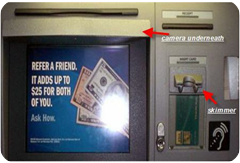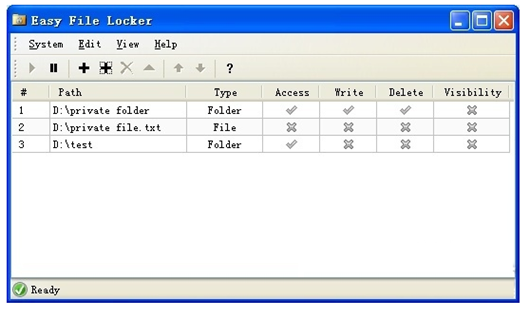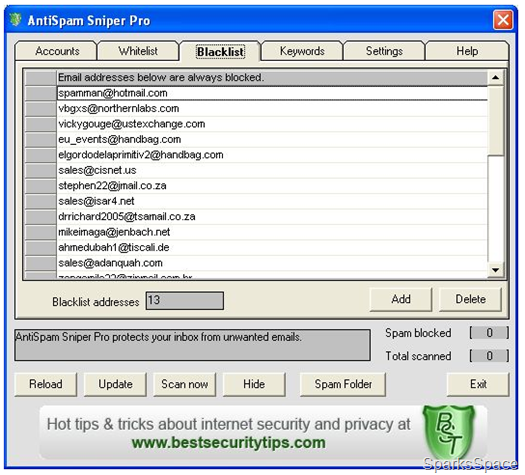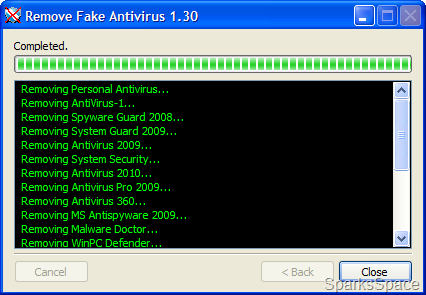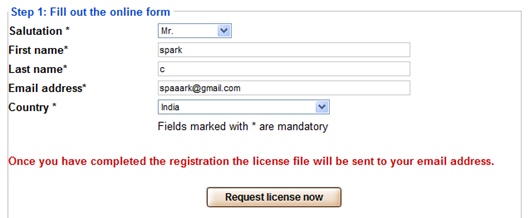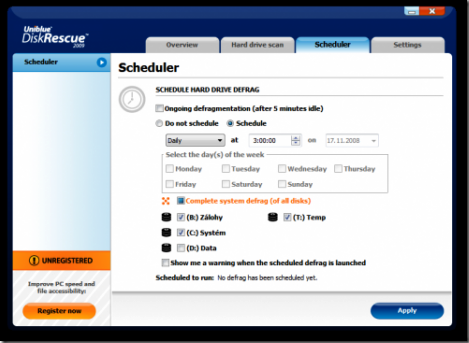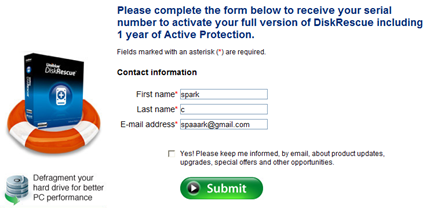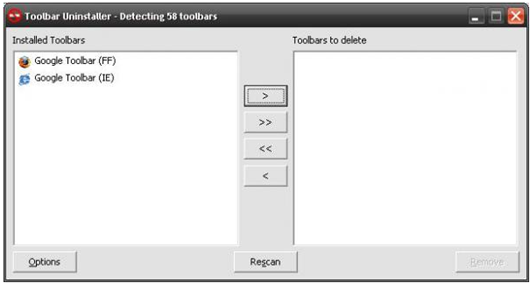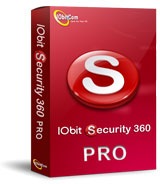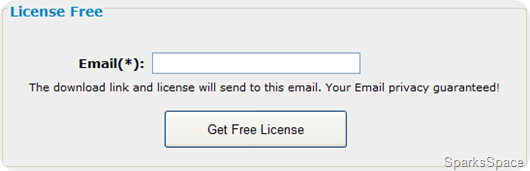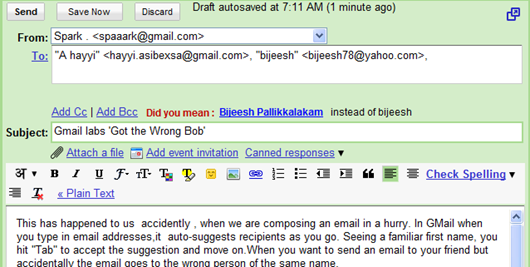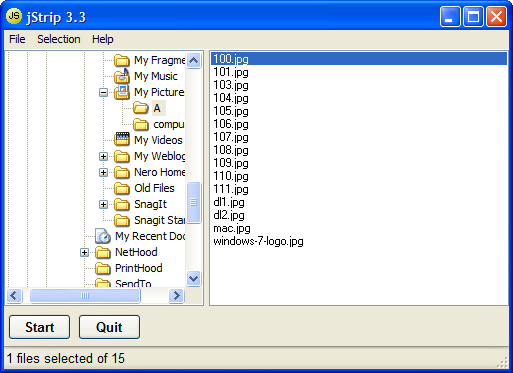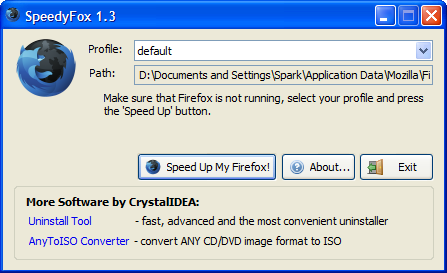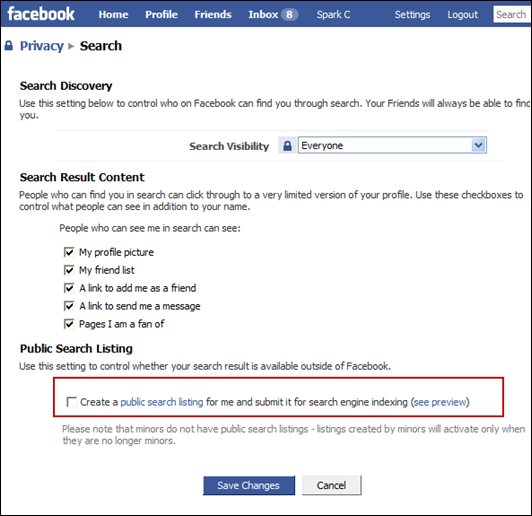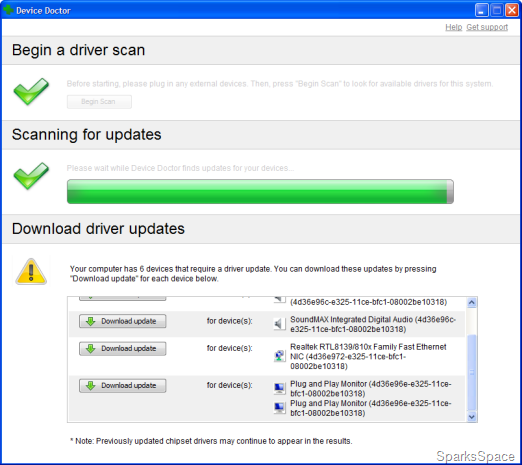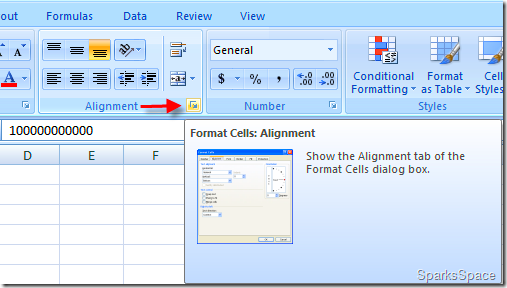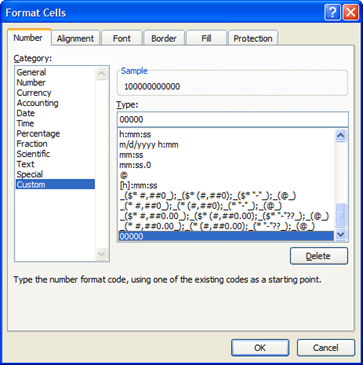Every version of Windows have disk defragmenter utility.But with this you can not defrag an individual file or folder .It defragment entire hard drive at once and ignore files below 64KB. Contig is a single-file defragmenter that attempts to make files contiguous on disk. Its perfect for quickly optimizing files that are continuously becoming fragmented, or that you want to ensure are in as few fragments as possible.
For instance, to defragment all DLLs under Windows you could enter you could enter "contig -s D:\WINDOWS\*.dll".
To make an existing file contiguous use Contig as follows:
Usage: contig [-v] [-a] [-q] [-s] [filename]
-v Use the -v switch to have Contig print out information about the file defrag operations that are performed.
-a If you want to simply see how fragmented a file or files have become, use the -a switch to have Contig analyze fragmentation.
-q The -q switch, which over-rides the -v switch, makes Contig run in "quiet" mode, where the only thing it prints during a defrag run is summary information.
-s Use the -s switch to perform a recursive processing of subdirectories when you specify a filename with wildcards.
To make a new file that is defragmented upon creation, use Contig like this:Usage: contig [-v] [-n filename length]
You can run Contig from the command prompt,but with the help of another tool it is more easy and have more visual interface.Power Defragmenter is a graphic user interface designed to use Contig program.With this you can visually select files, folders and drive you wish to defragment.
1.Insert a timestamp in Notepad
This is a handy tip for those who often use Notepad program.With the application to open in either XP/Vista pressing F5 will insert the current date & time;perfect for quickly logging phone messages and the like.
2.Turn off delete confirmation messages dialogue box
The confirmation dialogue box that appears when you delete a file might seem unnecessary,especially when you have got the Recycle Bin to help recover them.To stop it appearing right-click Recycle Bin and deselect the ‘Display delete confirmation dialogue’ option.
3.Resurrect desktop icons
If you find your desktop is missing the My Computer/My Documents/My Network Places icon ( or even all three),it is easy to get them back.Right click an empty part of the desktop, select Properties and in the Display Properties window that appears ,choose the Desktop tab.Now click the Customize Desktop button and you will see tick boxes for all three desktop icons.
4.Stop new programs being highlighted.
XP highlights new programs that have been installed on your computer in the start menu,but this can untidy.To disable this feature, right click the Start button,select Properties and then the Start Menu tab.Now click the Customize button next to the Start Menu option and select the Advanced tab.Uncheck the tick box for “Highlight newly installed programs”
Skimming is the fraudulent collection of information from the magnetic strip on the back of a ATM/DEBIT/CREDIT card. It is usually committed by hiding a skimming device in the card slot of an ATM machine or in the card reader in a shop etc. Usually a tiny camera hidden in a strategic location is used to capture the PIN in the case skimming of an ATM card. Card skimming can also be use in restaurants/hotels/ petrol bunks etc where the customer hands over the credit card. The captured information is used to withdraw money from ATM or online shopping etc.
TIPS to prevent skimming and to use ATM card safely:
- Never insert a card in a ATM machine with blank screen.
- Follow the instruction on the ATM screen carefully
- Change your PIN frequently.
- Beware of strangers offering help.
- Never allow the ATM/DEBIT card to be taken out of your sight while making payment in a Point of Sales terminal.
- Be vigilant and look out for strange devices in ATM room, like any covers over the card slot in the ATM, any overlays on keypads, cameras overlooking the numeric keypad etc.
- Inform the Bank immediately if any such device is seen.
- Make sure that you retrieve your card after completion of the transaction.
- Collect and keep your transaction slips till the entries are reconciled.
- Always check your statements carefully and make sure that all debit entries are genuine.
- Report lost/stolen cards immediately.
- Never keep ATM card and PIN together.
- When using debit cards, in a POS , Do not enter the PIN in full view of any person.
- Safe guard your pin. memorize it.
Easy File Locker is a light-weight and easy-to-use software tool to protect and secure your files and folders.Users will not be able to open, read, modify, delete, move, copy the locked files/folders, or even not be able to see it. The hidden files/folders will be totally invisible to all users and to any program.So Easy File Locker provide the total of solution for protecting the sensitive data. In Windows Safe Mode also you can protect files/folders by this tool.
Users can enable or disable the files/folders restriction to be ‘Accessible’, ‘Writable’, ‘Deletable’ or ‘Visible’.It will not slow down the system speeds and it will never have the chance to destroy your data.
Features:
- Lock files, Lock folders : The locked files/folders are protected from accessing, users can not open, read, modify, move, delete, copy, rename the protected files/folders. Files and sub-folders in a locked folder are also protected.
- Hide files, Hide folders : You can hide your private files and folders, to make them completely invisible to users and programs.
- Password protected GUI and uninstaller : Once you set a password, no one can launch the application or uninstall the software without the correct password.
![]() Easy File Locker |301 KB| Freeware |Windows Vista, Windows XP, Windows 7
Easy File Locker |301 KB| Freeware |Windows Vista, Windows XP, Windows 7
PPTminimizer is a tool to compress PowerPoint presentations - without zipping / unzipping them - by up to 96% of their initial size in seconds.It can be fully integrated into Outlook, PowerPoint and Windows Explorer.
Register here to obtain 1 year free license Download PPTminimizer and activate with the serial key
Unsolicited mass email has become an enormous problem on the Internet.Global spam levels reached an all-time high of 95% of all emails at its peak.Spam with malware hyperlinks inside one technique which reached a new high recently.Spammers disguised messages in PDF, Excel, and other popular file formats. This simple trick fools many anti-spam technologies and end users alike.By opening an email you think is spam, you could be inadvertently alerting the sender that your email address is active.Spammers often hide things in messages to verify someone has opened it, and then sell the address to others.Spam wastes time, clogs mail servers, and is very difficult to get rid of.
AntiSpam Sniper Pro is a free tool that was designed to help you get free of all those annoying spam messages.This utility is very effective in deleting all evident, aggressive spam without downloading it to your PC allowing you to have a clean and unclogged mailbox. AntiSpam Sniper Pro has an interface so built as to let you easily view and sort message headers in the most conveniently way. Although you get to control the main features of the program and the process of fighting spam altogether don’t think of it as a tedious and time-consuming task.
Features
- You may add your pop3 email account by entering the Pop3 server details and username password combination in the text files provided.
- After adding the details the software will scan for spam on regular intervals automatically or on pressing the "scan" button manually.
- Keywords filtered database in the software is 480 words.
- The software has database of "Spam keywords" which you may add to or even delete to suit your requirements.
- You may add or delete the blacklist and whitelist email ids.
- Option to import email address from Outlook express is also available(On pressing "Import" button).
- User interface is pleasant, configurable, very easy to work with. Installation takes no time.
![]() AntiSpam Sniper Pro |SysReq:Windows 2003, Vista, Win Me, Win 2000,Win XP, Win7, Win 98 | Freeware |3.54MB
AntiSpam Sniper Pro |SysReq:Windows 2003, Vista, Win Me, Win 2000,Win XP, Win7, Win 98 | Freeware |3.54MB
Rogue/Fake antivirus programs are extremely annoying and in recent years, has become a growing and serious security threat for PC users.If a fake program is installed on your PC, you will begin to receive persistent warning messages that your system has been infected with many viruses and misleads users into paying for the fake or simulated removal of malware.Actually such programs itself a virus and removing is also quite hard and annoying.
Fake Antivirus is a small tool which removes 27 such fake/rogue antivirus programs.It's a very easy to use malware removal tool
It removes :-
1.Cyber Security
2.Alpha Antivirus
3.Braviax
4.Windows Police Pro
5.Antivirus Pro 2010
6.PC Antispyware 2010
7.FraudTool.MalwareProtector.d
8.Winshield2009.com
9.Green AV
10.Windows Protection Suite
11.Total Security 2009
12.Windows System Suite
13.Antivirus BEST
14.System Security
15.Personal Antivirus
16.System Security 2009
17.Malware Doctor
18.Antivirus System Pro
19.WinPC Defender
20.Anti-Virus-1
21.Spyware Guard 2008
22.System Guard 2009
23.Antivirus 2009
24.Antivirus 2010
25.Antivirus Pro 2009
26.Antivirus 360 and
27.MS Antispyware 2009
RemoveFakeAntivirus |OS:Windows 2000,Windows XP,Vista | 0.80MB | Freeware
Do you surf on the Internet, make online purchases, communicate by email, or make bank transactions on your PC? The Avira Security Suite reliably protects you and has an extra FireWall as well as an AntiSpam and a backup function in addition to the award-winning virus protection.![]()
Features
AntiVir stops all types of viruses
AntiAd/Spyware eliminates ad/spyware
AntiPhishing proactive protection against phising
AntiRootkit against hidden rootkit threats
AntiDrive-by prevents against downloading viruses when surfing
AntiBot prevents dangerous bot networks
EmailScannerEnhanced email protection
WebGuard protection against malicious websites
RescueSystem create a bootable rescue CD
BackupSystem configurable data backup solution
AntiSpam filters out unwanted emails
FireWall protection against hackers
GameMode uninterrupted game play
QuickRemoval eliminate viruses at the push of a button
NetbookSupport for laptops with low resolution
ParentalControl block websites unsuitable for children
Visit here to obtain three months Avira free full version license & fill the details.
Download AntiVir Premium Security Suite from here and activate it with the serial key received .
Data fragmentation is a harmful, threat that erodes the performance of you PC . It gradually degrades the performance of your machine. It slowly leads to a significant loss of disk performance and an overall slowing of your PC’s speed.
DiskRescue comes to save your system from the harmful effects of disk fragmentation. It is the effective solution to the fragmentation of your hard disk. Able to run on command, or launch defrags proactively when scheduled, DiskRescue fixes your disk fragmentation problems leaving you free to enjoy improved performance.
DiskRescue costs $ 29.95,but here is an opportunity to grab it freely for 1 year full license .Visit here and fill the details: http://mag.uniblue.com/apcmag/au/signup/
Check your mail for license key .Download DiskRescue and activate it using the license key received.This free version of Uniblue Disk Rescue includes 12 months of active protection ( product updates and support.)
Windows 7 is launching on October 22nd .To celebrate this occasion Kaspersky and Panda Software are giving away free copies of Internet Security . So don't forgot to visit the following links on 22 OCT itself.
http://us.pandasecurity.com/w7launch/
Many programs come bundled with a toolbar that gets installed automatically if you don't pay attention during the installation. Toolbars like Adware Toolbars can monitor search queries and surfing activities of their users.Most of the Adware Toolbars secretly install in users PC without permission or knowledge. In most cases they wont allow the users to remove such toolbars and they may have hidden re-installer programs to re-install if it has been removed by the user any how.Firewalls can not block them as they are integrated with browsers and Ant viruses wont detect adware because the are not classified as viruses.
Here Toolbar Uninstaller comes to rescue you, which allows you to uninstall various unwanted toolbars. As time progresses, there are now more then 10.000 different toolbars and counting. Toolbar Uninstaller (TbU for short) will be able to find some of them to be able to remove them.
![]() Toolbar Uninstaller 1.0.0.1 | OS:Win95/98/98SE/Me/2000/NT/XP/2003/Vista | Freeware| 1.28MB
Toolbar Uninstaller 1.0.0.1 | OS:Win95/98/98SE/Me/2000/NT/XP/2003/Vista | Freeware| 1.28MB
IObit Security 360 PRO is an advanced malware & spyware removal utility that detects, removes the deepest infections, and protects your PC from various of potential spyware, adware, trojans, keyloggers, bots, worms, and hijackers.
Features
- 1-click Solution and Very Easy to Use
- Finds the Deepest Infections
- Very Fast and Light
- Work with All Antivirus Products
- Complete PC Security Care
Visit this promotion page and Enter a valid email address to get your free license
Check your inbox for downloading link and 1 year free valid license code .This promotion valid only up to Nov 11, 2009.Download IObit Security 360
[Via]
AVG released its latest Anti-Virus Free Edition version 9 for home users.It has combined antivirus and antimalware engine, LinkScanner, and e-mail scanning. Other features include faster scan and boot times,Identity Theft Recovery,new anti-phishing detection techniques and anti-rootkit protection.You also get safety ratings for your Google, Yahoo! and Bing/MSN search results.
Features
- Surf, and search with confidence, while LinkScanner® keeps you safe from harmful sites
- Get online and offline protection from viruses, spyware, and other malwares
- It has consistently high-speed PC performance with new enhanced virus scanner
- Automatic updates keep your protection current
- Compatible with Windows XP, Vista, and Windows 7
- Real-time safe surfing and searching
![]() AVG Anti-Virus 9.0.686 (x86) | Mirror |71.2MB|Freeware
AVG Anti-Virus 9.0.686 (x86) | Mirror |71.2MB|Freeware
This has happened to us accidently , when we are composing an email in a hurry. In GMail when you type in email addresses,it auto-suggests recipients as you go. Seeing a familiar first name, you hit "Tab" to accept the suggestion and move on.When you want to send an email to your friend but accidentally the email goes to the wrong person of the same name.
To avoid this type of problems Gmail Labs came up with new lab feature to check whether you have include a wrong person to the email. It has brought out the 'Got the Wrong Bob' feature. Basically, if you have contacts with similar first or second name, this feature helps you verify if it is the correct contact.It will automatically check if you've added different contacts by mistake. For instance, if instead of adding Bijeesh Pallikkalakam, you added Bijeesh using the Autocomplete feature, this new feature will point it out.
To activate this feature go to Settings –> Labs and look for “ Got the wrong Bob? ” and “Don’t forget Bob” and then click on Enable.You can use both the features in conjunction to avoid any misfires in future.
You often forward photos you have clicked to friends, or post them on the Internet. When doing so, you need to make sure that no personal information is saved within the picture files.
If you have a separate image editing program, you can determine the amount of extra information that should be saved in a JPG file. However, it is often a rather tedious job to change or delete this data. This is where the free jStrip from ‘http://davidcrowell.com/jstrip/’ comes to your aid.You can use it to quickly delete personal data from image files.
With this you make your JPEG files smaller by removing unneeded portions of the file. Because the compressed image data is not modified, there is no image quality loss. Smaller JPEG files mean less bandwidth used for webmasters, and less hard drive space required for everyone .
jStrip removes the following from JPEG files:
- Comments (optionally)
- EXIF Data (optionally)
- JFIF Header (optionally)
- Photoshop Image Resource Block (optionally)
- ICC color profile
- Adobe APP14 tag (optionally)
- XMP data (optionally)
- Extra bytes at end of file
- Extra bytes or header at beginning of file
- Extra bytes between JPEG blocks
- Application-specific APPx blocks
- Photoshop thumbnails
- Any other unknown blocks in the JPEG files
Make sure that you work with copies of your image files, since the tool directly overwrites them and this deletes the data permanently. You should not delete the extra information if you want to process the files further or transfer them back to the camera.
![]() jStrip Version 3.3 | Freeware | 1.25MB | Homepage
jStrip Version 3.3 | Freeware | 1.25MB | Homepage
In today's information-intensive workplace, finding just the right file when you need it can be challenging.Compared to Vista, Windows 7’s search function will be a lot quicker and more useful, with the results organized better. But did you know that the new search tool is also available for XP and Vista?
Windows Search 4.0 lets you perform an instant search of your computer. Windows Search 4.0 helps you find and preview documents, e-mail messages, music files, photos, and other items on the computer.
Once it is installed, you will see a new search field in the task bar. Type a specific file name or something like “*.jpeg” in this. You can even choose whether Windows will search only your computer or even on the Internet for the term.Windows Search indexes your computer files to create a quick reference. To find a file, you enter a search term in the toolbar field and press enter. A window opens with the search results that you can scroll through or limit to certain types of files. It is just that fast and easy.
Features
- Support for indexing encrypted documents of local file systems
- Reduced effect on Microsoft Exchange when you index e-mail in online mode, and there is no local cache (.ost)
- Support for indexing online delegate mailboxes
- Support for client-to-client remote query to shared indexed locations
- Improved indexing performance
- Faster previewer updates for Windows XP
- Per-user Group Policy settings
- Windows software updates for Watson errors
Even though Firefox is a faster browser,with the passage of time it slows down .It occurs largely because of fragmentation of databases.SpeedyFox enables you to fix fragmentation of the Firefox profile databases .You will get up 3 times faster startup speed, browsing history will become faster, and performing operations with cookies will be quicker than before.
![]() SpeedyFox | Freeware |329KB
SpeedyFox | Freeware |329KB
Facebook profiles often contain personal information about members including their preferences, lifestyle and also contact information.By default, Facebook makes this information readily available on various search engines including Google. All you have to do is to search for the person's name (as it is entered in his/her Facebook profile).
However, if you don't want any search engine to show your Facebook profile,then just follow these simple steps to disable this.
- Login to your Facebook account.
- Click 'Settings' on the top bar.
- Under the 'Settings' tab click the 'Manage' label that corresponds to the 'Privacy' section.
- In the next page click 'Search'.
- Uncheck the 'Create a public search listing for me and submit it for search engine indexing' checkbox.
- Once done, click the 'Save changes' button to save the settings.
- You can test visibility of your account by running a search for your profile name in Google.
Generic drivers provided by Windows are not optimized and also not providing access to specialized features.Those drivers are not automatically updated when new versions are released.It is not easy for the users to update when a new driver has been released, unless he visits the related website to check new drivers.Usually no way of knowing that a new driver has been released.
Here Device Doctor comes to rescue you.It scans your computer hardware and checks to see if there are new driver updates available for your devices.It has a huge database of ![]() drivers for over 13 million individual devices and computers this program has no better replacement.Also compatible with all major hardware devices, computer manufacturers and can locate drivers for Unidentified Devices in the Windows Device Manager.
drivers for over 13 million individual devices and computers this program has no better replacement.Also compatible with all major hardware devices, computer manufacturers and can locate drivers for Unidentified Devices in the Windows Device Manager.
Features:
- Provides drivers for almost all major computer hardware and device manufacturer
- More than 13 million individual devices drivers currently in the database
- All drivers cached so downloads are quick and work every time
- Fast hardware scan takes seconds
SysReq:Windows XP, Windows Vista, Windows 7| Freeware | 4.6MB
Also read : RADARSYNC - a freeware to update all PC drivers by one click.
IF you have tried adding leading zeros to your cell value, you might have noticed Excel ignores them once the editing of the cell has finished. Using a few tricks, you can use to ensure that the leading zeros are kept intact. To do so, just carry out the following steps:

- One of the easiest ways to add leading zeros is by prefixing the value with a single apostrophe ('). This converts the numeric formatting to text formatting.
- If any error is signaled, click on the flag and select the 'Ignore Error' option from the pop-up list.
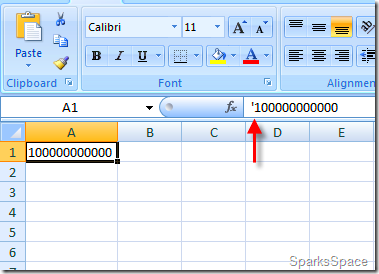
NOTE: The values in the cell can be used for computation or calculation purposes. If your value needs to be exactly five digits in length, then you can use this alternative instead. Carry out the steps as listed under:
- Select the cell to be formatted and go to the 'Home' tab.
- Click on the small arrow appearing near the 'Numbers' group.
- The 'Format Cells' dialog box appears with the 'Number' tab in focus.
- Select the 'Special' option from the Category' panel of the dialog box.
- Select the 'Zip Code' option from the 'Type' section of the dialog box.
- Click 'OK'.
The number automatically appears as a 5-digit number with the required leading zeros. If you require the number to be longer than 5 digits, you can use this alternative instead. Carry out the steps as mentioned below:
- Select the cell to be formatted and go to the 'Home' tab.
- Click on the small arrow appearing near the 'Numbers' group.
- The 'Format Cells' dialog box appears with the 'Number' tab in focus.
- Select the 'Custom' option from the 'Category' panel of the dialog box.
- Type in the required number of zeros in the 'Type' textbox of the dialog box to reach to the desired number of digits.
- Click 'OK'. The number automatically appears as a number with the required leading zeros.