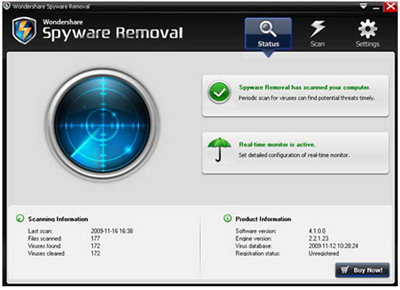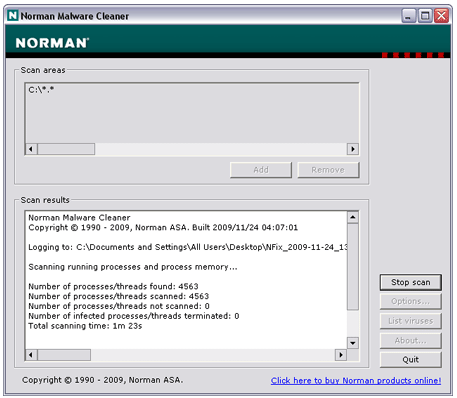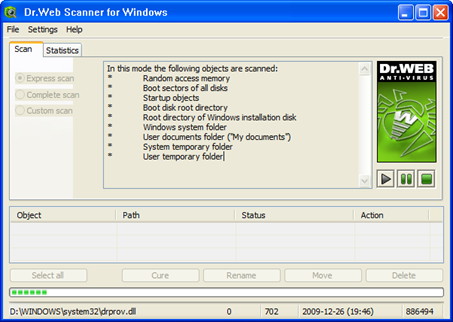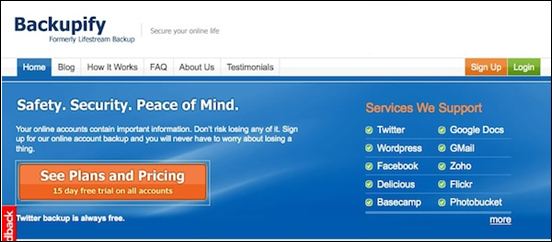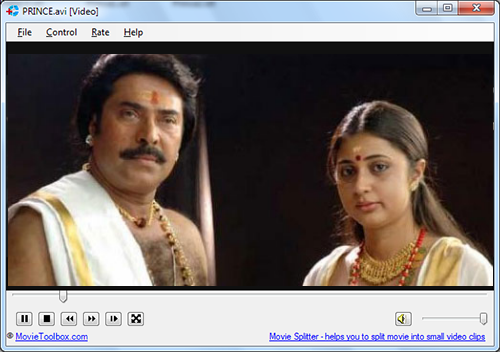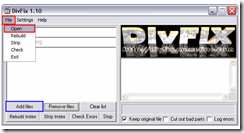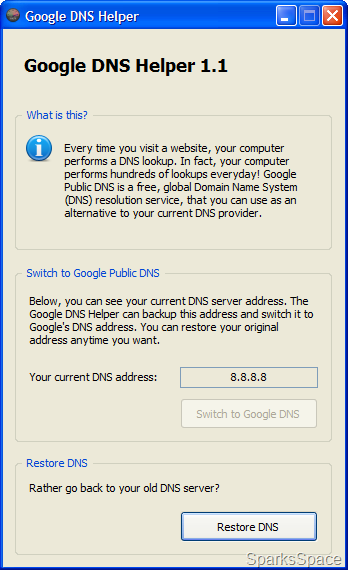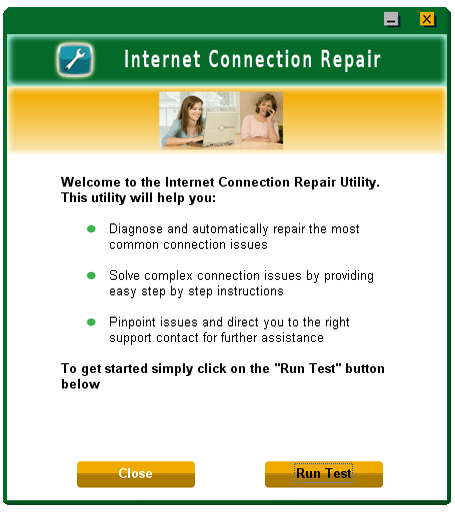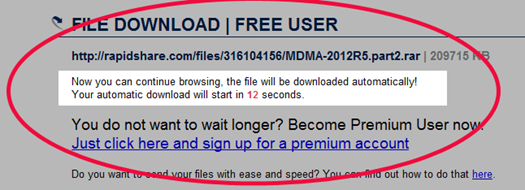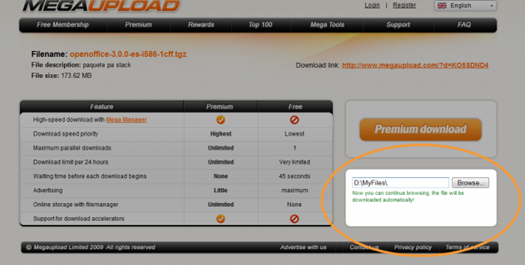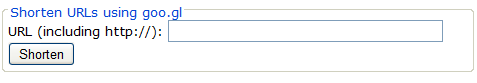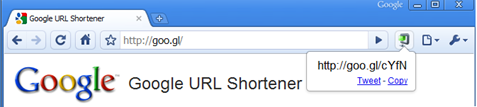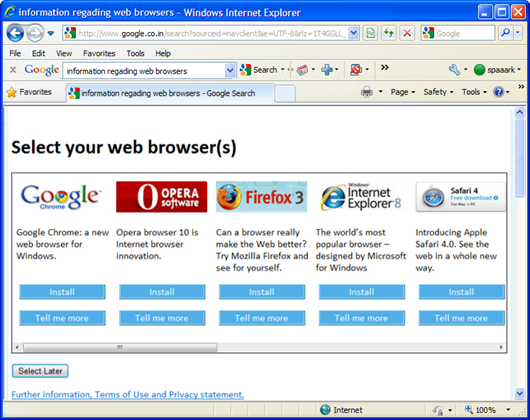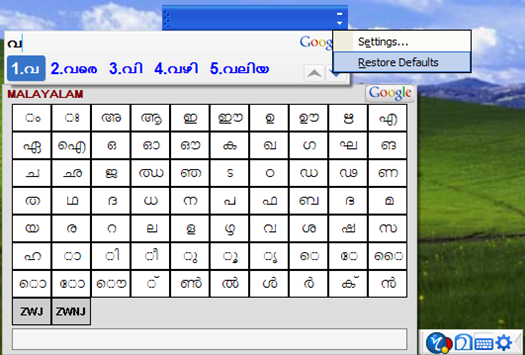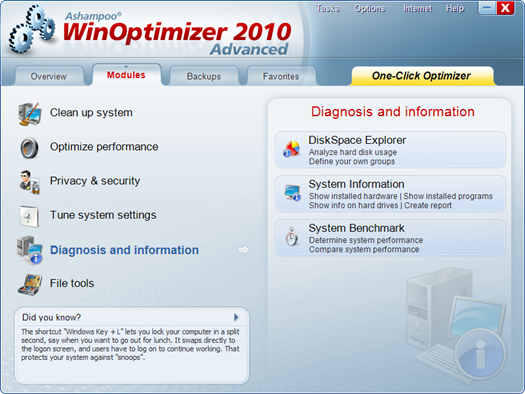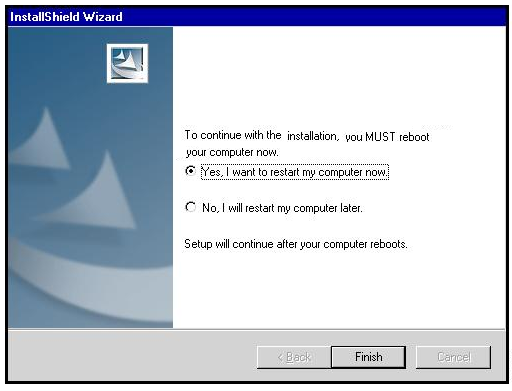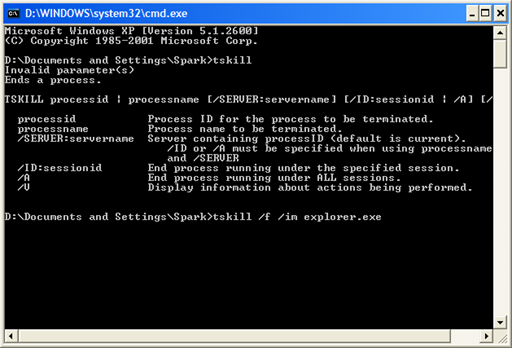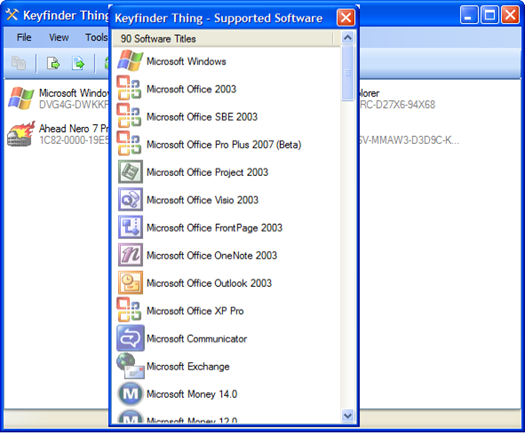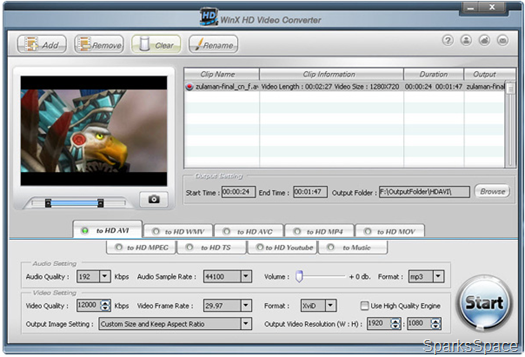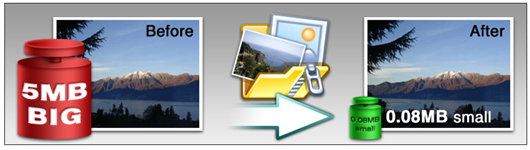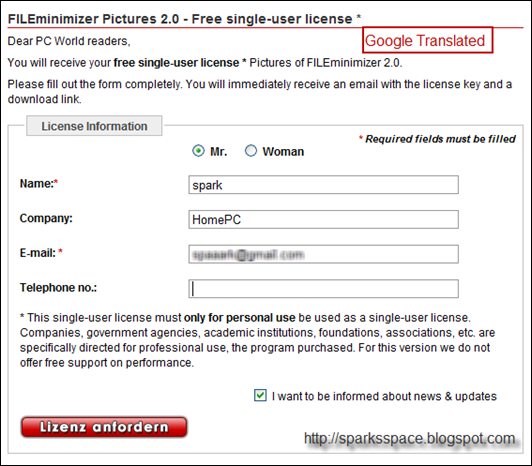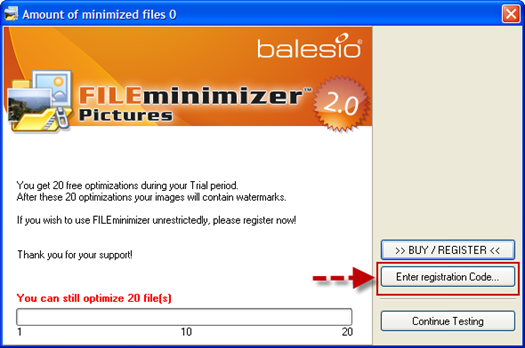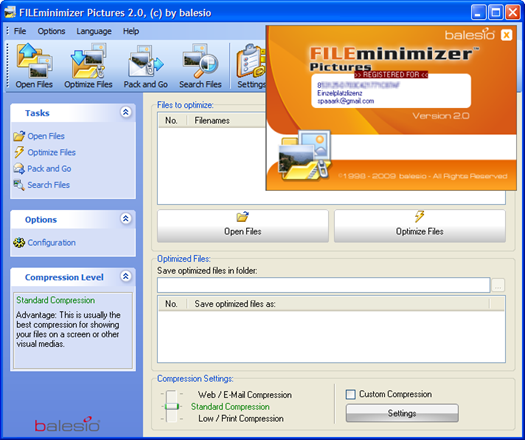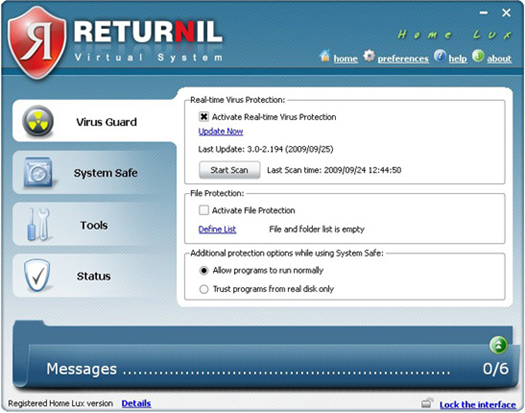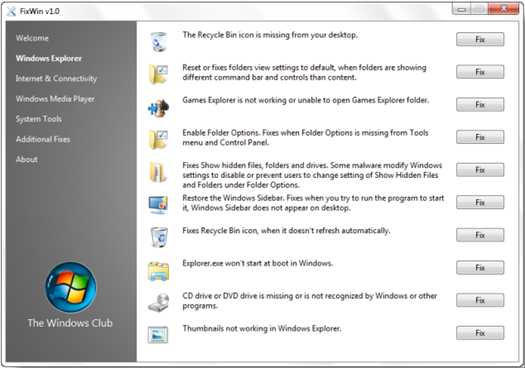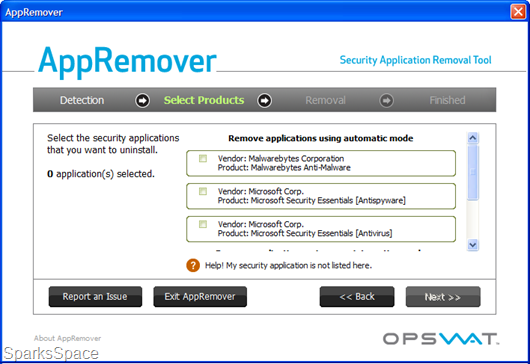Dear friends,
The year 2009 is about to end, ushering in 2010, meaning different things to different people. For some, it signifies just a change of the calendar, while others consider it as a sort of 'new beginning'.
May the coming year bring for you happiness, success and be filled with peace, hope and togetherness of your family & friends
.
Have a promising and
fulfilling New Year
Wondershare Spyware Removal is a comprehensive security software that provides protection against trojan, spyware, adware, worms, and other various malware. This tool able to perform proactive defense and real-time monitoring to protect system from the latest unknown threats and remove spyware and Trojan by using Rootkit technology. In addition, it is also equipped with an advanced scan engine and a huge library of Trojan signatures which formidable identification ability, which makes spyware nowhere to hide.
Features
- Remove Rootkit with advanced technology
- Perform proactive defense and real-time system monitor to protect computer from the latest threats
- Monitor the system and give alerts when third-party applications try to change system configuration
- Save normal programs from being infected and stopping spyware
- Rootkit detection
- Miscellaneous scan modes
- Update library every day to enhance malware removal ability
- Consume least system resource, minimize system burden
- Compatible with other antivirus software
Its one year license costs $19.95 but you can get its 6-months license absolutely free now:-
For free registration code visit here | Download Wondershare Spyware Removal
OS:Windows Vista Home Basic, Windows Vista Starter, Windows2000, WinXP| 34MB
HP USB Disk Storage Format Tool will format any USB flash drive, with your choice of FAT, FAT32, or NTFS partition types.Additionally, the drive can be made bootable by using system files from Windows 98 startup-disks.
By default on USB flash file system of FAT32, because of what files measuring more than 2 Gb writing down is not possible. By the program HP USB Disk Storage Format Tool it is possible to change the file system of your flash on NTFS.It has a graphical interface very similar to that of the Windows format tool.
Features
- Allows creation of a FAT32 volume larger than 32 GB.
- Fixes installation issue where installation process stopped after the earlier version of software was uninstalled and the new software was not automatically installed. The installation process now restarts automatically to install the new software after uninstalling the older version
![]() HP USB Disk Storage Format Tool Or http://www.mediafire.com/?trnhjngzwtz | 1.97MB | Freeware |OS:Windows 2K/XP
HP USB Disk Storage Format Tool Or http://www.mediafire.com/?trnhjngzwtz | 1.97MB | Freeware |OS:Windows 2K/XP
Malware is an abbreviated term for "malicious software" program. It includes spyware or adware programs, which are used to monitor your surfing habits. It also includes such as keyloggers, Trojan horses, worms, and viruses. Malware works to remain unnoticed, either by actively hiding or by simply not making its presence on a system known to the user.
Norman Malware Cleaner is a tool to detect and remove such malware.By downloading and running the program will clean an infected system completely:
- Kill running processes that are infected
- Remove infections from disk (including ActiveX components and browser helper objects)
- Reveal and remove rootkits
- Restore correct registry values
- Remove references created by malware in hosts file
- Remove windows firewall rules for malicious programs
Norman Malware Cleaner 53.5MB OS:Win 2000/Win 2003/Win ME/Win NT/Win XP/Vista/Win 7 Freeware
Please note Norman Malware Cleaner should not be used as a substitute for running normal antivirus protection, but rather as a reactive tool to handle systems that are already infected.In some cases Norman Malware Cleaner may require that you restart the computer to completely remove an infection.
Thousands of new viruses appear and spread in hours around the world daily. Dr.WEB CureIt! is an anti-virus and anti-spyware scanner to cope such threats.It also contains the most up-to-date add-ons to the Dr.Web virus bases updated twice an hour.This tool does not require an installation and can be run from a USB drive
It automatically detects the language of the OS it is installed to and sets the scanner interface accordingly and it supports 37 languages.Dr.Web CureIT is an on-demand scanner only, it can detect and remove virus infections but does not provide any real-time protection.
Dr.Web CureIT! detects and removes
Mass-mailing worms , E-mail viruses , Peer-to-peer viruses , Internet worms, File viruses, Trojans , Stealth viruses, Polymorphic viruses, Bodiless viruses ,Macro viruses, MS Office viruses ,Script viruses, Spyware, Spybots ,Password stealers , Paid Dialers, Adware , Riskware, Hacktools , Backdoors , Joke programs, Malicious scripts etc
![]() Dr.Web CureIt! | OS: Win 9x/ME/2K/NT/XP/Vista | 24.5MB |Freeware
Dr.Web CureIt! | OS: Win 9x/ME/2K/NT/XP/Vista | 24.5MB |Freeware
You may noticed that your computer goes very slowly ,one of the reason is you may need to defragment the files in your hard drive.Data fragmentation is an invisible, but harmful, threat that erodes the performance of you PC from within.
DiskRescue is an easy-to-use and effective solution to the fragmentation of your HDD. Able to run on command, or launch defrags proactively when scheduled, DiskRescue fixes your disk fragmentation problems leaving you free to enjoy improved performance.
Features
- Powerful disk defrag engine
- Speed up and optimize
- Detailed scan results reports
- Scan and defrag scheduler
- In depth analysis
- A contemporary and intuitive interface
- Safe and trusted
- Windows Vista compatible
Here is an opportunity to obtain 1 year license key for Uniblue DiskRescue 2009
1.Visit http://mag.uniblue.com/softpedia/dr/signup/
2.Provide your details and submit
3.Check your mail box for how to register and install DiskRescue.
4.Download DiskRescue 2009 and activate with serial provided in your mail.
Nowadays everyone has all kinds of content that they post to the web.You have probably spend a lot of time online and push a lot of data into Flickr, Facebook, Twitter, and similar sites. Would you be upset if your favorite site shut down? What if your favorite site stayed up, but you lost your account? Are the notes, pictures, and links important to you? How long did it take to build the connection/friends/followers you have? Do you want to re-do all of that work?What if someone hacks into your Gmail and cleans off everything?
So the data you create is important and it should be backed up.It will save you lots of time in the event of a data loss. Think , if all this data you have scattered across the web can backed up in a single place, do you feel it is easy to manage and more convenient?
Backupify is an online service that allows you to backup all your cloud applications.So if your computer crashes or your hard drive dies, you won’t lose all of the messages from your Gmail account or all of the photos you saved to Flickr.
Here are the services that Backupify can currently back up
- Gmail
- Twitter
- Facebook
- Flickr
- Photobucket
- Google Docs
- Basecamp
- Wordpress
- Blogger
- Hotmail
- Delicious
- FriendFeed
The company is also working to add Youtube, Xmarks, RssFeed, and Tumblr in the future.
The offer will be open until January 31, 2010.If you sign up during this time period, you get unlimited storage, for free. You get an account that is not a free trial, not free for a limited time, free forever.Privacy may be of a concern for certain persons but their privacy policy taken care of that.
Also Read :Automate Your Online Backup With CrashPlan
Many occasions AVI video files downloaded from Internet or torrent sites are not perfect and complete.Sometimes the video files copied from CD / DVD can't be played.This may due the file have not completely copied from CD, DVD Or files may corrupted.As a result Windows Media Player or other video player won't play such AVI video files.
Fix Player is a simple and useful free AVI player which helps you to repair and to watch such corrupted AVI video files on your PC
You can repair your AVI file in these cases:
- Video file have not totally copied from CD, DVD or other source
- Video freezing
- Video can't be played
Key Features
- Detect the bad data
- Repair the index of AVI file
- Support the Standard AVI file format (Microsoft Video for Windows)
- Repair local avi file
- Preview remote file
- Repair avi file from CD or DVD disk The license of this video & dvd software is Freeware, you can free download and free use this Video & DVD software
![]() Fix Player | OS:Windows2000 , 2003 , NT , XP | 2.69MB
Fix Player | OS:Windows2000 , 2003 , NT , XP | 2.69MB
DivFix is another utility which fixes broken DivXs, AVIs, XviDs. DivXFix, AVIFix, XviDFix . With this tool you can reconstruct the damaged videos. DivFix lets you to view videos before they have completely downloaded, giving you the possibility of verifying their quality.
![]() DivFix110.zip | 266 KB
DivFix110.zip | 266 KB
Recently Google announced a new service – Google Public DNS .Google Public DNS Service replaces your ISP’s default DNS which which boosts up your browsing speed and offers more reliable internet experience.
By using Google Public DNS you can:
- Speed up your browsing experience.
- Improve your security.
- Get the results you expect with absolutely no redirection.
How to configure Google Public DNS :Check here
However with Google DNS Helper a small tool , you can do the whole process more simple.Google DNS Helper will backup your current DNS address and then switch it to Google Public DNS for a faster, safer, more reliable internet experience. You can restore your old DNS anytime you want.
The Google Public DNS IP addresses are as follows:
8.8.8.8
8.8.4.4
![]() Google DNS Helper | Google DNS Helper Requires .NET Framework | 89 KB / Windows 2K / XP / Vista / 7
Google DNS Helper | Google DNS Helper Requires .NET Framework | 89 KB / Windows 2K / XP / Vista / 7
Many of your Windows PC's often infected by spyware and malware. Computers that are infected by the malware will affect the internet connection.When you install the Windows Update or Service Pack will also affect the Internet settings and slow your connection .
Anti spyware programs can clean up your Windows from these spywares, but unfortunately lack the ability to repair your affected internet connection. Even worse, the removal process can cause your internet connection to stop working or become very slow . No doubt that this kind of problem is difficult to handle for an average computer user
It would be very difficult to fix the problem manually internet connection in Windows XP and Vista if caused by the problems above.
Internet Connection Repair (IRC) is a freeware program that can help you to repair Internet connection problems in Windows XP and Vista. This can automatically diagnose and fix your problem.
Features
- Diagnose and automatically repair the most common Internet connection issues
- Solve complex connection issues by providing easy step by step instructions for problems that can not be solved automatically
- Fix problems often associated with removal of spyware / adware or uninstall of the network and firewall software
- Repair registry and Winsock settings for XP and Vista
- Pinpoint issues and direct you to the right support contact for further assistance
![]() Internet Connection Repair – IRC | 2.00MB | OS:XP/Vista | Freeware
Internet Connection Repair – IRC | 2.00MB | OS:XP/Vista | Freeware
Also Read
If you regularly download files from RapidShare or Megaupload , you may frustrated with the annoying time delay for downloading a file from it. Earlier I had posted some tools like MDownloader , Rapidshare Plus , .SkipScreen .Here are two browser extension tools available for Google Chrome - RapidShare Download Helper & MegaUpload Download Helper .These will automate the download process for you:
- Auto-detect countdowns
- Auto-start downloads when countdowns are over
- Select download folder for all your downloads.
These extension tools automatically monitors time limitations for downloading files and auto-starts download of the selected file. So, you can simply initiate the download process and thereafter it can automatically take care of the download process.There is no need not stay on RapidShare/Megaupload sites due to time limitations waiting for the download to start. You can continue browsing while this extension does its job.
![]() Rapidshare DownloadHelper Extension | MegaUpload DownloadHelper Extension
Rapidshare DownloadHelper Extension | MegaUpload DownloadHelper Extension
Recently Google announced the introduction of its own short URL service.Google URL shortener is not a stand-alone service; you can't use it to shorten links directly. Currently, Google URL Shortener is only available from the Google Toolbar and FeedBurner
However there are other two easy ways to shorten URLs with Goo.gl without having to use the toolbar
1.You can use this service to shorten any URL.http://gaigalas.net/lab/googl .Just paste the URL you want shortened and click the “Shorten” button.
2.goo.gl shortener is an extension for Chrome , which allows you to shorten the current website URL with the new Google URL Shortener service : Google Short URL Google Chrome extension
Microsoft has revised its antitrust-settlement with European Union regulators in response to complaints from browser makers.So Windows users will see a browser ballot screen that randomly lists the icons of the top five browsers upon every launch.Earlier Apple's Safari for Windows browser was slated to receive prominent placement on a "browser ballot".Complaints from Opera, Google, and Mozilla resulted in the change to random listing of browsers upon every launch.
The browser ballot screen will let European PC users download a third-party browser without having to use Internet Explorer . Microsoft’s browser dominance has eroded in recent years. Internet Explorer had 63.6 percent of the market in November, compared with 24.7 percent for Mozilla’s Firefox, 4.4 percent for Apple Inc.’s Safari and 3.9 percent for Google’s Chrome. Opera had 2.3 percent.
Do you want to enter text in Malayalam/ Tamil? Google has launched its transliteration IME , which enables users to write in 14 languages.It allows people using an English language keyboard to type in the local language.Users can type a word the way it sounds using Latin characters and Google Transliteration IME will convert the word to its native script.
Google IME operates as a small bar that by default will be placed at the bottom right corner of your desktop ,which can also be moved around. It has four icons with leftmost being the application icon. Next to it are IME language indicator button, keyboard button and menu button in that order
You can customize many features through IME's menu.
- Select the font and size to be used to display the choices in IME language inside edit window (Suggestion Font).
- Select the font and size to be used to display the English/Roman characters inside edit window.
- Set the page size for edit window to restrict its size through number of choices.
- Enable or disable the persistence of user cache.
- Information about the IME like version.
- Help, linking to this page
Once Google keyboard enabled , you can open any Windows application like notepad. Then start typing a word just the way it sounds in your language by using English letters.You can use the onscreen virtual keyboard to type complex words.
OS:Windows 7/Vista/XP| Languages available:Arabic, Bengali, Farsi, Greek, Gujarati, Hindi, Kannada, Malayalam, Marathi, Nepali, Punjabi, Tamil, Telugu and Urdu.
Installation instructions can be found here Google Transliteration IME Help | Download . Also visit : Google Chrome Extensions
Ashampoo WinOptimizer 2010 is an all-in-one tuneup tool includes just about every PC optimisation feature you can imagine.If you're looking to clean your PC's Registry, clear out unnecessary programs that run on startup, undelete files, defragment your hard disk, or perform a simple, one-click optimisation, you'll find it in Ashampoo WinOptimizer.All the Ashampoo WinOptimizer modules are well-integrated and easy to use. There's also a handy backup feature that lets you restore the state of your system if you make a change you'd like to roll back.
Features
- AntiSpy Module
- Context Menu Manager
- DiskSpace Explorer and System Information
- Drive Cleaner
- File Encrypter & Decrypter
- File Splitter & Joiner
- File Undeleter
- File Wiper
- Hard Disk Defragmenter
- Icon Saver
- Internet Cleaner
- One-Click Optimizer
- Process Manager
- Real- time Backup
- Registry Optimizer
- StartUp Tuner
- System Benchmark
- Vista Sidebar Gadget
- Visual Styler
- Windows Tweaking Tools
Ashampoo WinOptimizer 2010 costs $49.99. But, with this promotional offer you could grab it for FREE!
1.Visit here.Register your account.Check your mail for free valid license
2.Download and install with your serial number.
Whenever you install a new program,utility or application, Windows asks you to restart your system before allowing you to use it. The following tip will help you save time and imitate a system reboot by actually restarting the Windows Explorer shell and rereading the registry, which is what the program actually needs.
For Windows XP and Vista, this tip describes that the Windows Explorer can be killed using the command ‘tskill /f /im explorer.exe’ via the Command Prompt. Now restart it by
typing ‘explorer.exe’ right after that in the same Command Prompt window.This makes Windows read the registry all over again, which is a substitute for the usually required restart after any new software installations are done.
However, in Windows XP Home, thiscommand is slightly different — ‘tskill /a explorer’. The file name ending with ‘.exe’ does not need to be included. Windows Explorer restarts automatically in Windows XP Home without the need to type in the ‘explorer.exe’ command modifier.
Note: When you use the command in a batch file in Windows Vista, you must take care that you run the file with administrator rights. To do that, right-click on the batch file in Windows Explorer and select the context menu ‘Start as Administrator’.
When your PC is so full of trash then only a Windows re-installation can help. Since you have installed a lot of applications on the computer over the course of time, an overview including all license numbers would be very helpful. The tool ‘KeyFinder Thing’ is what you are looking for.The tool shows a selection of all important programs with the relevant license numbers.
Right-click on the icon of an application whose license number you require. Using the command “Copy Key” from the context menu, copy the license number to the clipboard. Through “File | Export Keys | Text File” and “File | Export Keys | HTML”, you can write data in a text or HTML file. Important to know: KeyFinder Thing stores only the program names with their license keys in the text file, while the application adds more information when you export it as an HTML file. If you are unable to find the required license number on the main window of the tool, go to “Tools | Search”, to list further programs. In the results list of this search, you can mark the required entries, by setting a checkmark in front of the relevant entry
Note : KeyFinder Thing does not find all license numbers on your system.The tool tracks the license number of around 90 90 supported software titles and displays product names and icons in the result window.
OS:Win NT/2000/XP | 196 KB |Freeware | Download
PDF Password Remover is designed to remove the password and restrictions of PDF files,which have "owner" password set, preventing the file from editing/changing/ printing/ selecting text and graphics (and copying them into the Clipboard), or adding/changing annotations and form fields.
Right-click the PDF file, select Decrypt with AnyBizSoft PDF Password Remover from the shortcut menu, the restrictions will be removed in seconds. It is easy for you to copy, edit or print the PDF files after decryption.
As a part of Christmas offer, AnyBizSoft offers this tool as free till Feb 24, 2010.Visit here to get your free Serial .
![]() PDF Password Remover |SysReq:OS: Windows XP/Vista/7 32bit
PDF Password Remover |SysReq:OS: Windows XP/Vista/7 32bit
You may face this situation many occasions .The print order is sent, suddenly the LAN connection dies. The job cannot be cancelled as usual through the print control. Now it is blocking all further printing attempts as well.
Using the usual dialog, you can actually delete those orders, which are still in progress. In order to get rid of the stuck print order and enable printing the queued orders, you must first manually stop the Printer Spooler service and then delete the file. For better control, start the commands in the command prompt.For that, open the command ‘Run’ in the ‘Start’ menu, then enter ‘cmd’ and then press ‘Enter’. In Vista, enter ‘cmd’ in the search box in the start menu, right click on this entry and select context command ‘Run as administrator’. Now use the following command
net stop spooler
and check, whether the print queue is gone. Then open Windows Explorer and navigate to the ‘C:\Windows\system32\spool\PRINTERS’ folder. There, delete all SPL files – they contain the affected print data. Now switch back to the still open command prompt. Enter the following here:
net start spooler
And the printing queue will start working smoothly again. After this, the command must be deleted, so that you can also use the printer again.
WinX HD Video Converter is a professional video converter specially designed for HD video conversion. The friendly interface can assist you to effortlessly convert HD videos mutually with no loss of image & sound quality, like MTS, M2TS, TS, HD MP4, MKV, HD WMV, and HD MOV, etc. Besides, it also lets you convert between HD videos and regular AVI, MP4, MOV, WMV, etc.
Key Features
- Support multi-core CPU, which makes it faster to convert HD videos.
- Support conversion in both single & batch modes.
- Support batch rename video clips with "Renaming Template" before converting.
- Allows you to automatically shut down your computer after conversion completed.
- Friendly interface helps both beginners and veterans complete the conversion as simple as 1-2-3.
- 100% Clean, No Spyware, No Malware, No Adware and No Virus.
The original price of WinX HD Video Converter is $39.95. Now it is given away to all users. This offer starts from Dec.1st and will expire at 12:00am GMT Dec. 16th.To get the full version for free, download the program and register with the following Information.
Reg Name: HDgiveaway
Reg Code: WINXHVC-5230-1898-1278
FILEminimizer Pictures reduces the file size of JPEG, GIF, TIFF, PNG, BMP and EMF images, pictures and photos by up to 98% using an intelligent image compression technique which preserves the original quality. As FILEminimizer does not create any zip or rar archive, there is no unzipping necessary. The optimized images, photos and pictures are then much smaller, ideal for sharing on Facebook, Flickr and other online platforms and they are perfect for being sent via e-mail. Recipients do not require the software to edit or view the optimized images and photos.
Key Features
- Compress JPEG images and photos by up to 98%: your 5MB photos are reduced to 0.1MB and still look beautiful
- Compress your BMP, GIF, TIFF, PNG and EMF images and pictures by up to 98%
- Keep the original file format - no unzipping required
- Choose the most adequate compression from 4 different compression levels
- Pack and Go: optimize your images and pictures and directly send them via email
- Search Wizard: find and compress pictures, images and photos on PCs and networks
- Batch Process: compress your whole digital photo album at once to finally share your best photos with friends and family over the internet and via e-mail
Now here is an opportunity to grab FILEminimizer Pictures free license key
- Visit: here , Provide your Name & Email address
- Download FILEminimizer Pictures 2.0 and install .Check you mail for the Registration Serial and activate the trial version to full.
IF you use Word 2007 to create professional documents, then jargon forms a large part of your typed work.Although you might have used the 'Add to Dictionary' to append the misspelt word to the default custom word dictionary, you can create a dedicated custom dictionary which contains these terms which you may use generally. To do so, carry out the following steps:
- Go to 'Start | All Programs |Accessories | Notepad'.
- Type one term per line in the notepad file.
- Click 'File | Save As' to save the file.
- Select the 'All files' option from the 'Save as type' drop-down list.
- Type the file name and add the extension as '.dic'.
- Select 'Unicode' from the 'Encoding' drop-down list and save the file.
To set the file as a custom dictionary,carry out the following steps:
- Start Word 2007. Click the 'Office button'.
- Select the 'Word Options' button appearing at the foot of the dropdown list.
- Click the 'Proofing' tab from the left-side panel of the 'Word Options' dialog box.
- Click the 'Custom Dictionaries…' button appearing under the 'When correcting spelling in Microsoft Office programs' section of the dialog box.
- Click the 'Add' button from the 'Custom Dictionaries' dialog box.
- Browse for the saved '*.dic' file and click 'Open'.
- Once the file appears in the 'Custom Dictionaries', make sure that the checkbox against the file entry is checked on.
- Click 'OK' to close the 'Custom Dictionaries' dialog box.
- Click 'OK' to close the 'Word Options' dialog box.
Returnil one of the leading security & antivirus software company offers a free one-year license for its Home Lux edition of the product.R V S 2010 Home Lux creates a "virtual copy" of your main system partition. Instead of loading the native operating system, a 
R V S 2010 Home Lux costs around 39.95$, but you can get one-year valid license number to be used for activating the Home Lux 2010 edition of the application for absolutely free. Visit here and enter your e-mail address to obtain 1 year free license.
dotTech.org will send the RVS 2010 registration serial to your mail id
License Key :- S000030001A00000610KT2QMM (works for anyone)
![]() Download | Supported OS: Windows XP/2003 Server/Vista/2008 Server/Win7 (32-bit and 64-bit) | This promotional offer will be available up to Monday December 14, 2009
Download | Supported OS: Windows XP/2003 Server/Vista/2008 Server/Win7 (32-bit and 64-bit) | This promotional offer will be available up to Monday December 14, 2009
Many occasions you may have issues in your PC like unable to recognize the CD/ DVD drive,Recycle bin suddenly disappeared from the desktop and Task Manager & Registry Editor disabled issues .FixWin is a freeware portable application for Windows 7 & Vista to repair and fix such Windows annoyances & issues.It is suitable for 32/64 bit versions of Vista & Win7.
The solutions to repair and fix 50 common Windows annoyances, issues & problems have been categorized under 5 tabs, viz : Windows Explorer, Internet & Connectivity, Windows Media, System Tools & Misc Additional Fixes.
![]() FixWin Utility v 1.1 | 173 KB | Freeware
FixWin Utility v 1.1 | 173 KB | Freeware
Sometimes you may face problems when you try to uninstall your antivirus software/security applications. It can however happen that errors occur during the process which can be problematic mainly because of the deep system integration.
AppRemover is a free utility that enables completely uninstallation of antivirus and antispyware applications.It will uninstall any detected antivirus and antispyware applications on your computer.It also enable users to remove left over files from incomplete uninstallations,including registry keys, folders and files.The main advantage for users is that they do not have to hunt down the removal tool for their specific application.Supported applications are AVG, Avira, F-Secure, Kaspersky, Lavasoft, McAfee, Microsoft, Panda, PC Tools, Sophos, Symantec and Trend Micro.It is a standalone software, so no installation needed.
Use AppRemover:
- When replacing one security application with another
- When competing security applications tie up your computer
- When the application's built-in uninstall process fails
- When you have forgotten the application password
![]() AppRemover | SysReq: Vista, Windows 7, XP, Windows 2000,2003,Windows Server 2008|3.34MB |Freeware
AppRemover | SysReq: Vista, Windows 7, XP, Windows 2000,2003,Windows Server 2008|3.34MB |Freeware
Microsoft's Patch Tuesday (08-12-2009) fix will solve a reported twelve security flaws.Among the critical patches, two affect Windows, and there is one each that addresses issues in Word, Excel, Visual Basic, and Internet Explorer.Three of the six bulletins will be rated “critical”.
The patches will fix security holes in:
- Internet Explorer 5, 6, 7 & 8
- Windows 2000 Service Pack 4
- Windows XP Service Pack 2 & 3
- Windows Vista Service Pack 1 & 2
- Windows Server 2003 Service Pack 2
- Windows Server 2008 Systems Service Pack 2
- Office XP Service Pack 3
- Office 2003 Service Pack 3
For more details visit Microsoft Security Bulletin Summary for December 2009
Security Patches
Other Updates