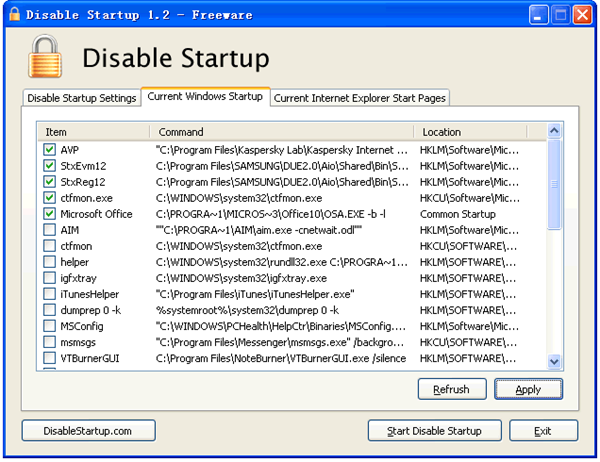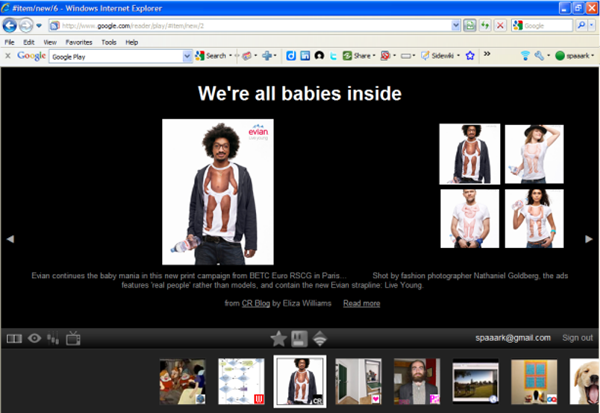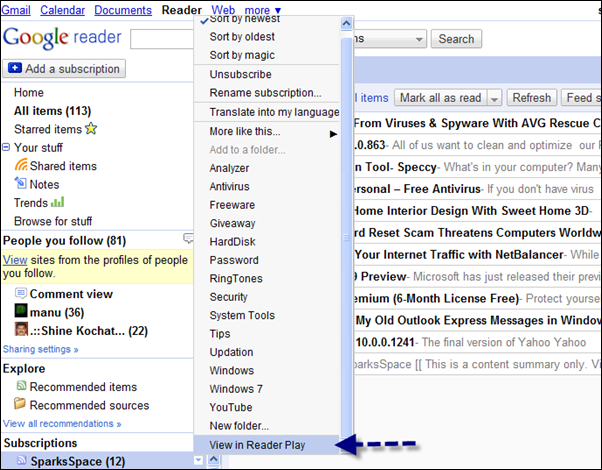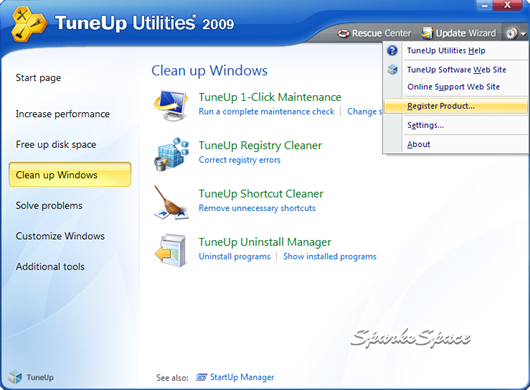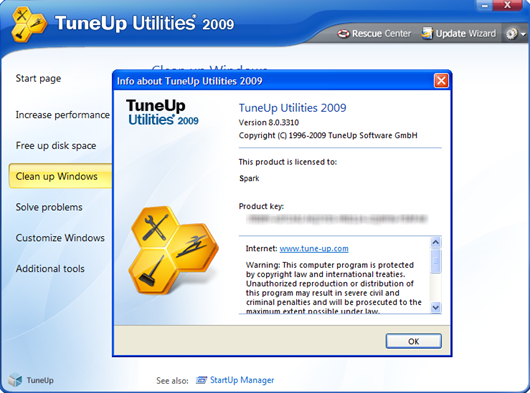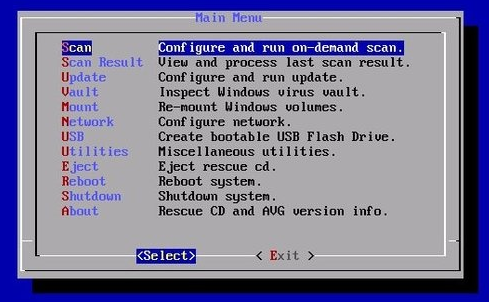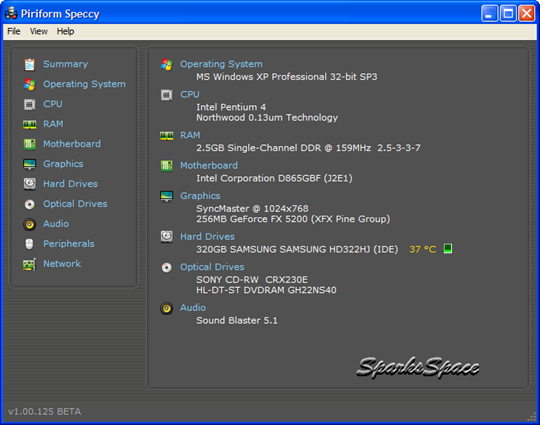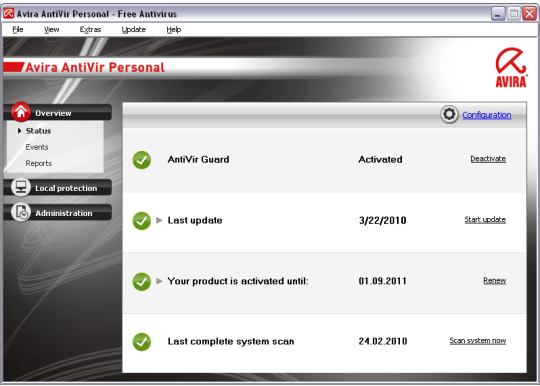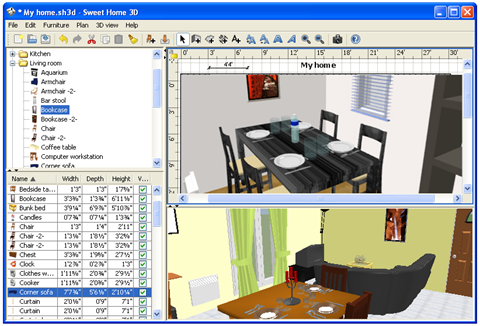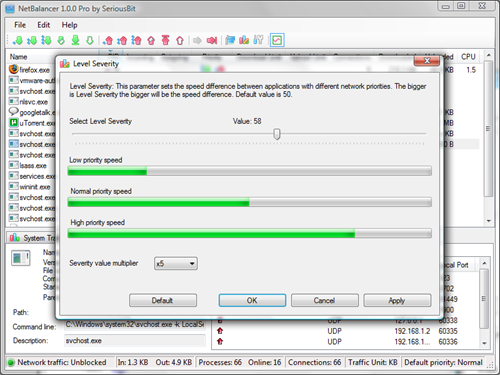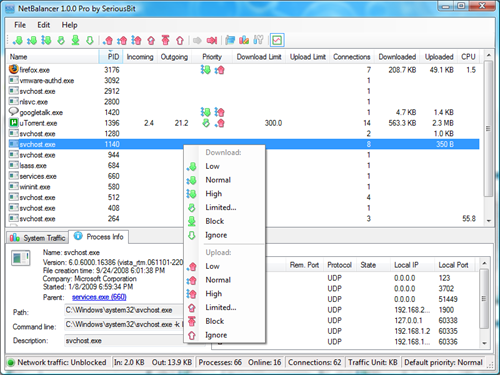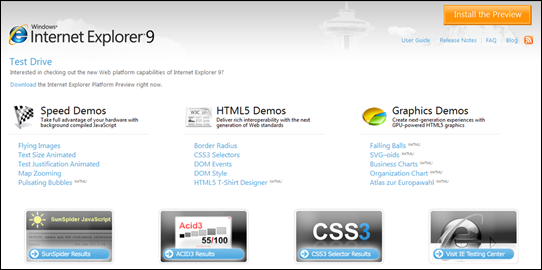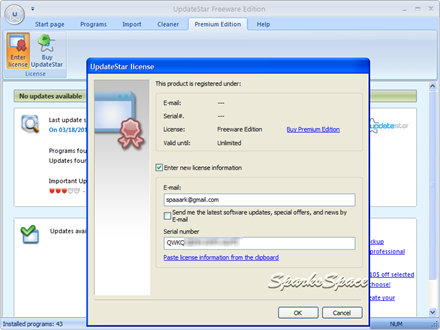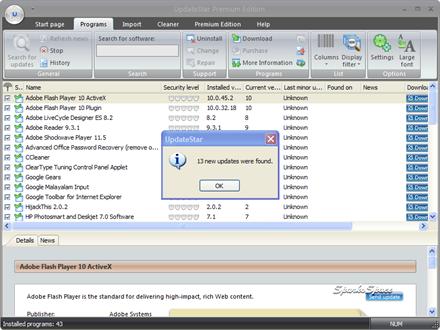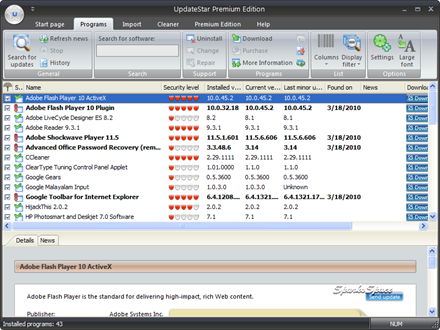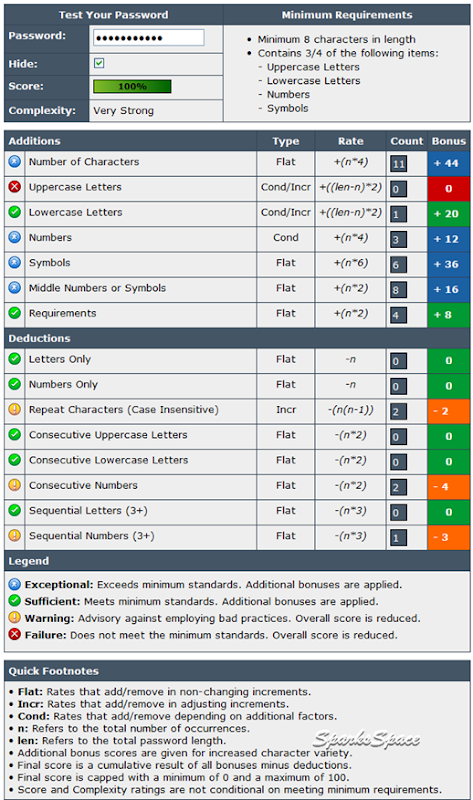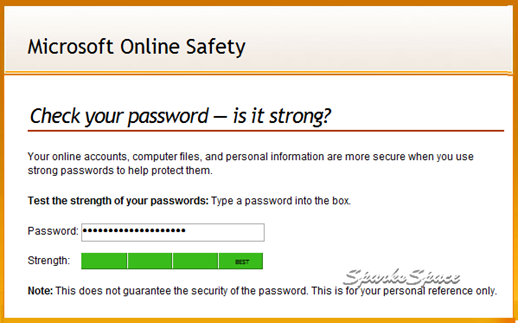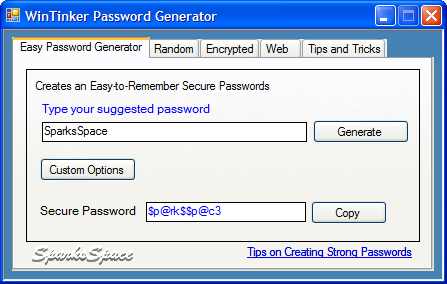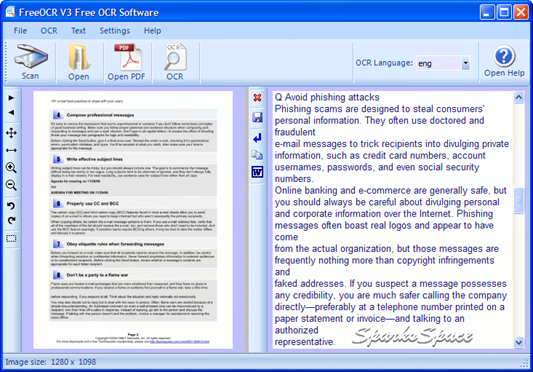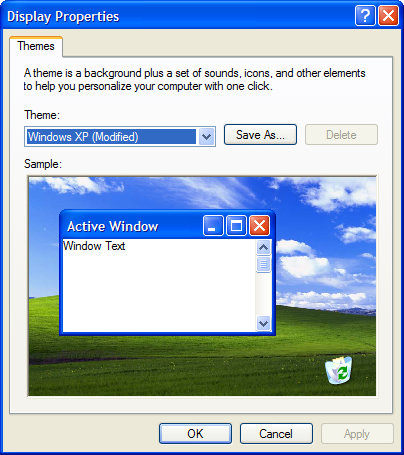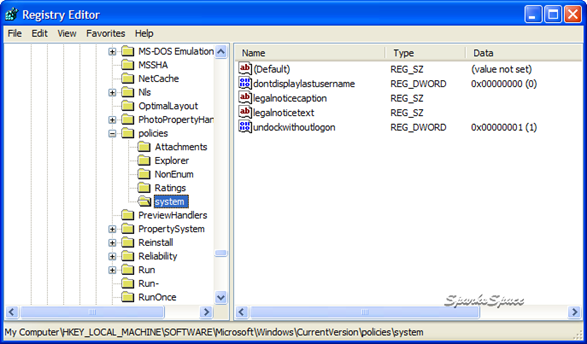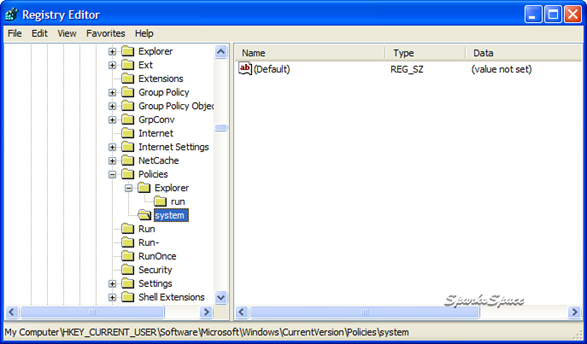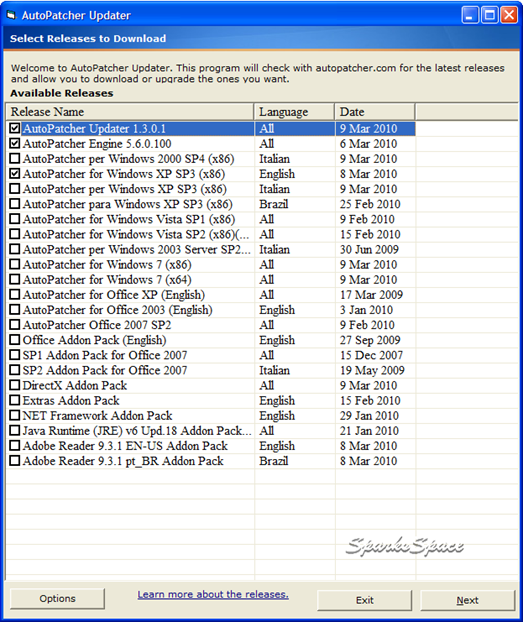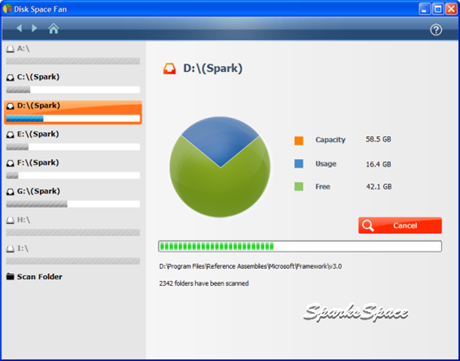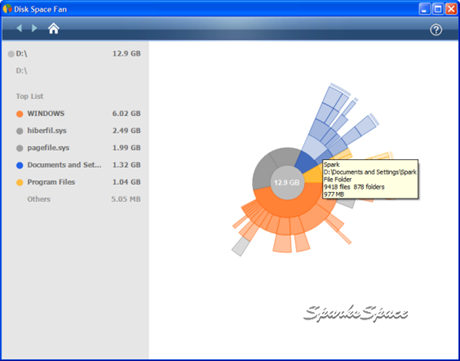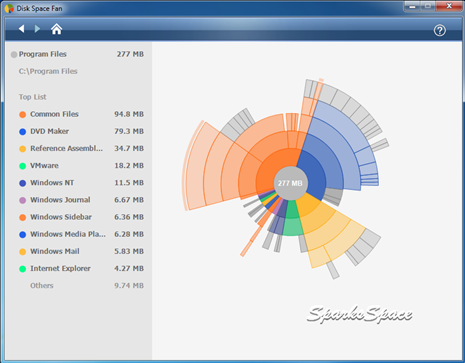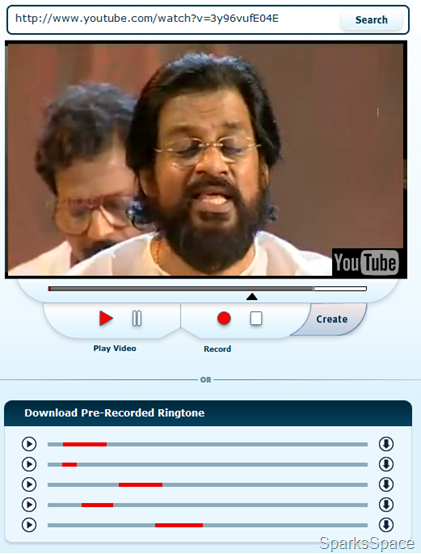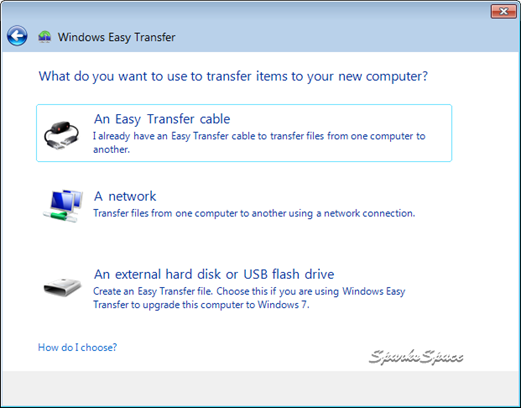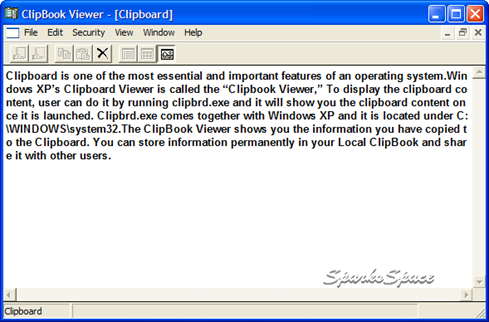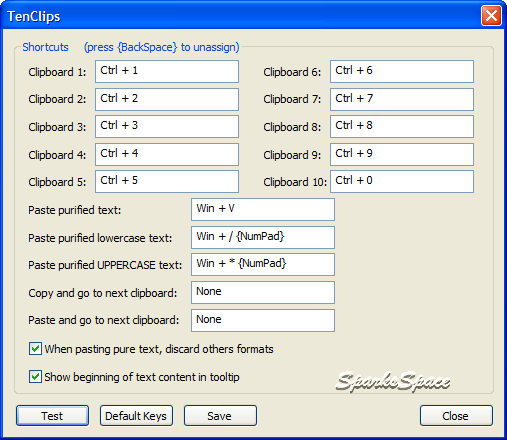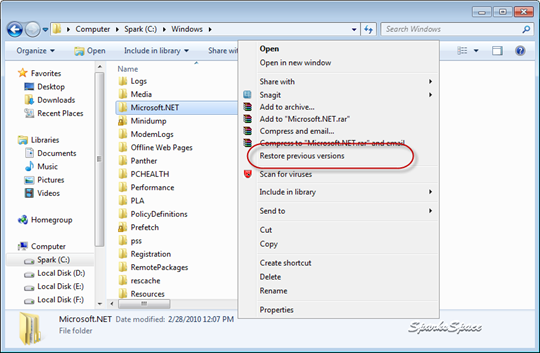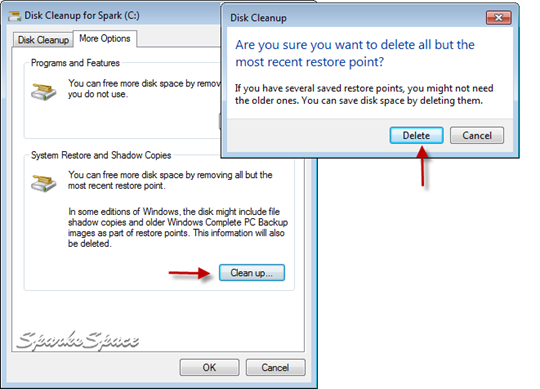Many of you concerned about the poor performance of your Windows computer due to the number of programs that run at system startup.Most of them will appear in the System Tray in the bottom right-hand corner of the screen - next to the clock. Programs like MSN, AOL, Skype, ICQ, RealPlayer, usually runs at the background without user's knowledge, thus using up RAM and processing power in turn causing our computer to be sluggish, waste memory and resources of your computer.This also slow down the boot drastically.So turning off these programs could be to free up memory to increase system performance.
One way to configure startup programs is to click Start, Run, enter msconfig, choose the Startup tab, and uncheck unwanted startup programs and finally restart Windows.Here is a free tool called ‘Disable Startup’ which can scan all Windows Startups on your computer, and monitor all new startup items, helps you control, manage and optimize Windows Startup configuration.This software can help you save system memory and resources by disable unnecessary programs. Disable Startup also monitor the start page of Internet Explorer; stop any change that you don't know.
Disable Startup help you disable unwanted startup applications quickly and easy,lock your Windows Startups from changes. keep a constant eye on your system's startup entries and IE start pages, When ever a change is made, you will be notified and given a choice to either allow the change or not to change.
Download :Disable Startup | 609KB | Os:Windows XP and Vista.
Also read : Speed up Slow Windows Startup With Startup Delayer
Google launched a new service recently - Google Reader Play - that plays a slideshow of cool items from around the ![]() web..It is a visual way to browse through the most popular items being saved and shared on Google Reader.It has video and text , you can flip through by clicking on arrows or selecting an item from the filmstrip at the bottom of the screen.This is an attempt to encourage more direct sharing and to capture that sharing data. Play will even work if you don't have a Google account, but if you do then you can star, share, and like items in Google Reader Play.
web..It is a visual way to browse through the most popular items being saved and shared on Google Reader.It has video and text , you can flip through by clicking on arrows or selecting an item from the filmstrip at the bottom of the screen.This is an attempt to encourage more direct sharing and to capture that sharing data. Play will even work if you don't have a Google account, but if you do then you can star, share, and like items in Google Reader Play.
To begin, visit http://www.google.com/reader/play and click "Get Started." Access more items by clicking the arrow on the right, or simply use the right and left arrow keys to browse. You can also click on any item in the thumbnail preview below to jump straight to that item.It is a fast, fun way to browse interesting stuff on the web.
Users can also browser their current subscriptions in Google Reader Play, by clicking on the arrow appearing next to the folder or RSS feed in the sidebar and selecting "View in Reader Play"
TuneUp Utilities helps both beginners and experts to make Windows meet their needs in a way that is better, easier and safer. All important system options are explained in an easy way and can be turned on or off at the click of your mouse. TuneUp Utilities will then make the necessary changes in the registry or boot files automatically. And most changes that you make can be undone in TuneUp Rescue Center - easily and safely.

TuneUp Utilities also gives you many more options. In addition to helping you make Windows "better looking", you can also clean up and optimize your system at the click of a mouse. TuneUp Utilities 2009 will clean up unnecessary data from your hard disk and remove unnecessary entries from your registry. It can defragment your hard disk and registry and optimize your system settings to make Windows run substantially faster. Most of this maintenance is performed automatically every week by TuneUp 1-Click Maintenance.
Here is an opportunity to grab TuneUp Utilities 2009 free.Check the following link to avail that promotion
http://www.tuneup.de/promo/winloadtuu09/. Fill out the Form and check email for your serial.
Check your mail for the link to download and the details of serial key
Download :TuneUp Utilities,
With TuneUp Utilities, your system will be faster, more comfortable and more secure. All important aspects of system configuration, security, cleanup and maintenance can be accessed through a modern graphical interface.
If your PC is infected with VIRUS , you'll get a black screen or a warning "operating system not found" or something equally ominous when you power up your system .You may experience following symptoms also
- Your computer stops responding or locks up often
- Your computer crashes and restarts every few minutes
- Your computer restarts on its own and then fails to run normally
- Applications on your computer don't work correctly
- Disks or disk drives are inaccessible
- You can't print correctly
- You see unusual error messages
- You see distorted menus and dialog boxes
After an extensive or deep-rooted virus infection,PC will not loaded normally.In that situation you need to boot up with software repair tools from a source other than your hard drive. That's where the AVG Rescue CD will come in handy.The AVG Rescue CD is essentially a portable version of AVG Anti-Virus supplied through Linux distribution. It can be used in the form of a bootable CD or bootable USB flash drive to recover your computer when the system cannot be loaded normally. In short, the AVG Rescue CD enables you to fully remove infections from an otherwise inoperable PC and render the system bootable again.
Key technologies
- Anti-virus: protection against viruses, worms and Trojans
- Anti-spyware: protection against spyware, adware and identity theft
- Administration toolkit: system recovery tools
- Ability to perform a clean boot from CD or USB stick
- Free support and service for paid license holders of any AVG product
- Suitable for recovering MS Windows and Linux operating systems (FAT32 and NTFS file systems)
Apart from the usual AVG functions (malware detection and removal, updates from internet or external device, etc.), the AVG Rescue CD also contains the following set of administration tools:
- Midnight Commander - a two-panel file manager
- Windows Registry Editor– simple registry editor for more experienced users
- TestDisk - powerful hard drive recovery tool
- Ping - to test the availability of network resources (servers, domains, IP addresses)
- Common Linux programs and services– vi text editor, OpenSSH daemon, ntfsprogs etc.
The AVG Rescue CD comes in two flavors: an ISO image that can be easily burned to an optical disc, or a compressed version that can be installed to a bootable flash drive.The AVG Rescue CD is a free-to-use product that anyone can download
Download Rescue CD (for CD creation)|Download Rescue CD (for USB stick)
User Manual here |How to download and create AVG Rescue CD |How to remove some infection using AVG Rescue CD
The user guide contains steps to make the bootable CD, and also step by step guide to create a USB bootable device.
Related Posts:
All of us want to clean and optimize our PC, also need better privacy and security . For that you need tools like Start up Manager, Registry Cleaner ,Disk Cleaner,Uninstaller,Tracks Eraser ,Memory Optimizer etc. Many individual tools are available in net to maintain your computer healthy .But it is not easy to find out a single solution that incorporates all the instruments needed for this kind of tasks.
Glary Utilities offers multiple system tools to fix, maintain, and protect your PC.It's free ,simple to use, and it'll make your computer run much better.This excellent free tool promises one-click cleanup.It includes a Registry cleaner and disk cleaner . Other optimization tools are a startup manager, and a context menu manager for editing the right-click context menu that appears when you click a file.It cleans unwanted junk files and removes invalid and broken shortcuts, freeing up valuable disk space.It also deletes traces of your Internet surfing and cleans up temporary files.
Features:
- Disk Cleaner
- Registry Cleaner
- Shortcuts Fixer
- Startup Manager
- Memory Optimizer
- Tracks Eraser
- File Shredder
- Internet Explorer Assistant
- Disk Analysis
- Duplicate Files Finder
- Empty Folders Finder
- Uninstall Manager
It is designed for both novice and professionals. User-friendly interface shows clear and detailed directions. For anyone who wants to take control of their PC, and doesn't want to pay a penny, Glary Utilities is a great one to get.
What's in your computer? Many of you may able to name the processor or how much RAM it has or how big the hard drive is, ok .But what about the rest?
Here is a free tool -Speccy- from Piriform (makers of popular freeware CCleaner, Recuva and Defraggler), which is an advanced system information application and very easy to use.Speccy will give you detailed statistics on every piece of hardware in your computer. Additionally Speccy adds the temperatures of your different components, so you can easily check if there's a problem.
Speccy analyses your PC and show a detail summary of:-
- Operating System
- CPU
- Amount of memory (RAM)
- Motherboard
- Graphic Card
- Hard Drives
- Optical Drives
- Audio
If you're going to be selling your PC, you can use Speccy to quickly list out the components. Or, if you're buying a PC, you can use Speccy to check that the computer has what the label says it has.If you need to add more memory to your system, for example, you can check how many memory slots your computer has and what memory's already installed.This tool has nicely designed interface .Speccy makes it easier for you by gathering everything under a single interface and also providing more details.
Download :Speccy v1.00.125 | OS: Win2000/XP/2003/Vista/7 | 1.23MB
 If you don't have virus protection, your PC will be infected with malware in a matter of minutes.Avira Antivir is one of the best free antivirus available (AVG and Avast are the other two) for personal use.It released a new version 10 with enhanced malware-protection , improved manageability options, new security features, and a redesigned graphical user interface.Avira AntiVir reliably protects you against all threats from viruses, worms, trojans, rootkits, phishings, adware, spyware, bots, and dangerous "drive-by" downloads.
If you don't have virus protection, your PC will be infected with malware in a matter of minutes.Avira Antivir is one of the best free antivirus available (AVG and Avast are the other two) for personal use.It released a new version 10 with enhanced malware-protection , improved manageability options, new security features, and a redesigned graphical user interface.Avira AntiVir reliably protects you against all threats from viruses, worms, trojans, rootkits, phishings, adware, spyware, bots, and dangerous "drive-by" downloads.
Features
- Control Center for monitoring, administering and controlling.
- Central configuration with user-friendly standard and advanced options.
- Scanner with profile-controlled and configurable search.
- Guard ( for continuous monitoring.
- Integrated quarantine management to isolate and process suspicious files
- Rootkit protection for detecting hidden malware .
- Simple and quick updates to the program, virus definitions.
- Integrated Scheduler to plan one-off or recurring tasks.
- Very high rates of virus and malware detection .
- Detection of all common archive types, including detection of nested archives and smart extensions.
- High-performance multithreading function .
The new version has new graphical user interface that features a completely new set of icons as well as a new 3D navigation bar and a continuous background picture.This make it much easier for the customer to find his way around the program.Avira offers a wide selection of scan customization, allowing the user to fully scan both internal and external hard drives, run a preloaded scan–for rootkits.
Avira AntiVir Personal is a comprehensive, easy to use antivirus program, designed to offer reliable free of charge virus protection to home-users, for personal use only, and is not for business or commercial use.
Download :Avira AntiVir Personal | 40.32MB|Download Avira Antivir 10 Personal license Key from here
Sweet Home 3D is a free interior design application that helps you place your furniture on a house 2D plan, with a 3D preview.It helps you to design your interior quickly and easily.The furniture and other decorative elements can be dragged from one room to another easily, avoiding having to draw the design,it's quite simply a hell of a lot fun, allowing you to mix and match furniture with ease, take virtual walks around your creations.Once you've done this, use the virtual visit tool to get a 3D preview of what it looks like.It offers more than 50 different pieces of furniture, ranging from beds to lamps or tables, but you can import even more from the developer's website.
The furniture collection and other elements, can be customized, ensuring that they can represent almost exactly any furniture that is taken into the living room, bedroom, kitchen, home and other places.To create your rooms, all you need to do is drag and drop elements into the grid view and you'll see them building up 3D in the viewing screen below.
Sweet Home 3D Tutorial
Sweet Home 3D 1.7 tutorial
Download :Sweet Home 3D | Os:Windows, Mac OS X 10.4 to 10.6, Linux and Solaris.| Essential :java
If you get a message from Facebook saying that your Facebook password has been changed due to some security reasons and the new password is attached,be careful!.Don’t open the attachment. Remember that Facebook will never send you a new password in an attachment. The attachment is a Trojan horse program designed to infect a computer.Immediately delete such mails.
Facebook users are being warned of a malicious email password reset scam that is making its rounds and quickly spreading across the social network the past couple of days. This massive spam run is the latest version of malicious emails targeting Facebook’s 400 million global users.
Social networking sites will always be a favorite target of scammers, spammers, phishers because of the huge number of users and the large percentage of “ignorant” users. So its important that users should always be protected and be educated about these types of email scams.
- Keep your Anti virus software and firewalls up-to-date.
- Protect your PC by installing a complete security software suite that includes anti-virus, anti-spyware, and firewall protection.
- Don’t click on the embedded links and NEVER download any attachments!
- The curiosity to open the spam mails can burn your fingers. This malware is not basically targeted to steal your Facebook password, it can steal all the other user ids and passwords used on the computer .
- Don’t make any internet banking transactions from the infected PC. Immediately change the passwords/user ids.
- Frequently check your security software updates for this type of malware, install any available updates, then immediately run a full scan.
While using net you may experienced some applications are Bandwidth hungry and often choke the internet connection. Ultimately the other apps strive to steal bandwidth.
NetBalancer a small tool , which enables you to set bandwidth restriction for your Internet application.You can choose to assign priorities to each one of them ie to set limits and priorities for upload and/or download speeds on a per-application basis and also block all Internet traffic for selected processes.It provides detailed information about all programs that are using the Internet, how much data they have transferred and what IP addresses they are connected to. The free version has some limitations, it only allows you to set restrictions or priorities for up to 5 processes at a time, however this should be sufficient for most users.
So next time you run BitTorrent application like uTorrent, you don’t have to worry about how much it wants to eat, you can always restrict it .
Features
- Set download and upload network priority for any process. Currently supported priorities are:
◦High priority
◦Normal priority
◦Low priority
◦Block traffic
◦Ignore traffic
◦Limit traffic - Set download and upload speed limits for a process
- Show all system processes with their in and out network traffic speed
- Show current connection for any process
- Show downloaded and uploaded traffic for any process since NetBlancer’s start
- View overall system traffic as a graph
- Show last 15 seconds traffic in system tray
- Fine tune priorities (see Level Severity setting).
The main difference between NetBalancer and other traffic shaping software is that NetBalancer works with priorities, so applications with low priority won't be limited if other high priority applications don't use network.
Download : NetBalancer Free Version |OS: WinXP,Windows2003,Windows Vista Starter,Windows Vista Home Basic,Windows Vista Home Premium,Windows| 1.04MB.
 Microsoft has just released their preview to Internet Explorer 9 with HTML 5.IE9 using the new JavaScript engine called "Chakra".It also been supported HTML5 and CSS3.IE9 is also the first browser to provide hardware-accelerated SVG support. This means that pictures and videos HTML5 will play much better on IE9 .It also adds some new features including video playback H.264
Microsoft has just released their preview to Internet Explorer 9 with HTML 5.IE9 using the new JavaScript engine called "Chakra".It also been supported HTML5 and CSS3.IE9 is also the first browser to provide hardware-accelerated SVG support. This means that pictures and videos HTML5 will play much better on IE9 .It also adds some new features including video playback H.264
Microsoft has provided IE9 Platform Preview to try new features and capabilities to developers and users who want to try it.Beware the preview is only geared at developers and there's no address bar (you have to go to the "Page" menu for that.).It will only run on 32-bit or 64-bit editions of Windows Vista SP2 or later or Windows 7. Vista users also need to have Internet Explorer 8 and DirectX 2D installed before they can install the platform preview.
You can download the Internet Explorer 9 preview from the IE test drive website .
Protect yourself against outdated Software! Old Software can lead to problems and system crashes. It can even leave you vulnerable to attacks from outside.It may be due to lack of time or proper instinct many of us usually fail to update our installed software and always love to have a program that can do the updating job for us. Vulnerabilities that can be exploited by attackers to perform code injection attacks are an important kind of implementation error.So it is always remember to protect your computer from Internet worms and hackers' attacks, which become possible due to the operational system and software vulnerabilities ("exploits").
That’s where UpdateStar comes. It has both free and paid version. Where free version checks for update weekly, paid version always ping with update servers.Earlier I had covered UpdateStar free version in this blog:Protect Yourself Against Outdated Software With UpdateStar.Here is an opportunity to grab Update Star Premium Edition , which usually costs you $29.95(USD) but you can get it free for 6 month as a promotional offer.
Visit this Promotional page to get the UpdateStar Premium Edition .
Fill the given field with working email id. Check your inbox for the confirmation link and other details .After the confirmation , the registration code will be received in the next mail. Download UpdateStar Premium Edition and register it with the registration code provided.
While I checked my system, 13 software updates were found.What about yours?
WINDOWS 7 COMES with a free e-mail program called Windows Live Mail that can import mail from earlier Microsoft programs. If you ran an Upgrade install from Vista, install Windows Live Mail. Your old messages will appear in the ‘Storage folders’ section. If you ran a Custom (advanced) upgrade from XP or Vista, follow these directions:
1. Download and install Windows Live Mail
2. Set Windows to show hidden files: Launch Windows Explorer,and select Organize¨Folder and search options. Click the View tab.Choose Show hidden files, folders, and drives, and click OK.
3. Launch Live Mail, and run the ‘Add an E-mail Account’ wizard.
4. Press the <Alt> key to bring up the program’s menus; select File¨Import¨Messages.
5. Upgrading from Vista? Select Windows Mail in the Import wizard, and follow the prompts. Your mail is likely in the folder C:\Windows.old\Users\yourlog-on\AppData\Local\Microsoft\WindowsMail\LocalFolders,where your log-on is your Windows username.
Upgrading from XP? Select Microsoft Outlook Express 6 in the Import wizard, and follow the prompts. Your mail is likely in the folder
C:\DocumentsandSettings\yourlog-on\LocalSettings\ApplicationData\Identities\a long number\Microsoft\Outlook Express, where your log-on is your Windows username, and a long number is just what it sounds like.
6. To keep hidden files hidden, repeat step 2; but this time, select Do not show hidden files, folders, and drives.You’ll find your old e-mail messages collected in the ‘Storage folders’ section, under Imported Folder\Local Folders.
The final version of Yahoo Yahoo Messenger 10 is now available for you .It has updated to Yahoo Messenger 10.0.0.1241.So no more beta!.This updated version includes several bug fixes to enhances the stability and performance.Features include voice chat, file transfer, mail and stock quote alerts, sports scores, Photo Sharing ,news, and much more.
Yahoo! offers PC-PC, PC-Phone and Phone-to-PC service, file transfers, webcam hosting, text messaging service, and chat rooms in various categories.
Download :Yahoo Messenger v10.0.0.1241| Download standalone installer of Yahoo Messenger here (US English) | YM 10 India | OS:Windows 2000 / XP / 2003 / Vista / Windows7 / XP64 / Vista64 / Windows7 64bit
Passwords are the keys to your system.Many passwords used by users are quite easy to guess.Many occasions we hear stories of people who have had their accounts hacked . Having an easy password is like handing your house keys to a stranger. So it is very important that you choose a password that is hard to guess and that you keep this password a secret.
Importance of Password
- Password represents the identity of an individual for a system.
- This helps individuals protect personal information from being viewed by unauthorized users. Hence it is important to secure passwords.
- Passwords acts like a barrier between the user and his personal information
If you want to test the strength of a password , then here are some free online links where you can check your password strength.
Password Meter gives you a full description about the positive and negative points about your password.The instantaneous visual feedback provides the user a means to improve the strength of their passwords.
Password Checker: Microsoft Security
The security of the passwords typed into this password checker is similar to the security of the password you enter if you log on to Windows.Just type in your password and get an instant strength rating: Weak, Medium, Strong, or Best.
https://www.microsoft.com/protect/fraud/passwords/checker.aspx
A strong password is not necessarily difficult to be memorized, there are some small changes that can transform a common word in a strong password.To make a common word in a strong password, it combines uppercase and lowercase letters, numbers and symbols.
WinTinker Password Generator a small free tool, which makes sure that the passwords you will use for online banking, social networking sites and computers are strong and secure. Simply type the word and it will convert it into a strong password.This tool allows you to create random passwords combine uppercase and lowercase letters, numbers and symbols.
For example, you can type "SparksSpace" and generate a secure password unreadable.The coolest feature is that you do not need to memorize the password you created when you need to use it, simply access the program, type "SparksSpace" and the program displays the password you created.
Features
- Creates an easy-to-remember secure passwords that combines all Upper Case, Lower Case, Numbers and Symbol.
- Creates an unreadable Randomly generated password that you can write down.
- Generates a password that balances the unrecognizable difficult secure passwords and easy-to-remember password ones. From a very simple suggested password like “carlo” into a strong and encrypted words
Download : WinTinker Password Generator
Other Useful Links
http://www.testyourpassword.com/
http://www.yetanotherpasswordmeter.com/
Also Read:Test the Strength of Your Passwords
PDF documents can be easily shared and easily viewable over networks . That is most convenient method of transferring documents . With OCR technology, you can make these image-like PDF files into searchable text. The software will scan the document and extract the text from it, making it very convenient to find articles in the future.OCR uses intelligent algorithms that convert images into editable text, preserving the original layout and formatting of the initial document.
FreeOCR is small, simple and easy-to-use, and it include Windows installer and supports multi-page tiff's, fax documents as well as most image types including compressed Tiff's which the Tesseract engine on its own cannot read.It is very easy to use and supports multipage Tiff documents. The extracted text can be edited and exported to your word processor.FreeOCR offer you the ability to copy text from books, magazines, journals,photocopies, newspapers, notes, letters and more. You will need to scan the information you want and then upload it to your computer. So it is easy to edit the material without having to type it all.
Features
- It supports most image files and multi-page TIFF files.
- It can handle PDF formats and is also compatible with TWAIN devices like scanners.
- FreeOCR also has the familiar double window interface with easy to understand settings.
- Before starting the one click conversion process, you can adjust the image contrast for better readability.
Free OCR tools come with their own limitations. And scanning a page has to do a lot with resolutions, contrasts and clarity of fonts.
Download :FreeOCR V3.0
When you are trying to change the “Display Properties" on Desktop sometimes you can view only "Themes" or few “tabs”. The other tabs like "Desktop", "Screen saver", "appearance" and "Settings are may missing. What could be the problem?The most likely cause of this is malware utilizing Group Policy Objects which enforces policies for system settings and/or user account(s) settings.
First you have to ensure there is no malware in your PC.Now you have to manually do the registry value change or by running registry fix from Kellys-Korner.Before making any changes to the Windows XP Registry, please backup your Windows XP Registry
Start> Run> type “Regedit“ without quotes and navigate these two locations:
HKEY_CURRENT_USER\Software\Microsoft\Windows\CurrentVersion\Policies\System
HKEY_LOCAL_MACHINE\Software\Microsoft\Windows\CurrentVersion\Policies\System
In the right-pane, delete the following values if found:
- NoDispAppearancePage
- NoThemesTab
- NoDispBackgroundPage
- NoDispScrSavPage
- NoDispSettingsPage
If none of the above Policies are set (in both of the locations above), ,Still the display properties tabs are still missing except for the Themes tab, try these commands from Start, Run dialog:
regsvr32 themeui
regsvr32 /i shell32
Restart Windows
Visit Kellys-Korner and apply the Registry Patch(line 285)
http://www.kellys-korner-xp.com/regs_edits/restorealldisplaytabs.reg
Also check : http://support.microsoft.com/kb/922370/en-us
You may also want to perform an XP System Restore by going to Start > All Programs > Accessories > System Tools > System Restore. There you can select a date prior to when the issue began. This can also be done in Safe Mode .
How many occasions you have to leave your computer, after a format, to download the Windows updates you had before it?Is there a solution?Try Autopatcher .It was one of the first software based services that allowed Windows users to download all released service packs and patches for their operating system and Microsoft Office. The service had been in troubles in the past thanks to an disagreement with Microsoft. They did come back from that and have changed the way AutoPatcher operates.
The main benefit of using AutoPatcher is that it will download all patches that have been released to the local computer system with the option to install them afterwards. This means that the patches can be installed while the computer is offline. It also means that the patches can be distributed to other computer systems to patch those as well.
Using AutoPatcher is really easy.After downloading you’ll have to extract the file’s contents in order to run AutoPatcher.It will display a list of all available release packages that can be downloaded to the local computer system.If you want to burn AutoPatcher on a CD (so it can run directly off the CD), just burn the contents of the folder in which you extracted the contents of the file you downloaded. It has now been updated to support Windows 7. The biggest benefit of AutoPatcher is that it is able to effortlessly install multiple updates in a batch without requiring repeated user intervention.
In addition to downloading updates for Windows 7, the program is able to download updates for Windows XP, 2003/2008 Server and Vista (32 and 64 bit), Microsoft Office XP, 2003 and 2007. NET Framework, DirectX, Java and Adobe Reader .
Download: AutoPatcher |1.07 MB
Are you searching for a tool to manage and optimize your disk space, then you can try Disk Space Fan a free utility that will provide you the necessary options to search and remove the useless files.It helps you to free up disk space by quickly finding and deleting big, useless files and displaying them in a beautiful and animated graphics. It will provide you all the necessary information, in a pie-chart layout for better readability , and different colors are used to point out the system files , applications, mail.It is also integrated with Windows Explorer to open, delete and browse files or folders.
When the analysis is complete, it lists the files and folders that take up more space on the left side of the window. On the right is displayed the animated graphic depicting the directories and files listed.Double clicking on any of them will disclose next level of details on which particular files/folders that contribute to the memory space occupancy. Everything will be shown in colorful graphical pie chart view with all the next level details being labeled clearly even including number of files, folders and its capacity.You can navigate through directories via graph passing the mouse over a slice of the chart to view the directory that it represents and clicking on any slice of the graph you see only the graph of the selected directory.
Download :Disk Space Fan | XP/Vista/Win7 | 1.1MB
Tube2Tone is a new online offering converts the soundtrack of Youtube videos into ringtones for cell phones, iPhones and into MP3s.It is a simple app which is also quite useful and very easy to get to grips with. With this you will be capable of taking any video hosted on YouTube and have it processed so that it becomes a ringtone. Of seconds you can choose any videos in one area, then converted to online and the ringtone can be downloaded or sent via e-mail will - all without registration and in a few seconds.
Just search & copy the URL of the YouTube video that you want to make the ringtone of, and then play it and press the record button when you want to start it and stop it when you want to stop the conversion ,then click on Record button.Select the portion of the video and proceed by clicking the button “Create”. It offers five different formats,including MP3, AAC, and WAV, and also for the iPhone, the ringing can then be loaded directly into iTunes.You can also share the ringtone on social networks.
Visit Tube2Tone
Why many people avoiding the upgradation to a new operating system because the thought of moving all their settings and files is too difficult or seems like too much work.Here is small tool from Microsoft , which makes it easy for even inexperienced users to upgrade to a newer operating system with the Windows Easy Transfer tool.It includes a new file explorer so you can easily choose exactly which files to copy to your new PC. Windows Easy Transfer provides a number of ways for you to connect two computers to transfer your data.
These include:
- Easy Transfer Cable This is a special USB cable that is designed to work with Windows Vista and Windows Easy Transfer. This is the easiest and fastest method and is recommended if you don't have a network. This solution is supported on Windows XP-based and Windows Vista-based computers.
- Home or small business network If you already have a wired or wireless network, this is a great way to transfer all of your data.
- Removable hard disk If you own a removable hard disk, Windows Easy Transfer can copy your data to that disk and then copy data from that disk to your new computer.
- CD and DVD Windows Easy Transfer can use a computer's CD or DVD burner to transfer user data.
The Windows Easy Transfer tool lets you move the following files and settings from one computer to another:
- User accounts
- Files and folders
- Program data files and settings
- E-mail messages, settings, and contacts
- Photos, music, and videos
- Windows settings
- Internet settings
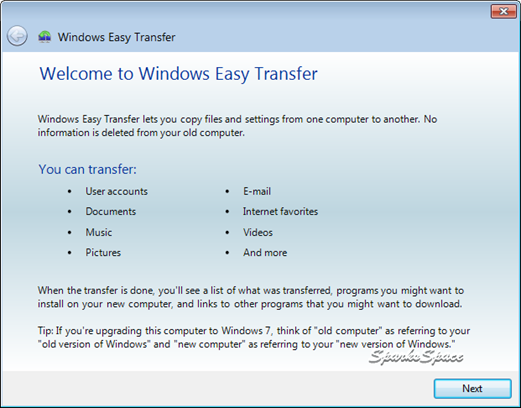
The Windows Easy Transfer tool is not new to Windows 7 as Microsoft first introduced the tool in Windows Vista. If you used the previous version,you will notice some definite enhancements to the tool in Windows 7.
- User interface is much simpler .
- Program reinstallation assistance,You can exclude settings for specific user accounts from being transferred.
- Migration support for either Windows Vista or Windows 7 .
- Ability to re-map user accounts during migration.
- Provides enhanced selectivity, down to the file level.
- Ability to migrate and re-map non-system drive contents.
- Ability to choose specific files to apply to the new PC, rather than all or nothing.
- Data-only migration supported cross-language
- File errors are reported when encountered, but they do not interfere with the transfer.
- Provides a report at the end of the migration, which details everything that occurred during the transfer
Looking for free Security Tools for you computer? Then visit ![]() .This is the right place for you! Here you will be able to find from Anti-virus, Anti-Spyware AntiRootkit Firewall and much more for free!
.This is the right place for you! Here you will be able to find from Anti-virus, Anti-Spyware AntiRootkit Firewall and much more for free!
AndyManchesta is the developer of SDFix the famous tool that removes thousands of different types of trojans, worms, rootkits and other malwares
Visit :http://andymanchesta.com/
Using a mobile phone while driving is dangerous and also punishable offence. So how can you use your BlackBerry while![]() you’re in the car?DriveSafe.ly is a free mobile application that will read aloud the text messages you receive while driving or doing anything and automatically responds without drivers touching the mobile phone.The application can be activated just by a single touch and no complicated setup is required. The mobile app is compatible with Bluetooth and radio transmitter as well.It is a freeware ( which limits its usage to 25 words per message) , but there’s an option to upgrade to a Pro version which adds additional features and voices.
you’re in the car?DriveSafe.ly is a free mobile application that will read aloud the text messages you receive while driving or doing anything and automatically responds without drivers touching the mobile phone.The application can be activated just by a single touch and no complicated setup is required. The mobile app is compatible with Bluetooth and radio transmitter as well.It is a freeware ( which limits its usage to 25 words per message) , but there’s an option to upgrade to a Pro version which adds additional features and voices.
Features
The application is available for Android ,Blackberry ,iPhone , Windows Mobile and other phones..An excellent application for those busy individuals on the move.
Visit Drive Safe.ly
Clipboard is one of the most essential and important features of an operating system.Windows XP’s Clipboard Viewer is called the “Clipbook Viewer,” To display the clipboard content, user can do it by running clipbrd.exe and it will show you the clipboard content once it is launched. Clipbrd.exe comes together with Windows XP and it is located under C:\WINDOWS\system32.The ClipBook Viewer shows you the information you have copied to the Clipboard. You can store information permanently in your Local ClipBook and share it with other users.
To open clipboard , Start>Run>type clipbrd or clipbrd.exe in the open
But clipboard is not powerful enough to completely ease your works on computer because you can keep only one item in the clipboard .Here is a free tool, when you need a clipboard that will store multiple events.
TenClips
TenClips helps when you want to copy some text from a web page or a document and paste it as simple text into another application without getting all the formatting from the original source. It replaces the traditional paste/cut in Notepad to remove text formatting.It is very useful, when you very often need to copy and paste portions of text from various documents to another like filling in forms in which you have to input the same information once and again (first name, surname, postal address, e-mail address, etc.).
Download : TenClipsSetup | HomePage
Related Reading
A very handy feature of Windows 7 System Restore available with one click away.Just right click on any file or folder and you can see “Restore previous versions” in context menu.
Windows 7's System Restore is different from earlier Windows versions.In Win 7 , it will list all Previous versions of selected file or folder from various restore points. You can simply copy, restore or open to see files from Previous Restore point.So there is no need of full system restore. If you have accidentally deleted any specific file or folder you can simply use “Restore previous versions” feature to copy or restore to its original state.
Eventhough Restore points can take up several gigabytes of hard drive space.If you are disabling System Restore ,you can reclaim the space but by doing so, you will not be able to restore your computer to a given point in time. An alternative you can delete all the restore points except for the most recent one. To accomplish this in Windows 7:
1. Click Start, type Cleanmgr.exe and press Enter.

2. Select the appropriate drive letter from the list and click OK.
3. Click Clean up system files. Disk Cleanup restarts in elevated mode. 
4. Select the appropriate drive letter from the list and click OK.
5. Click the More Options tab.
6. Under System Restore and Shadow Copies, click Clean up.