How to Resize picture Attachments in Outlook 2007
You may familiar with the "Ribbon" feature in Outlook 2007.Resize image option for attachments is available in the Ribbon.
On the Ribbon select the Insert tab and click Attach File.
Once you click on the icon, you can attachment options. At the bottom you can see Picture Options where you can set resize options.
Q :Resize of attachment task pane does not open Outlook 2007.
A:You need to use "Attach File" first. Then the dialog launcher (little arrow)in the Include group will be enabled so you can display the Attachment Options task pane. BUT, if all you want to do is attach photos to an email and you aren't using shared attachments or want the images to be resized then you don't need to use the Attachment Options task pane.


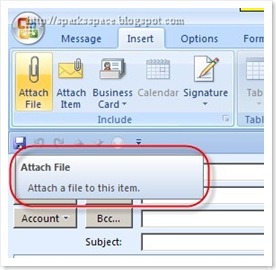
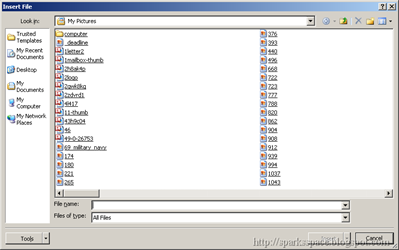
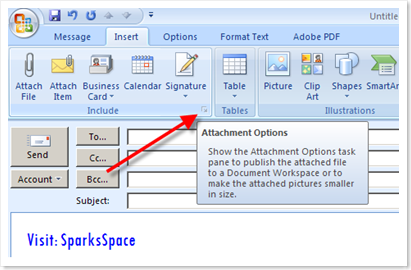
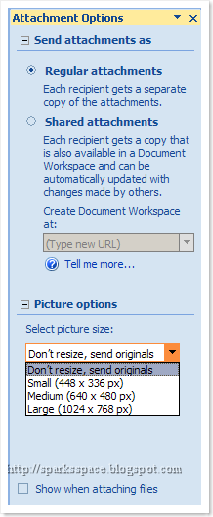



0 comments